Adobe Acrobat offers advanced solutions to create and edit PDF files. It is designed with all the necessary features you may need to manage your PDFs. Also, Acrobat can give you a stable and professional user experience. However, like other Adobe programs, it comes with an expensive price. So, generally, for the cost concern, you may look for an Adobe Acrobat alternative. Considering your needs, this article recommends seven similar programs like Adobe Acrobat Pro to help you better deal with PDF documents.

Before introducing specific Adobe Acrobat alternatives to you, I would like to talk about what the software is. When you figure out its key functions, you can easily find the similar program that you really need.
Adobe Acrobat is mainly used to create and edit PDFs. It lets you effectively edit text and images of various PDF files. Acrobat can turn other files into PDFs for different purposes, including Microsoft Word, Excel, PowerPoint, and images. Moreover, it can convert your PDF files to other formats for editing or sharing. Adobe Acrobat is also designed with advanced E-sign functions. It enables you to sign documents on your computer or mobile device easily. For details and other features, you can navigate to the official Adobe Acrobat website.

For different reasons, you may consider an Adobe Acrobat alternative. As I mentioned above, the subscription-based pricing model may be expensive for most users. Even though Acrobat Standard and Pro versions offer powerful PDF functionalities, they may be overwhelming for everyday users. Whatever the reason, when you prefer an alternative PDF editor to replace Acrobat, keep reading to check similar programs.
Aiseesoft PDF Converter Ultimate can be a compelling option if you search for an Adobe Acrobat alternative to view, manage, or convert PDFs. It adopts advanced OCR technology to ensure high accuracy. This powerful Adobe Acrobat alternative lets you easily convert your PDFs to a desired file format, such as Word, Excel, PowerPoint, Text, ePub, HTML, and more. It also allows you to turn PDFs into images in JPG, JPEG, PNG, TIFF, or GIF.
100% Secure. No Ads.
100% Secure. No Ads.
As an alternative to Adobe Acrobat, it has a built-in PDF reader that allows you to open and preview PDF documents. Moreover, it enables you to edit and convert selected PDF pages based on your needs. Before exporting, you are allowed to adjust various settings to optimize the output quality.
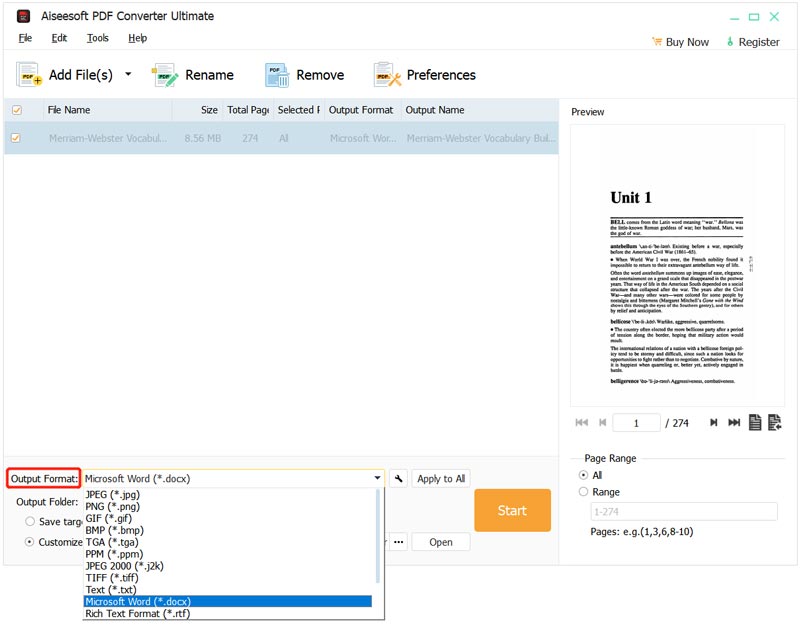
Foxit PDF Editor is a popular PDF viewing, editing, and conversion tool that can replace Adobe Acrobat. It is an all-in-one PDF solution that is specially designed for business. Like Acrobat Pro, Foxit PDF Editor carries all the necessary PDF editing capabilities. Moreover, it is equipped with advanced AI Assistant and AI Smart Redact to better edit and manage PDFs.
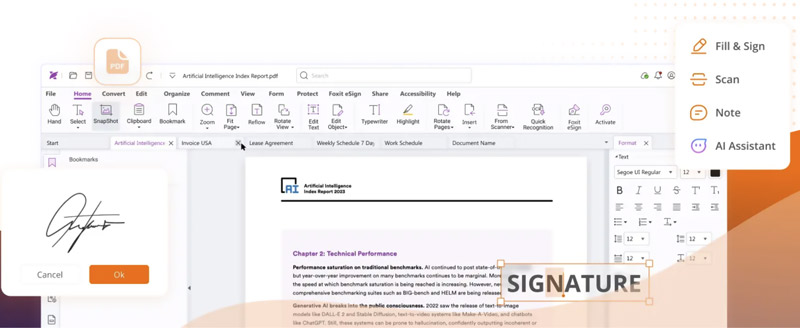
PDF Extra is a feature-rich PDF editor that can be a great alternative to Adobe Acrobat. It lets you easily read, edit, and create various PDF documents. Similar to Acrobat, it carries a Fill & Sign function for you to create a digital signature and sign PDFs. This Adobe Acrobat alternative offers a handy way to manage your PDF content. For instance, it allows you to freely add, remove, and extract pages based on your needs. PDF Extra offers a similar conversion function to Acrobat Pro. It can convert PDFs to editable Word, Excel, ePUB, or image formats.

Wondershare PDFelement is another powerful Adobe Acrobat alternative that lets you easily create, edit, organize, sign, and convert PDFs from any device. It is equipped with an advanced AI Knowledge Card feature for you to chat with multiple PDFs and summarize them. Like the introduced PDF Converter Ultimate above, it includes OCR capabilities to convert PDFs to editable text with high accuracy. This Acrobat Pro alternative provides more advanced functions. Its yearly plan starts at US$89.99.
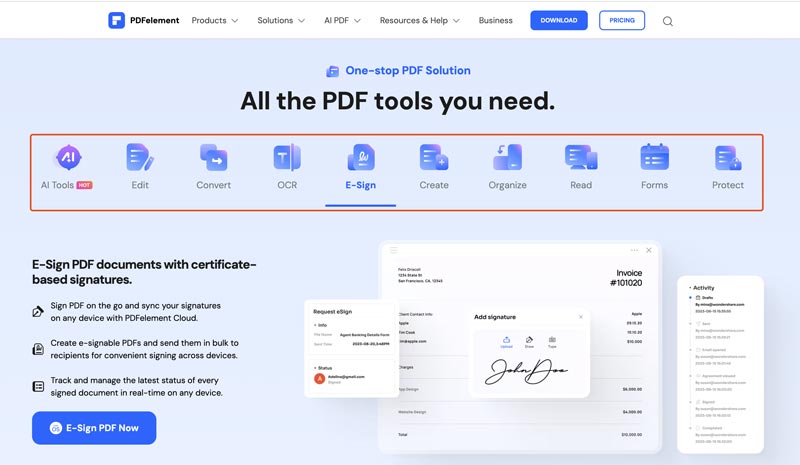
Nitro Pro is specially designed as a powerful PDF editor and a compelling alternative to Adobe Acrobat DC. It offers a straightforward way to view, edit, sign, secure, convert, and share PDF documents. This Adobe Acrobat alternative is compatible with macOS, Windows, and iOS devices. It allows you to edit and manage PDF files across multiple devices. Nitro Pro provides different plans to access related PDF editing and eSign services.
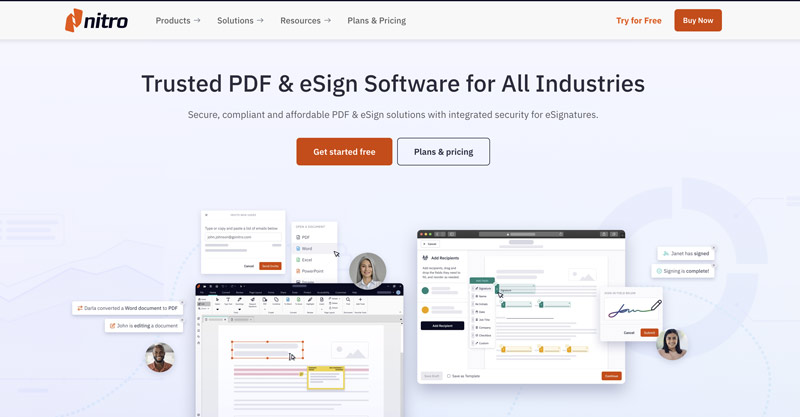
If you prefer an Adobe Acrobat Reader alternative to edit and manage PDF documents on your iOS or Android device, you can directly search for similar apps in the App Store or Google Play Store. Some recommended Adobe Acrobat alternatives above also have mobile apps, such as Foxit PDF Editor and Nitro Pro. You can select your preferred one to replace the mobile Acrobat app. Moreover, I would like to recommend two more Acrobat alternative apps for you.
iLovePDF is an all-featured platform that offers all types of tools for you to read, edit, and manage PDF files. For instance, it has specific tools to merge, split, compress, convert, rotate, or convert PDFs. iLovePDF provides you with both web-based tools and mobile apps. You can use its mobile iLovePDF PDF Editor & Scanner app to replace Acrobat. Compared to Adobe Acrobat, it carries more PDF editing, organization, conversion, and security features. This Adobe Acrobat alternative is available for both iOS and Android users.
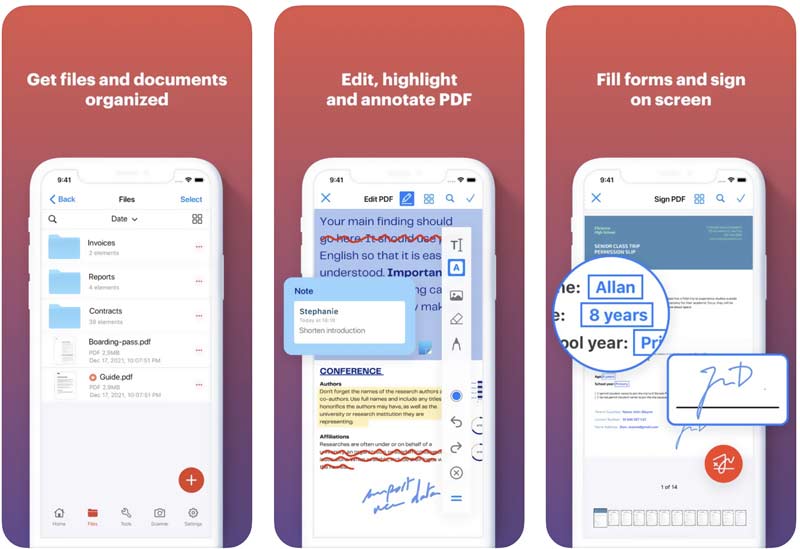
pdfFiller offers various options and tools for editing and creating PDF documents. As an alternative to Adobe Acrobat, it carries similar functions. It lets you edit PDFs, sign documents, fill out forms, and more on your Android or iOS device. Moreover, you can make your own forms to collect data and signatures with ease.
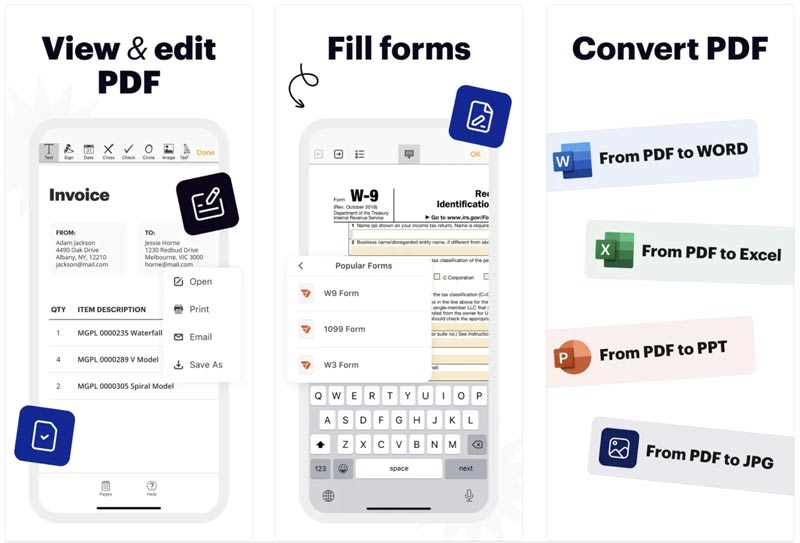
Question 1. What is the best Adobe Acrobat alternative for Android?
As an Android user, when you need an Adobe Acrobat alternative to read, edit, or manage PDF files on your phone, you can turn to the popular iLovePDF, Foxit PDF Editor, PDF Editor, WPS Office, or PDFelement. You can go to the Google Play Store to check their key features, user reviews, prices, and other related information, and then make your decision.
Question 2. Is Adobe Acrobat Reader free for iPhone?
You can directly install the Adobe Acrobat Reader app on your iPhone for free. You can access standard functions to view, edit, or manage PDF files. Moreover, you can start a 7-day free trial and try all the features of Acrobat Reader.
Question 3. Is Adobe Acrobat secure?
Yes. As a reputable and trustworthy brand, Adobe offers various professional products, including Acrobat, Photoshop, Premiere Pro, and Lightroom. You can check details about its security measures from the official website. Ensure you download Adobe Acrobat from a trusted source.
Conclusion
This post recommends seven great Adobe Acrobat alternatives for you to choose from. When you select an alternative to replace Acrobat, you should consider various factors, such as its main functions, ease of use, cost, compatibility, and more.

Aiseesoft PDF Converter Ultimate is the professional PDF converting software which can help you convert PDF to Word/Text/Excel/PPT/ePub/HTML/JPG/PNG/GIF.
100% Secure. No Ads.
100% Secure. No Ads.