You don’t need to manually edit your low-resolution, blurry, or old videos for better quality. Whether you want to increase clarity, upscale resolution, remove background noise, enhance color accuracy, or even create additional frames and add details, you can rely on an AI video enhancer.
Nowadays, when you search for a way to edit videos and improve quality, you will get many recommendations for AI-powered video enhancement software. This article will introduce you to seven compelling AI video quality enhancer tools, both free online and professional desktop ones.

There are many AI-powered video enhancement tools offered on the market for you to easily increase video resolution, remove unwanted noise and grain, adjust color, and reduce camera shake. These AI video quality improvers are trained on vast datasets to ensure high-quality enhancement results. They use advanced algorithms and machine learning to analyze the video data and improve quality. If you often edit videos on your computer and prefer a powerful editor with various editing and enhancement functions, just check the three desktop AI video enhancers below.
Aiseesoft Filmai is an AI-powered video enhancement software that is specially designed to upscale, denoise, sharpen, and colorize videos. It provides a simple way to enhance your old, blurry, pixelated, low-resolution, and other poor-quality videos. Various AI models are offered to ensure the relatively best enhancement results. This AI video quality improver supports videos in all commonly used formats. Moreover, it has no limitations on file size and resolution.
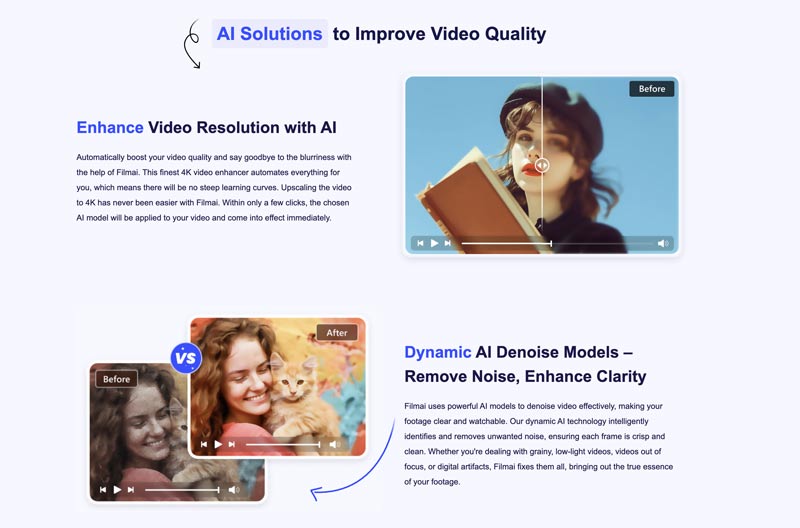
Filmai is equipped with five AI tools for you to effectively upscale video resolution, correct and balance colors, remove noise, insert frames, reduce camera shake, and more. You can directly select the related AI tool for specific video quality enhancement. Moreover, Filmai allows you to customize various output settings, such as format, encoder, frame rate, bitrate, and others.
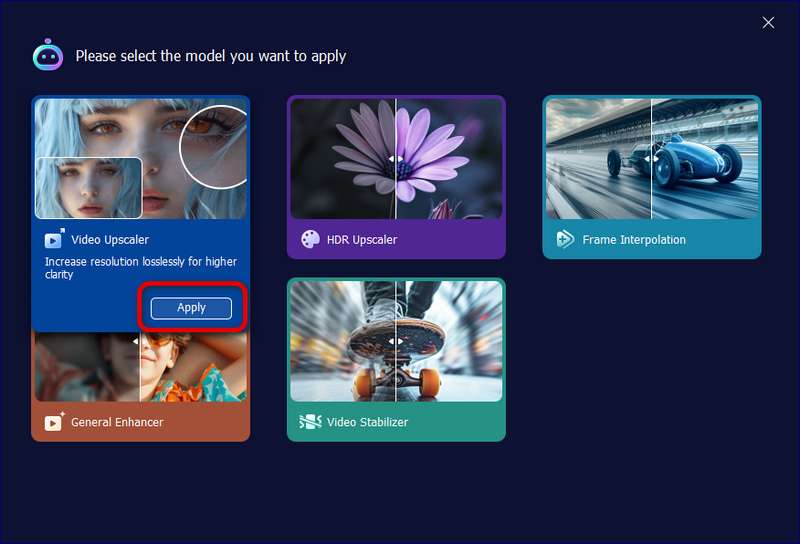
HitPaw Video Enhancer is mainly designed for upscaling low-resolution videos. It claims that it can upscale videos to higher resolutions, even up to 8K. Moreover, this AI-powered software can help you reduce background noises, enhance colors, and colorize black-and-white videos. HitPaw Video Enhancer can also restore damaged or corrupted animations. It adopts advanced AI capabilities to generate high-quality video enhancement results.
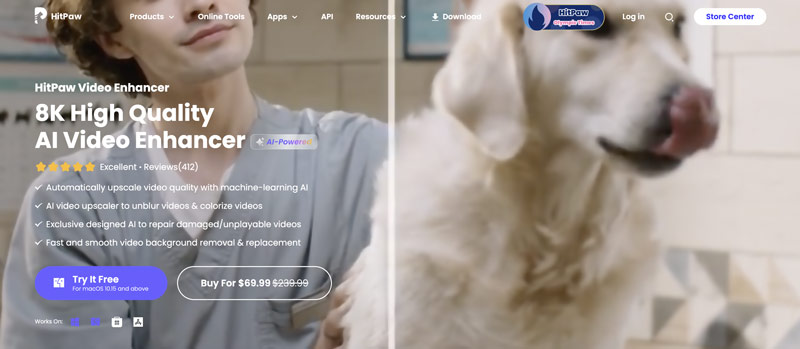
HitPaw Video Enhancer offers a free trial for you to test the enhancement functions before committing to a purchase. Compared to other AI video quality enhancers, it offers less control over the enhancement process.
Topaz Video Enhance AI is a professional editor that uses advanced artificial intelligence to improve the quality of your videos. It carries various AI models for professional use cases. This AI video enhancer allows you to effectively upscale resolution, reduce noise, stabilize shaky footage, and improve clarity. Topaz Labs claims that the enhancement software can transform standard-definition videos into high-definition, even up to 8K or 16K. It is designed with various features to increase video quality.
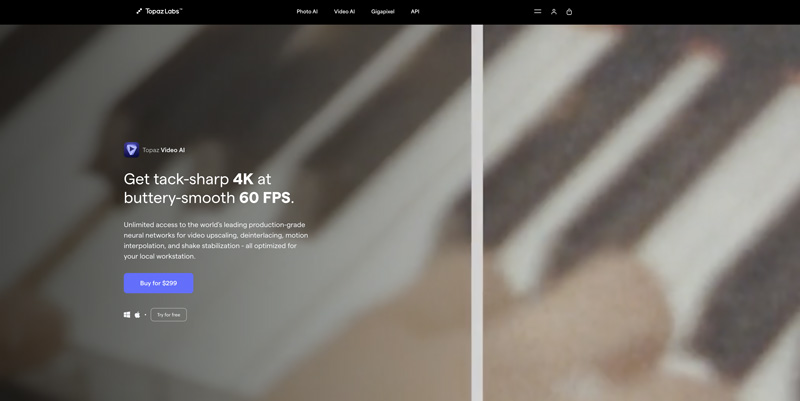
Topaz Video Enhance AI lets you easily turn old, grainy, or low-resolution videos into clearer, sharper, and higher-quality ones. It allows you to edit and enhance multiple videos at once. However, compared with other video enhancer tools, the software comes with a quite expensive price tag. As a casual user, you won’t want to pay about $300 for a video enhancer tool. Moreover, this production-grade software requires a powerful computer for optimal performance.
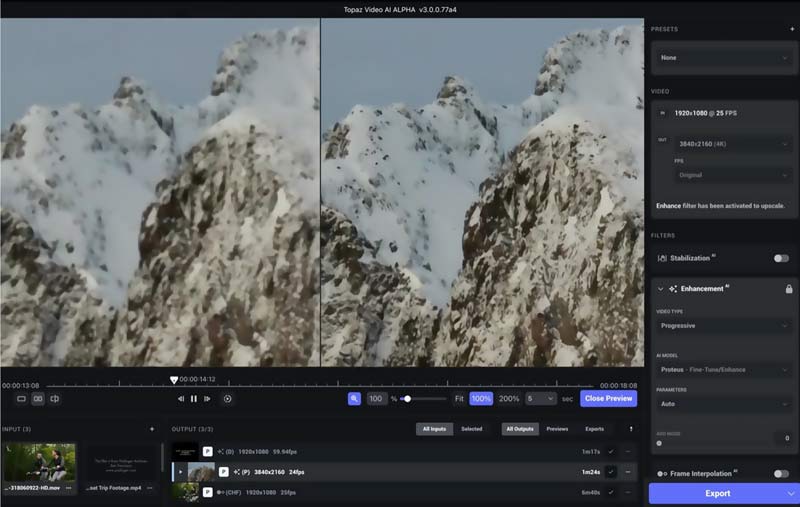
Several professional video editors like DaVinci Resolve and Adobe Premiere Pro also carry video enhancement functions. If you need more advanced features or customization options, you can start with a free trial of this kind of professional tool.
If you prefer a quick and convenient way to improve the quality of your video clips without the need for complex editing software, you can turn to some online video quality improver tools. There are many cloud-based video enhancers that can help you increase video resolution, clarity, and quality. Moreover, compared to professional video editor and enhancer software, online tools are more affordable.
Vmake AI Video Enhancer is a popular video enhancement tool that is mainly used for video upscaling, noise reduction, frame rate increase, and stabilization. This online AI video quality improver can easily transform your low-resolution videos into high-quality ones. It lets you remove unwanted background noises, restore old videos, and reduce the camera shake. You can simply upload your video file to Vmake AI, and then it will automatically complete the upscaling and enhancement process.
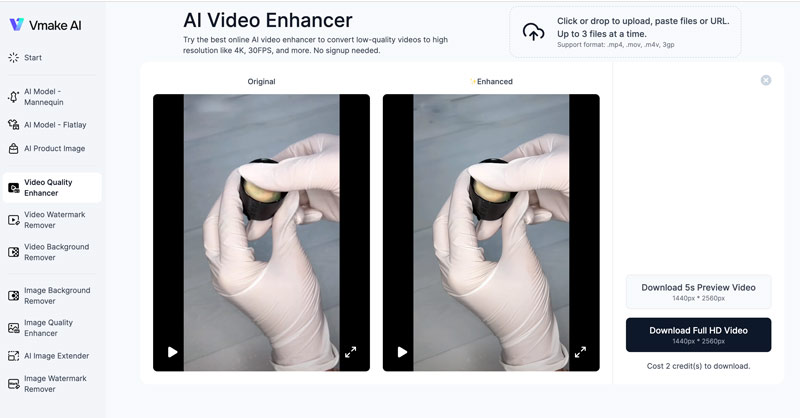
AirBrush AI Video Enhancer is specially designed to turn your blurry, old, and low-resolution videos into 4K, 30FPS, and beyond online. It can help you adjust various visual aspects like brightness, contrast, saturation, sharpness, and more to enhance quality. Most common video formats are supported, such as MP4, M4V, MOV, F4V, 3GP, and more. This online AI video quality improver will automatically customize video parameters for optimal results. AirBrush does not offer customization options and advanced editing options for you to further edit the enhanced video. Once the enhancement process is finished, you get a 5-second preview to check the result. You must pay for the downloading of the full enhanced video.
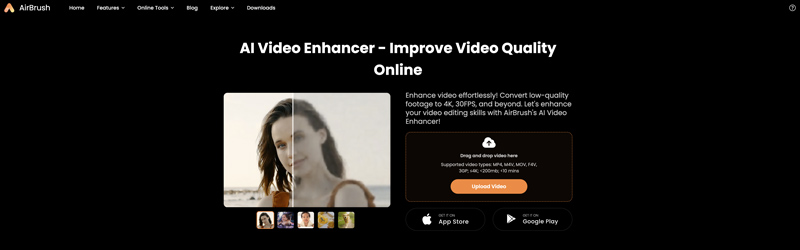
Cutout.pro AI Video Enhancer is another strong contender for improving quality online. It provides a simple way to upscale video resolution, reduce noise, increase clarity, stabilize shake, and interpolate frames. This online AI video enhancer allows you to edit a video of less than 2GB and 4K resolution. Like the introduced AirBrush above, Cutout.pro allows you to check and download a 5-second preview video for free. You are required to purchase credits for downloading the full file.
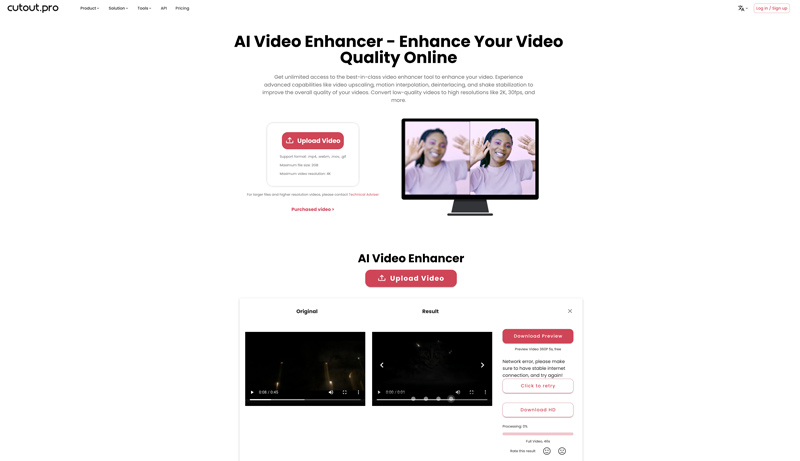
Fotor is a versatile platform that offers various video editing, conversion, and enhancement tools. Its online video enhancer uses AI to improve resolution, reduce noise, and stabilize footage. The enhancement process will also adjust brightness, contrast, saturation, and others to improve the whole visual quality. It supports MP4, MOV, and WebM videos of less than 500 MB. The free version comes with some output limits. You need to pay related credits to output the high-quality video.
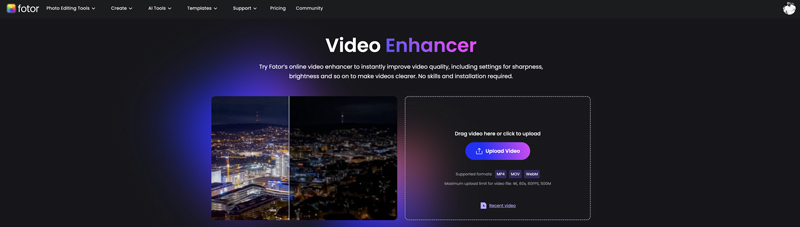
There are many other online AI video enhancer tools offered on the market, including TensorPix AI Video Quality Enhancer, Simplified AI Video Enhancer, YouCam Online Editor, Media.io Video Enhancer, Wondershare Repairit Online, and more. However, almost all online tools have limitations on file size, resolution, features, and output quality.
To effectively enhance video quality, you can try using the all-featured Aiseesoft Filmai. As I mentioned above, it uses advanced AI to upscale resolution, remove noise, reduce shake, adjust color, sharpen edges, and do other optimization operations. You can download the AI video enhancer on your Mac or Windows PC, and then take the guide below to start the enhancement.
100% Secure. No Ads.
100% Secure. No Ads.
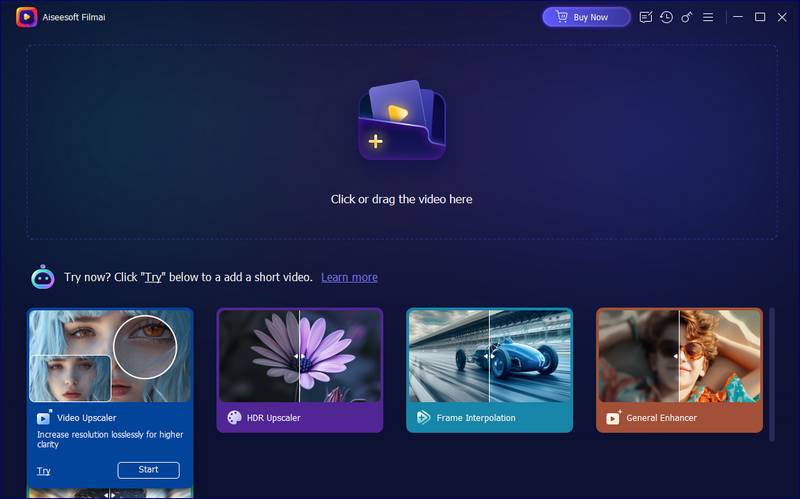
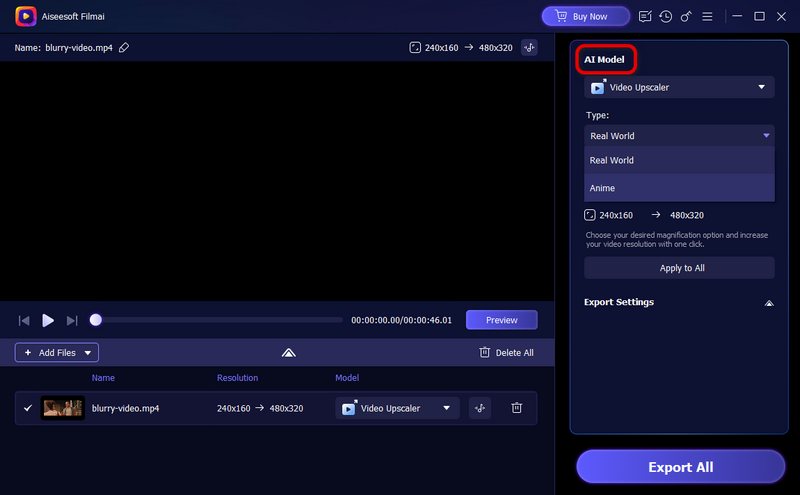
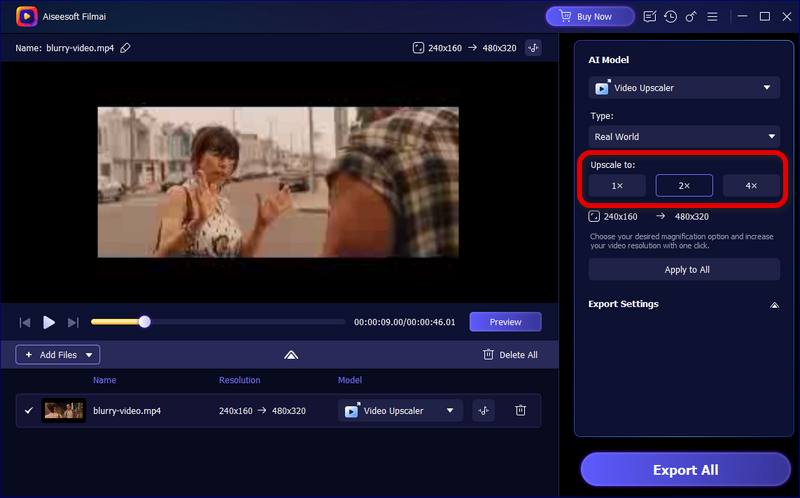
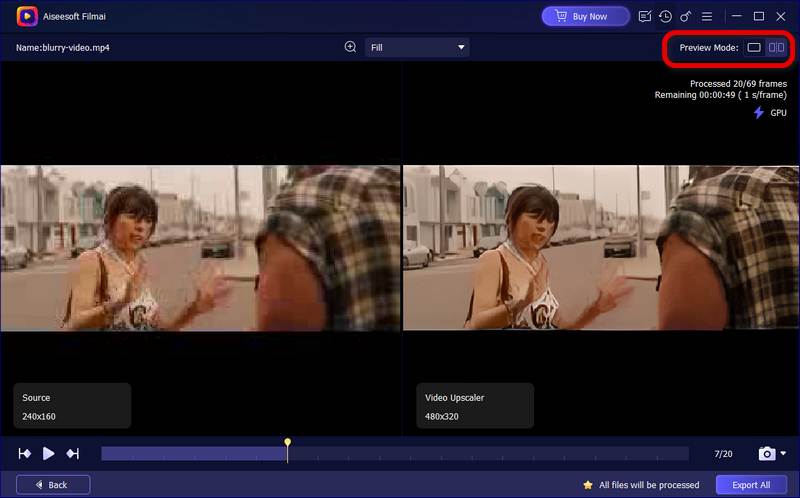
Question 1. How does AI enhance video quality?
Many AI-powered video editors are available to help you enhance quality. These tools use AI technologies to improve the overall quality of your videos. AI can help you upscale the video resolution while keeping the original quality. It lets you easily turn low-resolution or common SD videos into high-definition ones, even up to 4K. Some powerful video enhancement software above can effectively remove background noises and make videos cleaner.
Question 2. Is AI video enhancement better than traditional methods?
Compared to traditional video enhancement methods, AI solutions are generally considered better. Thanks to advanced AI algorithms, AI-powered video enhancers can analyze and process video data much faster. More importantly, these tools can generate more accurate results than humans. You don’t need to manually upscale resolutions, remove noises, sharpen edges, and adjust colors, brightness, saturation, and other settings. However, in some cases, you still need to edit further for the AI-enhanced results.
Question 3. Can AI video enhancers work on low-resolution videos?
Yes, AI video enhancers can work on low-resolution videos. In fact, most AI-powered enhancers are mainly used to improve the overall quality of low-resolution videos. They offer a convenient way to transform your blurry, pixelated, and other poor-quality videos into high-definition ones. As I mentioned above, AI video enhancers can effectively increase the clarity of low-resolution videos, sharpen blurry regions, add more details, remove grains and noises, adjust colors and brightness, and do other enhancement operations.
Conclusion
This article recommends seven worth-trying AI video enhancer tools for you to quickly improve the overall quality of your videos. Even though these AI video enhancement tools bring benefits, there are also some drawbacks and challenges. In some cases, AI-generated results may appear unnatural. You’d better try different video enhancers, compare their features, check related user reviews, and then select the one that suits you most.
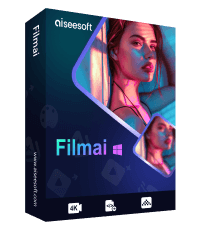
Filmai is an all-in-one solution to upscale, enhance, and denoise video. It also allows you to insert frames to get a smoother video without any hassle.
100% Secure. No Ads.
100% Secure. No Ads.