Looking for a convenient app to control your Android phone from your PC? Look no further! In this article, we will introduce you to the best app that allows you to effortlessly control your Android device from the comfort of your computer. Gone are the days of constantly switching between devices or struggling with a smaller screen. With this app, you can enjoy seamless remote control, screen mirroring, file transfer, and an enhanced viewing experience. So, without further ado, let's dive into the details of this amazing application and explore how it can simplify your digital life.

Aiseesoft Phone Mirror is the foremost app to control the phone from the PC you need since it covers the best feature. It is an app that highlights screen mirroring, essential to display what is on your phone on a larger screen. Compared to other apps we have reviewed, this is the only app that supports USB and wireless connection, which gives you the flexibility to choose the connection methods that work for you.
Price:
PROS
CONS
Steps on How to Use Aiseesoft Phone Mirror:
100% Secure. No Ads.
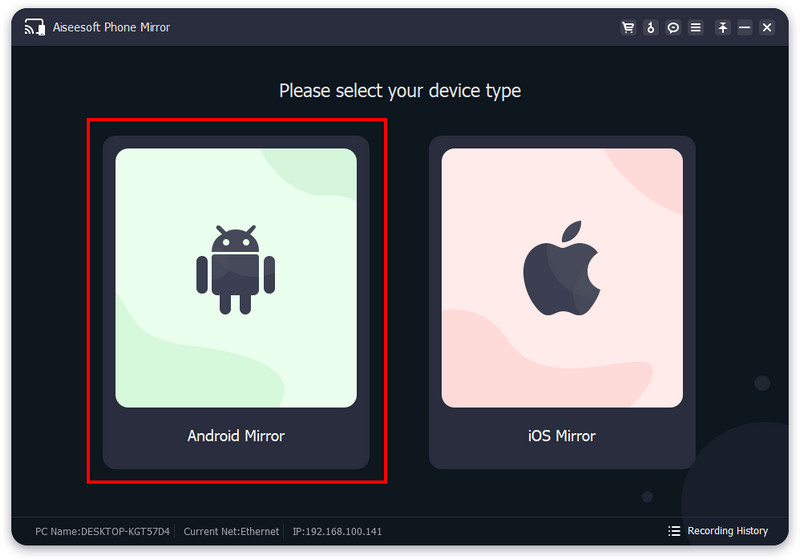
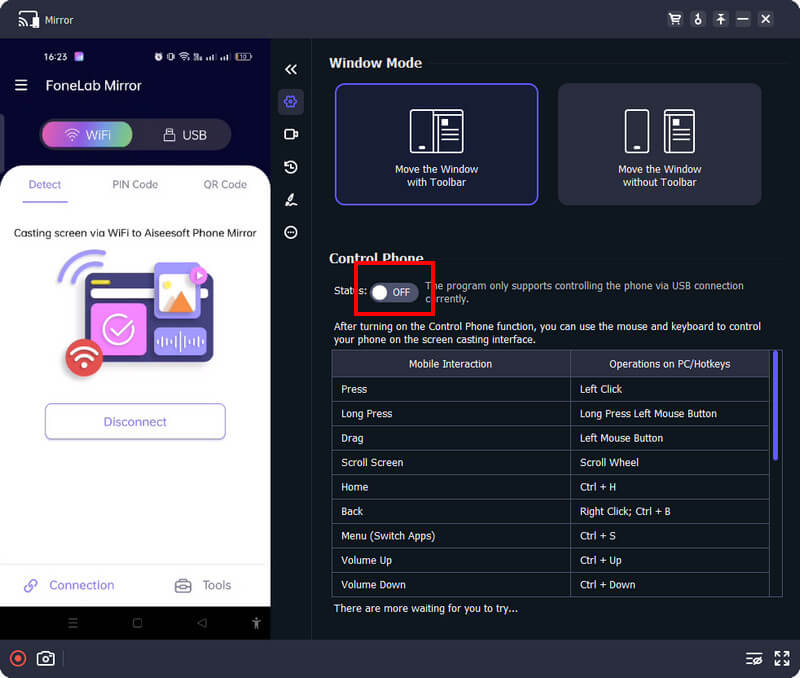
Vysor is software to control Android phones from a PC that you can download. It has a simplified interface so that users who like to use this will have an easier time managing it, like the previous one. Even without an Android emulator on Windows or Mac, you can easily control an Android system on your PC without configuring too many settings.

Price:
PROS
CONS
AirDroid is the most versatile and best app to wirelessly control Android phones from a PC, like what you can get once you have downloaded the number one tool here. It provides features similar to the previous application, screen mirroring, file transfer, and notification mirroring. With its prowess, you can depend on this application to control your Android phone without touching it on your PC.
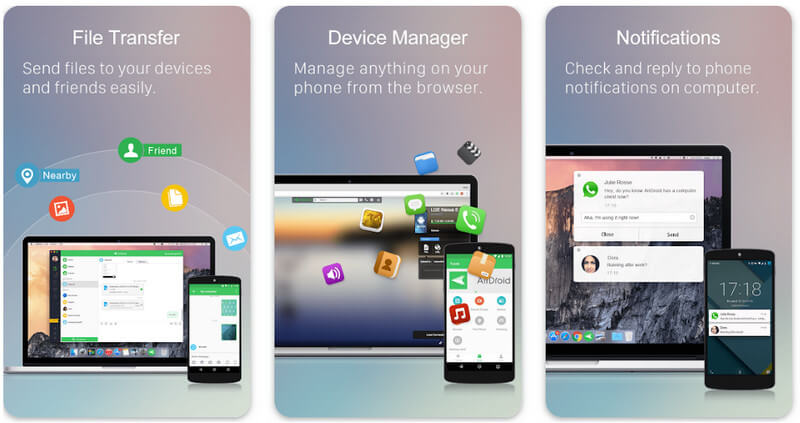
Price:
PROS
CONS
Whenever you need an app to control your Android from PC, TeamViewer gives you this chance. It is as popular as the Aiseesoft Phone Mirroring, and its feature is comprehensive for personal and business purposes. It includes screen sharing, file transfer, and video conferencing that you can use whenever you need. Same as the others, it has an intuitive interface which indicates that you can master using it in a matter of minutes having it.
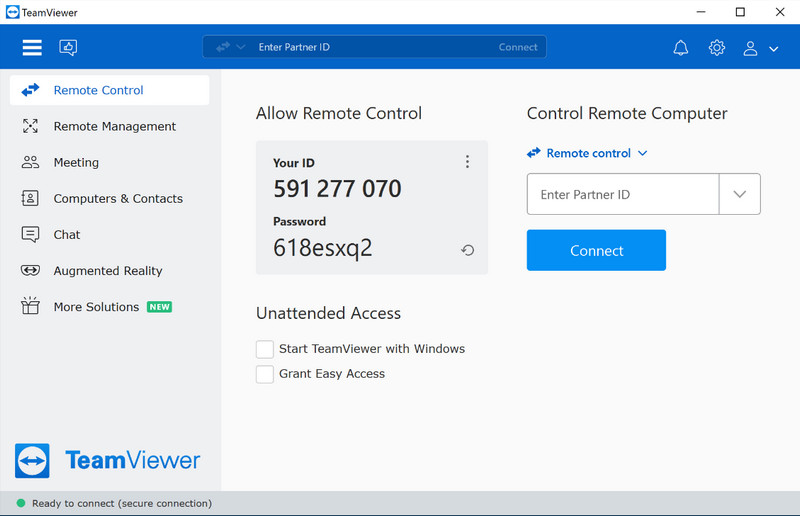
Price:
PROS
CONS
Perhaps you want to try using open-source software to control Android phones from a PC, which is where Scrcpy comes in. It is a program created to mirror everything on an Android high quality with low latency. Plus, it does not require you to download the app on your phone, which means you can start connecting directly with a code.
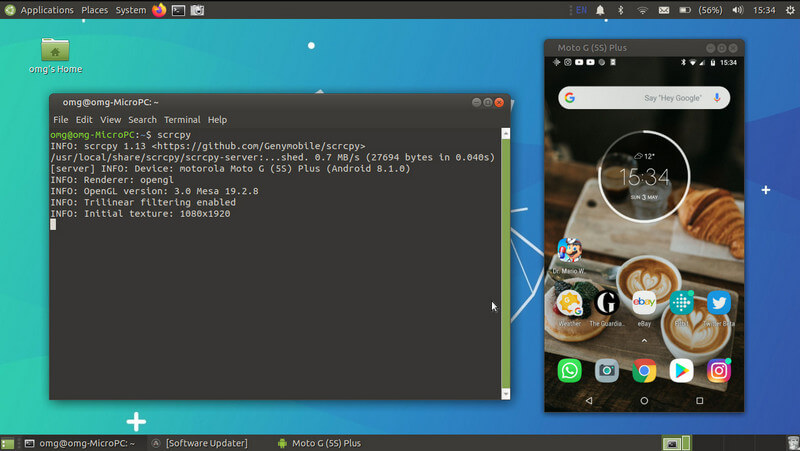
Price:
PROS
CONS
Do I need to root my Android before I can use the app?
Rooting is not required if you want to use the app to control the phone from a PC since there are apps like Aiseesoft Phone Mirror, Vysor, AirDroid, TeamViewer, and Scrcpy. But some software requires root access to your phone. So, instead of doing that, we can save time using the application mentioned here.
How to play phone games on a computer without an emulator?
Instead of downloading an emulator, you can alternatively download a screen mirroring app that supports the control option to move without touching your phone. One of the best screen mirroring you can have the Aiseesoft Phone Mirror, but there are other applications you can install that can help you play phone games on your computer without emulators.
Can I control my Android phone using my Mac?
You can download the Aiseesoft Phone Mirror on your Mac to connect your Android phone to your Mac easily.
Conclusion
The best app to control an Android phone from a PC is already listed in this article. We have shown you rich information that can tell you what to expect once you have downloaded the said app. We hope everything is made clear to you, and if you have any confusion, feel free to ask us questions, and we will surely answer them.

Phone Mirror can help you cast your phone screen to your computer for a better view. You can also record your iPhone/Android screen or take snapshots as you like while mirroring.
100% Secure. No Ads.