Apple Music is one of the most-used music streaming platforms. It is the official music player for Apple products like iPhone, iPad, iPod, Mac, and Apple Watch. Apple Music does not offer a free plan. You need to subscribe to use its streaming music service. This post gives you a detailed Apple Music review. You can keep reading to know what Apple Music is, its pros and cons, plans, download, and other associated information. Then you can figure out if it is worth paying for Apple Music.

Apple Music is a popular music-streaming service developed by Apple and launched in 2015. It offers the world's largest classical music catalog. You can enjoy over 100 million songs and 30,000 playlists ad-free. Moreover, Apple Music supports lossless audio and Dolby Atmos and gives the highest audio quality, up to 192kHz/24-bit Hi-Res Lossless.
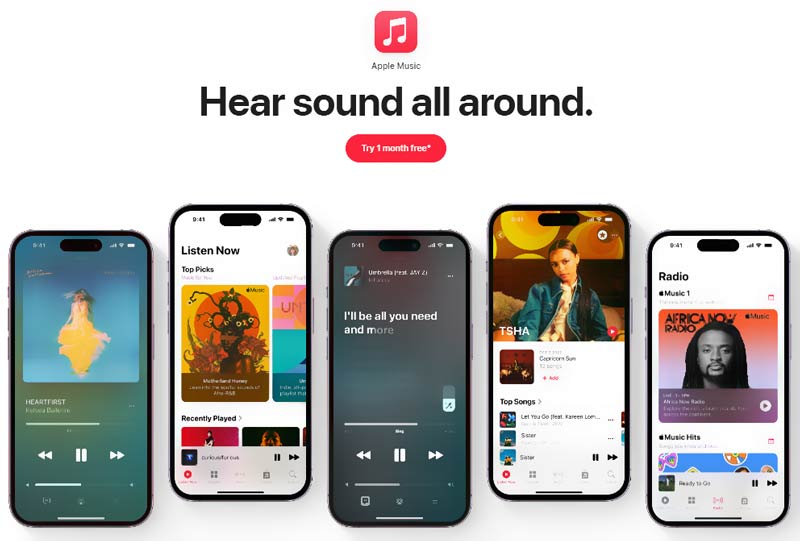
Apple Music can recommend personalized new music based on your likes and interests. Also, you get curated playlists from Apple Music editors. You can see lyrics in real-time while listening to music. After subscribing to Apple Music, you can play your favorite tracks offline.
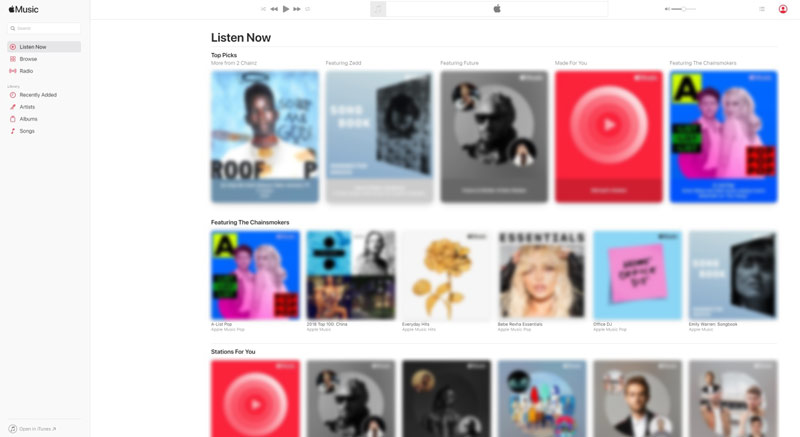
Apple Music is available on different devices, including iPhone, iPad, iPod, Apple TV, Mac, Apple Watch, HomePod, CarPlay, Roku, gaming consoles like Sony PlayStation 5 and Microsoft Xbox, and more.

Apple Music has four plans for different purposes and users, Voice, Student, Individual, and Family. The other Apple Music plans can provide similar services besides the Voice plan. Voice is an audio-only plan and does not include video content programming. The Apple Music Student plan is only for college students and needs verification. The individual is the standard Apple Music plan for most users. Also, you can upgrade to the Family plan. It requires Family Sharing and allows access for up to six people. You can share your music library and personalized recommendations with other family members through it. You can check the details and differences on the Apple Music website.
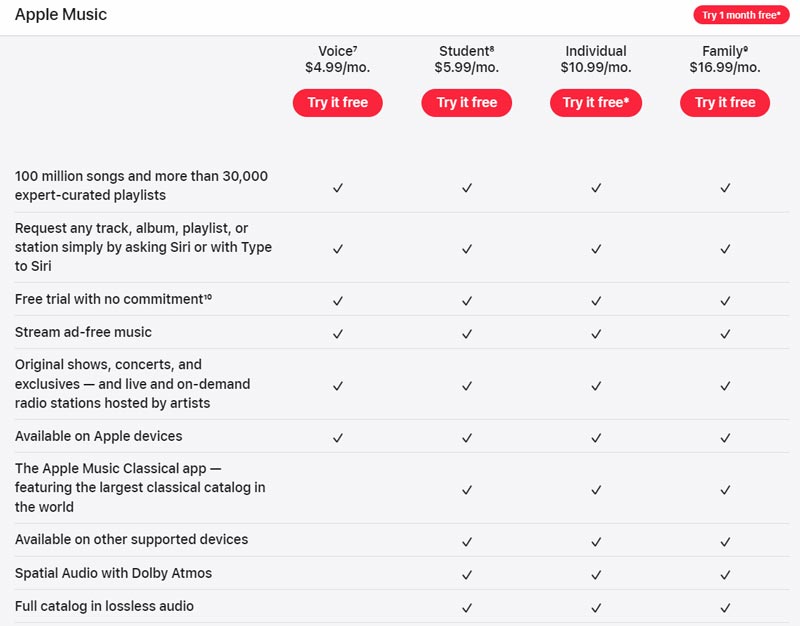
Apple gives a 1-month free trial for new Apple Music subscribers. Generally, the first time to open the Apple Music app or its official website, you are prompted to use Apple Music free for one month. You need to sign in to your Apple ID to proceed. After that, you should pay for it per month. Indeed you can cancel the Apple Music subscription anytime you want. You may get six months of Apple Music free for some eligible audio devices.
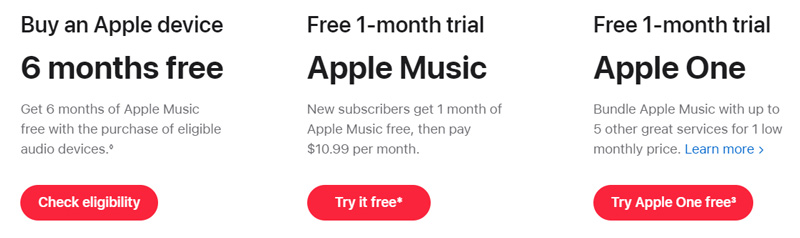
You can easily cancel a subscription from the Apple Music website and the Settings app.
When you reach the Apple Music website, sign in to your Apple ID and go to your account. Choose Settings and then scroll down to select Subscriptions. Click the Manage button and choose Cancel Subscription.
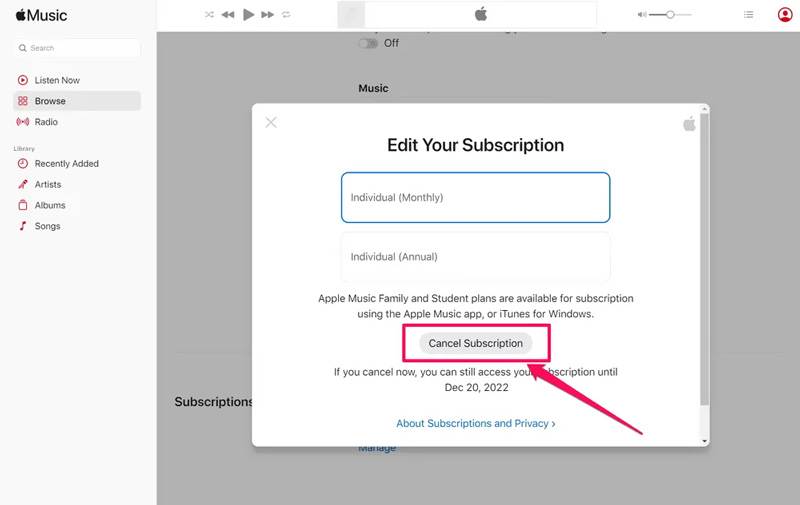
You can also directly cancel the Apple Music subscription on your iPhone or iPad. Go to the Settings app, tap your Apple account name, and then tap Subscriptions. Locate Apple Music and choose Cancel Subscription. Click here to learn how to recover deleted music from iPhone.
Apple Music is pre-installed on Apple devices like iPhone, iPad, iPod, Mac, Apple TV, and Apple Watch. You don't need to download it. For Android users, you need to free download it from Google Play Store. Apple doesn't offer a desktop version of Apple Music for Windows. Instead, you need to download iTunes and subscribe to Apple Music to access millions of songs. You can purchase songs from iTunes Store. These data will be synced from your Windows computer to your Apple devices.
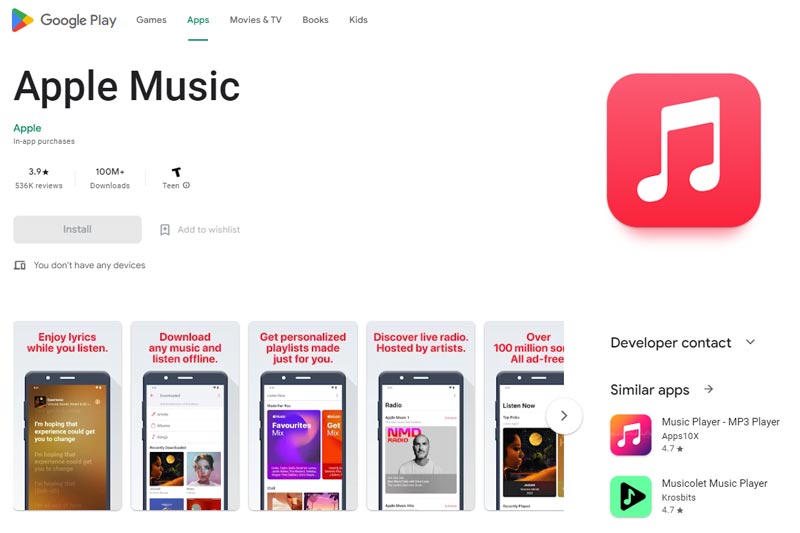
Both Apple Music and Spotify provide millions of songs. They have rich and similar music libraries. Apple Music collects over 100 million songs on its platform. Spotify has over 82 million songs. Besides music, they allow you to enjoy podcasts and audiobooks. Apple Music also carries unique Apple-exclusive digital radio stations and shows.
One big difference between Apple Music and Spotify is the audio quality. Apple Music offers high streaming quality up to 24-bit/192kHz. It lets you enjoy lossless audio on your iPhone, iPad, or Android device. The max audio streaming quality of Spotify is 320kbps. A report says that Spotify will add lossless audio support in its Spotify HiFi plan.
The music discovery and recommendations are different. Spotify gives you six Daily Mix playlists based on your music taste. Its home tab is populated with customized recommendations. You can get personalized music in the Made for You tab. Apple Music designs personalized music in its Listen Now and Browse tabs.
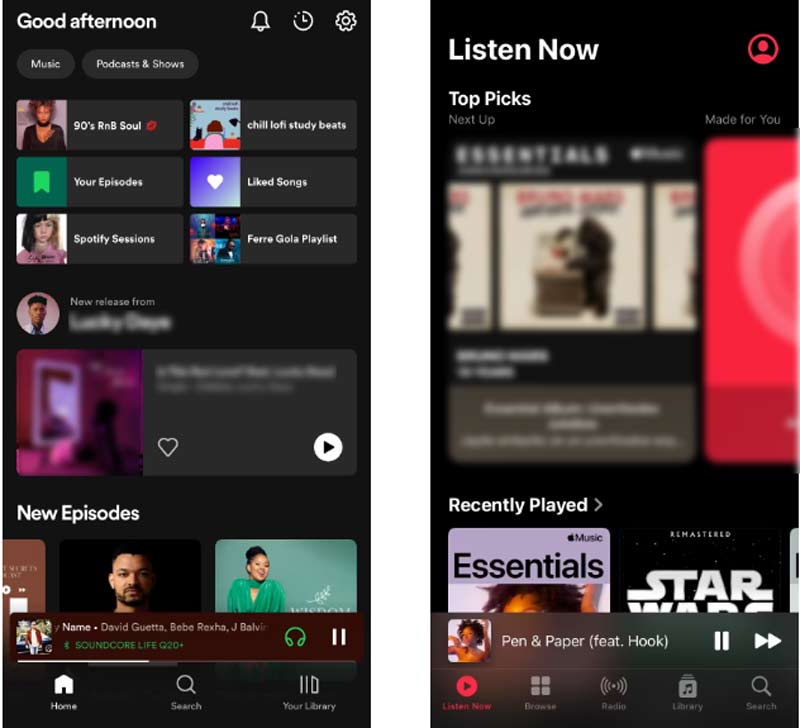
Both Apple Music and Spotify support most devices. But Apple Music is mainly exclusive to Apple products. So it is more likely to find Spotify on a specific platform than Apple Music. As a free music playing service, Spotify allows you to use its limited ad-supported plan for free. Also, it offers three paid plans, including Standard ($9.99/month), Duo ($12.99/month), and Family ($15.99/month). On the other hand, Apple Music does not have a free plan. Click here to get how to change Spotify country.
Various reasons will cause Apple Music not to play songs. You can reboot your device, restart the Apple Music app, or update iOS to eliminate the issue. Also, you should ensure that you currently have an active Apple Music subscription.
When you can't play music in Apple Music, you also need to check the network connection. Sometimes, you can reset Apple Music to bring it back to normal. You can sign out of your Apple ID account and then resign. If the problem is still existing, you should try reinstalling Apple Music.

113,593 Downloads
Blu-ray Player - Play Apple Music and Movies
100% Secure. No Ads.
100% Secure. No Ads.
Does Apple Music work offline?
Yes. After you subscribe to Apple Music, you can save your favorite songs to your device and listen to them offline. But with no internet connection, you can't browse new content and access other streaming services in Apple Music.
Can I listen to Apple Music on my Apple Watch?
As mentioned above, the Music app is pre-installed on Apple Watch devices. You can open it to play songs on Apple Music. You can enjoy music stored on your Apple Watch, control the playback on your iPhone, and more.
How do you listen to Dolby Atmos music?
Apple Music lets you enjoy thousands of Dolby Atmos music tracks using any headphones. Dolby Atmos will be automatically activated when it is available for the song.
Conclusion
This post gives you a full Apple Music review. You can learn the necessary information about it. If you still have questions about Apple Music, please leave a message in the comment.

Blu-ray Player is a powerful player that can play Blu-ray disc, Blu-ray folder, DVD disc/folder/ISO file, acting as common media player for any HD/SD video files.
100% Secure. No Ads.
100% Secure. No Ads.