It is a common sense to people that reading text messages or texting back while driving is very dangerous, yet still a lot of people are getting accidents on account of this. Phone developers are trying their best to avoid this kind of situation. If you are using iPhone, Siri can read your last text messages with the command like "read my text messages" or "Read my messages". Similar with Siri, Google Now also supports reading text messages. Besides, many apps are provided to help your read text out loud, which is even better than Siri or Google Now.
In this article, I have collected 11 best text messages readers that enable you to read text message hands-free on iPhone/Android.

| No. | Hands-free text app | Screenshot | Features |
| 1 | ping - Read Aloud Text to Speech TTS |
 |
|
| 2 | Text reader - text and voice |
 |
|
| 3 | Speechify Text to Speech Audio |
 |
|
| 4 |  |
|
|
| 5 |  |
|
|
| 6 | messageLOUD: Texts + Email aLOUD |
 |
|
| 7 |  |
|
|
| 8 | Dragon Mobile Assistant |
 |
|
| 9 | SMS, my car and me |
 |
|
| 10 |  |
|
|
| 11 | vBoxHandsFree Messaging |
 |
|
If you accidentally deleted messages from your iPhone, Aiseesoft iPhone Data Recovery can help you recover texts without backup. In addition, this software can also be your best assistant when you need to retrieve your photos, videos, music files, and documents on your iPhone. And if you have a habit of backing up your data, you also can use this data recovery tool to restore your iPhone from iTunes and iCloud backup. Apart from these convenient functions, Aiseesoft iPhone Data Recovery is simple to use and compatible with iPhone (e.g. iPhone 16) models and iOS versions (e.g. iOS 18/17).
100% Secure. No Ads.
100% Secure. No Ads.
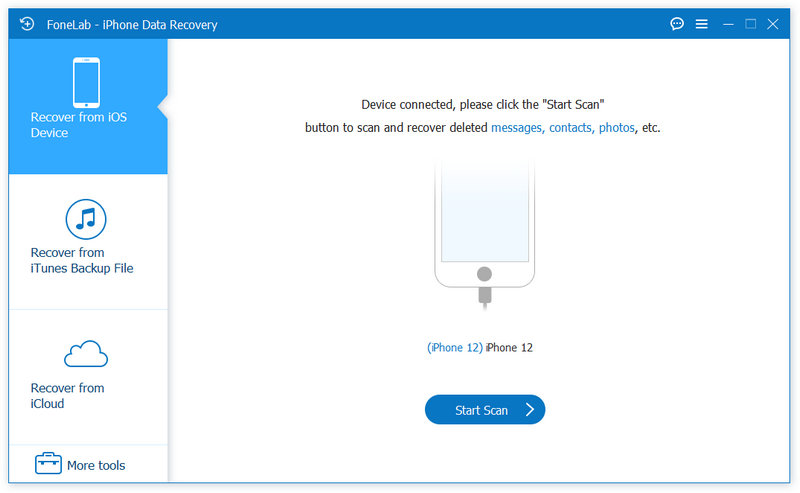
How do I know if my text message has been read?
If you use the iMessage app, you can see a Read notice next to your text messages when they are read by your contacts.
When a text says delivered does that mean read?
When you see your text saying delivered, it doesn't mean that your text is read. The delivered status means that your sent text is received by other devices.
How do I turn on read messages?
If you want to enable read messages on your iPhone, please go to Settings, find Messages, and turn on Send Read Receipts. If you need to turn on read receipts on your Android phone, run the Messages app and tap your profile > PCS chats > Send read receipts.
Conclusion
When reading here, you have the best 11 text messages reading apps for your iPhone or Android. These apps can help you read text messages while driving, making your driving safer. Moreover, if you carelessly remove your texts, you can get an amazing deleted messages recovery app for your iPhone, Aiseesoft iPhone Data Recovery.
Texting/Messaging App
1.1 Messaging Apps
1.2 Messenger App
1.5 Free Texting App for Android
1.8 WiFi Texting App
1.10 SMS App for Android

The best iPhone data recovery software ever, allowing users to safely recover lost iPhone/iPad/iPod data from iOS device, iTunes/iCloud backup.
100% Secure. No Ads.
100% Secure. No Ads.