People pay much more attention to privacy and data security in this modernized world. The last they want is that others can track down their information and others on their computer or mobiles. This way, the article has collected the top 6 anti-tracking software, extensions, and apps for desktops and mobiles, including Windows, Mac, iOS, and Android. Then, they can protect your data privacy across platforms. You can enjoy a safer Internet browsing environment.
Anti-tracking software protects you from any potential virus attack or tracking in your system. The software prevents websites from sharing your data or cookies with the servers for analysis. Therefore, once you install such software or extensions, your data will be much safer when browsing or visiting websites. For desktop users, here are the 3 best anti-trackers for both free and paid.
TotalAV Antivirus is an all-in-one anti-tracker for users across Windows and Mac. It offers real-time protection for your web browsing, daily internet activities, and software safety. Your online privacy will be in good condition from all possible aspects. Meanwhile, you can finally get rid of the annoying pop-up ads on your browsers or screens with TotalAV AntiVirus.
PROS
CONS
Avast AntiTrack is another compact anti-tracking software for desktop users. This is an excellent choice for anyone seeking a reliable tool for data privacy. Meanwhile, the anti-tracker claims to free users from online trackers and prevent them from collecting or sharing private data. You can easily hide your online fingerprints during online browsing. Moreover, the privacy status check function enables you to specify your data and privacy level of protection.
PROS
CONS
Unlike the two anti-trackers above, DuckDuckGo is an anti-tracking browser and offers an extension for your computer. While searching in DuckDuckGo, your personal data is well-protected by this small engine. Meanwhile, this free anti-tracking software offers a much safer downloading environment. Setting it as the default browser on Mac or Windows, you will no longer need to worry about saving malicious files from the Internet. For those who do not want a different browser or prefer Google Chrome, you can download the DuckDuckGo Privacy Essentials extension and protect your surfing.
PROS
CONS
The Find My Friends feature is useful when interacting with friends or checking where they are. But it can be an annoying feature when you want to avoid others from spying on you. So, is there a better way to solve this than turning off Find My Friends on your iPhone? Yes, there is. You can get an anti-tracker on the phone or change locations to confuse others with Aiseesoft AnyCoord.

Downloads
100% Secure. No Ads.
100% Secure. No Ads.
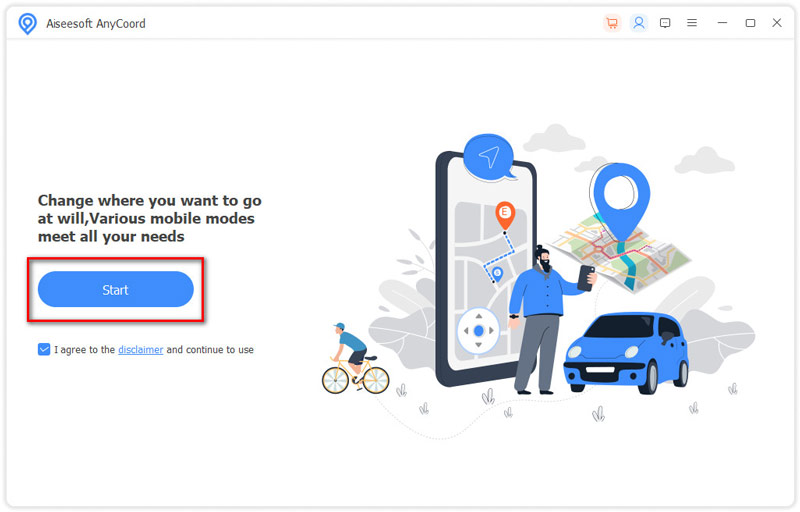
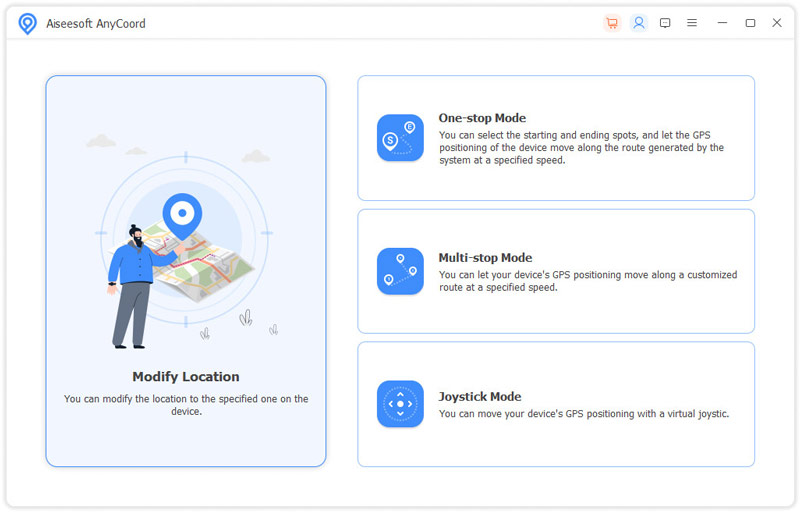
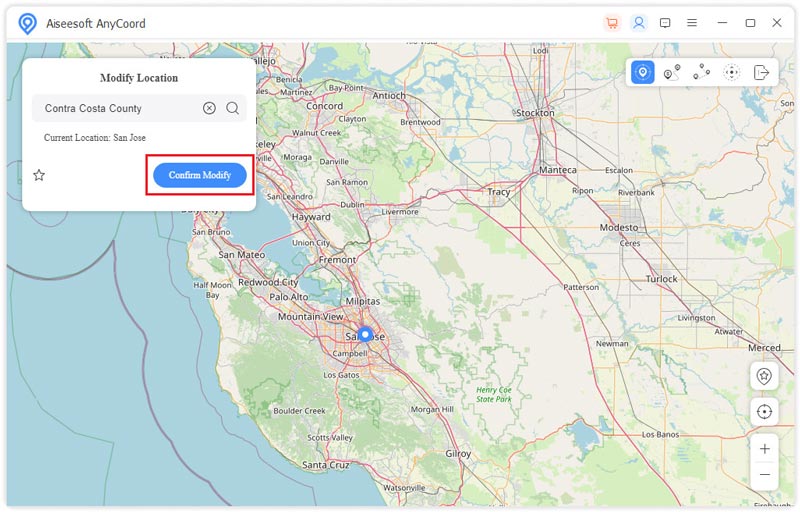
Malwarebytes is a paid anti-tracking app for both iOS and Android. The prices vary by plan, but the lowest is $3.75 per month for one device. No matter what plan you subscribe to, you will get 24/7 real-time protection for your mobile. Apart from anti-tracking features for a clean browsing experience, this app also detects malware/virus and blocks scams on your phone.
PROS
CONS
Avast Mobile is from the same company as another anti-tracking software, Avast AntiTrack. You can access this free anti-tracking app on your iPhone and Android. The remote data wiping feature protects your privacy if your phone has been lost. If you are willing to pay and unlock more features, you can even access the VPN tool to ultimately blocks any tracking activities.
PROS
CONS
Onion Browser is an open-source and Tor-powered anti-tracking app that allows you to browse the web more safely and privately. As a free phone tracker, it is also accessible on platforms like Windows and Mac. Therefore, you can establish a safe internet browsing environment with all your devices. Your browsing experience will be improved greatly without annoying tracking.
PROS
CONS
Why am I tracked online?
Tech giants or big companies would trace your online activities to offer individualized services or more personal ads. The more traces you leave on the Internet, the more advantages they will take. But you can use the above-mentioned anti-tracking software to stop the tracking activities and regain peace.
Can I use the InPrivate window to prevent tracking?
No, you can't. A private window only prevents the browser from saving your browsing history, but it can't stop the tracking activities on those sites you visit. A reliable anti-tracker would be much help.
Is anti-tracking software worth the cost?
Anti-tracking is a game of leapfrog. If you accidentally install the useless anti-trackers, the sites will still spare no effort for your cookies and personal data. Whether it is worth the cost depends on how much you value the privacy and how often you usually surf. It's highly recommended to install the freeware for an experience before purchasing.
Conclusion
All in all, here are all the best anti-trackers for you in 2025. It would be best if you did not miss them, for you will obtain a much safer and more peaceful online browsing environment. Choose your preferred one based on all the above features to stop suspicious tracking events.

Aiseesoft AnyCoord can help you hide, fake, or change your GPS location to any other place with ease. You can even plan a moving route if needed.
100% Secure. No Ads.
100% Secure. No Ads.