Can you still spoof in Pokemon GO? The temptation to engage in spoofing has always loomed large. Spoofing empowers players to alter their GPS coordinates, allowing them to capture Pokemon from any corner of the globe without physical movement. While teleporting to exotic locales or prime spawn areas might be enticing, it's important to recognise the risks of spoofing before diving in. This review will explore Pokemon GO spoofing. It will look at its pros and cons. We'll cover the legality of spoofing, the possible repercussions of being caught, and the alternative strategies available to players seeking to broaden their Pokemon collection without resorting to dishonest tactics. It's vital to know the risks of spoofing. It helps you make better choices about your gaming experience.

Can you spoof Pokemon GO? A location-based mobile game changed how people used AR and their surroundings. The game became a global hit. It urged players to explore real locations to catch Pokemon, battle in gyms, and join events. However, not all players embraced the need for physical activity, leading to the rise of spoofing, a method used to manipulate GPS data and trick the game into thinking the player was in a different location. While spoofing offered undeniable convenience, it sparked controversy and turned into a cat-and-mouse game between Niantic, the game's developer, and spoofers. With Niantic continuously updating its security measures, many players now question if spoofing in Pokemon GO is still possible and what the risks are in today's gaming environment.
Pokemon GO PC spoofing involves using third-party tools or apps to simulate a player's GPS location, enabling them to catch Pokémon, access gyms, and participate in raids from anywhere globally without physically being present. The practice gained popularity early in Pokemon GO's history for several reasons:
• Limited Pokemon Availability: The game introduced region-exclusive Pokemon, exclusive to certain areas worldwide.
• Raid Participation: Spoofers could access raid battles in far-off places, which is crucial for capturing rare and powerful Pokemon.
• Community Competition: The game's mechanics favoured specific areas for gym battles and events.
• Global Events and Timed Bonuses: Special Pokemon or rewards linked to specific locations or times during in-game events.
Despite Niantic's continuous efforts to combat it, spoofing persists among a segment of players.
Yes, it's still technically feasible to spoof in Pokemon GO on iPhone and Android, but the task has become significantly more difficult thanks to Niantic's more stringent anti-cheating policies. The game now has systems to identify and deter spoofing. They include:
• Soft Bans: These are temporary restrictions imposed on accounts when suspicious behaviour, such as abrupt changes in location, is detected.
• Three-Strike Policy: Accounts repeatedly spoofing may face warnings, temporary suspensions, and permanent bans.
• Advanced Detection: Niantic employs sophisticated algorithms and location-tracking technology to identify any irregularities in player movements.
Individuals who persist in spoofing resort to tools like proxys, GPS location changers, and specialized apps like Aiseesoft AnyCoord, which provide enhanced concealment capabilities. If you decide to spoof, know the risks of account suspension or ban. Additionally, it is important to stay informed about Niantic's continually evolving anti-spoofing measures.
Pokemon GO has always stressed exploration and movement as key to its gameplay. However, players found a way to bypass this requirement by introducing spoofing, faking a GPS location to access different in-game areas without physically being there. Spoofing is contentious, raising questions about its legality in the game. Spoofing is not illegal. But, it violates the Pokémon GO Terms of Service. Niantic, the game's developer, has banned using third-party tools to spoof your location. Spoofing is a form of cheating, and Niantic has implemented various anti-cheating measures to identify and penalize players caught spoofing.
The consequences of violating the ToS can range from receiving warnings or soft bans to being permanently banned from the game. Spoofing won't get you in legal trouble. But breaking the game's rules can lead to a ban on your account. However, it isn’t definitely infeasible unless using a reliable Pokemon Go spoofer.
Pokemon GO plays on phones, but some people like to play it on their computers for convenience. To do this, use a tool like Aiseesoft AnyCoord. It can fake your location and let you use all the game's features at home. This tool lets you change your location. It lowers risks by giving you precise control over where to go.
Main Features
• It has a simple design, making it easy for anyone to use.
• You can make your Pokemon move like in real life. You can walk, bike, or drive at different speeds.
• You can create your own paths and move your Pokemon like in real life. It makes it harder for others to spot them.
• It's compatible with Windows and Mac, so it's great for many users.
• Unlike some other spoofing apps for mobile, it doesn't need you to jailbreak your device.
Aiseesoft AnyCoord is a great tool for PC Pokemon GO players. It's easy to use, secure, and versatile. It can make your Pokemon move like they're real. It has a simple interface and doesn't need rooting or jailbreaking. So it's safer and easier to explore new areas in the game. With it, you can move in Pokemon Go without walking safely.
Step 1. Launch Aiseesoft AnyCoord ( assume you have already downloaded and installed the tool). Please register your email to proceed with the tool.
Step 2. Connect your personal phone to your PC and click the Start button.
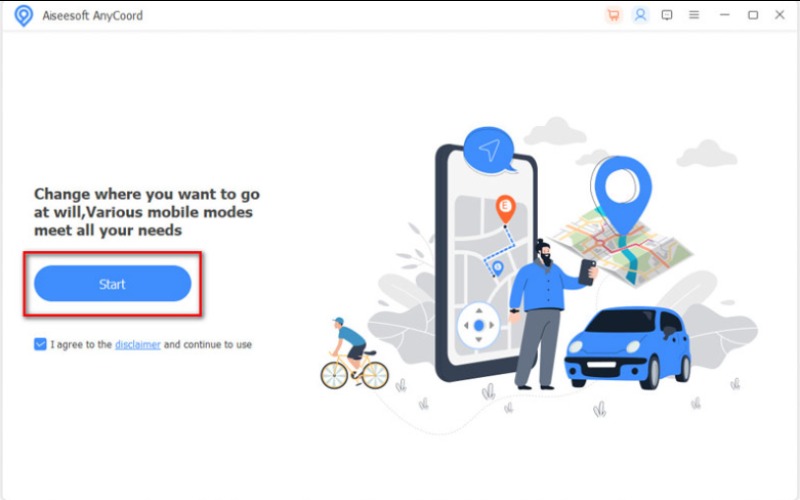
Step 3. Aiseesoft AnyCoord has several options: one-stop mode, Multi-stop mode, and Joystick mode. Choose Joystick Mode for walking or running.
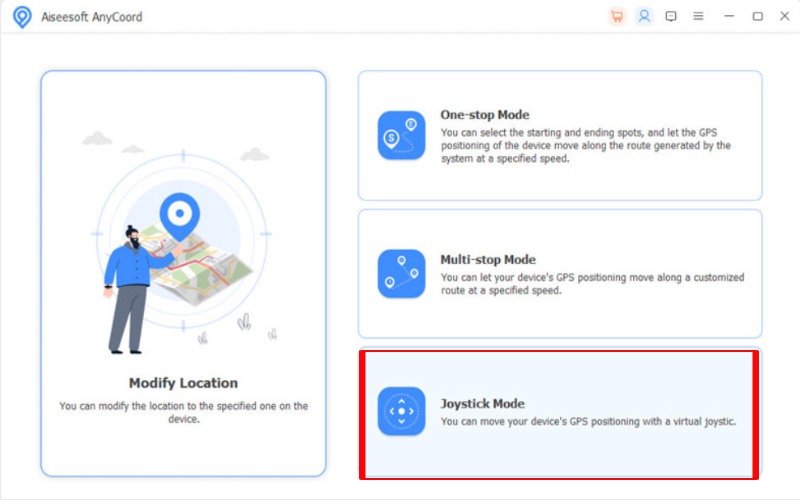
Step 4. On the map, you can use the mouse or keyboard to direct your phone's movement and change its location. To use the keyboard, select Free Mode. To control the route with the mouse, select Mouse Mode.
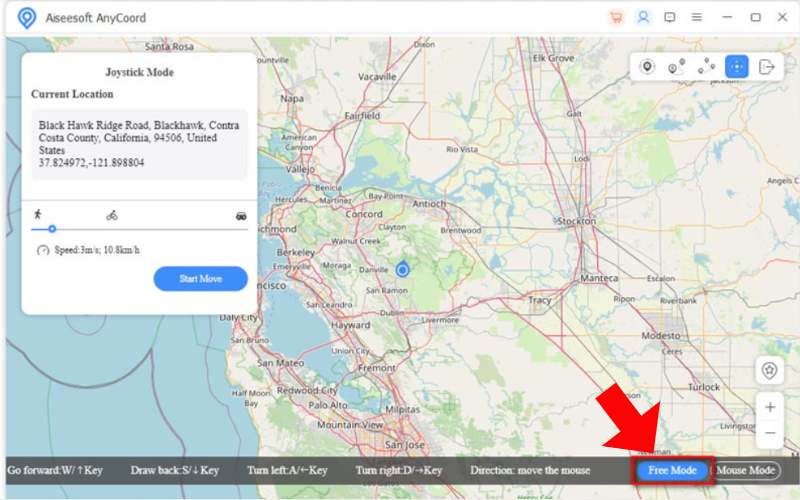
Step 5. Once you set the spoofed location, open Pokemon GO on your mobile device. You should now be in the spoofed location, ready to play.
Can you location spoof Pokemon GO?
You can trick Pokémon GO into thinking you're somewhere else by using special apps or tools to fake your GPS. It lets you go places you normally couldn't, like certain Pokémon, gyms, or events. However, doing this is against the game's rules and can get you banned. The game's creators, Niantic, are getting better at spotting and stopping cheaters. If you want to try it, be careful because it's risky, and keep up with Niantic's updates on how to avoid getting caught.
Can you spoof Pokemon Go on iOS?
You can trick Pokémon GO on iOS using apps like Aiseesoft AnyCoord to change your GPS location. However, Apple's security makes this harder on iOS than Android.
How can I reduce the risk of getting banned while spoofing?
Follow these tips to avoid a ban while spoofing: Use trustworthy apps, like Aiseesoft AnyCoord, to hide better. Refrain from teleporting to distant places often or moving too quickly. Make your movements look natural using tools to plan your routes and move slowly. Keep up with Niantic's rules and how they spot spoofers.
Conclusion
Pokemon GO PC spoofing on your mobile devices can improve gaming by allowing you to access Pokemon and events from different regions. Still, it's important to be careful to prevent account issues.

Aiseesoft AnyCoord can help you hide, fake, or change your GPS location to any other place with ease. You can even plan a moving route if needed.
100% Secure. No Ads.
100% Secure. No Ads.