Clipdrop Image Upscaler is a powerful tool that simplifies the process of upscaling images. Its advanced AI technology gives you an efficient way to increase the resolution and quality of your pictures. This Clipdrop review will explore its main features, discuss its pros and cons, and highlight a notable image upscaler alternative in the market.

Clipdrop Image Upscaler is a popular online image-enhancing tool that utilizes artificial intelligence (AI) algorithms to enhance the resolution and quality of images. It lets you upscale your photos without compromising their visual integrity.
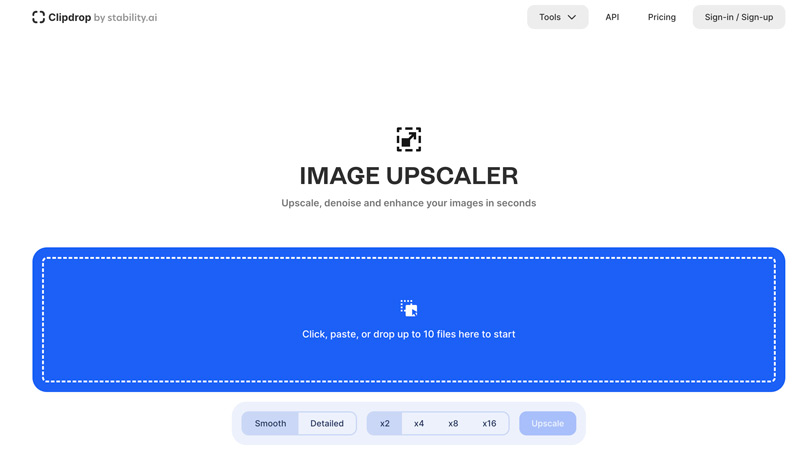
Clipdrop Image Upscaler excels in increasing the resolution of images. It adopts AI-powered algorithms to analyze and enhance the details, resulting in sharper and more vibrant images. Clipdrop has a user-friendly interface with drag-and-drop functionality, making it easy to process multiple images (up to 10 files) simultaneously. After uploading, it will automatically process and upscale the image. This feature makes the process quick and convenient.
Clipdrop Image Upscaler provides a real-time preview of the upscaled image, allowing you to make adjustments and fine-tune the results before saving the final version. This feature ensures you have full control over the enhancement process. You can freely resize images to 2K, 4K, 8K, or 16K, according to your need.
Clipdrop offers cloud-based upscaling, which frees up local resources and provides faster processing times. With the convenience of cloud computing, you can upscale images on the go without needing high-end hardware. It seamlessly integrates with popular applications like Photoshop, Lightroom, and GIMP. That allows you to directly upscale images within these applications, streamlining your workflow.
Clipdrop Image Upscaler boasts a user-friendly interface that is easy to access, even for those with limited technical expertise. The drag-and-drop functionality simplifies the process, making it accessible to a wide range of users.
The AI-powered algorithms employed by Clipdrop Image Upscaler deliver impressive results. The upscaled images exhibit enhanced details, improved sharpness, and increased resolution, making them suitable for various purposes, including printing and digital media. Its batch-processing capability significantly reduces the time required to upscale multiple images.
While Clipdrop Image Upscaler excels in its core functionality of image upscaling, it lacks advanced customization options. Users looking for more control over the enhancement process may find the application somewhat limiting. It relies on an internet connection to process images. This dependency may be inconvenient for users in areas with unstable or slow internet connections. What’s worse, most functions are limited to its paid Pro version.
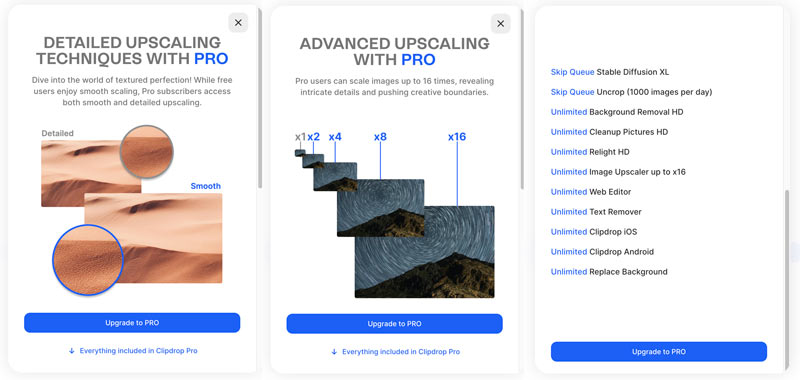
Using Clipdrop to upscale your picture online is a straightforward process. Open a web browser and navigate to the official website of Clipdrop Image Upscaler. Upload your picture and click the Upscale button.
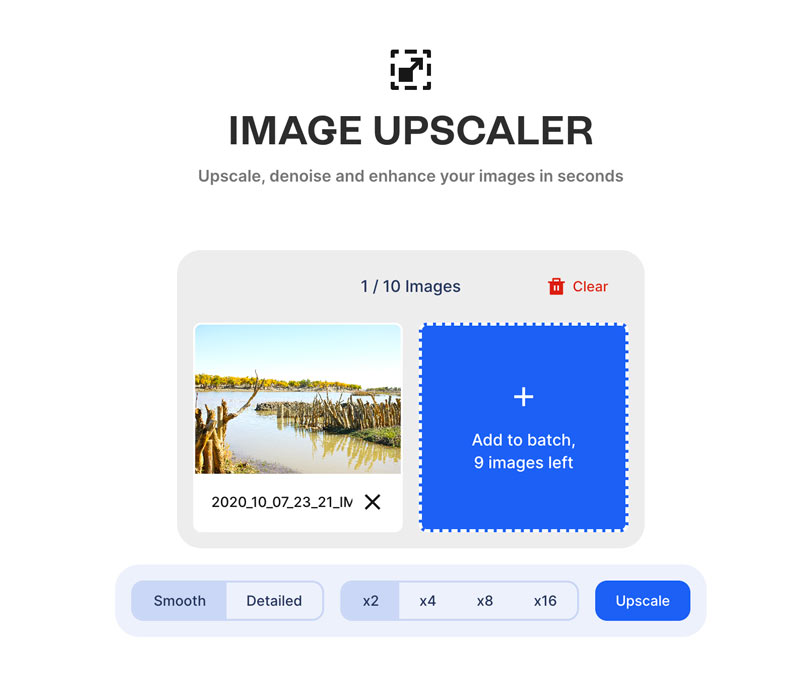
As a free user, you are only allowed to upscale images one by one. You can’t upscale your picture to 4K, 8K, or 16K. What’s worse, for most pictures, you have to upgrade to its Pro version to make the enhancements.
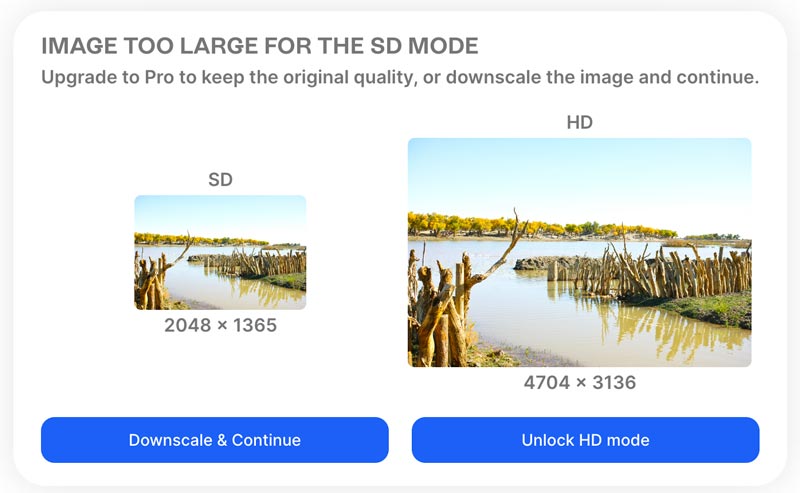
For users seeking a powerful alternative to Clipdrop Image Upscaler, Aiseesoft Image Upscaler Online is an excellent choice. It offers similar features, including image upscaling with AI algorithms, batch processing, and real-time preview. Additionally, it provides more advanced customization options, allowing you to fine-tune the enhancement process according to your preferences. If you prefer to edit your photos on your mobile phone, you can use Picwand, which is the mobile version of Aiseesoft Free Image Upscaler Online.

This Clipdrop Image Upscaler alternative is totally free. You don’t have any feature limits during or after the image upscaling process. It lets you edit image files in all commonly used formats, such as JPG, PNG, BMP, TIF, TIFF, and more. Through our tests, this Clipdrop alternative can output higher-quality images.
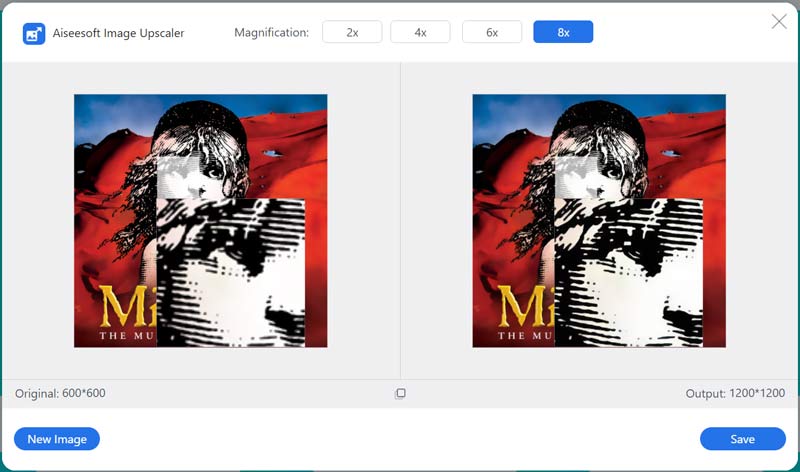
Does Clipdrop Image Upscaler really work?
Clipdrop Image Upscaler can help you resize your images and enhance the resolution and quality. It utilizes artificial intelligence and machine learning algorithms to upscale images. However, you must upgrade to its Pro version to access all its features.
Does Clipdrop Image Upscaler work with all images?
Clipdrop Image Upscaler is designed to work with a wide range of images. However, the effectiveness of the upscaling process may vary depending on factors such as image quality, resolution, and content. It is always a good idea to test it out with different types of images to see the results.
Can you upscale images to 4K with Clipdrop Image Upscaler?
Yes, Clipdrop Image Upscaler has the capability to upscale images to 4K resolution. It uses advanced algorithms and AI techniques to enhance the quality and resolution of images, allowing you to upscale them to 4K or even higher resolutions. But you also need to upgrade to its paid version to unlock the HD mode.
Conclusion
This post gives you a full Clipdrop Image Upscaler review to explore its key functions. You can have a free trial and then decide if you want to purchase its paid plan. You’d better try using its best alternative, Free Image Upscaler Online, to free upscale your pictures.

Video Converter Ultimate is excellent video converter, editor and enhancer to convert, enhance and edit videos and music in 1000 formats and more.
100% Secure. No Ads.
100% Secure. No Ads.