With the increasing demand for high-resolution images in various industries, having a reliable image upscaling tool is essential. Zyro AI Image Upscaler stands out among its competitors with its powerful AI technology that analyzes image content and intelligently fills in missing details.
In this Zyro Image Upscaler review, we will discuss its key features, pros and cons, and provide a step-by-step guide on how to use it effectively. Also, we introduce you to a great Zyro alternative to better upscale your pictures.

Zyro AI Image Upscaler is a cutting-edge tool designed to enhance the quality of your images online. Powered by advanced artificial intelligence algorithms, it offers a seamless solution for upscaling low-resolution pictures without compromising their quality. The result is sharper, more detailed images that retain their integrity and look natural. Zyro AI Image Upscaler provides an intuitive and user-friendly interface that delivers impressive results.
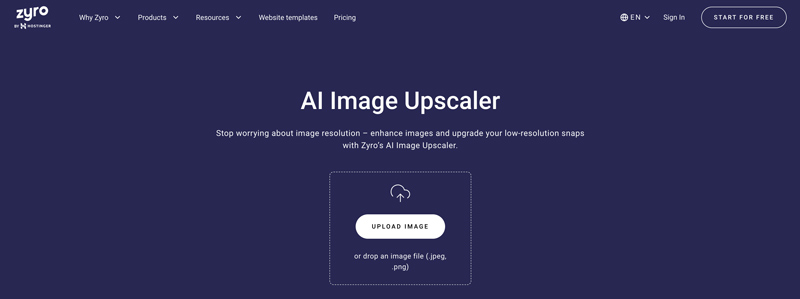
With Zyro AI Image Upscaler, you can easily upscale your JPEG and PNG image files. It analyzes the image's content and intelligently fills in missing details, resulting in sharper, more detailed images. It enhances textures, sharpness, and colors, making the images visually appealing and professional-looking.
At the core of Zyro Image Upscaler is its AI technology. It leverages deep learning algorithms to intelligently analyze and understand image data, enabling it to reconstruct details lost in low-resolution images. By employing advanced interpolation techniques, Zyro is mainly used for fixing common image issues like blurriness or pixelation.
Zyro AI Image Upscaler produces impressive results by enhancing image resolution while retaining intricate details. Its interface is intuitive and easy to access. That ensures even beginners can easily access and utilize its advanced features without any prior knowledge or experience.
Zyro AI Image Upscaler produces impressive results by enhancing image resolution while retaining intricate details. Its interface is intuitive and easy to access. That ensures even beginners can easily access and utilize its advanced features without any prior knowledge or experience.
Since Zyro AI Image Upscaler operates in the cloud, a stable internet connection is necessary for uploading and downloading images. Zyro can only enhance JPEG and PNG photos and does not support batch processing. It doesn’t offer options to adjust the image upscaling. What’s worse, your uploaded file is limited to 5MB and 750 🞨 750px.
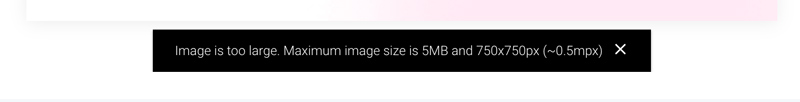
Visit the Zyro AI Image Upscaler website and click the Upload Image button to add the picture you like to upscale. Your uploaded image file should be limited to 5MB and 750 🞨 750px.
Once the picture is uploaded, you can preview the upscaled image. You don’t get parameters like noise reduction, sharpness, and color enhancement to make further enhancements. If you are satisfied with the enhanced picture, click the Download Image button.
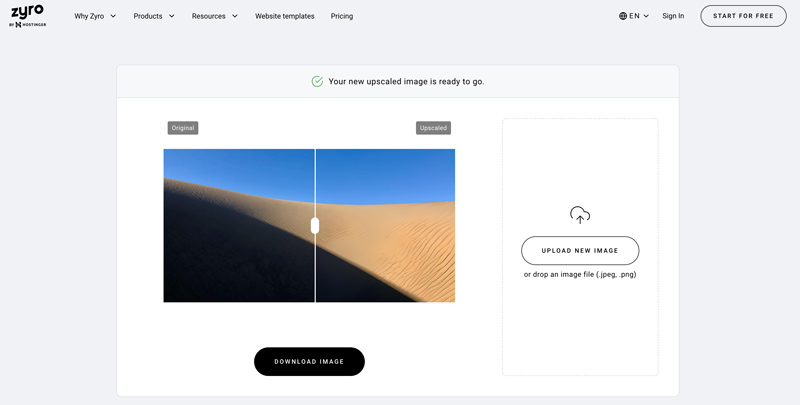
Aiseesoft Image Upscaler Online is a great alternative to Zyro AI Image Upscaler, offering powerful features and capabilities to enhance your photos' quality. With its user-friendly interface and advanced algorithms, Aiseesoft Image Upscaler Online provides a seamless solution for upscaling low-resolution and blurry pictures.

Aiseesoft Image Upscaler Online utilizes advanced AI algorithms to analyze and enhance low-resolution pictures. It intelligently fills in missing details, resulting in sharper, more detailed images with improved quality. Better than Zyro, this image upscaler supports more image formats. Moreover, it supports high resolution up to 4K and batch processing. This Zyro alternative offers customization options to fine-tune the upscaling process according to your preferences. You can freely resize and enhance images.
When you reach the free image upscaler online page, click Upload Photo to add your image file. It is compatible with all commonly used formats, including JPG, PNG, BMP, TIF, and TIFF. It set no file size limit for your uploaded photo. More importantly, it won’t add a watermark to upscaled images.
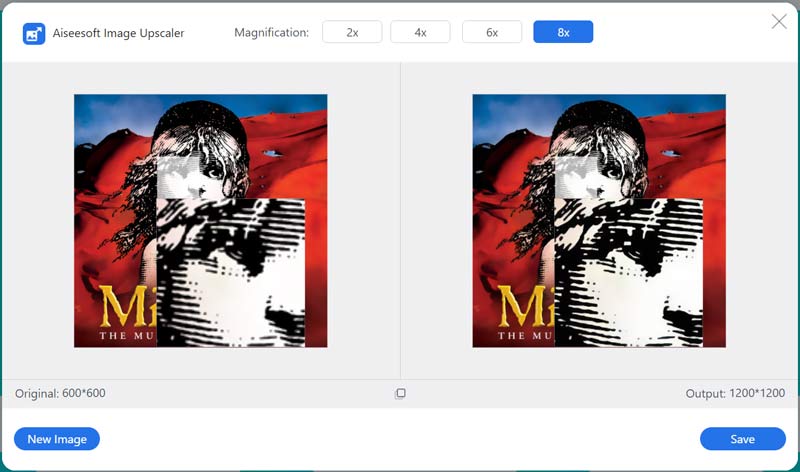
This Zyro AI Image Upscaler alternative offers a mobile app, Picwand, for iPhone and Android users to enhance their photos. You can install it at the App Store or Google Play and upscale your iPhone or Android pictures easily.
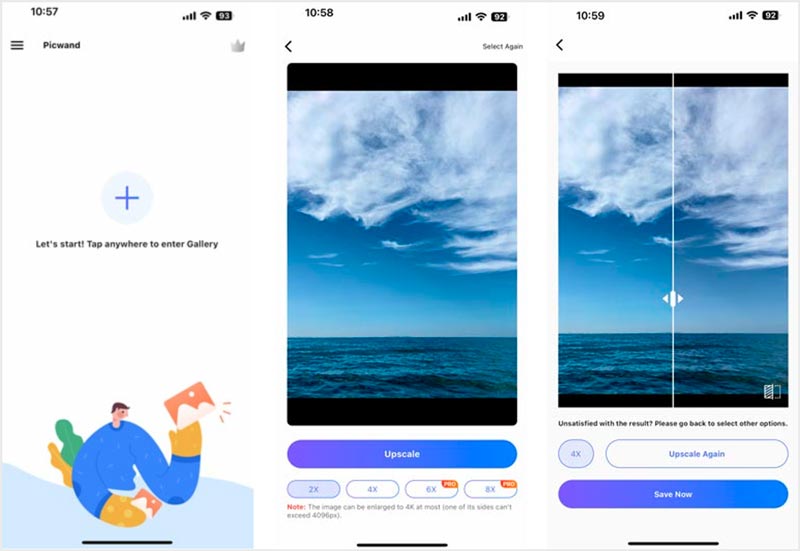
Which one is better, HitPaw or Zyro?
Comparing HitPaw and Zyro is subjective as they serve different purposes. HitPaw Photo Enhancer is more powerful than Zyro, costing $25.99. If you are interested in building a website and need an AI Image Upscaler feature, Zyro would be a suitable choice. Both tools offer a free trial. Consider your needs, budget, and the features each platform offers to make an informed decision.
Is the upscaling image legit?
Yes, upscale image is a legitimate term used to describe improving an image's resolution and quality. Various algorithms and techniques are employed to upscale an image, such as using neural networks and machine learning models. It can be useful in tasks like enhancing old or low-resolution images, improving image details, or preparing images for printing or display.
Does Zyro AI Image Upscaler have watermarks?
No, Zyro AI Image Upscaler does not add watermarks to the upscaled images. The tool is designed to enhance the resolution and quality of your images without altering them with watermarks or any other additional markings.
Conclusion
An AI image upscaler is a valuable tool for enhancing image quality, saving time and effort, preserving image integrity, and providing accessibility to users of all skill levels. For anyone looking to elevate the quality of their images, Zyro is undoubtedly worth a try. In this Zyro Image Upscaler review, you can learn its main functions, pros and cons, and how to use it. Moreover, we recommend a great Zyro alternative to enhance your image files.

Video Converter Ultimate is excellent video converter, editor and enhancer to convert, enhance and edit videos and music in 1000 formats and more.
100% Secure. No Ads.
100% Secure. No Ads.