Want to watch a playback of the video that your security camera caught? Using a DAV file player can be an option of yours. This article is for you if you want to know the available video players supporting the encrypted DAV format. We enlist the top 5 best DAV file players to download on your devices.

Here, we list the best operational video player you can download on your computer to play the DAV files without limitations. Though all video players can play the DAV files, there are still differences between each application that set them apart.
Aiseesoft Blu-ray Player is a powerful DAV player that can open the DAV file directly without encountering problems. The app supports newly released and old formats; even though it is burned on a disk such as DVD, CD, and Blu-ray, it supports it. When you connect your desktop to the projector, you can even enjoy watching the movie with vivid visuals and clear background audio that it omits once you download and use this.
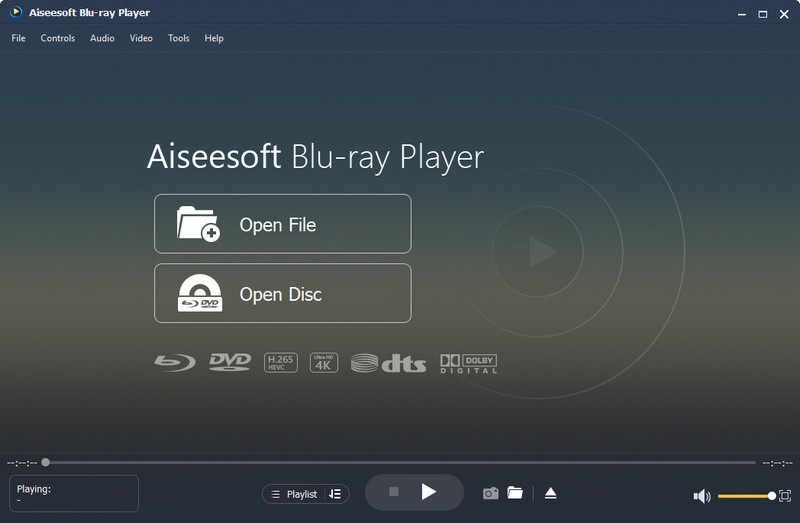
So, if you want to experience new heights of watching, picking this as your video player is the best choice.
100% Secure. No Ads.
100% Secure. No Ads.
You can use a media player known as JWPlayer to play DAV files easily. The app reads the entire format to see what type of format it is by understanding its extension. Like other video editors, the player won't start playing when the app can't recognize your uploaded video. It is an app compatible with Windows and Android, similar to what MediaMonker supports. However, the app needs to be purchased before you can use it freely for a month, and after that, you will need to renew it to use it continually. Also, the app works slower in loading the videos when uploaded compared to what you can get from its alternative app, like the Blu-ray video player.

Who doesn't know VLC Media Player? Well, the app is the most popular video player you can use to play videos, but being a DAV file player, the app needs to be tweaked before it will work. Unlike the first app, you need to open the H264 video demuxer option to open the DAV file, but you wouldn't need to download it because it is already on the app. Though you can't play it directly after you upload it, the app is still known for being an open-source and well-founded application to use. In addition to that, you can also edit videos on VLC if you need to, but this option has limitations.
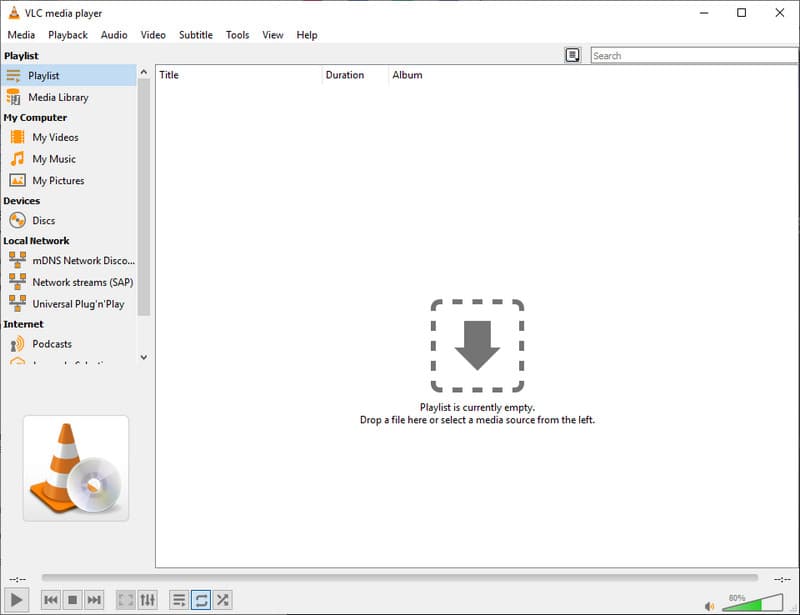
Elmedia Player is a licensed app under the TNT edition. This app works on Windows and Mac; it is an offline desktop-based app that plays different videos with a native hardware acceleration decoder. With this app, you can quickly generate a DAV file playback once uploaded here and activate the subtitles to the video you are watching using the subtitle generator online it uses. Even though it is a free application to download, the app works with a heavier system unit, so if you are using low specs, there is an excellent chance that the app will crash eventually. Plus, some components aren't available, so you will need to download them once you have installed the app. So, if you want to download this video player, go to its main website.
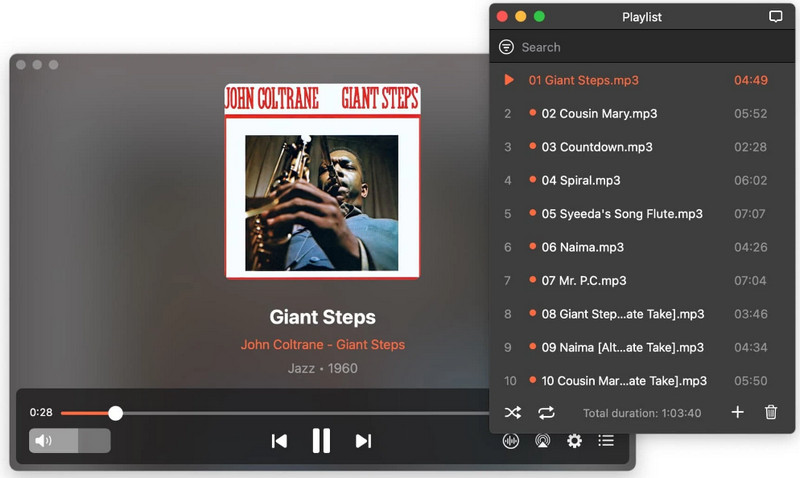
Like VLC, MediaMonkey is an open-source media player and manager that can create an organizational list for video and audio on your Windows and Android. Since the app has an organizer option, you can easily use the app even if you have thousands of video and audio tracks saved on your device. Here, you can play CDs, other video formats with different genres, and the DAV file. However, the app doesn't have a Mac version you can download, and most users find the app challenging to use as a video DAV player.
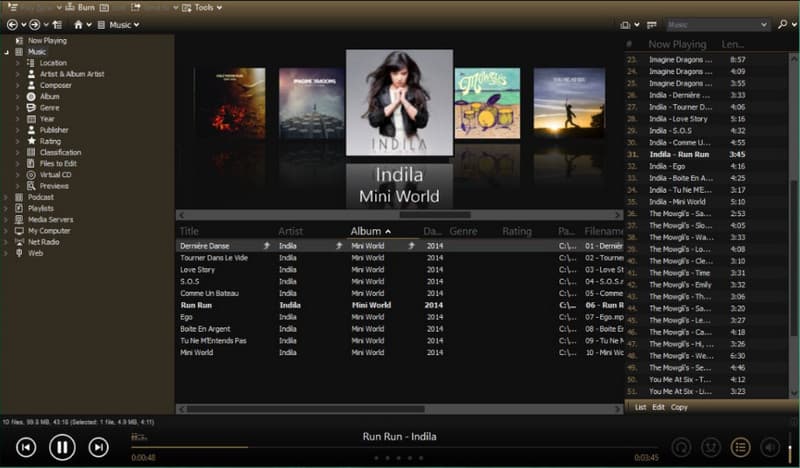
Not sure what app to choose as a DAV file player? We hope this chart will help you figure out what things need to be covered on the app. Here is a detailed comparison chart between the five applications we reviewed above.
| Features | Aiseesoft Blu-ray Player | VLC Media Player | MediaMonkey | JWPlayer | Elmedia Player |
| Overall Ratings | 4.5 stars | 4.0 stars | 4.0 stars | 4.0 stars | 4.0 stars |
| Playback Settings | Supported | Supported | Supported | Supported | Supported |
| Platform Supported | Windows and Mac | In-all devices | Windows and Android | Windows and Android | Windows |
| Control Options | Supported | Supported | Supported | Supported | Supported |
| Video Deinterlace | Supported | Unsupported | Unsupported | Unsupported | Unsupported |
As you can see, their ratings, settings, options, and the supported platform is barely simillar to each other. But if you need a video to deinterlace, you better download the Aiseesoft Blu-ray Player because this video player supports those settings. Better download the video player to watch unlimited DAV or other video and audio formats without limitations.
Where can I edit DAV files?
Well, a few multipurpose video editors on Windows support DAV files natively. So, if you are looking for the best editor, you better spend time searching the market.
Can I decrypt the DAV file?
Yes, if you convert DAV into a new format like the MP4. Converting the DAV file video-playing card format like MP4 can decrypt the video file so that you can watch it without limitations on any video players you have.
Who created the DAV file?
The developer of the secured DAV files for the digital surveillance systems is DVR365 or Dahua Technology.
What are the limitations of DAV?
DAV is made for surveillance cameras only, which means if you want to edit a video and save it as DAV is a wrong idea. Aside from saving videos captured on surveillance cameras, the format doesn't offer much for video producers and editors.
Conclusion
By now, the top DAV player we included in this article provides the best video-playing experience you wouldn't get from a usual system video player. Imagine using these apps as a DAV file playback player to easily watch HD-quality video. Did we cover the best video player for DAV? If so, you can leave a comment below and spread the word about the video players you can use with other people.

Blu-ray Player is a powerful player that can play Blu-ray disc, Blu-ray folder, DVD disc/folder/ISO file, acting as common media player for any HD/SD video files.
100% Secure. No Ads.
100% Secure. No Ads.