Does airplane mode turn off location on Life360? Many wonder if turning off airplane mode will stop the app from tracking them. While Airplane Mode means to cut off some wireless connections, getting it to block apps like Life360 that track your location isn't as simple as it seems. We will explore how Airplane Mode works. It affects Life360's ability to track your location. We'll explore how Airplane Mode works, how Life360 uses GPS, and if it can hide your location from Life360. Lastly, you'll learn how Airplane Mode and Life360 are connected. You'll then be ready to make smart choices about your privacy settings.
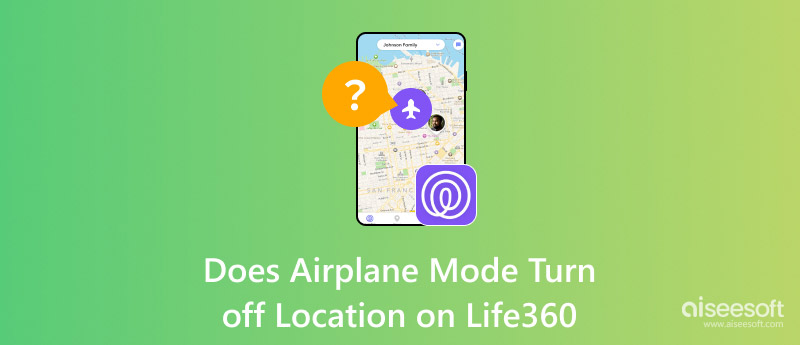
What Airplane Mode does for you
Airplane mode is a built-in setting that stops it from sending out signals for wireless stuff like:
• Cellular networks (for calls and texts)
• Wi-Fi
• Bluetooth
• GPS and Location Services (depending on your phone)
Airplane mode stops your phone from sending signals and prevents interference with planes' communication systems. However, you can still turn your Wi-Fi and Bluetooth back on if necessary.
How Life360 tracks where you are
Life360 is an app that lets your family see where you are by using a bunch of ways to figure out your location:
• GPS: Using satellites is the best way to get your exact spot.
• Cellular Networks: If the GPS signals are weak or not there, Life360 can use the cell towers around you to guess where you are.
• Wi-Fi: The app can also use Wi-Fi to understand better where you are in cities or inside buildings.
Life360 puts all this info together to show everyone in your group where you are in real time.
Does Airplane Mode Pause Life360 from Tracking You?
Activating airplane mode removes your phone's ability to use GPS, Wi-Fi, and cellular data by default, meaning Life360 can't track where you are. It is because:
• No GPS: Life360 can't get the signals from the satellites to know where you are.
• No Cellular Data: Without being able to connect to cell towers, Life360 can't figure out your position.
• No Wi-Fi: If you're using Wi-Fi to help with tracking, it'll stop unless you manually switch it back on. Even if you do, Life360 can't use GPS or cellular data. So, tracking your location will be less accurate.
Airplane mode Life360 stops all ways to track your location. You can use this way to turn yourlocation off on Life360.
Does life360 work when your phone is on airplane mode? Switching on airplane mode stops your location from being shared on Life360. Here's how it works:
Airplane Mode turns off your connections
• Cellular networks (which Life360 uses to figure out where you are).
• Wi-Fi (unless you manually turn it back on, but even then, GPS is usually off).
• GPS signals (which Life360 mainly uses to track you accurately).
How it affects sharing your location on Life360
• No GPS: Life360 can't get your exact location from space.
• No Cellular Data: The app can't talk to Life360 servers to let them know where you are in real time.
• No Wi-Fi: Without Wi-Fi (or even with it, if GPS is off), Life360 can't share your location with others.
How Airplane Mode helps stop sharing your Location
By turning on airplane mode, you're turning off Life360 location so that it stops tracking and sharing where you are. Life360 can't send location updates to your friends. It will stop location sharing until you're back online.
What Life360 will show when Airplane Mode is on
When airplane mode is on, Life360 might show your last known spot before you turn on airplane mode. It will show your location in real time once you connect to a cellular network or Wi-Fi and the GPS is back on.
You can stop Life360 from following you around when airplane mode is off. Life360 uses GPS, cell service, and Wi-Fi to keep tabs on where you are and let your friends know. But you can only block or mess with these services if you turn on airplane mode. This way, your phone keeps working normally, and Life360 can't figure out where you are. If you want something more high-tech to stop Life360, try using a tool like Aiseesoft AnyCoord to fool Life360 into showing a made-up spot. This way, you can stay in touch with your GPS and cell service while the app thinks you're elsewhere. It's simple to use and doesn't mess with airplane mode, so it's a great way to trick Life360.
Main Features
• Pick a spot on the map, and Life360 will show that as where you are.
• Use the multi-spot feature to create a pretend journey, and Life360 will show you on that route.
• No need to mess with rooting or jailbreaking your phone.
• It works on both iPhones and Androids.
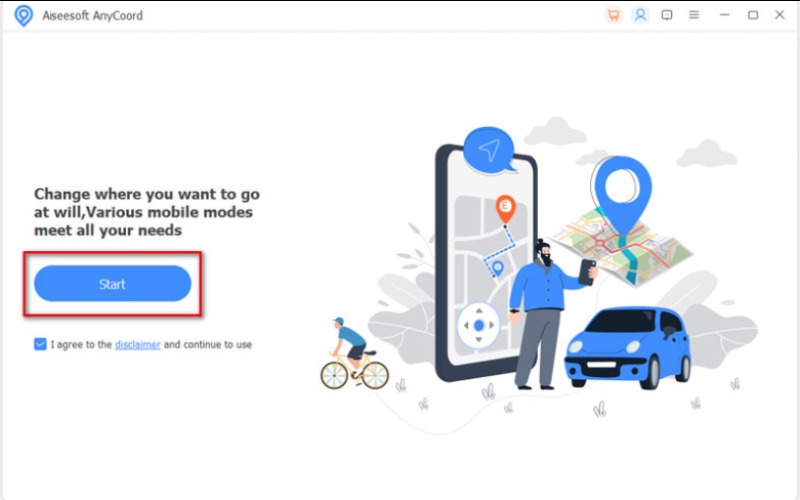
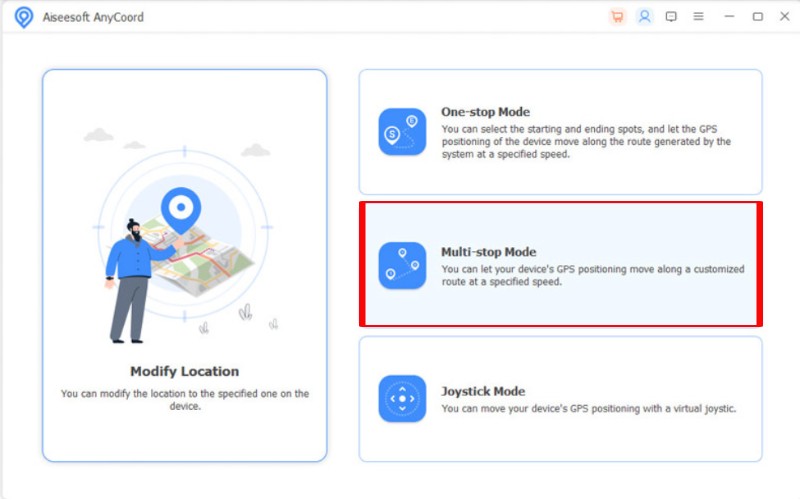
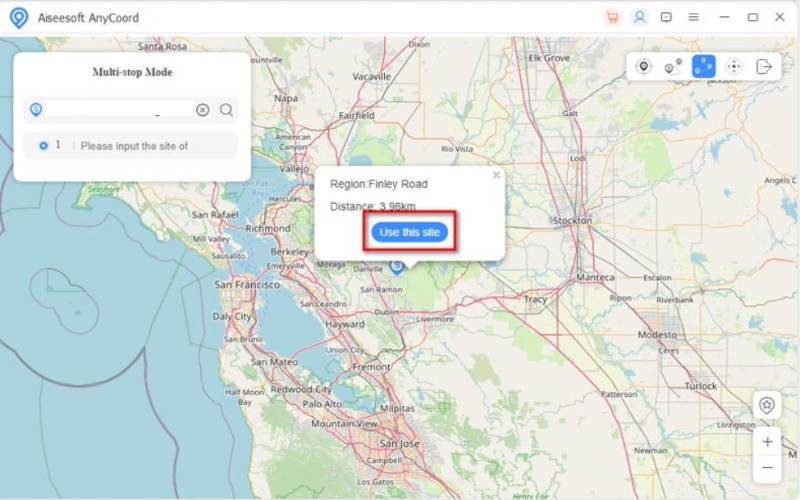
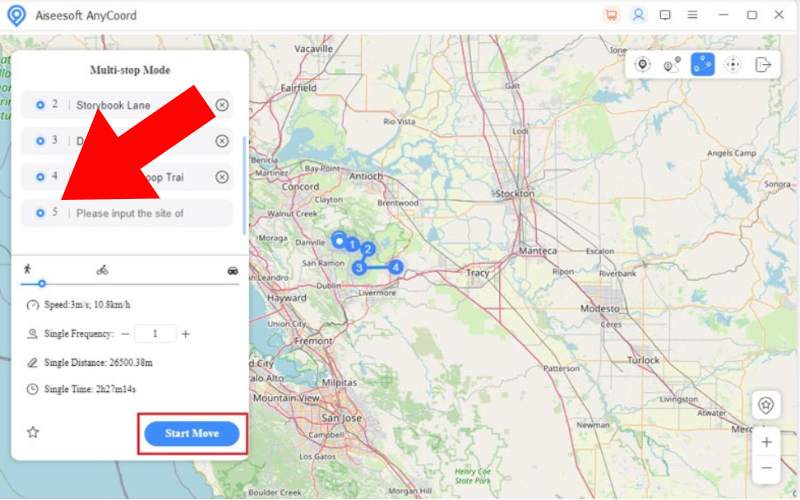
With Multi-Stop Mode, you can change your location on Life360, fooling it into believing you're following your route, letting you decide which location info you want to share.
Does turning on Airplane Mode stop GPS on Life360?
Yes, switching on Airplane Mode usually shuts down your GPS, cell service, and Wi-Fi. Since Life360 mainly uses GPS to keep track of where you are, so the app won't get the right location info when Airplane Mode is on. So, Life360 can't see where you are when you're in Airplane Mode.
Does Life360 Tell My Friends If I Use Airplane Mode?
Life360 doesn't tell your friends directly if you switch on airplane mode. But, if you stop updating your location, your family might see that your last known spot is the same or old. It might make your friends wonder if you've been using airplane mode for a while.
Will Life360 Show Where I Was Before I Turned on Airplane Mode?
Life360 will show your last known spot before you switch on airplane mode. After you activate airplane mode, your location will only change once you switch it back on and get back online or connect to a GPS.
Conclusion
Switching to stop airplane mode Life360 is a good way to stop checking your location. It turns off your GPS and internet connection. But, it might make your phone not work as well. If you need Life360 to think you're elsewhere, try Aiseesoft AnyCoord. It can do this without turning off your phone's features. These apps let you fake your location. But you can still use Wi-Fi and cell service. Pick the one that works best for you so you can control what info Life360 shares.

Aiseesoft AnyCoord can help you hide, fake, or change your GPS location to any other place with ease. You can even plan a moving route if needed.
100% Secure. No Ads.
100% Secure. No Ads.