A duplicate photo cleaner is a program that looks for photo copies on a hard drive, and then users can delete them to free up space. It is fast to run out of storage space if you have a lot of duplicate pictures that you download online or back up from mobile devices. Unfortunately, none of the operating systems equip the feature to clean up these photos. Therefore, you should read this top list and pick an appropriate tool for your machine.

The duplicate photo is a big problem on Mac since the system makes copies automatically when syncing photos between computer and iPhone. Aiseesoft Mac Cleaner is one of the best photo duplicate cleaners on Mac. It integrates a lot of useful features into a user-friendly interface.
PROS
CONS

Awesome Duplicate Photo Finder is a free duplicate photo cleaner for Windows 10/8/7. It keeps your photo album clean and removes duplicate files quickly even if the photos are resized, edited, rotated, and more. That makes it a good choice for beginners.
PROS
CONS
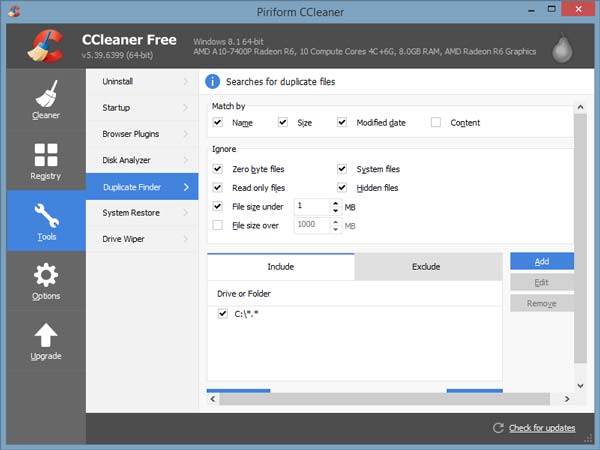
CCleaner is far more than a simple duplicate file cleaner for Windows and Mac. It equips a wide range of features to free up space and improve performance. Although it is not freeware, the price is affordable, which starts from $19.95.
PROS
CONS

Duplicate Photos Fixer Pro is another duplicate photo cleaner for Mac, Windows, and mobile devices. It integrates a smart engine to scan your machine to find duplicate photos. So that you can delete the copies easily.
PROS
CONS

VisiPics is a duplicate photo cleaner and finder available to Windows 7/Vista/XP/2000. Therefore, it is a good option for users who are running an old system. You can decide to look for duplicate photos in a specific folder, the level of the scan, and more options.
PROS
CONS

CloneSpy is another free duplicate file cleaner for Windows. It frees up hard drive space on PCs. Although it does not equip AI algorithms, the software is smart enough to locate exact files. Then you will get a range of options to delete, mark, or move the duplicate photos.
PROS
CONS
Now, you have the best duplicate photo cleaners to get the job done. With the ideal tool, you can remove duplicate pictures effortlessly. We use Aiseesoft Mac Cleaner as an example to show you the workflow.
Launch the best duplicate photo cleaner on Mac after you install it on your computer. There are three buttons in the home interface, Status, Cleaner, and Toolkit. You can learn the status of CPU, disk, and memory by hitting the Status button.
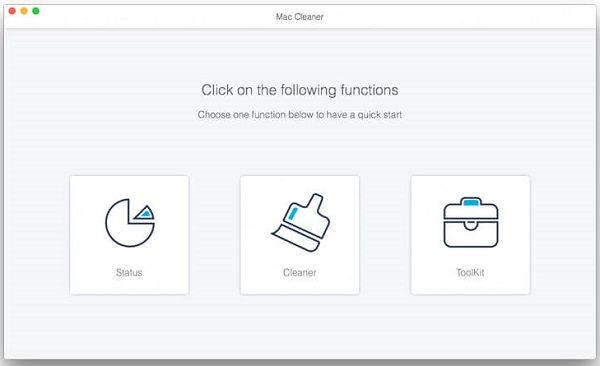
To clean duplicate photos on Mac, go to the Cleaner window, choose Similar Photo, and hit the Scan button. When scanning is done, click the View button, and you will be presented with all photos with a similar name, content, etc. It may take a while to Check unwanted duplicates and click the Clean button to remove them. If you want to get rid of all of them, tick Select All and hit the Clean button.
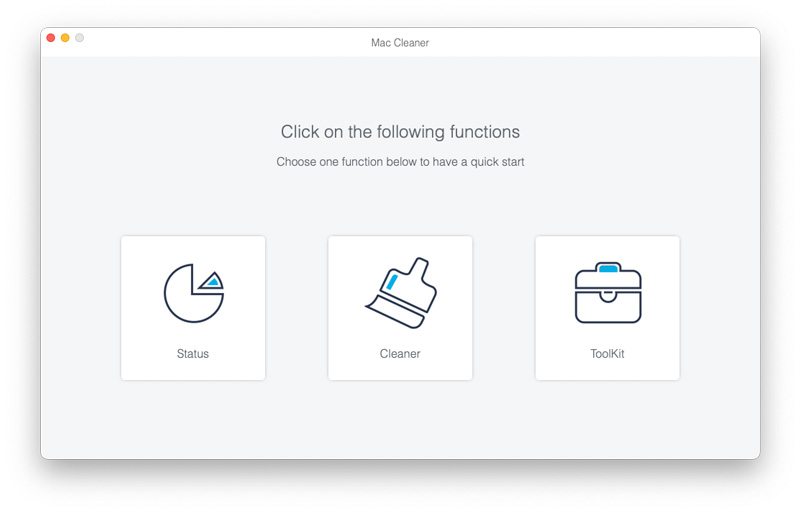
Does duplicate photo cleaner work?
A duplicate photo cleaner scans your pictures on the hard drive, compares them like a human would, and helps you delete duplicates quickly or enables you to handle them as you wish. Our top list identified the tool that works effectively.
Does Windows 10 have a duplicate file finder?
No, there is no built-in way to find and delete duplicate files on Windows 10. Alternatively, you have to look for a third-party duplicate cleaner to free up space on your hardware. Fortunately, there are free duplicate finders for Windows 10.
Does iCloud recognize duplicate photos?
Yes. When you upload images to iCloud from iPhone or Mac directly, the service can recognize duplicate images using AI technology; however, it still uploads the copies. You have to delete them with a dedicated app or program.
Conclusion
Now, you should learn the top 6 best duplicate photo cleaner applications for Mac and Windows. Some of them are completely free to use, others require some kind of payment. You can pick the appropriate tool according to our review quickly. Aiseesoft Mac Cleaner, for example, is the best option for Mac users due to its well design. If you have better suggestions or other questions, please contact us by leaving a message below this post.

Blu-ray Player is a powerful player that can play Blu-ray disc, Blu-ray folder, DVD disc/folder/ISO file, acting as common media player for any HD/SD video files.
100% Secure. No Ads.
100% Secure. No Ads.