This post covers what a family tree is, family tree templates, and how to make a family tree to showcase your family history at a glance. You can get the five best family tree makers to easily create a visual map that documents your ancestry.

A family tree, also known as a genealogy or a pedigree chart, is a type of chart or diagram representing family relationships in a conventional tree structure. It starts with one individual as the root, and lines represent branches that terminate in boxes representing leaves. Each leaf refers to an individual family member. It can display generations of your families and how they are linked throughout the years. A family tree usually contains names, birth dates, marriage dates, and pictures.
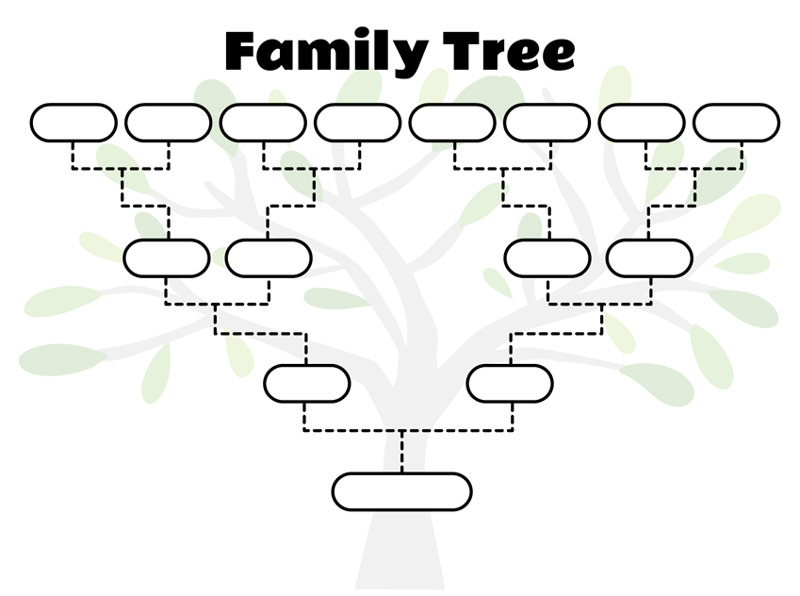
A family tree can be simple and only include your close family members. Also, it can be complex and can go back many generations. With a family tree, you can see clearly where you came from, who your ancestors were, and how you are related to them. You can take a family tree as a simplified genogram.
A family tree gives a whole view of a person's lineage, tracing relationships to common ancestors. It offers a simple way to track the people, places, and events that make up your family history. A family tree is a great way to explore your family history and background.
Besides knowing more about who you are and where you came from, you can also find out many interesting facts about your family. Through a family tree, you may see a famous historical figure or some generations of holders of office who may not be directly related.
A family tree can help you connect to your heritage and pass on some family stories through generations. It is also a good visual representation of how close you are related to a family member. There are many other reasons to make a family tree. For instance, you can use it to trace genetics and family health concerns.
When you want to draw a family tree, you should first gather all the necessary information about your family. Besides the basic information like names, ages, and photos, you may also need to find the related documents, pictures, newspaper clippings, and more to make a more visual family tree.
After you gather all these data, you can start with an outline with all the family members you want to include. You should ask all your family members and also make sure you can always keep adding to this. Then you can create a box or leaf for each family member, including name, date, photo, and other related information. When you create a family tree, you should distribute it to your family and get further supplements.
To make a family tree, you can rely on many diagram drawing programs on the internet. Some diagramming tools are specially designed for creating family trees. In case you don't know which family tree maker you should use, this part gives you a review of the five best family tree makers. You can check their key features and select your preferred one to start drawing your family tree.
MindOnMap is an easy-to-use online diagramming tool that can help you visualize your family history and relationships. This free family tree maker offers many useful themes, examples, and templates to quickly start your family tree drawing. You can use it on any web browser like Chrome, Safari, or Edge on Windows, Mac, iOS, and Android devices. It has a specific Tree Map for you to create your family tree with ease.
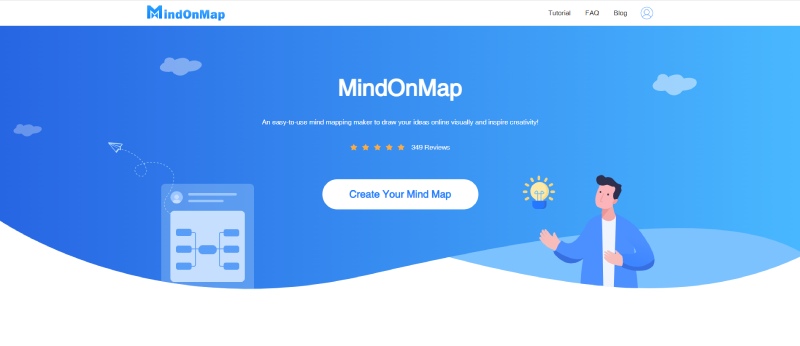
When you want to build a family tree, you can open your web browser, navigate to the official MindOnMap website, and then click the Create Your Mind Map button. You can easily log in it with an email or Google account. After that, you can select the right diagram type or theme to start your family tree drawing.
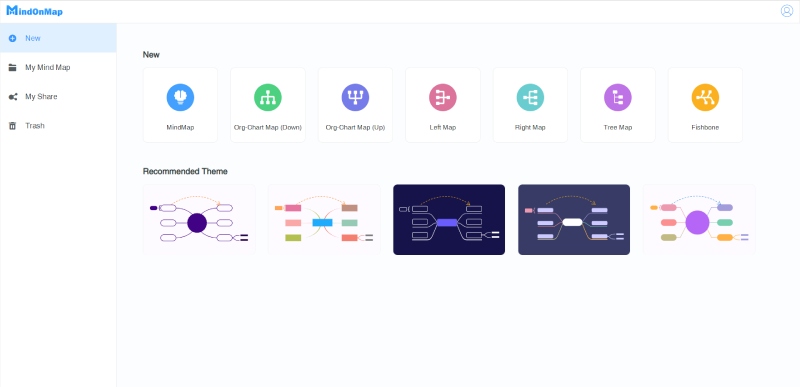
This recommended family tree maker is designed with many useful tools for you to easily add nodes, sub-nodes, and components. Also, you can freely insert images, links, comments, and other elements based on your need. When you make a family tree, you are also allowed to customize the family tree style, theme, icon, outline, and more. During the family tree drawing, you can undo or redo your operation.
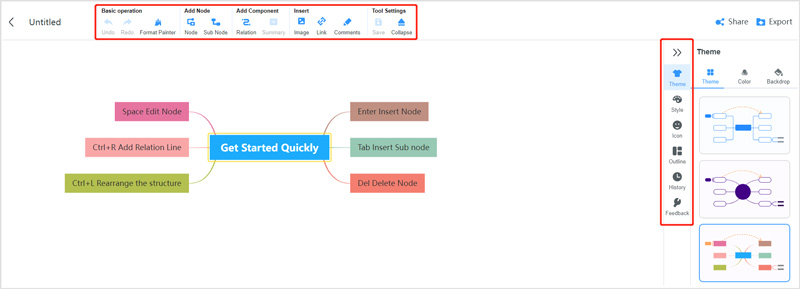
After you make a family tree, you can simply click on the Export button in the upper-right corner to save it as a JPG/PNG/SVG image, Word file, or PDF file, according to your need. Also, you can click on the Share button to generate a link and then send it to other family members.
Adobe Express is an all-featured designing tool that can help you create your family tree. It is available on the web and mobile. It collects many professionally designed templates for you to get started. It enables you to customize a family tree by adjusting the size, adding family photos, and inputting names and other information. Also, you are allowed to create a theme for your family tree using photos, icons, logos, personalized fonts, and other customizable elements.
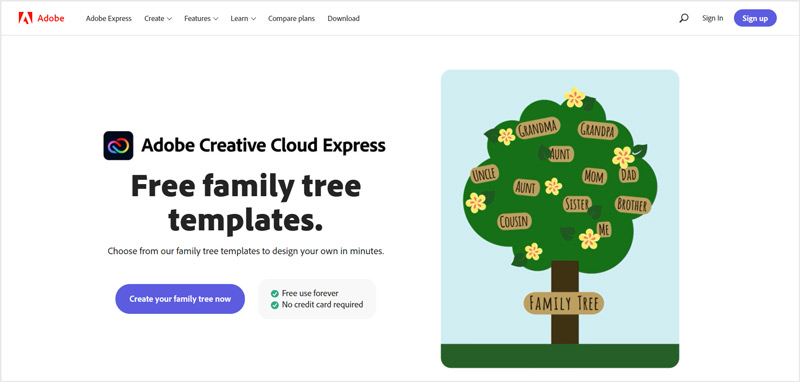
You need to sign in to an account to use Adobe Express. When you access this free family tree maker, you can click on the left Template to easily find a suitable family tree template. Adobe Express also offers a convenient way to create, save, and share your family tree. You can handily add collaborators, get approval, and publish your family tree. After you make a family tree, you can also share it on social platforms, save it, or directly print it out as a poster or postcard.
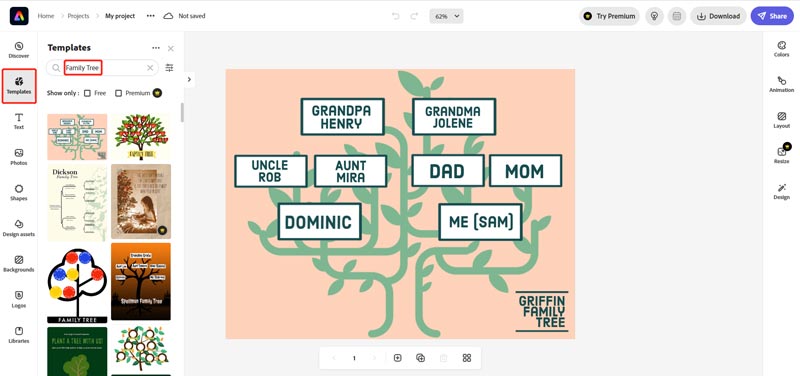
Canva is a popular online graphic design tool that can help you make a logo, flyer, banner, poster, invitation, business card, video intro, meme, and more. It has an individual family tree maker tool for you to easily make a family free. It gathers hundreds of fresh and unique templates to choose from. It also gives over 20 professional types of graphs. With its drag-and-drop tools, you can make a unique design that perfectly represents your family history.
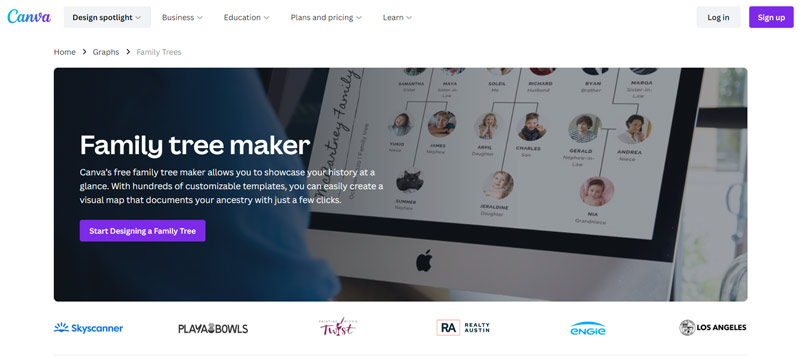
When you get to the Canva family tree maker page, you can click on the Start Designing a Family Tree button to move on. Many ready-made family tree templates are offered there for you to choose from. You can select a suitable one and then edit the details on the right. Here you are allowed to click on each element and edit it. You can also click on Elements on the left panel and add other lines, arrows, circles, and more based on your need.
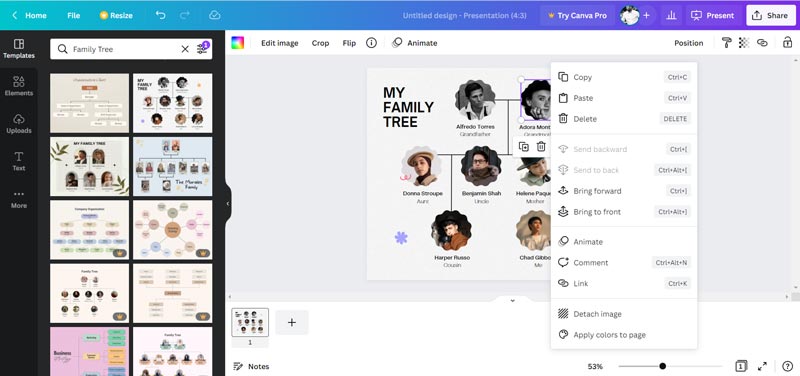
If you want to insert a picture, you should go to Uploads, add your photos, and then drag it to the related family member. This family tree maker carries all the basic features you need to make your family tree. You can download your created family tree, generate a link for sharing, or directly print your design.
Lucidchart is a cloud-based diagramming platform that combines diagramming, data visualization, and collaboration. It has a Family tree maker to help you visualize your ancestry easily. You can build thorough and ordered family trees that shed light on the people, places, and events that are related to your family. It offers customizable family tree templates to ensure you can quickly make family charting. You can also simply drag and drop shapes onto the canvas.

Lucidchart Family tree maker enables you to link a spreadsheet with your family data to make a family tree automatically. With this feature, you can ensure various information in your data set for all family members is updated, such as dates, locations, photos, and more. It also allows you to compile your family history and work on the same family tree diagram with others. You can get three editable documents, 60 shapes per document, and 100 templates from its free version.
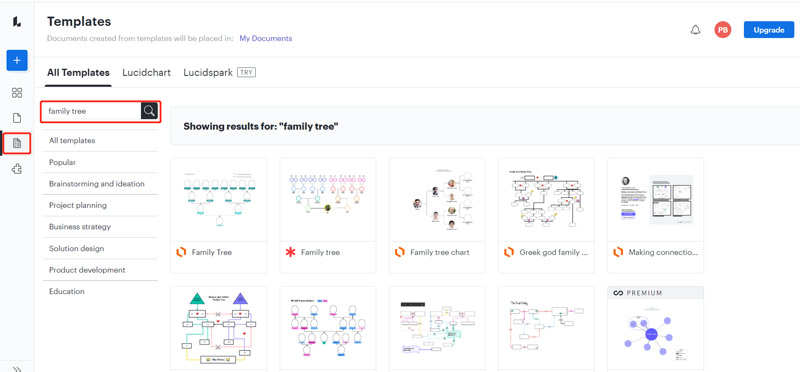
Creately Family Tree Maker gives a simple way to make a family tree online and visualize your family history. It collects many customizable family tree templates for you to quickly start your family tree building. Also, it is designed with a real-time visual collaboration feature to brainstorm family relationships and build your family tree effectively. You can freely add notes, dates, photos, and attachments. It carries many professional diagramming tools and controls to trace your family tree and organize genealogical information.

Creately Family Tree Maker allows you to easily visualize a complex family tree and update it instantly through its Plus Create and color themes. It also scales up to 1000s of items in a single view to organize your family tree and related information. You can click on the Create Your Family Tree button to start building your family tree. Here you need to sign in with your email.
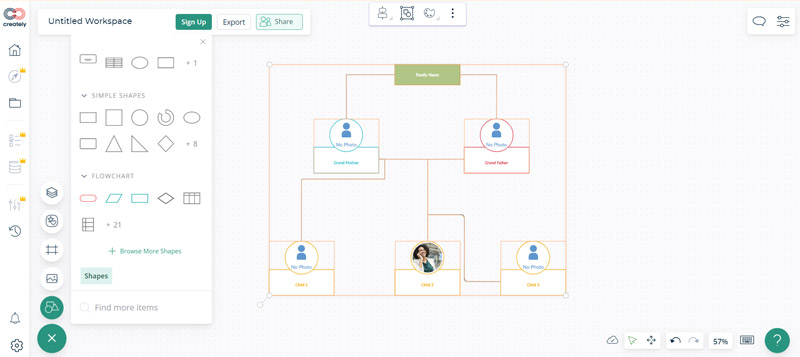
Which family tree template should I use?
You can access multiple types of family trees on the internet. When you select a family tree template, you should first gather all the necessary information about your family members and then choose a suitable one depending on the number of generations required.
How do you discover your family ancestry?
As mentioned above, you can ask other family members, especially your grandparents, to get more useful information. In addition, you can discover your family ancestry through some associated newspaper clippings, documents, pictures, and more. Also, some online services like FamilyTreeDNA can trace your surname to its roots, explore your heritage on your mother's and father's lines, and connect with relatives. But you may get fake information from that kind of service.
Where to find useful family tree templates?
You can quickly locate many useful family tree templates on some online family tree makers like Creately, Lucidchart, or Canva. Also, you can directly search for family tree templates on the internet and then find some valuable ones from the search results.
Conclusion
We have mainly talked about the family tree in this post. Through reading this post, you can learn what a family tree is, some tips to make a family tree, and get the five best family tree makers.

Video Converter Ultimate is excellent video converter, editor and enhancer to convert, enhance and edit videos and music in 1000 formats and more.
100% Secure. No Ads.
100% Secure. No Ads.