Creating a user journey map is a useful way to quickly figure out a customer interacts with a website or a brand. It displays a visual representation of your users' interactions and tracks the steps they take when they progress through their relationship with your organization. Are you looking for a good user journey mapping tool to help you create a customer journey map?
You can easily access dozens of customer journey mapping tools on the internet. The question is, which one should you use? Considering that you may feel hard to find the right user journey mapping tool, here we list the three best ones for you to choose from.
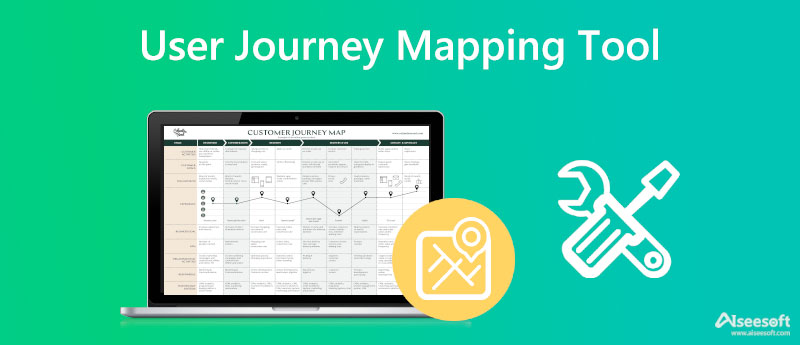
A user journey mapping tool displays information on the various stages of customer journeys and clearly presents them. It can track your users' pathways across your platforms and help you figure out where you should invest more time and effort to create a more effective customer experience. When you want to create insightful customer journey maps, you can first try using some online user journey mapping tools.
MindOnMap is an easy-to-use mind mapping maker and diagramming tool that can help you draw your ideas visually. It can work as a free user journey mapping tool to create customer journey maps. MindOnMap allows you to edit and manage your user journey maps and orchestrate them in real time. It offers many user journey map templates for you to choose from.
When you want to make a user journey map, you should first use some analytics tools to collect associated information, like who your customers are and how they behave on your platform or website. After you collect information, you can navigate to the official MindOnMap website and click the Create Your Mind Map button to start making your customer journey map.

This online user journey mapping tool offers many commonly-used templates, examples, and themes for you to quickly start the user journey map creation. You can choose your preferred template to move on.
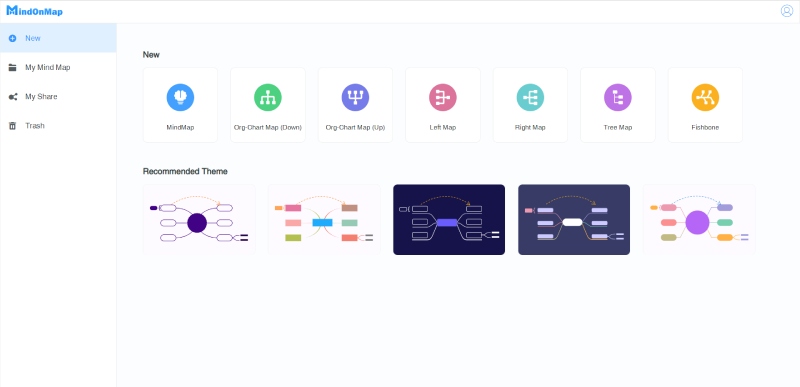
You are offered all commonly-used tools to adjust style, theme, icon, outline, history, and more. When you make a user journey map, you can freely add nodes, sub-nodes, and components and insert images, links, comments, and more based on your need.

This free user journey mapping tool also gives you a convenient way to share and export your project. As you can see, you can click the Export button in the upper-right corner to easily save your created user journey map as a JPG/PNG/SVG image, Word file, or PDF file. Also, you are allowed to click the Share button to generate a link for sharing.
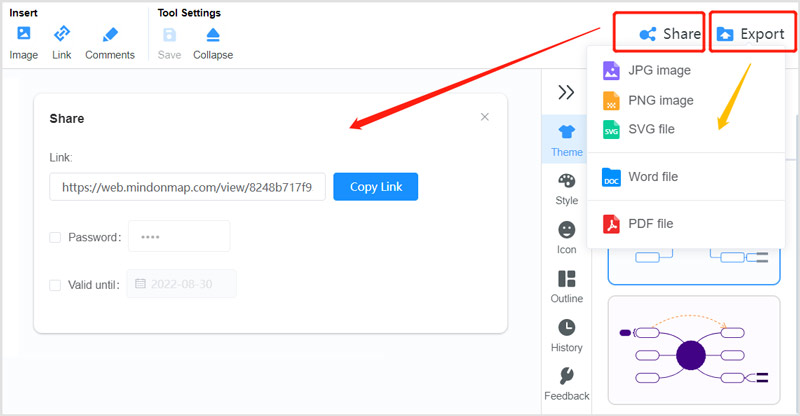
Adobe XD is a UI and UX designing tool that can create and share various designs for websites, mobile apps, brands, games, and more. Adobe gives you a 7-day free trial to use it. Moreover, you can easily access many useful user journey map templates. As a powerful platform for creating user experiences, Adobe XD carries various features for you to make your designs. However, as a new user, you may free complex to use it.

You can free download this user journey mapping tool from the Adobe website. While the free trial of Adobe XD, you can learn to use it and create your user journey maps. You should check the step-by-step guides of Design, Prototype, Components, and Collaboration first to learn its features. After that, you can start with creating your customer journey map. Adobe also has built-in collaboration features for you to work with other team members and stakeholders.
Smaply is the specially-designed journey mapping software used for creating customer journey maps, personas, and stakeholder maps. It helps you to better centralize and coordinate customer experience insights. With this visual customer experience management software, you can easily understand the experience your users have when using your product or service. It enables you to display different types of details, such as storyboards, channels, live data for KPIs, backstage processes, and more.

Smaply also gives a convenient way to share your created journey maps with others. You are allowed to comment on them, import them from other sources, and create multiple types of exports with ease. As a user journey mapping tool, Smaply offers you different plans, including Free, Basic, Pro, and Enterprise, for you to choose from. You need to sign up for an account to start innovating your customer experience with user journey maps, personas, and stakeholder maps.
What is a user journey map?
A user journey map displays the steps of your user's experience from start to finish. It tells the key interactions, initial contact, the process of engagement, and a long-term relationship. It can strengthen the moments that matter to customers and heighten the points of emotional load. A user journey map visually pinpoints the different stages of the customer journey.
What is the main purpose of creating a user journey map?
A user journey map is mainly used to tell the path a user may take when using a particular product, brand, or website. User journeys can be used in design to better identify the different ways to enable users to achieve their goals as quickly and easily as possible. Through a user journey map and understanding the customer journey, you can quickly find some solutions to improve the user experience and reach your goals.
How to find useful user journey map templates?
To quickly find useful or commonly-used user journey map templates, you can directly Google user journey map templates on the internet and then check related results from Google Images. Also, you can access ready-made templates in some user journey mapping tools.
Conclusion
After reading this post, you can get the three best user journey mapping tools to make your customer journey maps. If you still have any questions about user flow or journey map, you can leave us a comment.

Video Converter Ultimate is excellent video converter, editor and enhancer to convert, enhance and edit videos and music in 1000 formats and more.
100% Secure. No Ads.
100% Secure. No Ads.