How do you find the fastest route home ?
Many GPS navigation apps like Google Maps and Apple Maps can help you get home, go to work, or get to a new place easily. If you get many different stops to make every day, you surely want to take the shortest route. However, because of the traffic and other factors, your mapping app may not send you on the fastest route.
This post tells three helpful ways to find the fastest route home. You can keep reading and select your preferred route planner app to find the shortest route for your destinations.

As mentioned above, many navigation tools can help you find a way home quickly. Among them, the Google Maps app is one of the most popular, especially for Android users. It can give you the fastest and shortest route home, to work, or to another destination. While Google Maps usually offers several ways for you to choose. Which is the fastest route or the most straightforward route? This part will guide you to find the fastest route home with Google Maps.
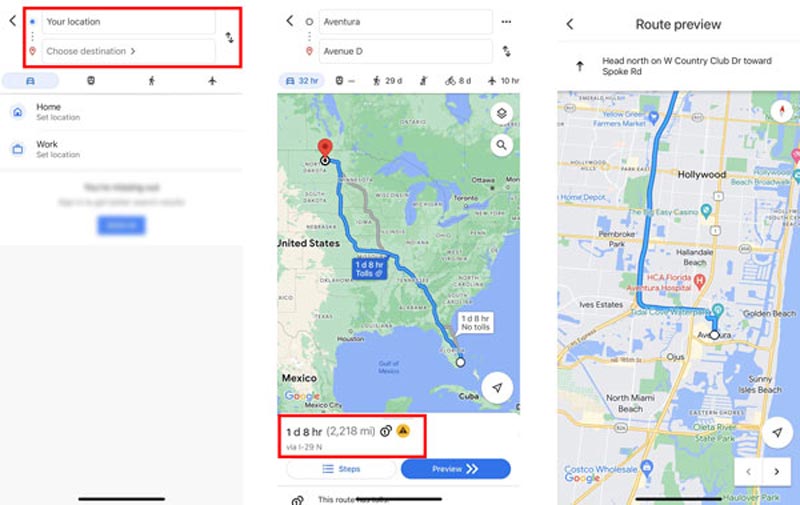
AnyCoord is an all-featured location changer tool that can help you set virtual locations for different needs. It lets you freely spoof your current location on an iPhone or iPad. Moreover, AnyCoord offers One-stop Mode, Multi-stop Mode, and Joystick Mode to create customized routes. It also allows you to select two or more addresses on its map and measure the specific distances between them.

Downloads
100% Secure. No Ads.
100% Secure. No Ads.
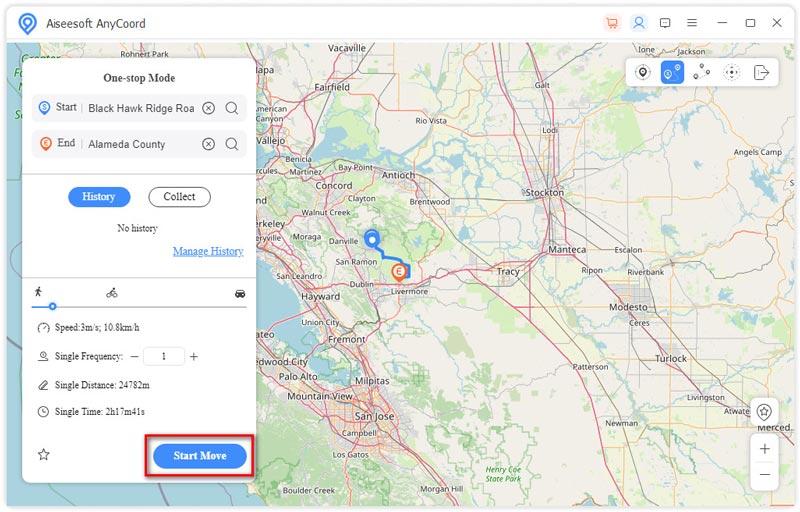
Route XL is a famous delivery route planner that can help you find the fastest route home or to work online. It allows you to add up to 20 addresses per route freely. You can easily select the starting and end locations on its map or use its search feature to locate your destinations quickly. You can get the optimized route quickly by importing a spreadsheet with all your destinations. You can follow the steps below to find your fastest route home using Route XL.
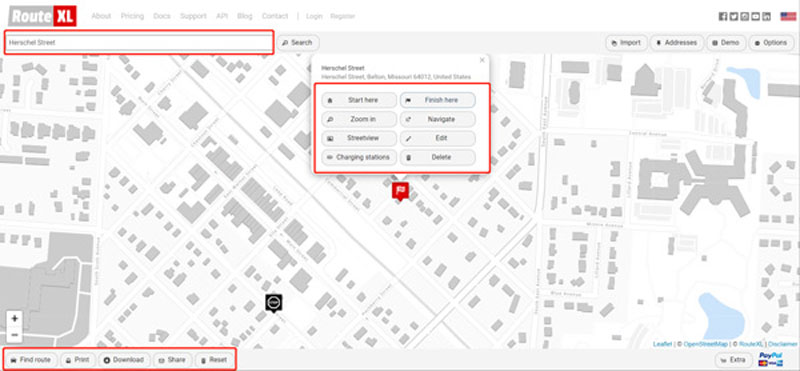
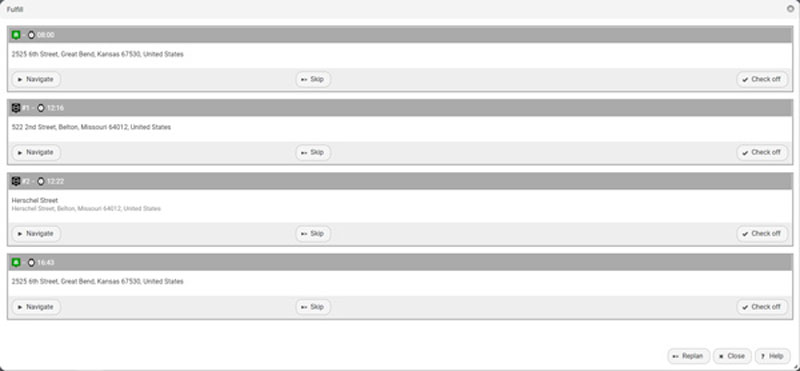
Is the fastest route home the shortest route?
The fastest route home or to work is usually the shortest route most of the time. But they are not always the same. The fastest route is the one road that takes the least time. In contrast, the shortest one refers to the one with the least distance.
Does Google Maps always prompt you to the fastest route home?
Google Maps doesn't automatically give you the fastest route, especially when you add multiple stops. It will prompt you with the most convenient one based on the current traffic condition. You can compare these routes and switch to the most efficient route anytime you want.
How do you find the fastest route to work using Apple Maps?
Launch Maps on your iPhone or iPad, and enter your destination to get directions. You can tap Directions to display all possible routes and then tap the Go button for the Fastest route. The fastest route is usually listed on the top part of all results.
Conclusion
What's the fastest route home? How do you find the fastest route to your destination? This post shares two helpful ways to create the quickest routes. Whether you want to take the fastest route home, from point A to B, or you deal with multi-stop routes, you can use the recommended navigation app or route planner to get the easiest or fastest route to your destination.

Aiseesoft AnyCoord can help you hide, fake, or change your GPS location to any other place with ease. You can even plan a moving route if needed.
100% Secure. No Ads.
100% Secure. No Ads.