With the upsurge in online service usage, keeping track of all passwords you have is becoming increasingly significant. Every website or platform they have a different structure for setting a strong password, such as a combination of letters with a mixture of uppercase and lowercase, numbers, and some special characters. Given that you have a strong password, the possibility of forgetting all that is higher, and some Gmail users have a problem recovering their accounts.
Additionally, having a Gmail password finder on your reach is important, so we compose this article to see which one is the best password finder to use. Also, we included a complete review on each for you to know whether or not the tool is worth using for recovering lost or forgotten Gmail passwords.

Aiseesoft iPhone Password Manager is the most potent Gmail password finder that helps you manage and store your password quickly and safely. It will be the best choice if you are looking for the best iPhone password manager on the market. If you forgot it, its scanning feature would show Gmail passwords and all accounts previously saved on your iOS device.
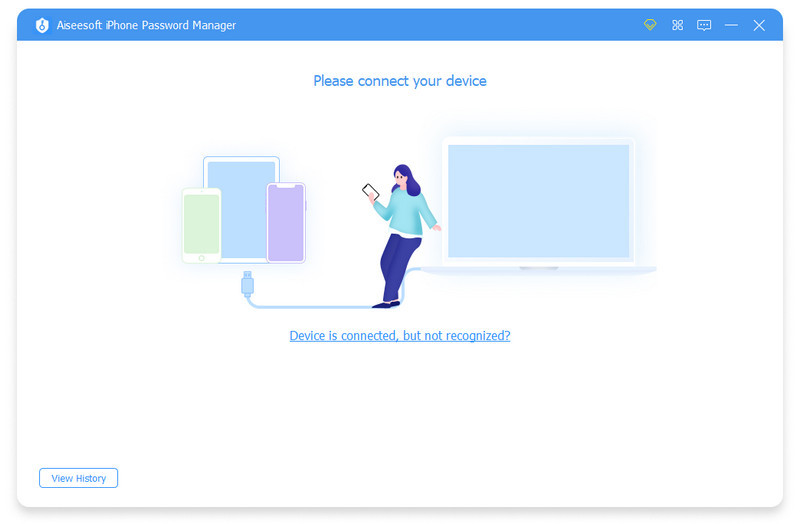
Additionally, you can create a backup file with the accounts saved on your desktop, and once you need it, you can open that to see the account again. Since it is stored on your PC, accessing it will be trouble for anyone because it is encrypted with a password you set initially. If you have decided to download the app on your device, you can press the download button that we have added below. Choose the appropriate desktop version, connect your iOS to your PC via cable, and scan it.
100% Secure. No Ads.
100% Secure. No Ads.
Google Takeout is an online Gmail password finder that you can use on the web to download all of your data from different Google app accounts. You can see your previous Google accounts with their stored data when you visit this website. It is the best platform choice for data retrieval, primarily associated with Google. Since it compiles vast accounts on Google, you wouldn’t need to click them individually because you can download all of them on your device with a single click. Amazingly, the app is free to use.
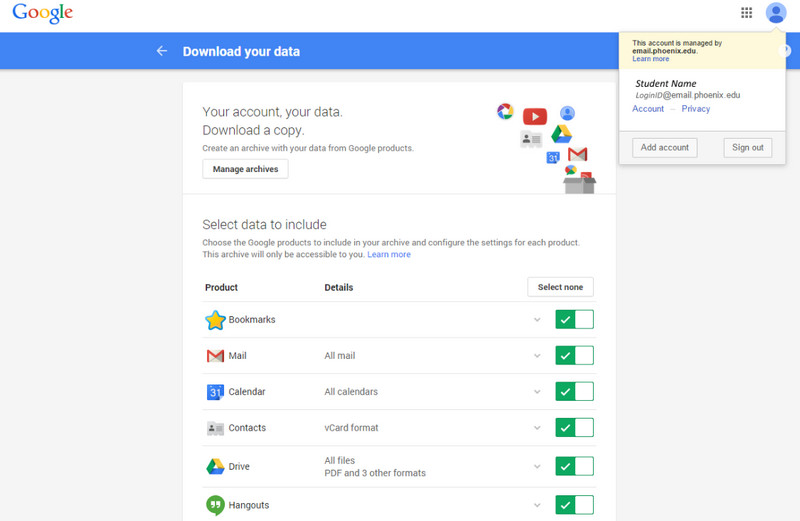
Thus, you wouldn’t be able to retrieve the data you want if your account isn’t logged in to the device. So, if you want to download the data on it, you will sign your account first. In case you don’t remember, you can visit the Google Password Manager to help you fill in the login it needs. After you have a login, use it to retrieve your data.
Email Password Recovery Help is a Gmail password finder for Android that you can download for free. The app already receives good stars and reviews from its users, and you can now rely on the app to solve the lost or forgotten password you might encounter. Through this app, you can also reveal saved passwords hidden behind the dots and asterisks with the help of Data Doctor Password Recovery Software, whether configured with POP3, SMTP, or IMAP, in SSL, TSL, or SAS. As impressive as it can be, there are times that it becomes unreliable in terms of recovering the passwords of an account because of unknown reasons.
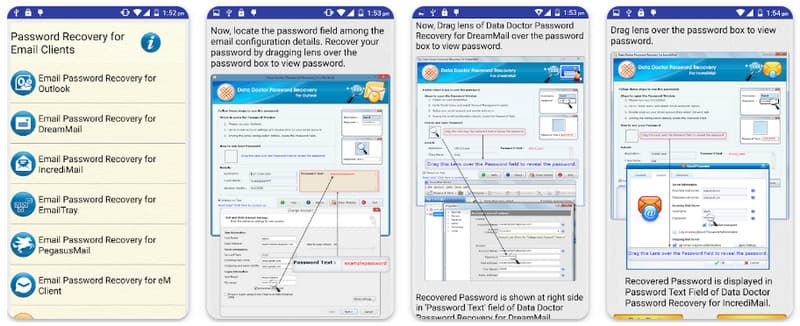
Gmail Password Dump is a command-line Gmail password finder on a PC that you can use to retrieve the lost passwords of your account. However, the application integration isn’t typically similar to other applications you usually use because it is a command-based app.
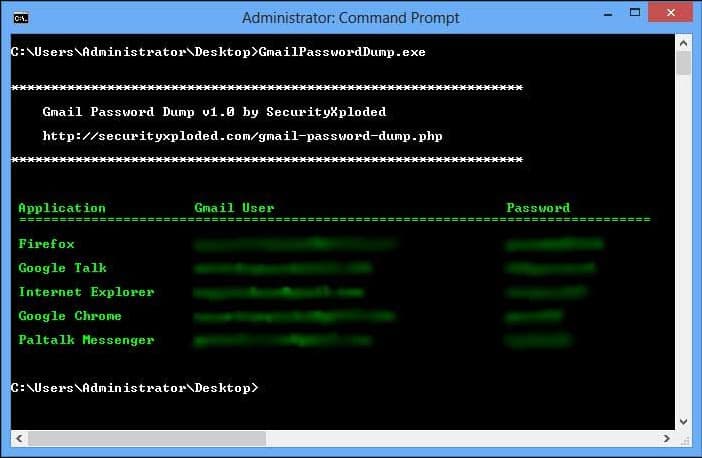
Also, a bunch of third-party apps will appear while you are using it since it is ad-supported; just avoid downloading them because they aren’t necessary for the app to work. Thus, downloading the generated password is impossible here since it doesn’t support this feature, but you can now copy and paste it on a blank page if you want to save it.
With the help of the abovementioned application, you can now easily retrieve your Gmail account's lost and forgotten password. However, you must download some and might need some skills to solve the problem.
When you have forgotten your Gmail password, there are different ways to recover it with the help of the Gmail app, which is Forget Password. Since you have created the account, as you may remember, it asks for your number and other specific questions that need to be filled out throughout the process. If your account is still open on other devices, try this feature to solve that problem.
When that happens, you will need to create a newer account and redo the process that you have done before from the beginning. But now, to prevent forgetting the password, you will need to save your account on notes pre-downloaded on your device to keep track of the account logins. It can help you in many ways, especially if you aren’t great at memorizing the login details.
What is the best Gmail Password Finder to use for iPhone?
The Aiseesoft iPhone Password Manager is an excellent pick-up for iPhone users who have forgotten their account passwords. It can thoroughly scan the device for other login information as well.
Why do others write their accounts and password on the note?
For those who can easily forget the account, writing the account details on notes can be a great safety measure everyone must take. With that app, you can add a password so that no one can open it without the password on that note for additional safety.
How to find Gmail account?
Open the app, and click Forget Email? Inside that box, type in the email or phone number you use as a username and click Next to proceed. Next, add in the first and last name of your account, and the app will search if there are accounts similar to what you have filled.
Conclusion
These Gmail password finders we have mentioned will help you retrieve and quickly recover the password you have set on your Gmail account. However, some might fail to do the job effectively, especially if you didn’t complete the registration thoroughly while making the Gmail account. For iPhone users who have forgotten their accounts, a quick scan with the Aiseesoft iPhone Password Manager can do the work effectively without exerting too much energy and effort.
If there are particular questions that you want us to answer, you can comment in the comments section, and we will try to see if we can solve them!

iPhone Password Manager is a great tool to find all passwords and accounts saved on your iPhone. It also can export and back up your passwords.
100% Secure. No Ads.
100% Secure. No Ads.