You may want to fake your GPS location for playing games, watching videos, using apps, developer testing, and other purposes. This post shares the five best GPS spoofer apps for you to easily fake your location on iOS and Android devices.

As an iOS user, when you want to fake a GPS location on your iPhone or iPad, you can use the 2 GPS spoofer apps below.
AnyCoord is a professional GPS location-changing and faking tool that can help you change your iPhone location to any other address or set a virtual location for different purposes. This GPS spoofing app is mainly used to stop sharing location with others, play some AR games like Pokemon Go, and watch videos on websites. It allows you to change the actual GPS location of your iPhone to a virtual one on a Windows PC or Mac.

Downloads
AnyCoord - GPS Spoofing App for iPhone
100% Secure. No Ads.
100% Secure. No Ads.
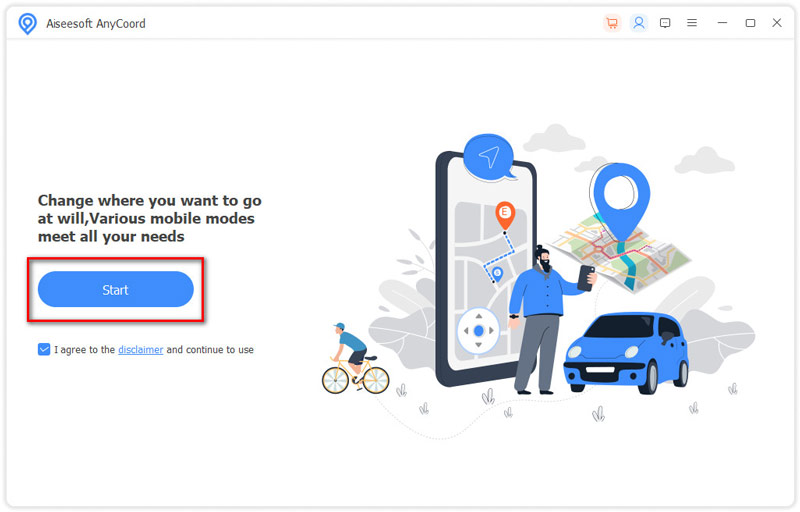
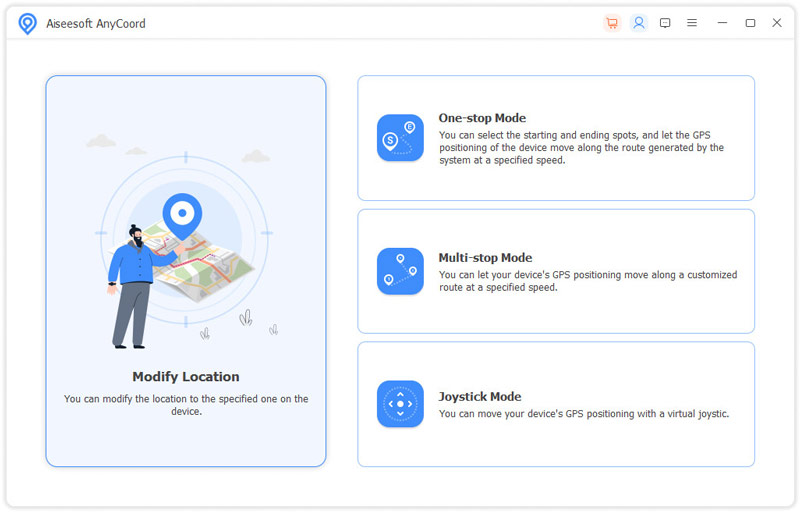
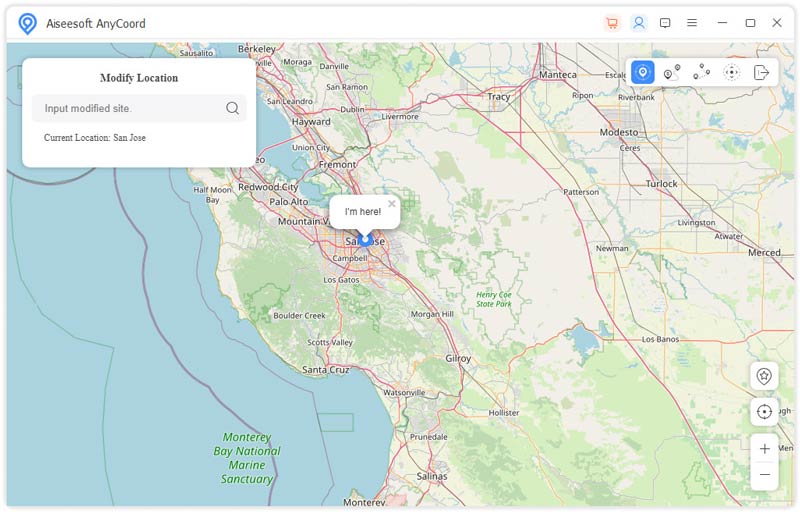
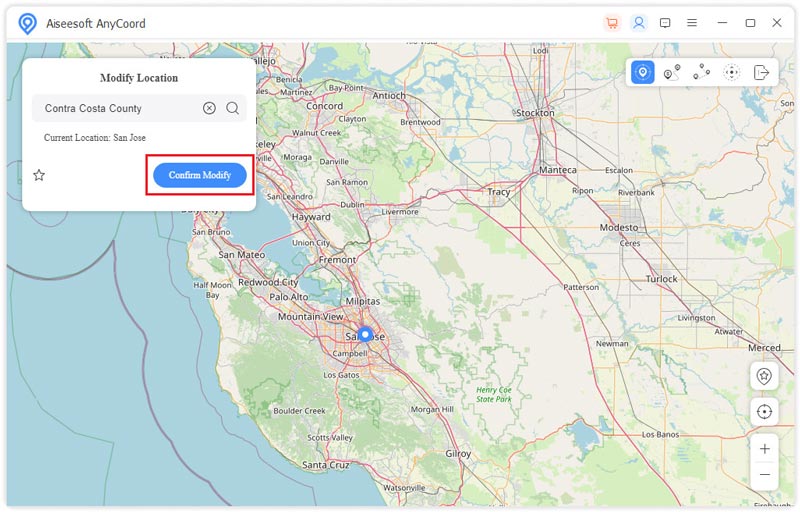
With this GPS spoofing app, you don't need to root your iPhone or iPad. More importantly, compared with other GPS spoofer apps or VPNs, it can give you a more stable user experience.
iTools is a popular desktop iOS data management and transfer application for iPhone and iPad. It can work as a GPS spoofer for Pokemon Go. Its Virtual Location feature enables you to set a virtual location for your iOS devices easily.
When installing this GPS spoofing app on your computer, you must close your anti-virus software first. You can go to Toolbox and choose Virtual Location to start faking the GPS location of your iPhone.
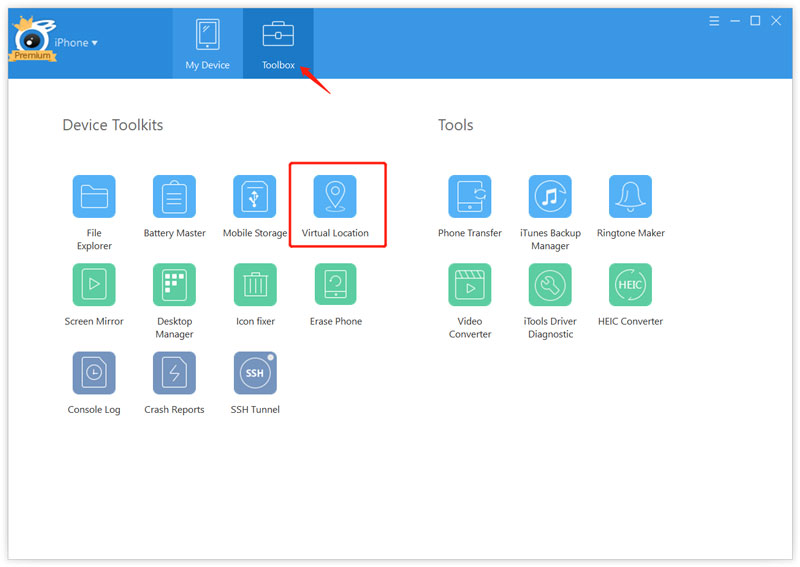
You can enter an address or GPS coordinates you want to go in the search box and then click the Go button to fake your iPhone GPS location.
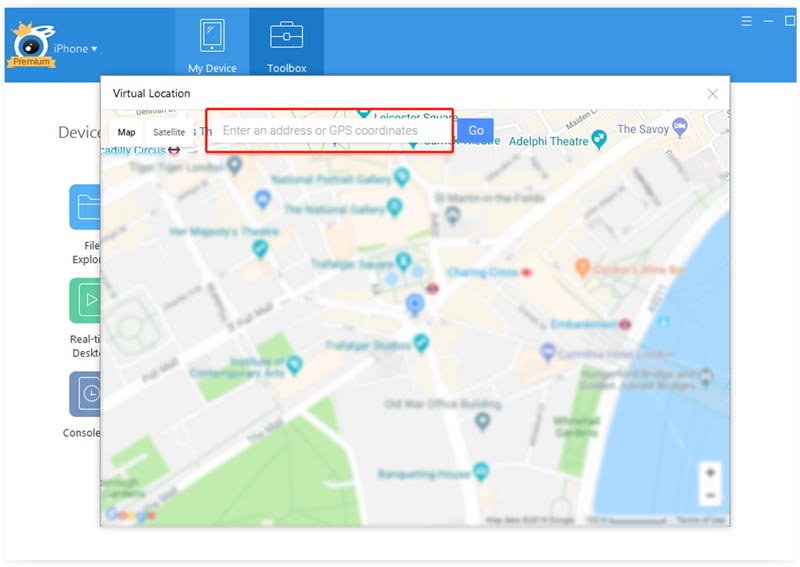
Apple doesn't encourage users to fake GPS locations on an iPhone, iPad, or Mac, so it's not easy to find some useful GPS spoofing apps from App Store. Relatively speaking, desktop GPS spoofer applications like those recommended above can better change your location on your iPhone.
There are many GPS spoofing apps for Android offered on the market. Below are 3 of the best GPS spoofers worth a try. They don't require you to root or jailbreak your Android device.
Fake GPS is an easy-to-use GPS spoofing app that can help you fake your GPS through coordinates and location. It offers a one-click way to easily set your Android phone's location to anywhere in the world. You need to turn on Allow Mock Locations on the Development Settings to use this GPS spoofer app. You can free install it from Google Play Store. You should know that Fake GPS is not working with Pokemon Go.
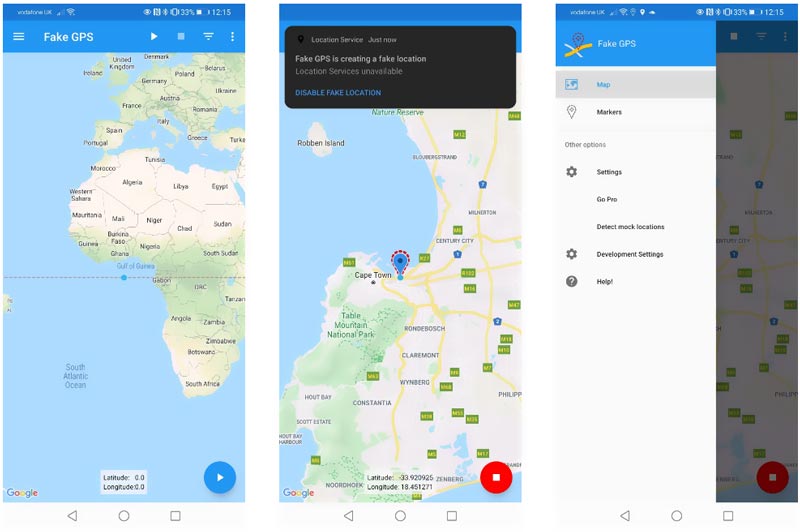
Fake GPS Go Location Spoofer is an all-featured GPS spoofer app that allows you to make standard spoofing on all Android devices running Android 6.0 and above. You can free download it from Google Play Store and fake your Android phone's location. It also has a paid version with extra features to make playing GPS locator games a little easier. This GPS spoofing app also offers a Share feature to easily integrate with other apps.
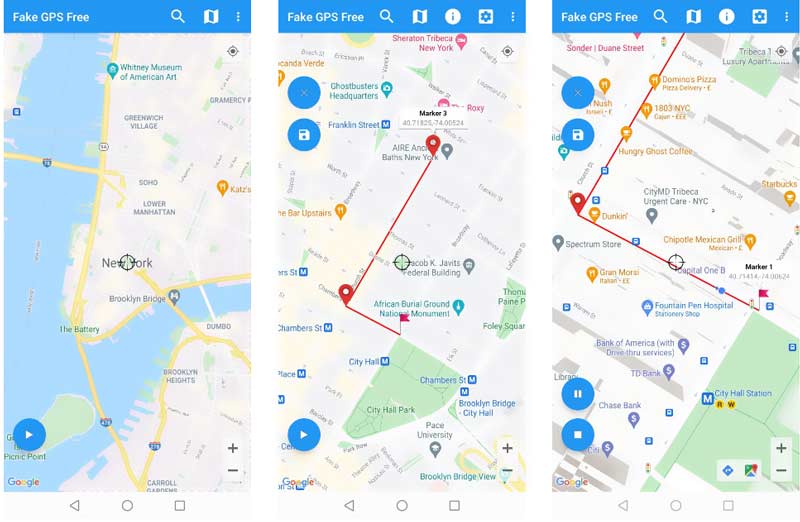
GPS Emulator can move your Android phone to any location worldwide for developer testing purposes. It is not designed for playing games. This GPS spoofing app provides you with 3 map types, normal, satellite, and terrain. Its fake GPS coordinates injection can be easily enabled or disabled for Google Play Location Services. After setting a virtual position, your Android phone can also get the current time of it.

Is a fake GPS VPN or GPS spoofing app legal?
No. A GPS spoofer app or fake GPS VPN itself is not illegal. Generally, you can use a fake GPS VPN for developer testing purposes and watch some online videos. But doing so is probably against the apps' Ts&Cs. In some cases, especially when you trick video games, you may get your account terminated.
How can I turn off my location on an iPhone?
If you want your iPhone to stop tracking your location, you can open the Settings app, go to Privacy, and then turn off the Location Services on your iPhone.
Can you share a location from iPhone to Android?
Yes. You can use the Messages app to easily share your location with an Android user. Also, you are allowed to directly send your location through the Google Maps app.
Conclusion
You want to fake your location on an iPhone, iPad, or Android device for different needs. You can get the five best GPS spoofing apps to do that. Note that when you choose to fake your GPS location, you should not use it for any illegal purpose.

Aiseesoft AnyCoord can help you hide, fake, or change your GPS location to any other place with ease. You can even plan a moving route if needed.
100% Secure. No Ads.
100% Secure. No Ads.