Everything You Should Know about Microsoft Visio for Beginners
Microsoft Visio is a popular name among small and large businesses. As a powerful diagram creation and editing tool, MS Visio has become an essential skill although it is not perfect. Since it is not freeware many people wish to learn more information about the software before opening their wallet. Therefore, this article will post an unbiased review based on our lab test and hundreds of users' reports.
Part 1. How to Share Screen on MS Teams on Desktops
As mentioned previously, MS Visio is a powerful diagraming and flowchart creation software. It was released in 1992 and bought by Microsoft in 2000. Currently, it is a part of Office 365. Since it becomes popular around the world, MS regularly updates it now.
Main Features of Microsoft Visio
- Include a variety of professional templates to simplify the flowchart creation.
- Produce diagrams, graphics, and flowcharts with a blank canvas for professionals.
- Integrate collaboration tools to work on the same document with team members.
- Come with real-time data sources and update flowcharts automatically.
- Link to MS applications, like Office Excel, SQL database, etc.
- Available to both desktops and web browsers.
- Come with complete Office 365 integrations to connect projects to Excel and Word.
- Provide an excellent help center with articles, video tutorials, and a community forum.
Unbiased Review of Microsoft Visio
PROS
- Visio includes a comprehensive template library.
- It works with other Microsoft applications very well.
- Microsoft Visio supports a wide array of output formats.
- The collaboration features are great for remote and teamwork.
- Users can update their charts with linked data in real-time.
- It includes a lot of stencils, shapes, and objects to create personal styles.
- The web version allows users to make diagrams online quickly.
- It supports 3D diagrams too.
CONS
- It lacks some important features, like live chat or phone calls.
- The desktop app is not available on Mac or Linux.
- It can be challenging to share flowcharts between different organizations.
- The price is on the high side.
The Price of Microsoft Visio
First of all, MS Visio is neither a free program nor offering a free version. There are two ways to get the diagram software. For subscription mode, there are two plans. Visio Plan 1 costs $5.00 per user per month. It allows you to create diagrams, like a spider diagram, with the web app anywhere, access basic features, and use 2GB of cloud storage. Visio Plan 2 costs $15.00 per user per month. With Plan 2, users can access both web and desktop apps, and link to internal and external data sources. Both plans provide a one-month free trial.
For one-time purchase mode, there are two versions too. Visio Standard 2021 costs $309.99 per device. Visio Professional 2021 costs $579.99 for one PC. The latter includes full features.
How to Use Microsoft Visio
Visio is sold as a stand-alone application. To use Microsoft Visio, you need to buy and download the program from the Microsoft website. Bear in mind that only some versions of Visio include the desktop app. Then try the basic tutorial below.
Step 1:
Open Visio, select File, and then New to create a new project.
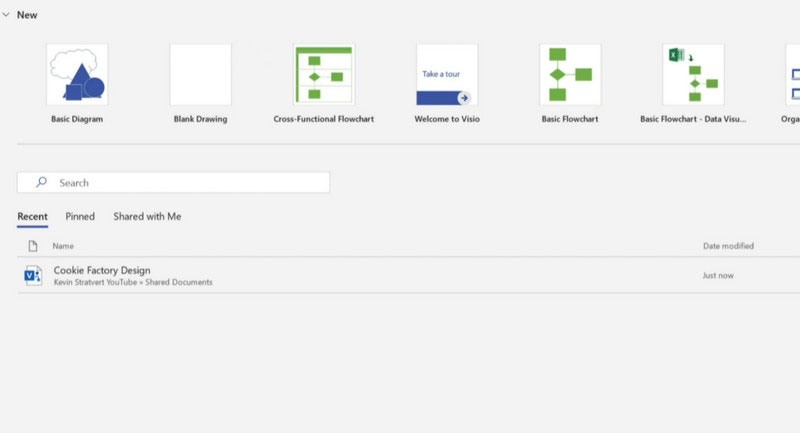
Step 2:
Firstly, you will be presented with the template library. Pick a proper one or start from scratch by hitting Basic Diagram.
Step 3:
To customize the template, go to the Shapes window, choose a shape, and drag it onto the canvas. Then you can adjust the size of the shape with your mouse.
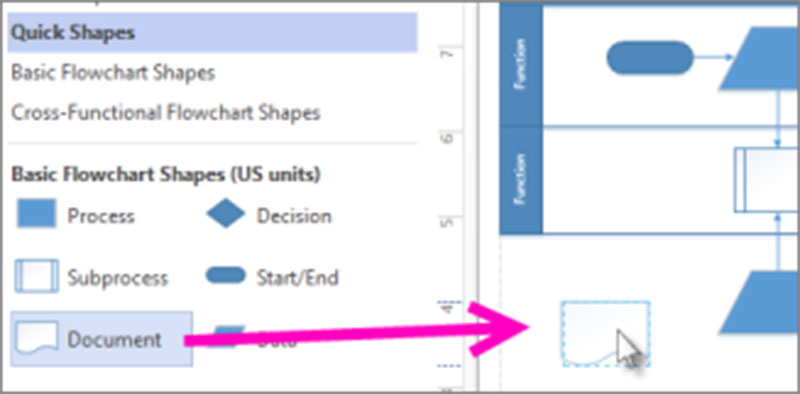
Step 4:
When you are done flowchart drawing, add text to shapes and connectors.

Step 5:
Finally, go to the File menu, and choose Export to save the flowchart with an appropriate format.
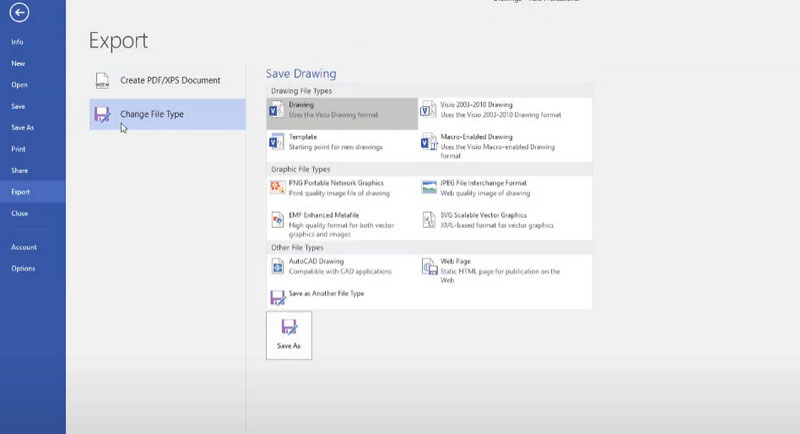
Part 2. Best Alternative to Microsoft Visio
It cannot be denied that MS Visio is a great diagramming software, but it is not a good choice for beginners. The high price puts some people away. MindOnMap, on the other hand, is as powerful as Visio, but completely free to use. Moreover, the built-in templates and themes let users visualize ideas without technical skills. If you are looking for an alternative to MS Visio, it is a great option.
Step 2:
Log in to your account. If you do not have one, sign up with your email address. Then click the Create Your Mind Map button to enter the menu page.

Step 3:
Head to the New tab from the left sidebar, and choose an appropriate theme or a type of flowchart. Then you will be presented with the diagram drawing page.
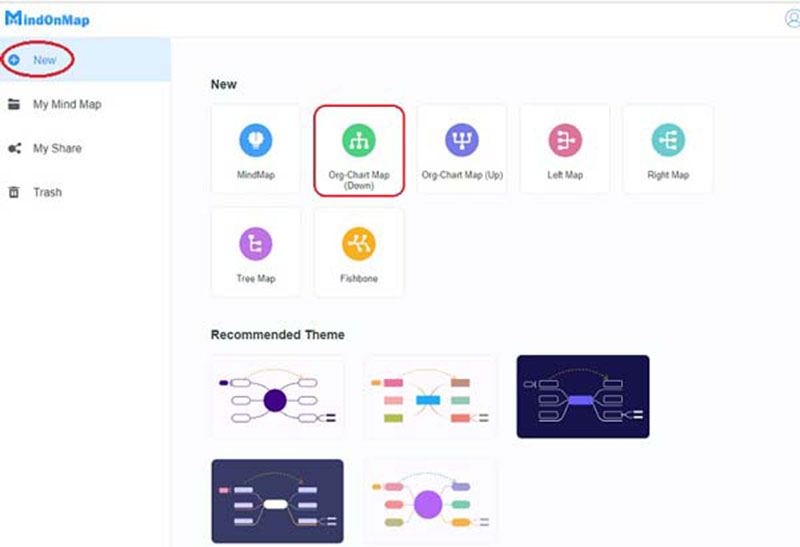
Step 4:
Here you can add the main node, nodes, sub-nodes, and connectors with the top menu bar. You can insert images, links, and other items into your chart.
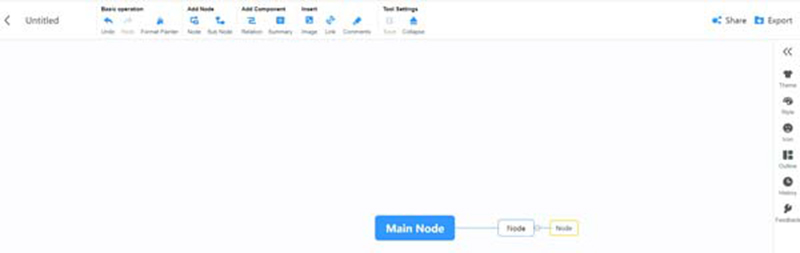
Step 5:
Double-click a node, and you can add or edit the text. Next, click the arrow icon on the right side to expand the toolbox. Here you can add icons and shapes, and customize the text for each node.
Step 6:
At last, click the Export button at the top right corner, and choose a format to download your chart or publish it by hitting the Share option.
Part 3. FAQs about Microsoft Visio
What is Visio used for?
Microsoft Visio can be used to create simple and complicated diagrams with a variety of built-in shapes, objects, stencils, and more.
Is Visio better than AutoCAD?
They are working for different purposes. Visio is mainly for simple diagrams, like flowchart making. AutoCAD is a CAD program.
Who is using Microsoft Visio?
Business analysts use Visio to assist with business modeling tasks.
Conclusion
Based on our review and introduction, you should learn what Visio is, its advantages and drawbacks, and how to use it. You can follow our post to make the best decision. Do not like Visio? MindOnMap is a good alternative online. If you have other questions about MS Visio, please feel free to write them down below this post.
What do you think of this post?
Excellent
Rating: 4.9 / 5 (based on 454 votes)Follow Us on
More Reading
 Top 3 Free Tree Diagram Makers to Create Your Tree Diagrams
Top 3 Free Tree Diagram Makers to Create Your Tree Diagrams
What is the best tree diagram maker? How do you create a tree diagram? Can I make a tree chart online? Get 3 best tree diagram makers to make your tree diagram.
 Xmind Reviews, Download, Pricing, and Best Xmind Alternative
Xmind Reviews, Download, Pricing, and Best Xmind Alternative
What is Xmind? Is Xmind free? Which mind map tool is better than Xmind? Check Xmind reviews to know its key features, pros, cons, download, pricing, and more.
 ClickUp Review of Features, Price, Download, Pros, and Cons
ClickUp Review of Features, Price, Download, Pros, and Cons
Is ClickUp used by Google? What is ClickUp used for? Can ClickUp integrate with Salesforce? Check the full ClickUp app review to know all related information.
 Leave your comment and join our discussion
Leave your comment and join our discussion

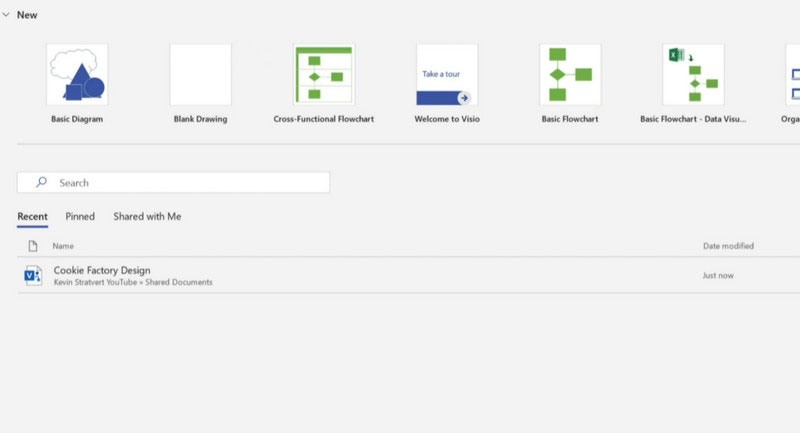
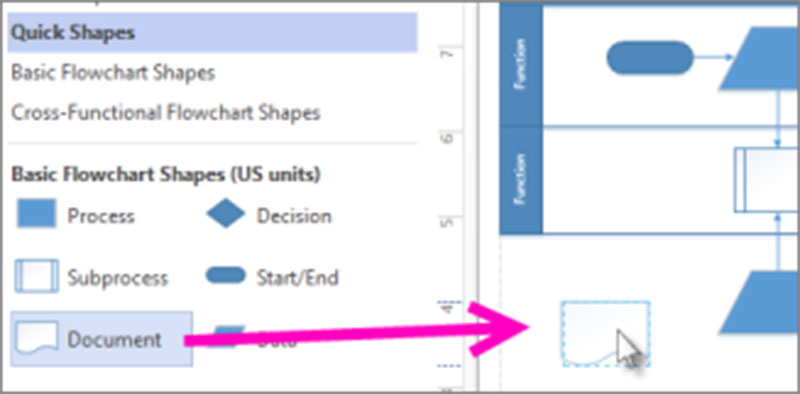

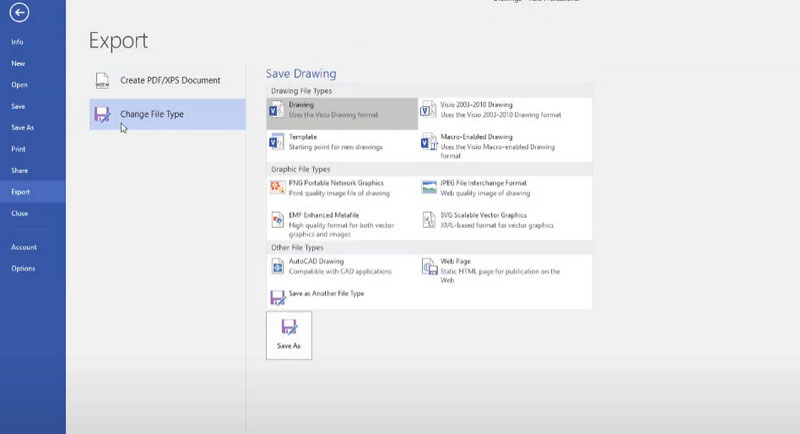

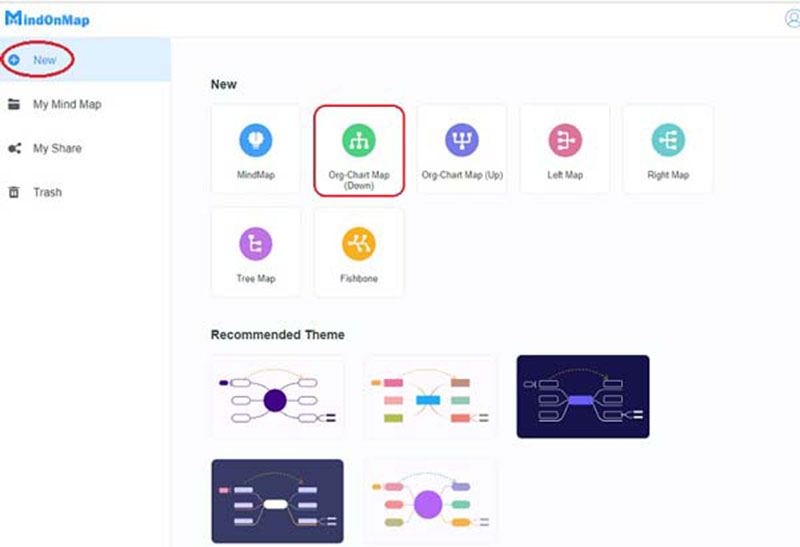
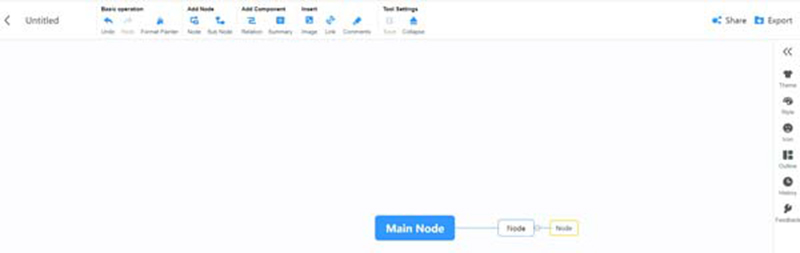

100% Secure. No Ads.
100% Secure. No Ads.