Techniques make discussion fun! With MindNode, you can assemble an impressive and elaborated discussion in your presentation. Although the app can merge ideas and visual representation, questions are still roaming around the internet over this app. To understand the app better, read this post since it is a full review. Let's cut to the chase and go straight to the point by proceeding to the following info below.
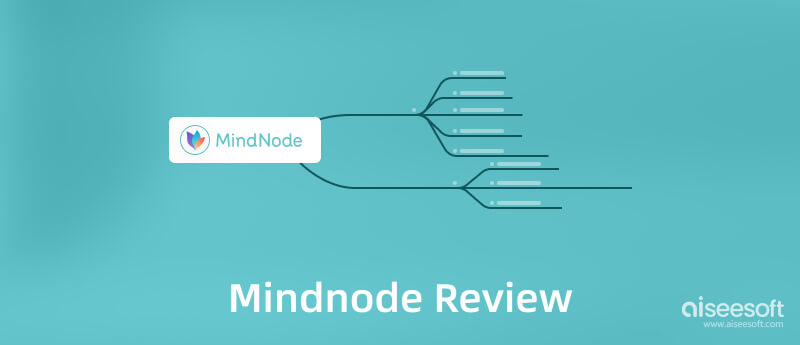
MindNode is a popular mind-mapping app you can download on any Apple device, such as macOS and iOS. Using this app, you can collaborate with an organization or team to reach the common goal you want to achieve or add to your framework. With a simplified UI, anyone can quickly locate the project they are dealing with and add multiple elements. You can input your ideas into the illustration so as the users you want to collaborate with. If you want to add images, hyperlinks, text, and tasks to your node better download MindNode on your device.
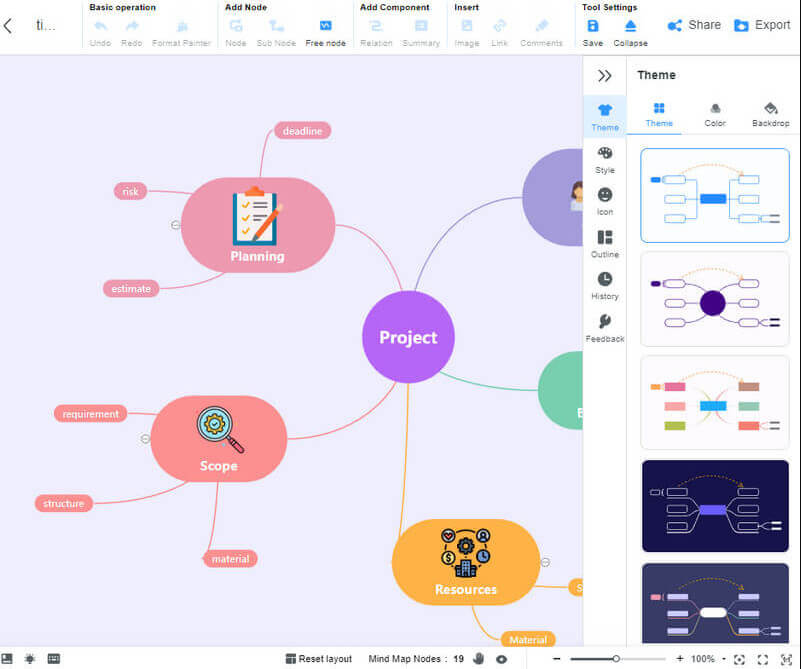
With limited support on a specific device, the app receives many complaints because Windows users can't access it. Until now, no web version can be accessed to the web aside from the software version of it, but luckily we have included an alternative in the next part.
Since the app is more likely to be used on Apple devices, there are a few things that this app highlighted that can or can't be used on other applications that are only available here. Read the information below to see a broader picture of the features accessible on the MindNode app for Mac and iOS.
| Features | Descriptions |
| Focus Mode | Helps you to focus on a single branch at a time so that you wouldn't quickly get confused about what you are dealing with. |
| External Screen Support | Screencast your created project on a broader screen to view the whole idea you have created on your iOS device. |
| Themes | Add this to make your illustration even better for the viewer; you can use the pre-made styles and adjust them to your taste. |
| Adding Multiple Content | Want to add different contexts to your map? You can use the Visual Tags this app offers to categorize your added information easily. |
| Quick Entry | Access the app immediately and create a new document on your menu bar or Todays View whenever the idea comes to your mind |
| Widget Mode | Recently created a map and want to pin it? You can do it on your phone easily since it has a Widget mode that can make this possible, and you can click the plus sign to create a newer map if you like. |
| Stickers | With over 250+ stickers added here, you can use all of those to make your point more precise and better. |
| iCloud Sync | Sync your device into the cloud to create a backup copy of it quickly. You can also use this feature to transfer your idea from iOS to Mac or vice versa. |
Although the MindNode app is widely accepted on Mac devices, the accessible version of it comes with many drawbacks, which means purchasing the app is an option to unlock limitations. With the newer update, the new hotkeys pattern has been changed but not in a dramatic way because your hand can still master the options that it has provided on hotkeys. Also, the app doesn't support label attachments like what you can do on the other alternatives of it.
The free version of the app may lack something, but once you purchase it, you can use it flawlessly. It wouldn't complete this MindNode review without the pricing on Mac and iOS, so if you are wondering if you can afford it, here is the list.
There is no need to download mind mapping software; this is the MindNode alternative you can access online. MindOnMap specializes in creating a chart, map, framework, and related brainstorming ideas. Here, you can add a design to the project you are working on by choosing the theme that you want to set.
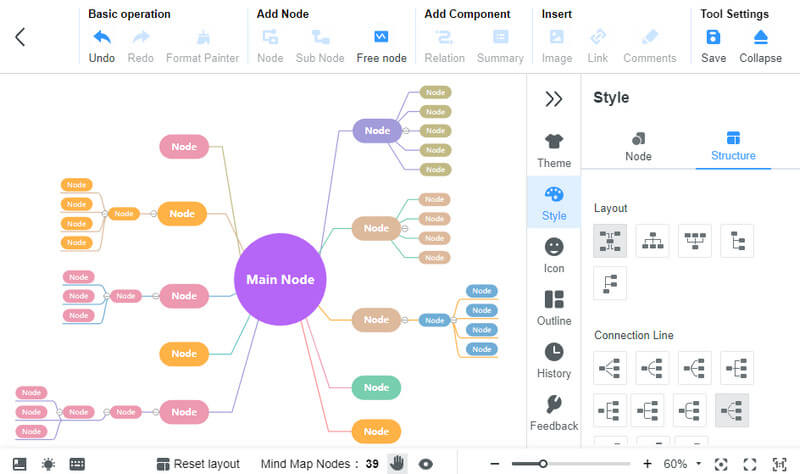
Compared to another app like the one we have reviewed, when you access this app, you fill in the pre-made templates available here for free instead of starting from scratch. There is no complex structure that this app can't do, and if you suddenly close your browser, the app automatically saves the project on its cloud to avoid data loss.
XMind widely embraces all platforms, and you can use it as an alternative for MindNode Windows, Mac, Linux, iOS, and Android, but for those who don't want to download it, there is a web version this app provides. If you are creative enough, you can maximize the styles, stickers, elements, and themes this app provides that are much more widely compared to other applications.

Connect your ideas to create a map easily with it. Like other apps that provide unique features, purchasing it is needed to use it without any restriction. You can look on the web if you want to go into a deeper XMind review.
MindMeister vs. MindNode has roamed the web for a long time since they are both reliable mind mapping software. But MindMeister is widely used compared to the others since it is a web application. Here, you can liven up your thoughts into visual creations that you can use for your presentation, brainstorming, planning, project, and more.
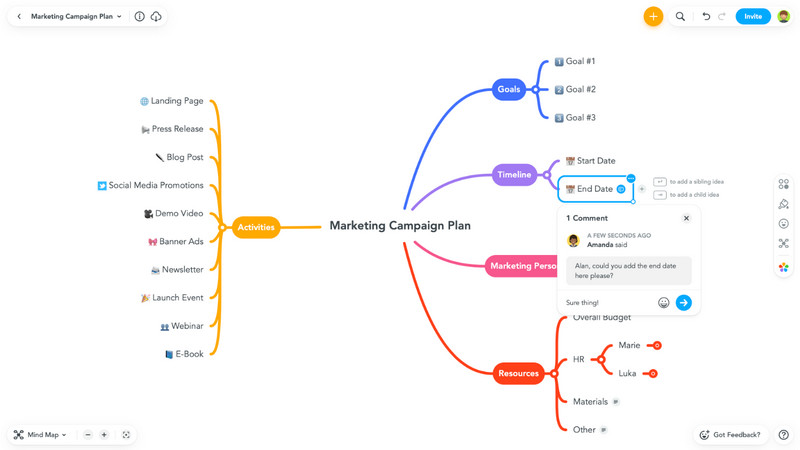
Like the previous web app we reviewed, this app has a history mode wherein you can retrieve the project you want to redo or reopen. Even though it is accessible on the web, you will need to register and buy a plan to use the pro version of it. If you want to understand the app deeply, we suggest you read a MindMeister review online.
Is the print option supported on MindNode?
Yes, the print option on MindNode is supported, but it is limited to being used on the app's pro version on Mac. If you save the project on iOS, transfer it to the Mac and register on the pro version.
Can MindNode be synced up?
Yes, all projects and creations can easily be synced up, primarily if you use iCloud. MindNode doesn't support other cloud services.
Can I have MindNode permanently?
Sadly the app doesn't have a one-time purchase option on the list of purchasable in-app items. But you can have the app for a year once you have chosen the yearly plan.
Conclusion
What do you think about the MindNode app review we did? Is there any information we have missed out? Better comment below to inform us and the reader of this article.

Video Converter Ultimate is excellent video converter, editor and enhancer to convert, enhance and edit videos and music in 1000 formats and more.
100% Secure. No Ads.
100% Secure. No Ads.