Holding a valid passport is a crucial prerequisite for travelling to other countries. One of the most crucial aspects of the passport application process is ensuring that your passport photo meets the requirements set by the government. What are the passport photo requirements and rules?
This post will discuss the photo requirements for a passport, including the photo size, background color, and other requirements. Moreover, we will tell you where to get passport photos and how to generate a digital passport photo for free.

A passport photo is a recent photograph of you that must meet certain requirements in order to be accepted for a passport application. These requirements are designed to ensure that your photo is clear, recognizable, and meets international standards.
The dimensions of a U.S. passport photo must be 2 × 2 inches (51 × 51 mm), with the head occupying a space from 1 to 1 3/8 inches (25 and 35 mm) when measured from the bottom of the chin to the top of the head (including hair).

Your passport photo must be taken in front of a plain white or light-colored background. The background should be uniform and free of any patterns or shadows. You can use a white or light-colored wall, a sheet, or a backdrop at a photo studio.
Your photo for your U.S. passport must be in color and be taken within the last 6 months. Your eyes must be open, and your mouth must be closed. Moreover, you should not wear any glasses, hats, or headgear that obscures your face.

If you want to submit your passport application online, you should use a digital photo. Your digital photo must be in JPEG format, and the file size must be between 54 kilobytes and 10 megabytes. Its image resolution must be at least 600 × 600 pixels.
There are many places where you can get passport photos taken.
Passport acceptance facilities: These are facilities that have been authorized by the Department of State to take and accept passport photos.

Walmart Photo Centre: Walmart Photo Centers offer passport photo services at most of their locations in the United States.
Photo studios: Many photo studios offer passport photo services. They will take your photo, crop it to the correct size, and print it on photo-quality paper.
Pharmacies: Some pharmacies, such as Bartell Drugs, CVS, and Walgreens, offer passport photo services.

Online passport photo services: There are a number of online passport photo services available. These services allow you to take your own photo at home and then upload it to their website. They will then crop and adjust the photo to meet passport requirements and send you a digital copy of the photo.
The cost of getting a passport photo will vary depending on where you get it taken. At a photo studio, you can expect to pay around $15-$20 for two passport photos. At a drugstore, you can expect to pay around $10-$15 for two passport photos. Online services typically charge around $5-$10 for two passport photos.
There are a few ways to get a digital passport photo for free. One regular option is to use an online passport photo maker like Aiseesoft Free Background Remover. It lets you upload your photo, remove the background, and crop it to the correct size for a passport photo. You can then save your passport photo to your computer and print it yourself.
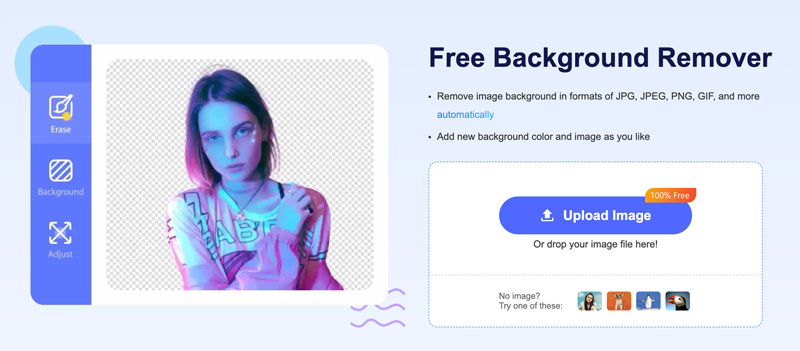
Visit the Free Background Remover website and click the Upload Image button to add the picture that you want to use for your passport. The photo background will be automatically removed.
Click Edit if you need to adjust the edges of the background removal. Click Erase and use its brush to refine the picture edge. Click Adjust to freely crop it to the correct size for a passport photo. Then, click Background to select your desired background color. When you are satisfied with the passport photo, click Save to download it in the correct digital format.
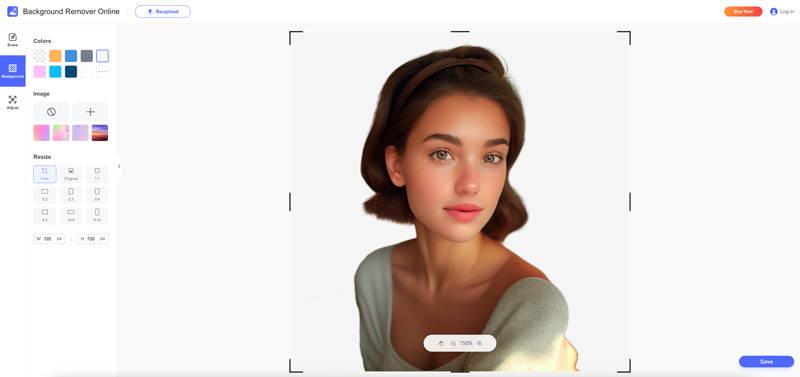
Another option is to use a free passport photo app. There are several free passport photo apps available for iOS and Android devices. These apps will take your photo, crop it to the correct size, and save it to your device. You can then print your passport photo from your device. Here are three popular passport photo apps for iPhone and Android phones.
Passport Photo Booth is a free passport photo generator app for iOS and Android. It is easy to use and takes photos that meet all passport requirements. You can save your created passport photo to your device or share it with others.
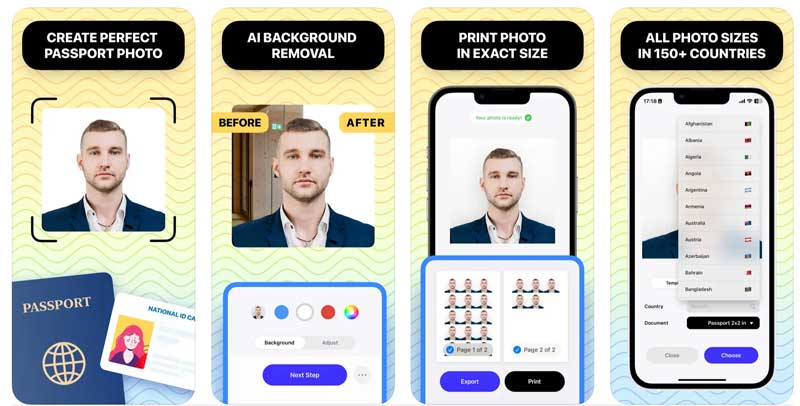
Passport Size Photo Maker is another free app for iOS and Android users. It can make digital photos that meet the Passport and Visa standards for more than 150 countries. It lets you adjust the background, brightness, white balance, saturation, and contrast of your photo.
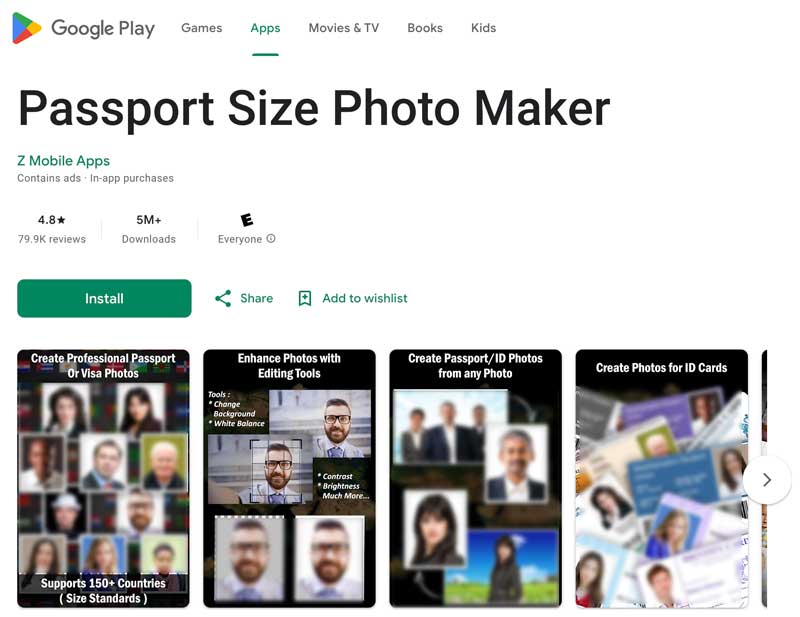
Passport Photo - ID Photo AiD is an advanced AI passport photo creator app that can automatically create passport photos for various types of documents. It can work as a U.S. passport photo background maker to change your photo to a white background. Photo AiD can quickly crop and resize your photo to a required size for the related document. This app offers both digital biometric photos and printed ones.

Is Costco still taking photos?
No, Costco is no longer taking photos as of January 28, 2023. The company has shut down its photo centers and is no longer offering passport photo services. In addition, customers are no longer able to order photo prints, photo books, or other photo products through the CostcoPhotoCenter website.
Can you wear glasses in a passport photo?
No, you cannot wear glasses in a passport photo unless you have a medical necessity to do so. Glasses can obscure your eyes and make it difficult for passport officials to verify your identity.
Can you smile in a passport photo?
Whether or not you can smile in a passport photo depends on the country you are applying for a passport from. In the United States, you can smile in your passport photo as long as both of your eyes are open and your mouth is closed. However, many other countries require applicants to have a neutral expression in their passport photos.
What are the baby’s passport photo requirements?
Baby passport photo requirements are similar to those for adults, but there are a few additional things to keep in mind. The baby's face must be fully visible. The baby's eyes must be open, and their mouth must be closed. The baby must not be wearing any glasses, hats, or headgear that obscures their face.
Conclusion
By following the guidelines provided and utilizing these passport photo makers, you can easily get a passport photo that meets the requirements for international travel.

Enlarge and upscale images up to 4K in batches quickly with wide support for various image formats.
100% Secure. No Ads.
100% Secure. No Ads.