According to the official announcement, a passport photo must be a portrait image, in color, and taken within the last 6 months. More importantly, selfies are not accepted. In another word, you must check your photo to make it meets the technical requirements. For average people, a passport photo cropping tool is indispensable. This article identifies and shares a top list to help you get appropriate passport photos without any technical skills.

As mentioned previously, a passport photo requires a portrait with a solid color background. Plus, you must follow the photo size requirements. Aiseesoft Free Background Remover Online can meet all the rules and help you crop passport photo online for free.
PROS
CONS
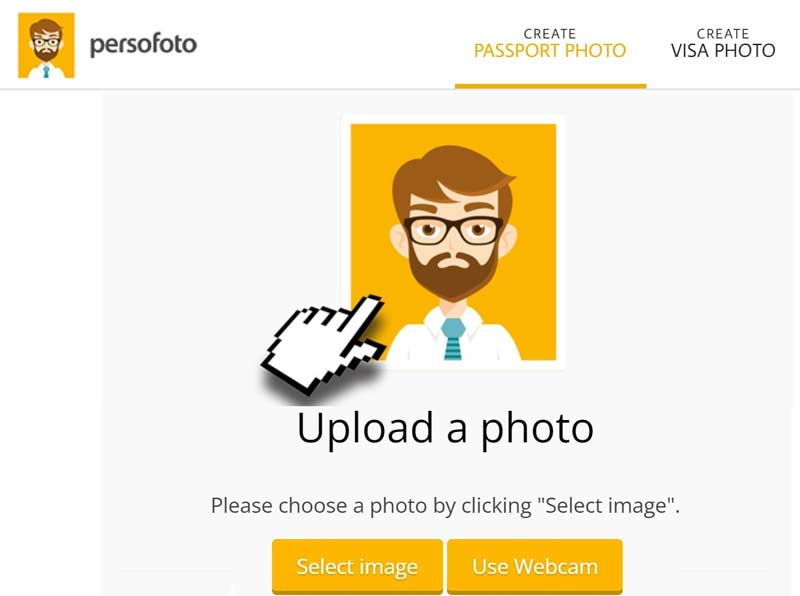
Persofoto is an Adobe Flash-based passport photo cropping tool online. It allows you to upload a portrait from your hard drive or take a new one using a webcam. Then you need to put the face in the right position and crop the photo quickly.
PROS
CONS
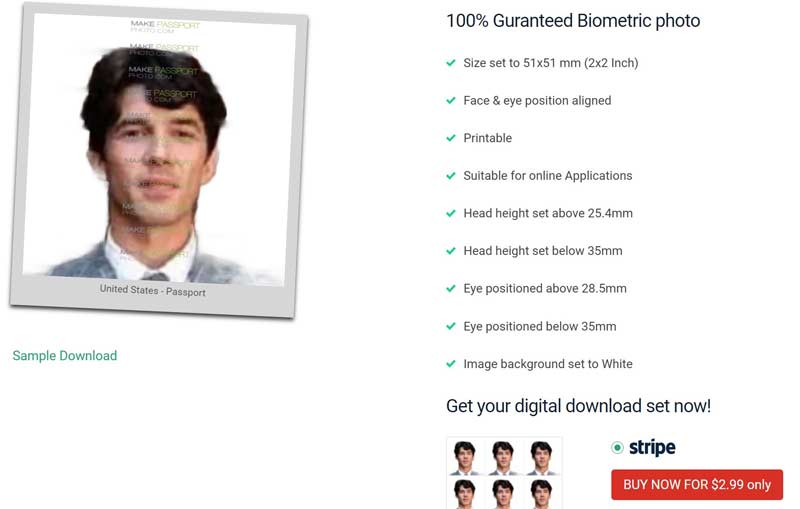
Make Passport Photo is both a passport photo cropping tool as well as a passport photo printing service. It means that you can upload a portrait, process it online, and then purchase the print photos directly.
PROS
CONS
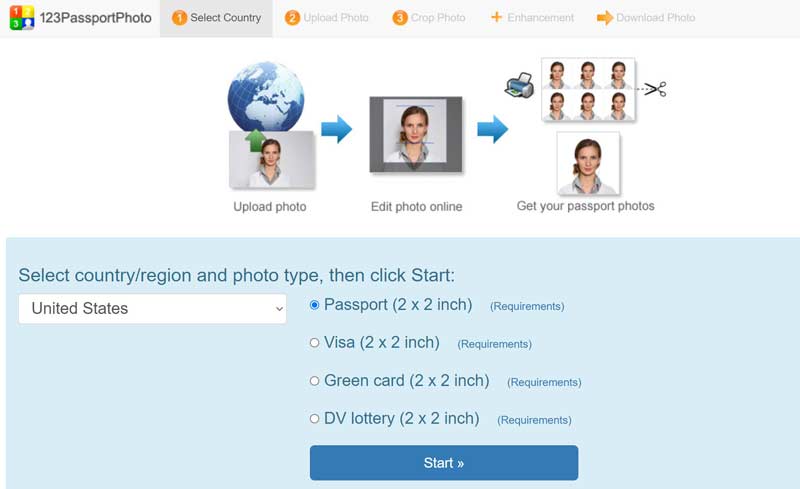
123 Passport Photo is another way to crop a photo to passport size online for free. It enables you to upload a photo, and edit it online according to the passport photo size, and a printable result.
PROS
CONS
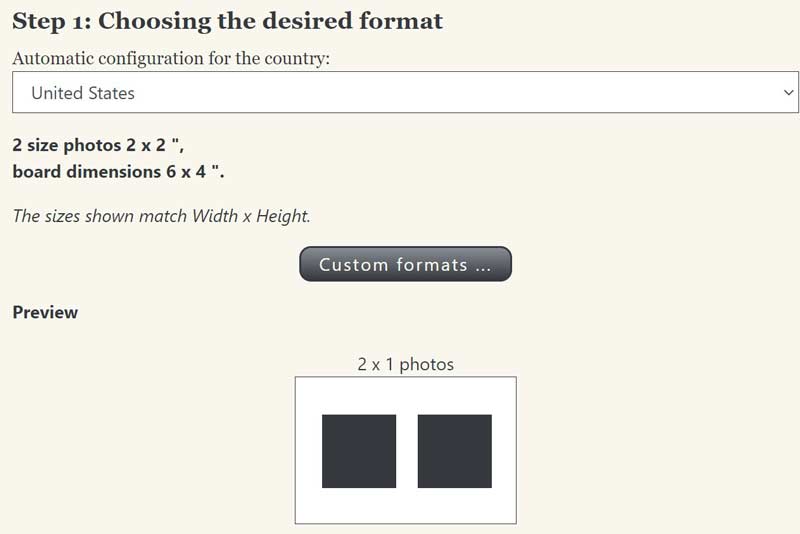
Online Passport Photo is a free passport photo cropping tool for United States and other countries. You can select the desired country and upload a portrait with a solid color. Then the online tool will do other jobs.
PROS
CONS
To help you understand how to crop a passport photo, we use Aiseesoft Free Background Remover Online as an example. It supports JPG, JPEG, PNG, and GIF image formats. You do not worry about privacy since it will delete the photo after processing.
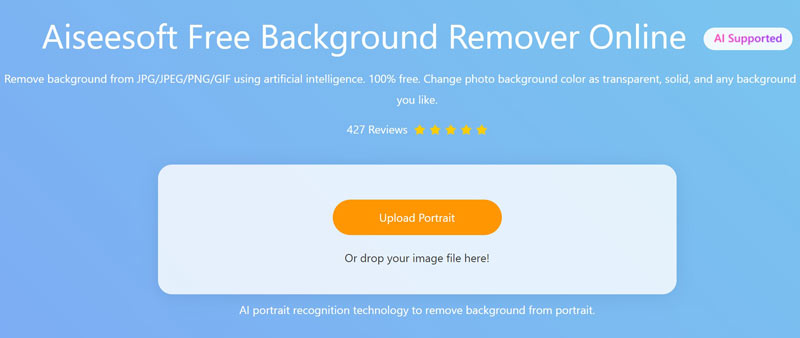
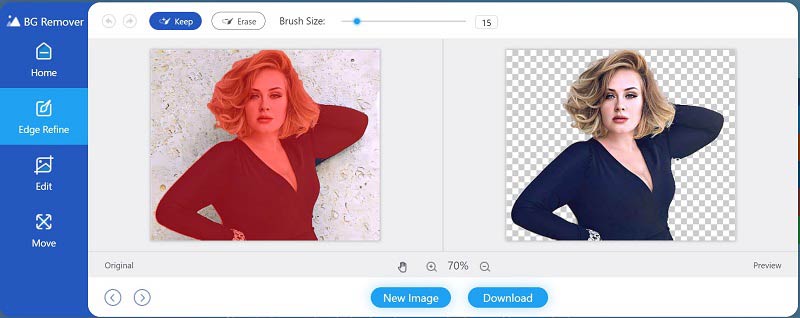
Can you take a passport photo at home?
Yes, but you need to follow the right rules. Firstly, you cannot have any shadows in your passport photo. Moreover, selfies won't be accepted, so you'd better have a tripod or ask a friend to help you.
What is the passport photo size?
The correct photo size for a U.S. passport is 2 × 2 inches or 51 × 51 millimeters. However, other countries have different rules. The United Kingdom, for example, requires 35 × 45 millimeters.
How to compress a passport photo?
You can compress a passport size photo using MS Paint, Photoshop, or an online tool.
Conclusion
This article has reviewed the top 5 best free passport photo cropping tools for beginners. Some of them can create printable passport photos online, such as Aiseesoft Free Background Remover Online. Others can make passport photos online and deliver prints directly, like Make Passport Photo. More questions, please leave a message below this post.
Add Effects to Images
Copy Text from Image Convert Image to Black & White Change Image to Pixel Art Convert Image to Grayscale Convert Image to Cartoon Image to STL Convert Picture to Sketch
Video Converter Ultimate is excellent video converter, editor and enhancer to convert, enhance and edit videos and music in 1000 formats and more.
100% Secure. No Ads.
100% Secure. No Ads.