When you look for an app to edit your photo and remove the image background, you may get the PickU app recommendation. From background alterations to artistic filters, PickU promises a one-stop shop for creative expression. But does it deliver a cohesive masterpiece or leave you with a jumbled mess?
Let's delve into a detailed PickU review, dissecting its features, pros and cons, and helping you decide if PickU is fit for your editing.

PickU Photo Editor & Cutout is a mobile app that combines powerful image editing capabilities with a social platform and entertainment features. It throws an impressive buffet of features at you: background eraser, filters, collages, stickers, beauty tools, special effects, and even a cutout tool for precision edits.
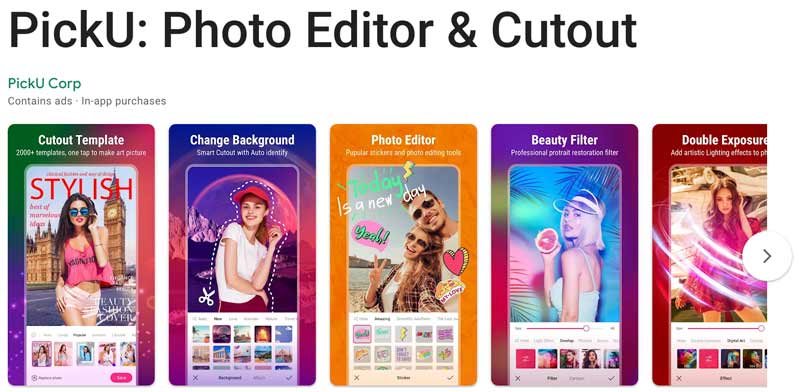
The PickU app's marquee feature is the background eraser. Using AI and edge detection, it isolates your subject with surprising accuracy. While occasional hair strands or intricate details might require manual refinement, the results are generally impressive. Removing unwanted elements and replacing backgrounds opens creative possibilities. The cutout tool offers a surprising level of control, letting you isolate objects with meticulous precision.

The filter and effect library is extensive, offering classic adjustments like black and white, vintage tones, and trendy neon gradients. However, compared to some competitors, the selection feels slightly dated and could benefit from more contemporary or experimental options.
The PickU Photo Editor & Cutout app provides a decent collage maker, allowing you to combine photos in various layouts and grids. Moreover, its beauty tools, like skin smoothing, teeth whitening, and eye brightening, tread a fine line between enhancement and artificiality.
PickU is free to download and use, but like many mobile apps, it relies on in-app purchases to unlock additional features and content. While some basic editing tools and a handful of filters are available for free, accessing advanced features like background effects, premium filters, and unlimited collage layouts requires upgrading.
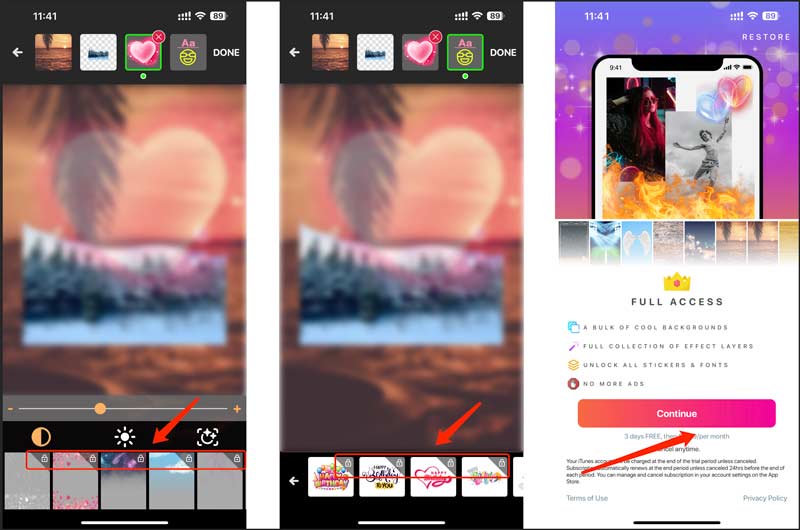
PickU offers powerful background removal and cutout technology. It collects various effects and filters for creative expression. It is free to download and use with some basic features.
However, its background removal can be finicky with complex details. Social aspects feel underdeveloped compared to dedicated platforms. Many advanced features and content require in-app purchases.
PickU is available for both iOS and Android devices. Install the PickU app from the app store and open it. You can choose to take a new photo and edit it or directly edit an existing one. You get two options to remove the image background: Auto Cutout and Manual Cutout. After that, you can add a new background, adjust effects, insert stickers, and more.
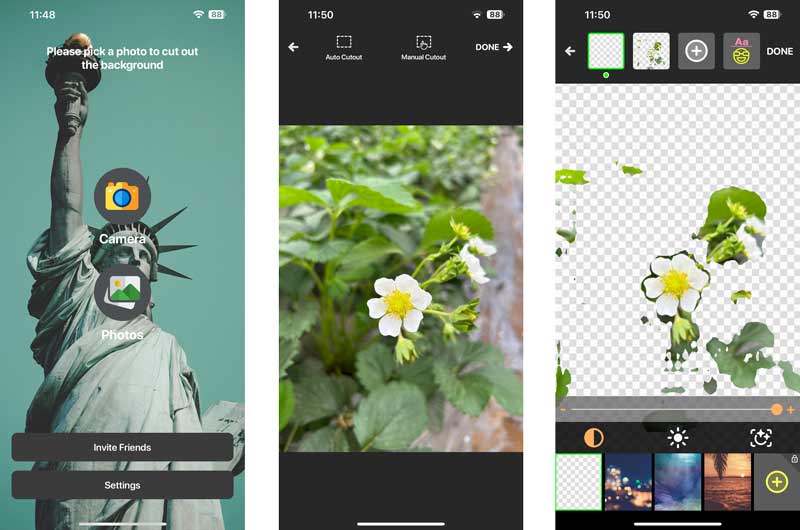
While PickU is a popular option for photo editing and background removal, if you are seeking a free alternative, Aiseesoft Free Background Remover is a fantastic choice. Compared with PickU, it can erase unwanted background content more accurately.
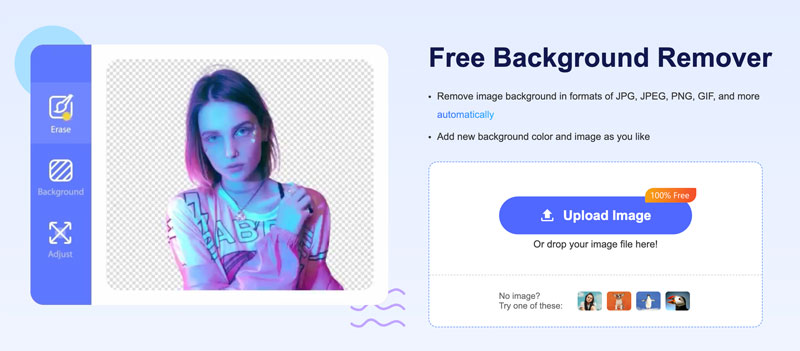
Unlike PickU, which requires in-app purchases for some features, Free Background Remover is completely free to use. It utilizes more advanced AI algorithms to automatically detect and remove backgrounds from your pictures. That makes the process quick and effortless, even for complex images.
Head to the Free Background Remover website and click Upload Image to add your photo. It will automatically process your image. You can adjust the selection if needed using the provided brush tools. Once satisfied, click Save to download your background-removed image file.
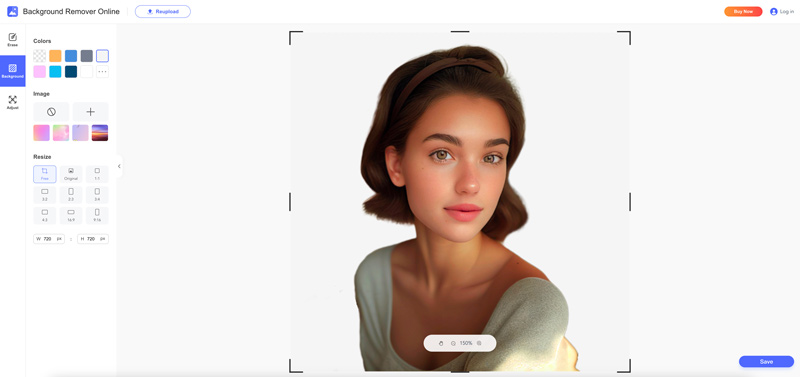
A common issue with background removal tools is losing fine details like hair. It boasts improved edge detection, preserving hair strands and other intricate details for a clean and natural result.
Does PickU cut out portrait pictures?
Yes, PickU can help to cut out portrait pictures. It boasts AI-powered background removal technology that aims to isolate subjects from their backgrounds, and portraits are one of its strong suits.
Can you change the image background color in PickU?
Yes, you can change the photo background color in PickU. It offers several ways to achieve this, depending on your desired effect. You can replace the image background with a solid color, blur the background, and adjust its color, or use a pre-made background with color.
Does PickU have a desktop version?
Unfortunately, PickU does not currently have a desktop version. It is only available as a mobile app for iOS and Android devices.
Conclusion
PickU Photo Editor & Cutout is a famous tool for image background removal. You can get it on your mobile device and have a free trial. Through our tests, it does not offer good editing results. Try using the Aiseesoft Free Background Remover if you are unsatisfied with the PickU app.

Enlarge and upscale images up to 4K in batches quickly with wide support for various image formats.
100% Secure. No Ads.
100% Secure. No Ads.