When you search for a way to upscale image resolution or a photo enhancer app, you may easily get the Pixelup recommendation. It is a popular AI-powered app that promises to be a one-stop shop for all your image upscaling, sharpening, and enhancement needs.
The Pixelup AI Photo Enhancer app claims to effectively enhance your old, blurry, and other low-quality pictures. You may wonder if Pixelup actually work and is the app worth it. This article gives a detailed Pixelup review to talk about its key features, pricing, pros, cons, and more to help you decide.
Pixelup is a popular mobile app designed to enhance photos using AI. It offers photo enhancer apps for both iPhones and Android phones. As mentioned above, it is mainly used for enhancing blurry, low-resolution, pixelated, and damaged pictures. Pixelup is equipped with various functions to optimize, upscale, colorize, animate, and even restore images.
Pixelup is specially designed to enhance photo quality, upscale image resolution, and sharpen details. It provides different tools for enhancing selfies, restoring vintage photos, colorizing black-and-white memories, adding animations, and creating AI avatars.
Enhance: Pixelup AI Photo Enhancer app uses AI to enhance low-resolution and old photos. Once your picture is added, it will automatically increase resolution, add details, and do other associated operations to improve overall image quality.
Descratch: Scratches and blemishes can detract from portraits and inexpressive photos. Pixelup offers an AI-powered tool to remove these imperfections.
Animate: Turn your photos into short, animated clips. That provides a fun way to share photos on social media.
Colorize: Clear outline and black-and-white photos using AI-powered colorization. Pixelup shares a completely automatic way to finish the colorization process. You don’t need to manually select and add colors.
AI Avatar: Pixelup’s new feature to create an AI avatar based on your selfies. You are required to add 10-20 close-up selfies to ensure a great result.
The Pixelup app gives a simple way to increase resolution, colorize, descratch, or animate photos. You can select the function you need and then let AI do the rest. It provides a simple but effective way to improve the overall quality of your old, blurry, and other low-resolution pictures. Pixelup can add and sharpen details to make images clearer. You can get the Pixelup AI Photo Enhancer app from the Google Play Store or App Store and start a free trial. It allows you to test its features before committing to a paid subscription.
While the Pixelup app claims to output high-quality enhancement results, many user reviews indicate that it may sometimes give a bad user experience. Moreover, advanced features are limited to the paid Pro version. As a free Pixelup user, you will be prompted repeatedly to upgrade. What’s worse, while using the free version, you may easily get stuck on the processing screen. Through my tests, in many cases, Pixelup doesn’t enhance, upscale, or do other optimization operations to your photo until you purchase a plan.
As I mentioned above, you can download the Pixelup app and start with a free trial. If you want to break various limits and get full features, you must upgrade to a subscription. There are two subscription options: Weekly and Lifetime. When you open the app, you can tap Pro to check the current prices.
So, is Pixelup worth It?
Again, you can start a free trial and use various functions by yourself and then decide if you want to purchase it. In this part, I would like to discuss some extra tips about Pixelup.
First, go to your phone's app store, search for Pixelup, and install its AI Photo Enhancer app. Open Pixelup to access its key functions, such as Enhance, Descratch, Colorize, Animate, and AI Avatar.
To enhance your photo, you can tap the Try it now button next to Enhance. You need to allow Pixelup to access images on this device. Add the picture you want to enhance and tap the Enhance button.
When you want to cancel your subscription to the Pixelup app, you can go to the App Store on your iPhone or Google Play Store on your Android device.
As an iOS user, you can open the Settings app, tap the top Apple ID and go to Subscriptions. Find the Pixelup subscription and tap it. Then, you can simply tap Cancel Subscription.
To cancel a Pixelup subscription on Android, you can go to the Google Play Store app, tap your profile picture, and choose Payments & subscriptions. Tap Subscriptions and locate the Pixelup subscription in the list. After that, you can choose Cancel Subscription and confirm your operation.
If you prefer a more effective way to upscale image resolution and enhance quality, you can try using the best Pixelup alternative, Aiseesoft AI Photo Editor. It lets you handily enlarge your photos to 2×, 4×, 6×, or 8× without losing quality. Moreover, it enables you to easily make transparent images, remove unwanted backgrounds or watermarks, and colorize black-and-white pictures using AI.
100% Secure. No Ads.
100% Secure. No Ads.
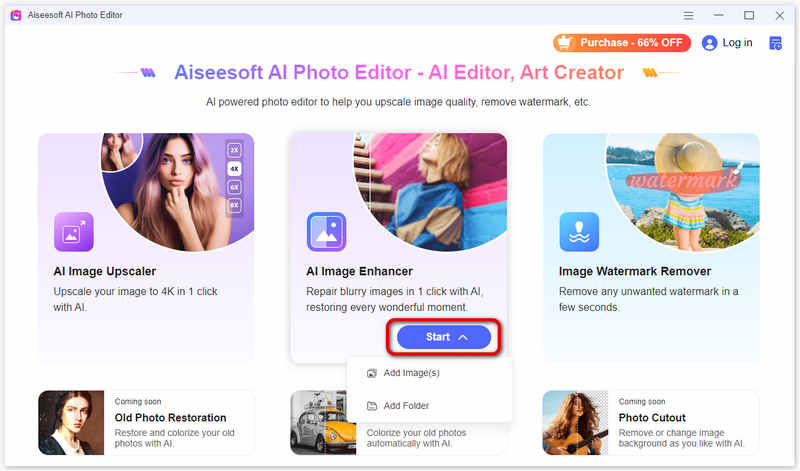
Like the Pixelup app, this AI Photo Editor gives a straightforward way to automatically complete the upscaling, colorizing, and enhancement process. All you need is to upload your image files. This Pixelup alternative can enhance photos in all commonly used formats, including JPEG, JPG, PNG, SVG, WEBP, BMP, GIF, and AVIF.
Does Pixelup actually work?
As a popular AI-powered photo enhancer app, Pixelup can help to upscale resolution, sharpen details, and turn old, pixelated, and blurry images into high-quality pictures. Unlike traditional photo editors, Pixelup doesn’t give much control over the editing process. It will automatically make improvements using AI. So, in some cases, you don’t get good enhancement results. By checking the Pixelup reviews, you can see many users complain about inconsistent performance. You can start with a free trial to see if Pixelup meets your expectations.
Is there a Pixelup for PC?
No, Pixelup currently does not offer a desktop version for PC or Mac. You can only use the AI Photo Enhancer app on an iPhone, iPad, or Android device.
Is Remini better than Pixelup?
Both Remini and Pixelup are popular photo enhancement apps powered by AI. You can try them through a free trial and then make your decision. Generally, Remini can offer a better enhancement result. If you care much about the final quality or prefer value control over the editing process, you should use Remini. Choose Pixelup if you need more image editing functions and adjustment options.
Conclusion
After reading this Pixelup review, I hope you can gain a deeper understanding of the AI photo enhancer app. It offers a simple solution to improving the quality of your pictures using AI. However, it also has limitations and potential for inconsistency. You can start with a free trial to test the app's effectiveness.

Enlarge and upscale images up to 4K in batches quickly with wide support for various image formats.
100% Secure. No Ads.
100% Secure. No Ads.