Everyone is so much aware of the benefits of using a PNG format. For everyone's information, JPG and PNG are two different formats. However, no one format is better than the other. There are just situations where they are optimal or ideal to use. PNG, on the other hand, is mainly used for professional photography. It is ideal when you need to overlay a picture on top of another.
Additionally, this format is beneficial for web graphics. Since it is transparent, it is best suited for creating logos and illustrations. Above and beyond, PNG photos enable you to keep the quality regardless of how many times you save them. It is safe to say that this format is flexible since it can adapt to various styles of typography. Having said that, many want to convert their images and documents to PNG. This guide post will introduce you to the best PNG converters for photos and documents. Read below to learn more.

There are just some programs that we want for a specific situation. The same can be said when converting from one image format to another. It is better to get the right tool than settle with proper tools. We simplify the work for you by introducing the top online PNG converters.
Aiseesoft Free Image Converter Online can help you make your photo transparent by converting it to PNG format. The program supports all the latest and unknown formats, enabling you to convert them to your desired format from the web page directly. In other words, you can transform photos to your target format without downloading anything on your device. Moreover, it facilitates a batch conversion that is useful when processing multiple photos. Therefore, if you need to convert many files to transparent photos, the tool could reach it for you.
Aside from that, the program lets you convert photos to GIFs and JPG. All you have to do is upload your files, and the tool will do the rest of the job for you. On top of that, downloading multiple files is just a click away. If there are privacy concerns, the tool automatically deletes the uploaded files after the conversion transaction.
PROS
CONS
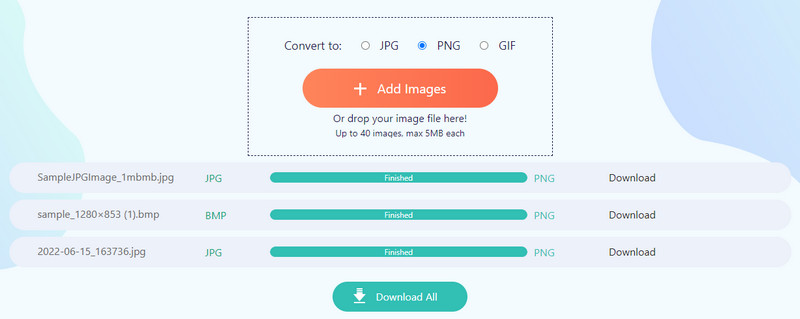
For avid online app users, you can rely on ILoveImg. It comes with a handful of features and functionalities essential for processing images online. Besides converting to PNG, the tool may also work as an image compressor, resizer, cropping tool, and editor. Another highlight of the tool is that users can generate a meme, add a watermark to an image, rotate an image, and convert an HTML code to an image. On the other hand, the tool lets you upload from your local file folder.
If by any chance, your files are stored in the cloud storage services, the tool integrates Dropbox and Google Drive. In this case, users can upload files from the mentioned storage services. Overall, ILoveImg is an excellent tool to help you with your image converting and editing needs.
PROS
CONS
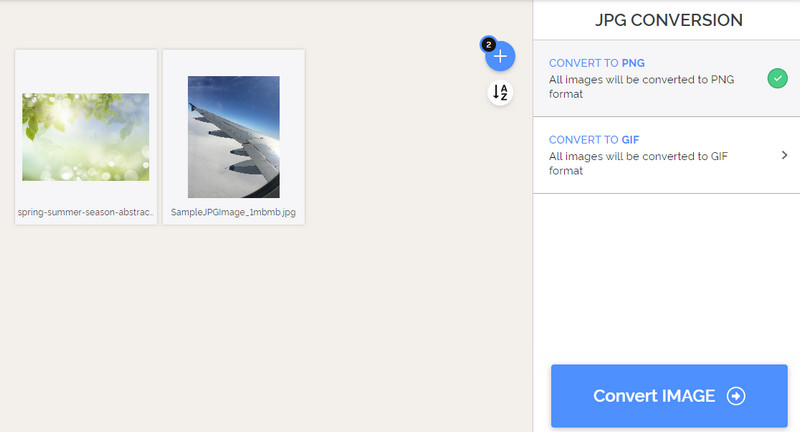
Next on the list we have Online-Convert.com. From the title itself, it is a web-based program that enables users to convert files from the comfort of their browser. Likewise, it is possible to import files from Dropbox and Google Drive. Plus, you can also enter the URL of the photo to upload and convert. Most importantly, the background of a photo can be removed, compression or quality can be modified, and resize photos.
One highlight of this online PNG converter is you can apply filters, including monochrome, grayscale, negate colors, retro, sepia, etc. Additionally, you can set the DPI and black and white threshold. All these and more when you utilize the Online-Convert.com program.
PROS
CONS
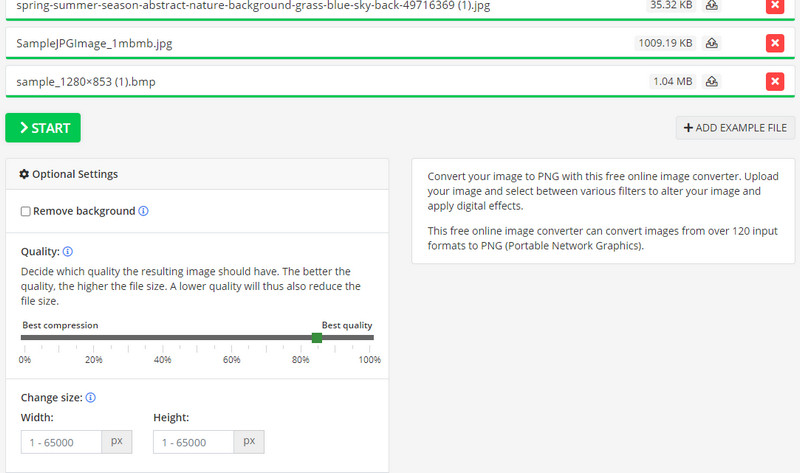
There may also be instances when you need to convert from documents to images. That is the case when converting PDF, Word, or Excel to PNG. You can do it smoothly when you have the right program. On the other hand, we have prepared programs that work for different documents and can convert files even for a file with more demanding formats that require additional encoding. Without further discussion, you can check the PNG converter for the documents below.
You can depend on Aiseesoft Free PDF PNG Converter Online if you wish to turn your PDF photos into a PNG image. Additionally, doing this conversion the other way around or vice versa is possible. In other words, users may convert from PNG to PDF. The tool offers support for PDF, DOC, XLS, DOCX, XLSX, PPT, and many more. Similarly, you can process files simultaneously if you need to convert multiple PDFs at once.
When you need to maintain the quality of your PDF file, the program can help you convert to PNG while retaining the quality and resolution. Aside from that, you can also convert your photos to Word, Excel, and PPT and merge them into one. In addition, you can adjust the order of the photos to be converted into a document.
PROS
CONS
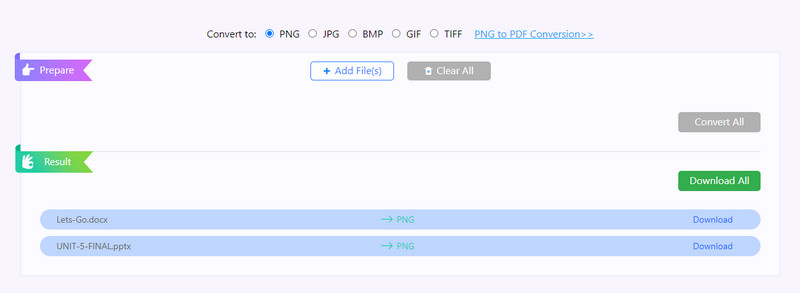
Another document to the PNG converter to assist you is Zamzar. Besides uploading from a local folder, it may also load files from URL, Box, Dropbox, OneDrive, and Google Drive. Therefore, if your files are saved on one of these storage services, it is convenient and quick to upload files. It comes with document converters, image converters, audio converters, video converters, and a lot more. In simple words, you can do any conversion using this program. If you also like to convert multiple files, the tool is infused with this feature as well. On top of that, it offers various output formats, including images, documents, music, video, ebook, and video presets.
Over and above, the process of converting is simple due to its straightforward interface. In fact, it has a drag-and-drop interface that enables you to upload files conveniently. Once the conversion is done, an email is sent to you to notify you. That is when you enable the feature. In conclusion, it is a great PNG file converter.
PROS
CONS
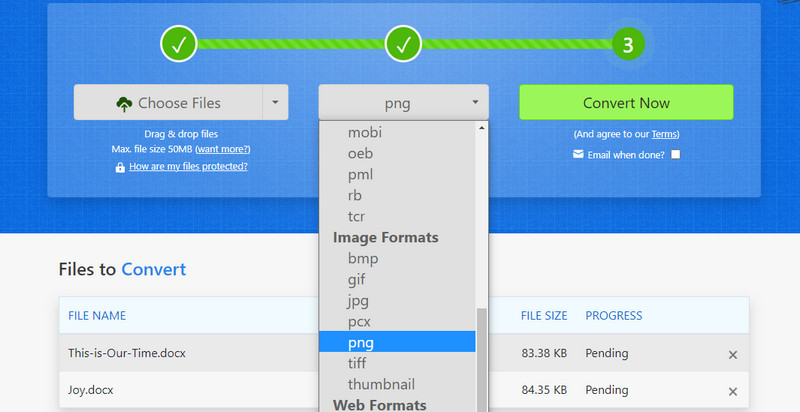
With Convertio, you can convert photos to documents or turn documents into photos. Additionally, it enables you to convert different video formats online. Along with that, different archive types are possible to transform. Being an online tool, it is built to be convenient and straightforward. And that is what this program is developed for. In just a few simple clicks, you will be able to perform conversion and configure conversion settings.
The program comes with several pricing tiers, but you can stick with the tool's free version if you do not use it regularly. However, you will encounter some limitations compared to the paid users. Nevertheless, this online PNG converter works reliably fast without problems, even in some demanding formats. Learn more about this tool by checking the pros and cons below.
PROS
CONS
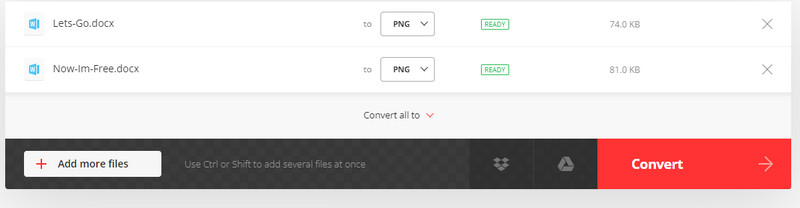
Is it possible to convert JPG into a transparent photo?
Yes, that is possible. Provided your JPG photo has no background, you can make a transparent photo when you save it to PNG. But if that didn't work in your case, try to use a photo editor. Simply erase the background of the photo and make sure to save it as a PNG photo.
Which is clearer, PNG or JPEG?
Generally speaking, PNG is characterized as a high-quality graphics format. When compared to JPEG, the difference in quality is noticeable. That is because the PNG format utilizes lossless compression, making it preserve quality even after opening the PNG photo many times.
Is PDF the same as a PNG file?
PDF may look like photos merged into one document. However, it is considered a document format. The text is searchable in a PDF file and photos are not searchable.
Can I remove the watermark in a PNG photo?
Yes. If for some reason, your photo comes with a watermark, you may remove watermarks online or offline. You can usually find watermark remover apps on the internet.
Conclusion
There you have it! The given PNG converters above efficiently convert images and documents to PNG for different uses. As you may notice, these are all online tools, so they do not need to install software on your device to convert files. As a result, it is best to try each tool to help you determine which program works well with your preference.

Video Converter Ultimate is excellent video converter, editor and enhancer to convert, enhance and edit videos and music in 1000 formats and more.
100% Secure. No Ads.
100% Secure. No Ads.