Why do you need to convert your JPG images into PNG format? In most cases, you attempt to get the transparent image background. In fact, you do not need a powerful photo editor program at all. This article will share with you four methods to convert JPG to PNG with transparent background on Windows and Mac. So that you can make logos and more without background and let the audience focus on the primary object in your images.
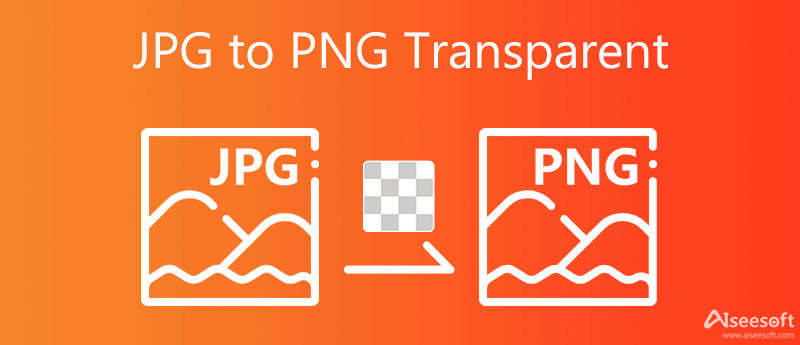
To be honest, web-based image editor apps are portable but come with downsides, such as adding watermarks. Aiseesoft Free Background Remover Online is an exception. It is completely free of charge without any limit. You can convert JPG to PNG with transparent background with no sign-up, payment, or watermarks. All you need is a good network.
If you do not have an internet connection, a photo editor program is necessary when making a JPG transparent. The good news is that both Windows and Mac have a built-in photo editor app respectively.
MS Paint 3D is the built-in photo editor on Windows 10 and above. It allows you to make JPG transparent without extra software. Unfortunately, this app is not available to old PCs. Here are the steps below:
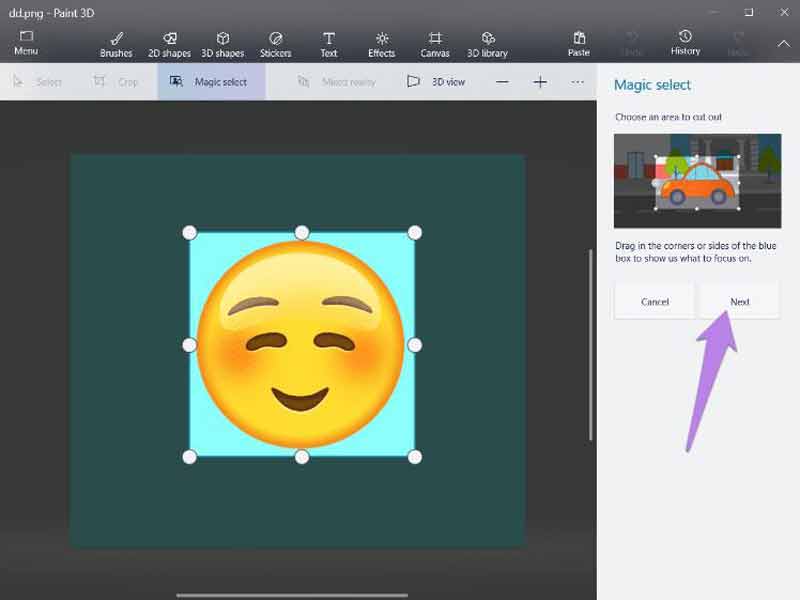
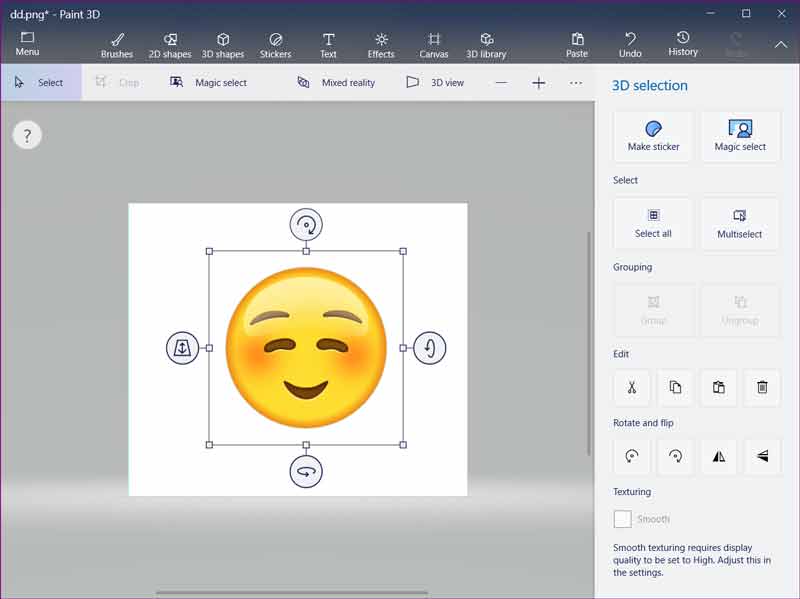
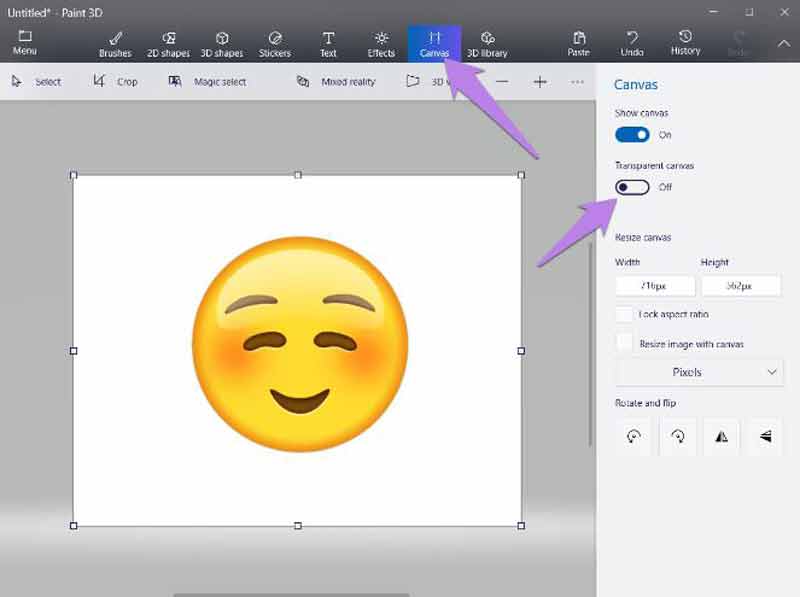
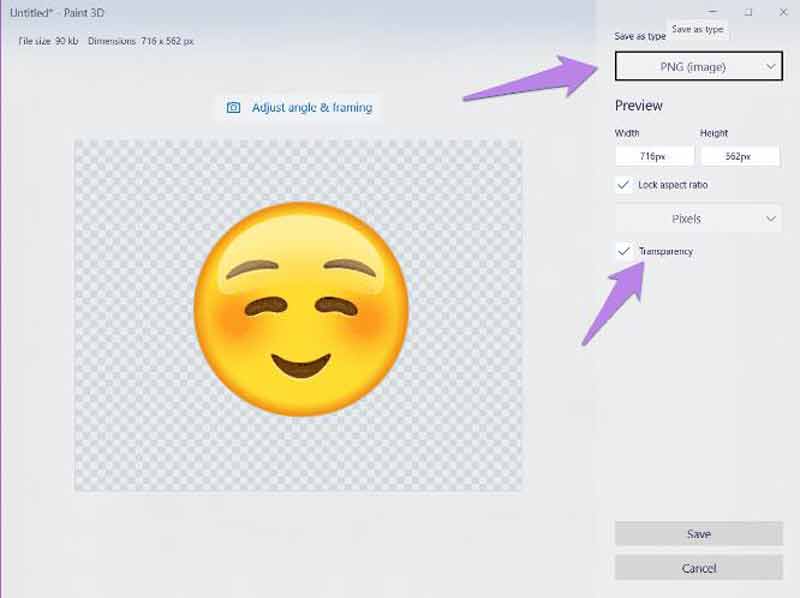
When it comes to making a JPG transparent on Mac, the built-in Preview app is available. Many people use Preview as a photo editor. It includes the alpha channel, so you can make a transparent image quickly.
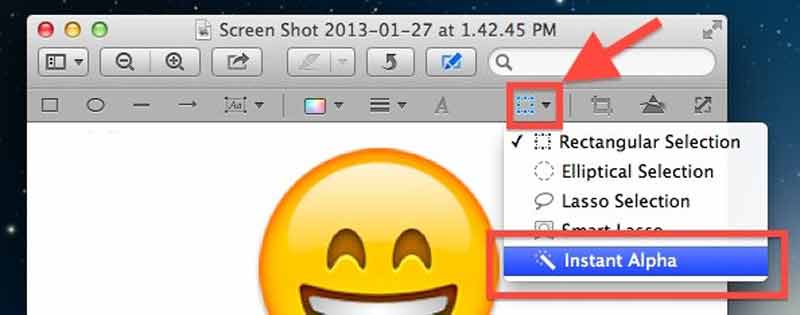
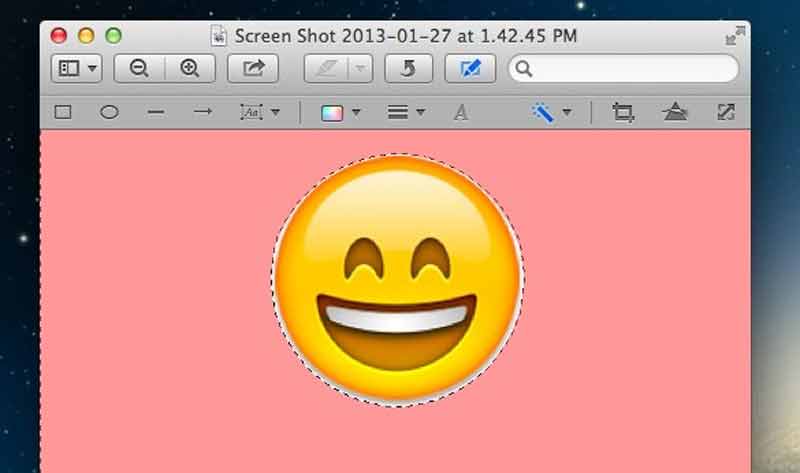
Tip: You can zoom in on the image to refine the selection.
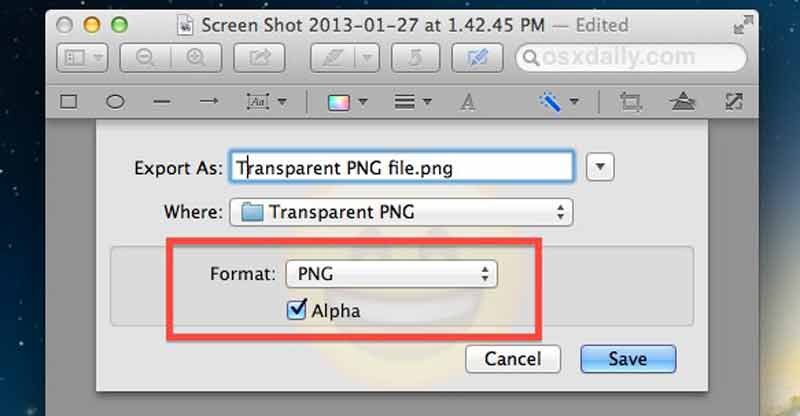
Is a JPG transparent?
No, JPG cannot support transparency due to the RGB color space. Transparency can only be achieved by using a format that supports alpha channel, such as PNG. JPG does not belong to the group.
Why are my PNG images not transparent?
PNG is an image format able to save transparency, but it does not mean all PNG images contain the transparent area. Moreover, you must enable the Alpha channel when exporting a transparent PNG in Photoshop or other photo editors.
How do you know if an image is transparent?
Firstly, only a part of image formats supports transparency, such as PNG, GIF, RAW, EPS, WebP, JPEG 2000, TIFF, BMP, and TGA. Moreover, you can learn the transparency information with a photo editor, such as GIMP or Photoshop.
Conclusion
Now, you should master at least three ways to convert JPG to PNG with transparent background on a desktop or online. The built-in Paint 3D can help you to remove the background from a JPG and save the result in PNG format. Moreover, the Preview app helps you achieve the desired effect on Mac OS X. Aiseesoft Free Background Remover Online is the best option to do the job online. If you have better suggestions, please write them down below.
Remove Image Background
Make Background Transparent Remove White Background Change Background to White Remove Image Background Free Remove Background in Photoshop Remove Bg from Image Use Gimp to Remove Background Remove Background in Picsart Remove Background in PowerPoint Remove Background in Google Slides Remove Background on iPhone Remove Shadow from Photo Remove Background around Hair Use Inkscape to Remove Background
Video Converter Ultimate is excellent video converter, editor and enhancer to convert, enhance and edit videos and music in 1000 formats and more.
100% Secure. No Ads.
100% Secure. No Ads.