Much like other digital devices, junk files build up over time on Mac computers and laptops, taking up a lot of storage space. It is true that Mac can clean up a part of system junk files when you restart your machine. However, the iTunes junk, email junk, similar photos, and old files are still on your hard drive. You need a cleaner app to boost Mac performance. This post will help you learn one of the best cleaner apps, PowerMyMac for Mac.

As its name said, PowerMyMac is a powerful way to clean your Mac, free up space and optimize the performance. It powers your device as well as new. Compared to other cleaner apps, PowerMyMac is pretty affordable. A single license for one year is available for $19.95 while a lifetime license is just $29.95.

Key Features of PowerMyMac
PROS
CONS

PowerMyMac is a good cleaner app for Mac, but it is not the only one. To be honest, you'd better learn more options and make the best decision. Aiseesoft Mac Cleaner, for example, is one of the best alternatives to PowerMyMac. Moreover, it equips a wide range of bonus tools.

110,348 Downloads
Aiseesoft Mac Cleaner – Best PowerMyMac Alternative
100% Secure. No Ads.
Run the best PowerMyMac alternative once you install it on your Mac. Click the Status button and you will get the information about your CPU, memory, and storage space.
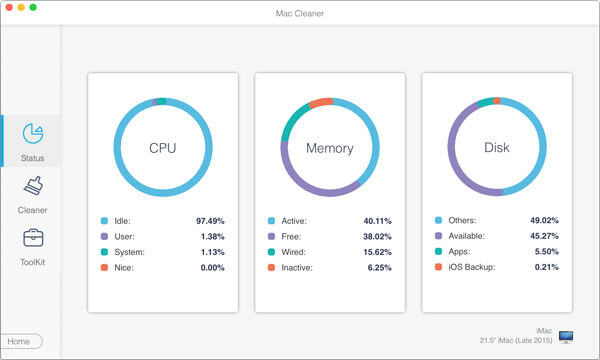
If your Mac becomes slower and slower, go to the Cleaner tab from the left side. Here you will get the cleaner tools. To remove system junk files, choose System Junk. Click the Scan button to begin looking for junk files. When scanning is complete, hit the View button, select the unwanted file types, and click the Clean button.
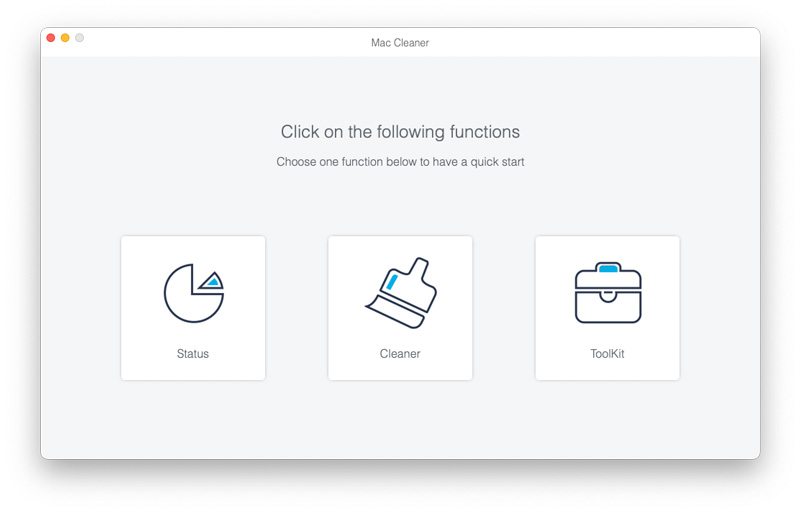
To get more tools, switch to the Toolkit tab. If you intend to uninstall several apps, for instance, choose Uninstall, and click Scan. When available, hit the View button, select unwanted apps, and hit Clean.
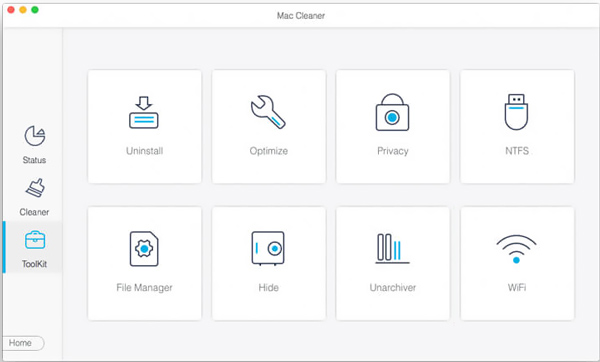
Extended Reading:
Is PowerMyMac safe?
Yes. If you download the app from the official website, it is secure to use this cleaner app. However, some users reported that the app may download extra apps when installing.
Can I use PowerMyMac on macOS Mojave?
PowerMyMac is available to macOS Mojave, macOS High Sierra, macOS Sierra, OS X El Capitan, and OS X Yosemite.
How to free up Mac space without third-party apps?
Firstly, you can restart your Mac to remove a part of system junk. Moreover, the built-in Storage Manager feature is available to clean up useless data and files on Mac.
Conclusion
Now, you should learn what PowerMyMac for Mac is, the benefits and shortages, and how to use it to keep your device healthy. Moreover, we also identified the best alternative, Aiseesoft Mac Cleaner. You can follow our introduction and recommendation to make your decision. If you encounter other problems, please contact us by leaving your message below this post.

Mac Cleaner is a professional Mac management tool to remove junk files, clutter, large/old files, delete duplicate files and monitor your Mac performance.
100% Secure. No Ads.