Nowadays, watching videos is becoming more and more popular among people as a way to relax in their spare time. But a blur or noised video quality often causes your annoyance. A number of tools have been developed to improve image quality and resolution; Remini Video Enhancer is one of these tools. This article will explore the features of Remini and provide you with several alternatives that can improve video quality and size.

Remini Video Enhancer is a product that can greatly improve image quality by blurring and turning noisy photos and videos into clarity. It's a good choice for video lovers to transform their videos into stunning HD masterpieces, and it's an appropriate software for handling video footage, both for watching and making videos.
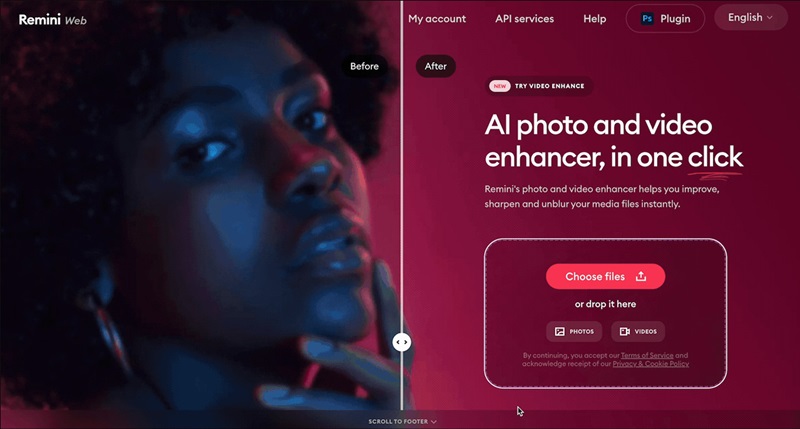
• Improve video resolution up to 4K
• Reduce visual noise in videos
• Enhance the quality of every detail in photos or video
• Real-Time preview before exporting the final video
There are nine main functionalities on the Remini website’s interface: Video Enhancer, Background Enhancer, Low-Quality Enhancer, Unblur and Sharpener, Denoiser, Old Photos Restorer, Image Enlarger, Color Fixer and Face Enhancer. Remini provides provides you with specific videos to compare details and effects, so, you can preview each effect on its website directly. It also allows users to have a general grasp of the product and decide if they need it before they actually use it to enhance their videos.
Supported OS:
• Android on mobile and web
• mac OS on mobile and web
• Supports most phone models on the market
Price:
Weekly: For both personal and business use, it charges $0.99 for 7 days.
Monthly: It provides a 35% discount for Both the personal version and the business version. And they are both nearly $4 for a month.
Yearly: It provides a 50% discount for both versions, $0.99 per seven days.
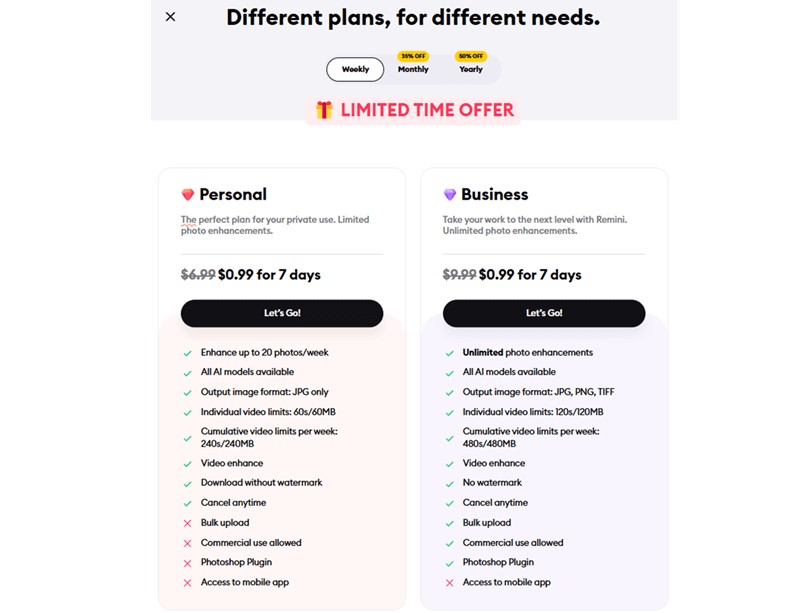
The answer to this is definitely yes. Remini Video Enhancer can actually improve video quality to a great degree. The operation is easy, and the enhancement process is quick. For example; we use a video contains a bird with 1GB and 640P, and we can see that the feather details of the bird have improved a lot. And we can notice the eyes from blur to clear and bright. However, it really takes time to finish this process, nearly forty minutes. The enhancement results can be concluded as follows:
Enhancement Quality: The overall sharpness and texture of the video have been greatly improved.
Blur Reduction: Effectively reduces blurriness.
Detail Enhancement: Sharpens details and textures with more information like feathers and color.
While Remini Video Enhancer is relatively good in enhancing video quality —sharpening details, upgrading resolution, and denoise, it also has limitations. It mainly lies on the subscription requirement and processing time:
Subscription Requirement: For video enhancement, the subscription is a must, and you need to pay for it, or you can’t even enter the interface of video enhancement.
Processing Time: If you originally uploaded a video with a large size, like 4K or the original resolution is relatively high, it means that your video upgrade time will be greatly increased, which will cause inconvenience to a certain extent.
All in all, Remini Video Enhancer offers a good video upgrading experience. The main advantages are its operation interface and its enhancement function. You can start with a simple interface that you are able to use as soon as you enter this website for the first time. It comprehensively covers a series of processing modes, such as portrait, background, noise, and blur, which can basically meet the universal needs of users. Although it has outstanding advantages, but the existing shortcomings also do bring users the use of impact. The subscription price is on the high side for most people, and if you don't use the product regularly and usually, it's not worth it. In addition, for large video files, Remini Video Enhancer’s upgrade speed is relatively slow and users may get impatient.
Some people are unwilling to pay for Remini Video Enhancer when they first use this product because they don’t know the effect with their own eyes. Next, this passage will introduce another powerful product that can enhance video for free when you first try this product. It is Aiseesoft Video Enhancer, a perfect video enhancer for your video quality and you can use many basic functions when you utilize it.
Aiseesoft Video Enhancer is the best AI video enhancement software for most people. It applies the latest Artificial Intelligence technology and enables you to enhance your video quality, upscale video resolution, and denoise. It is also a good video editor that can rotate video, adjust video effects, make video clips, crop video areas, and even add a watermark to your video. Besides, you can realize your enhancement process in three simple steps.
• Upscale video resolution up to 1080P or 4K quickly
• Optimize brightness and contrast
• Remove video noise
• Basic functions with clip, crop, adjust, and watermark
100% Secure. No Ads.
100% Secure. No Ads.
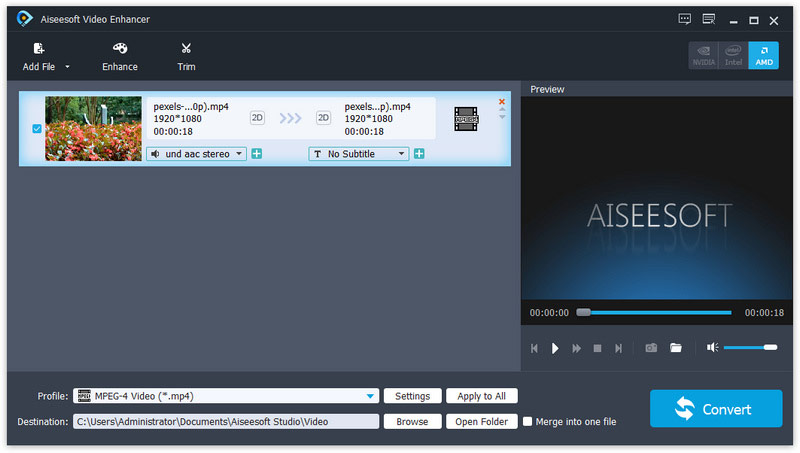
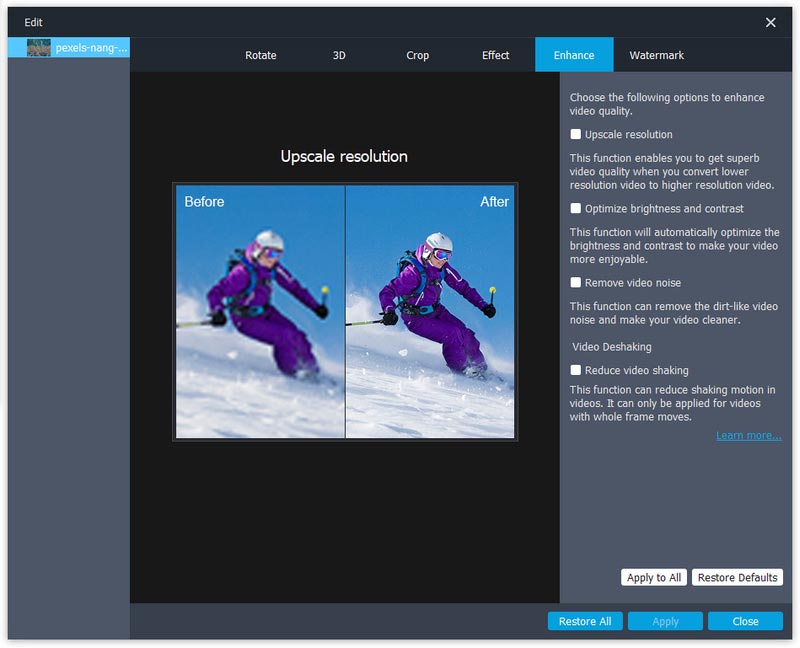
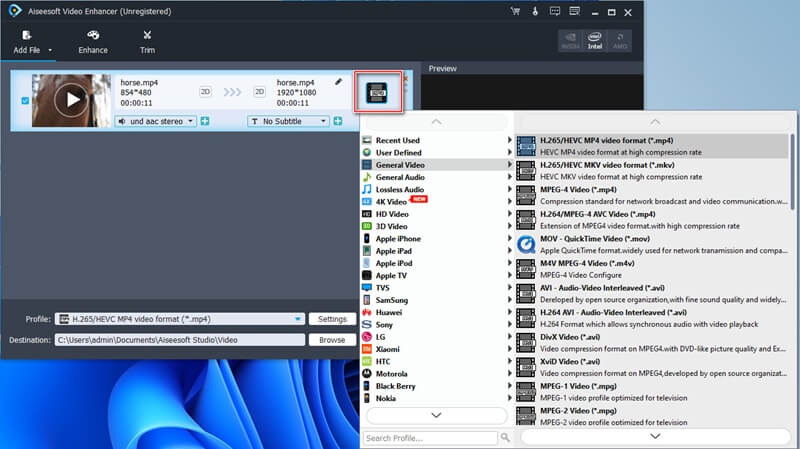
Why is Remini Video Enhancer not working?
This may be caused by network and product versions. If you can’t run your Remini smoothly, try to change your network and refresh it. If you still can’t use it, try another device and open it again. What’s more, please pay attention to its version.
Can you use Remini Video Enhancer for free?
No, you can’t. Remini Video Enhancer requires a subscription for video enhancing functions. You can choose the different subscription models weekly, monthly, and yearly.
Does Remini Video Enhancer work for fragmented videos?
Yes. It can enhance video quality for fragmented videos. You need to choose the right fragmented video and upload it to the enhancer.
Conclusion
This article has brought you the introduction of video enhancers, and their main features have been shown. You can choose the best video enhancer according to your own needs and open your own video extreme experience. Remini Video Enhancer will give you a better overall experience, and you will not regret this choice.

Aiseesoft Video Enhancer is the first and best video enhancement software that enables you to enhance the video quality, adjust video effects and edit your video easily.
100% Secure. No Ads.
100% Secure. No Ads.