This article will review one of the most popular IP information providers, WhatIsMyIP. IP address stands for internet protocol address. It is an identifying number associated with a specific computer or network. When your digital device connects to the internet, the IP address enables it to send and receive data. WhatIsMyIP is a web-based IP information platform. If you want to learn more knowledge about it, read the post below.


Since released in 1999, WhatIsMyIP.com has been the industry leader in providing IP address information. Learning your public IP address is crucial for online behaviors, such as gaming, using remote desktop connections, and more. WhatIsMyIP identifies your real or virtual IP address.
PROS
CONS
There are three plans 24/7, Bronze, Silver, and Gold. Bronze is the free plan. Users can use the tools 12 times per day. The silver plan costs $10 per year. It allows you to use the tools up to 60 times per hour. If you upgrade to the Gold plan, which costs $25 per year, you can unlock more restrictions and account support. Moreover, it removes all ads from web pages. Users can sign up for various plans based on their needs. Plus, it offers a 30-day money back guarantee.
As a web-based app, WhatIsMyIP is easy to use. However, beginners still want to learn how to use it with details. Therefore, we demonstrate the steps to get your IP information on WhatIsMyIP.com below.
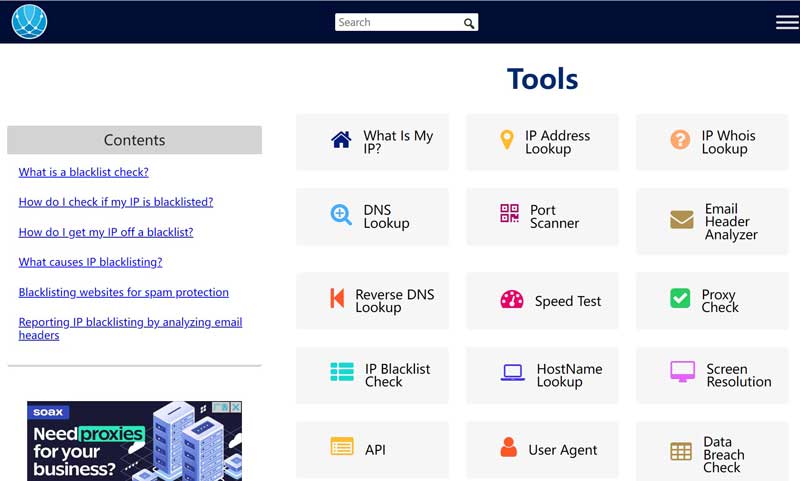
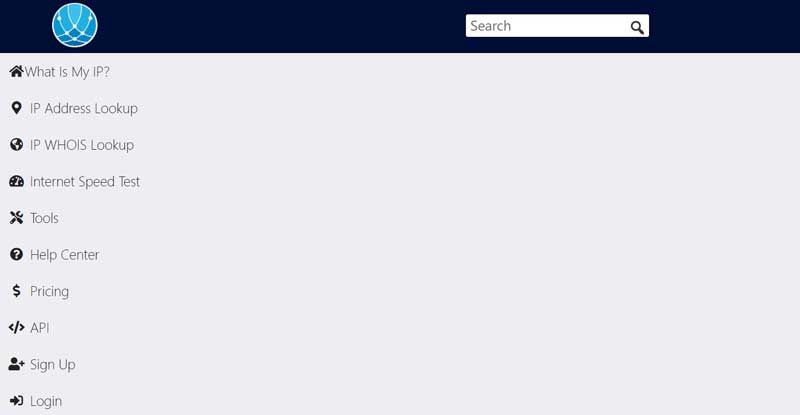
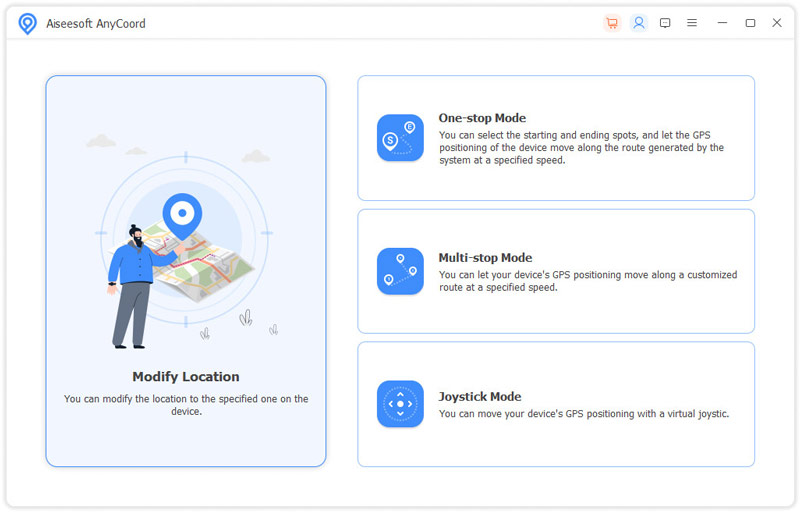
WhatIsMyIP is a simple way to disclose the information of your or someone else's IP address online. Sometimes, you may want to hide and fake your location to protect your privacy on your iPhone. From this point, we recommend Aiseesoft AnyCoord. It is the best way to fake your GPS location on an iPhone or iPad.

Downloads
Aiseesoft AnyCoord – Best Spoofing App for iPhone
100% Secure. No Ads.
100% Secure. No Ads.
Is WhatIsMyIP com a trusted site?
WhatIsMyIP lets you look up information about an IP address. According to the provider, this website is trustworthy. It won't give your information of IP address to third-party brands or companies.
Can people find out your name from an IP address?
While getting someone's name and address from their IP address is technically possible, it is also typically difficult and requires law enforcement. However, everyone can learn public information about IP addresses through WhatIsMyIP.
Is WhatIsMyIP legal to use?
Although WhatIsMyIP can detect and display the information of IP address, it is legal to use since it just tells the public information. However, we suggest you use virtual IP to protect your online behaviors.
Conclusion
This article has reviewed one of the popular IP information providers, WhatIsMyIP com. It includes a lot of useful tools to help you identify the information about IP addresses, domains, and more. You can access the website and learn the desired information quickly. Plus, we also recommended Aiseesoft AnyCoord to help you hide your GPS location on your iPhone. If you have other questions about this website, please leave a message below.

Aiseesoft AnyCoord can help you hide, fake, or change your GPS location to any other place with ease. You can even plan a moving route if needed.
100% Secure. No Ads.
100% Secure. No Ads.