Accidentally deleting files from your iPhone is no longer a real nightmare because there are many software solutions that can recover deleted files from your iPhone. This article will discuss the top five iPhone data retrieval software options to help you easily restore lost iOS data.

If you get a suitable iCloud or iTunes backup, you can restore your deleted iOS data on your iPhone from the backup file. Moreover, reliable software options are available to help us recover our precious data. One such software is Aiseesoft iPhone Data Recovery, a powerful tool designed specifically for iPhone users.

Downloads
100% Secure. No Ads.
100% Secure. No Ads.
Aiseesoft iPhone Data Recovery can recover various types of data, including contacts, messages, call history, photos, videos, notes, voice memos, and more. Whether you've lost data due to an iOS update, accidental deletion, or even a broken device, it has got you covered.
To cater to different scenarios, Aiseesoft iPhone Data Recovery provides three recovery modes. The Recover from iOS Device mode lets you recover lost data from your iPhone or iPad. The Recover from iTunes Backup File mode retrieves lost data from iTunes backups. Lastly, the Recover from iCloud mode enables you to restore data from your iCloud account.
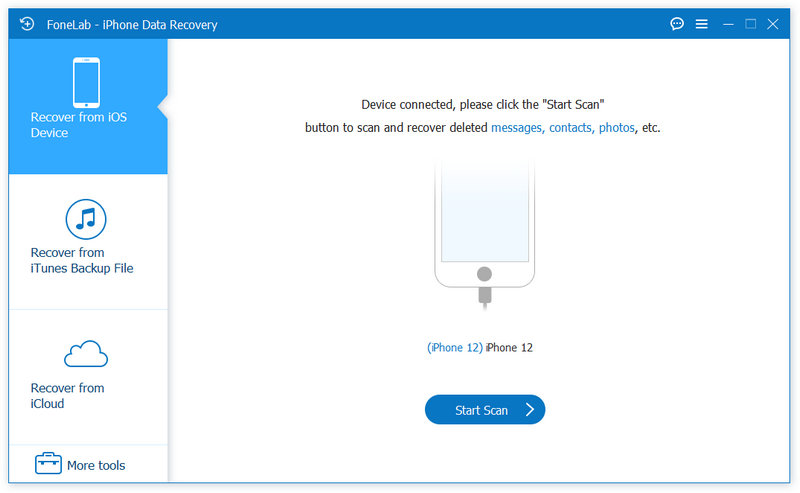
You can preview the recoverable data before initiating the recovery process. The feature can selectively recover only the deleted files you need, saving you valuable time and storage space.
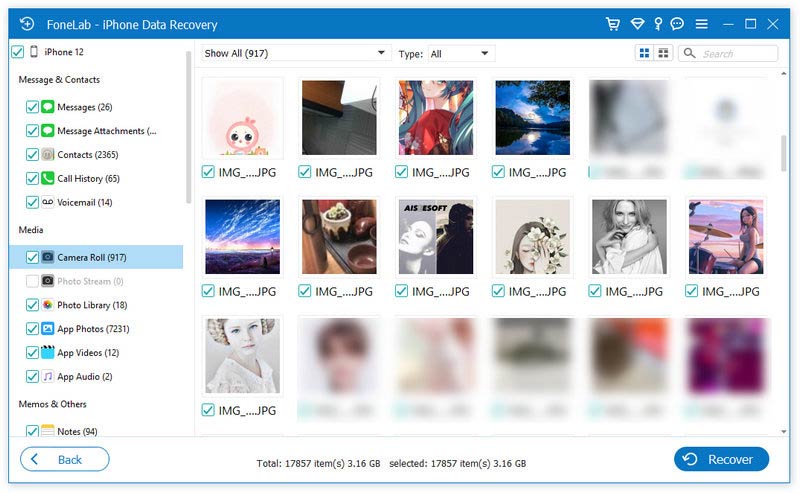
It offers fast and reliable data recovery, ensuring you can retrieve your files quickly and efficiently. Its advanced algorithms and optimized programming make the recovery process smooth and seamless.
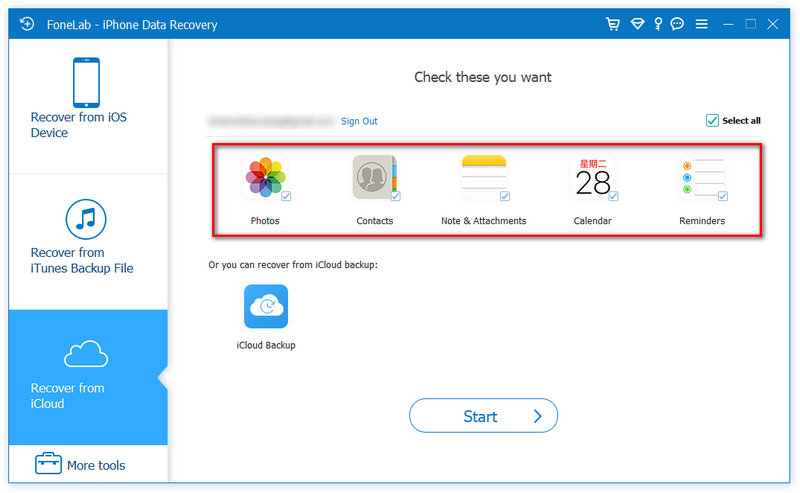
Besides the software above, we would like to recommend four more options to rescue your deleted iPhone data. They come with different features and functionality, so picking the one that suits your specific needs is essential.
Tenorshare UltData is a powerful iPhone data retrieval software that can retrieve deleted files from your iOS device, iTunes backups, and iCloud backups. It supports many file types, including photos, messages, videos, call history, and more. UltData also offers a preview feature that allows you to select the files you want to recover before initiating the retrieval process. Its high success rate and flexibility make it a popular choice among iPhone users.
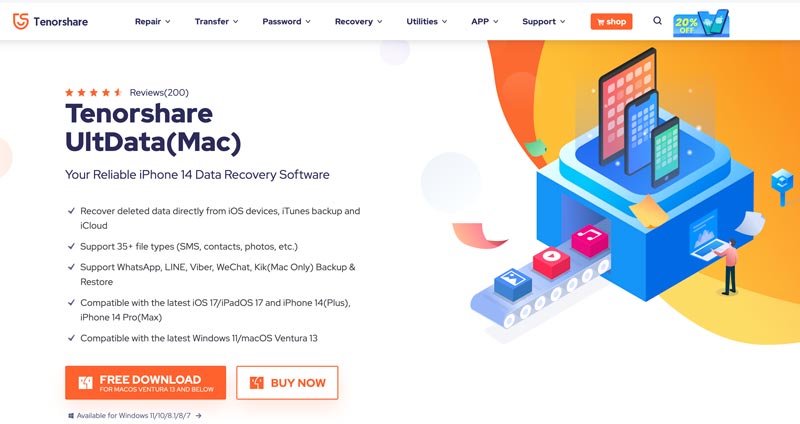
iMobie PhoneRescue is a famous data recovery software designed for iOS devices like iPhones. It has a user-friendly interface and many features to restore deleted files, including photos, messages, contacts, etc. PhoneRescue also lets users preview recoverable data before restoring it to their device, ensuring a higher success rate in data recovery.

Dr.Fone iPhone Data Recovery is a comprehensive software that supports the recovery of deleted files on iPhone. With support for various data types, including photos, music, contacts, messages, and more, it offers a seamless recovery experience. The software provides multiple recovery modes, including directly from the iPhone, iTunes backups, and iCloud backups, giving you different options depending on your specific scenario. It also ensures data privacy and security throughout the process.

EaseUS MobiSaver is another top-notch software option for recovering deleted files from iPhones. It offers a straightforward recovery process that effortlessly retrieves lost iOS data. MobiSaver covers many data types and supports all iOS devices, from photos and videos to messages and contacts. With its effective scanning capabilities, you can confidently restore your deleted files in just a few clicks.
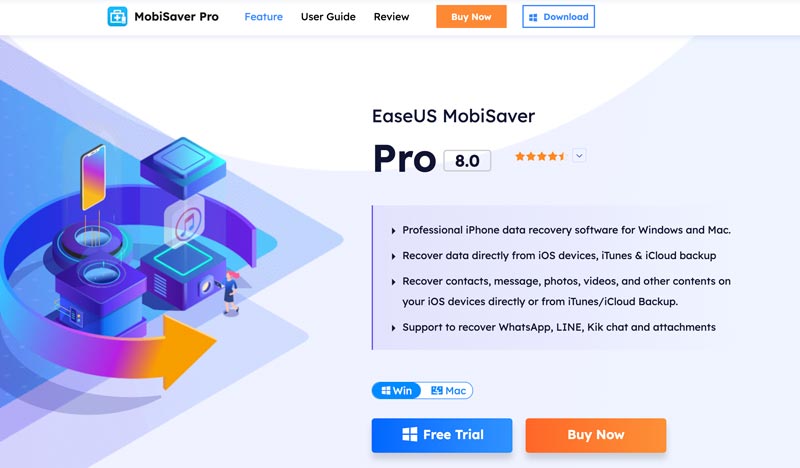
What is the best software to recover deleted files from an iPhone?
There are several software options available to recover deleted files from an iPhone. They are designed to help recover lost data from iPhones. However, it is always recommended to research and read reviews to find the best software that suits your specific needs.
Is Aiseesoft iPhone data recovery software safe?
Aiseesoft is a reputable software company that has been offering various multimedia and data recovery solutions for different platforms. Using their products, including its iPhone data recovery software, is generally considered safe. You should download software from the official website to ensure authenticity and security.
Can I recover permanently deleted files on my iPhone without backup?
If you don’t have backups to restore your lost iPhone data, you can use the recommended Aiseesoft iPhone Data Recovery to recover iOS files from your device.
Conclusion
With the right iPhone data retrieval software, you can recover your deleted files quickly. The five software options mentioned in this article are reliable and effective for recovering lost data from your iPhone. They aim to make the data recovery process as seamless as possible.

Video Converter Ultimate is excellent video converter, editor and enhancer to convert, enhance and edit videos and music in 1000 formats and more.
100% Secure. No Ads.
100% Secure. No Ads.