Losing access to your Android phone due to forgetting your password, pattern, or PIN can be extremely frustrating. While a factory reset is usually the first choice, it's expensive because it erases all your important data. Luckily, apps are for unlocking your phone without doing anything extreme. In this in-depth look, we'll review the top software to unlock Android without a hard reset, analyzing its capabilities, advantages, disadvantages, and how well it works. We'll also compare the best-rated apps thoroughly to help you choose wisely. Let's check out the alternatives and discover the best way to get back into your Android phone without losing your data.

Opening an Android phone without a full reset can save your data and reduce interruptions. In this analysis, we'll examine various methods that claim to unlock Android phones without a full reset, such as Aiseesoft Android Unlocker, Nokia 5.4 hard reset unlock tool, and Samsung A12 hard reset unlock tool. We'll evaluate their characteristics, advantages, and disadvantages and offer a concluding opinion.
We opted for a variety of well-known and trusted unlock tools, selecting them based on feedback from users, their ratings, and functionalities. The tools we chose were:
• Aiseesoft Android Unlocker
• Dr.Fone - Android Screen Unlocker
• iMyFone LockWiper (Android)
• iMyFone LockWiper (Android)
We employed Android devices like the Nokia 5.4 and Samsung A12 to test the unlock tools. Each tool underwent the same experimental conditions to ensure uniformity. We conducted experiments on locked and unlocked devices to examine the full range of features.
• Installation: Each tool was downloaded and installed on a Windows or macOS device.
• Device Readiness: Ensured the gadgets were completely powered up and linked to the computer through a USB cable.
• Screen Lock Demolition: I tested the tool to remove various screen locks (PIN, pattern, password, fingerprint).
• User Interface Evaluation: Reviewed the tool's user interface, the clarity of its instructions, and its ease of use.
• Compatibility Investigation: Tested the tool on various Android versions and models.
• Success Rate Measurement: Quantified the tool's success rate in unlocking devices without issues.
• Data Integrity Examination: Determined if the tool could unlock the device without leading to data loss.
Aiseesoft Android Unlocker is a hard reset unlock tool for unlocking Android phones. It won't erase your data. It has a high success rate and is easy to use, making it suitable for even those who aren't tech-savvy. The program works with many Android phones and offers detailed, easy-to-follow directions to help users unlock their devices.
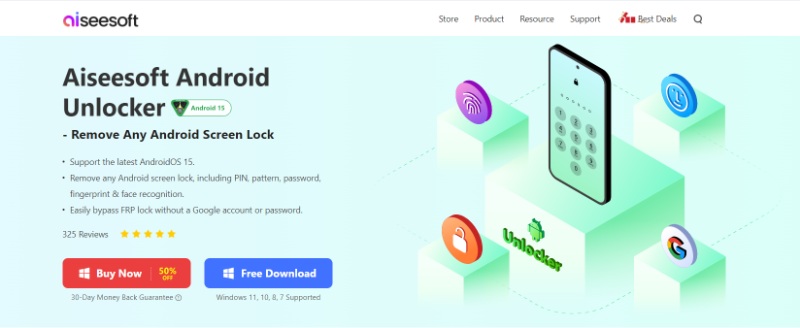
Main Features
• Solves screen security measures (such as PIN, pattern, password, and fingerprint).
• Works with a broad selection of Android gadgets.
• Easy to use for everyone.
• No need for advanced technical skills.
Pros
• Successfully unlocks devices frequently.
• Doesn't need a previous USB debugging setup.
• Provides straightforward guidance and simple controls.
Cons
• Paid software.
Verdict
Aiseesoft Android Unlocker is a dependable and efficient solution for unlocking Android phones without losing data. Its easy-to-use design suits those who need more technical knowledge, although the price might be a factor for some.
Dr.Fone—Screen Unlock is a Samsung A12 hard reset unlock tool designed to unlock various screen lock types on a wide array of Android smartphones and tablets. Its easy-to-use and straightforward design, complete with clear guidelines, ensures it's accessible to individuals lacking technical skills. Although it has a free trial, certain advanced functionalities are exclusive to the paid version. The application boasts a high success rate and guarantees minimal data loss.
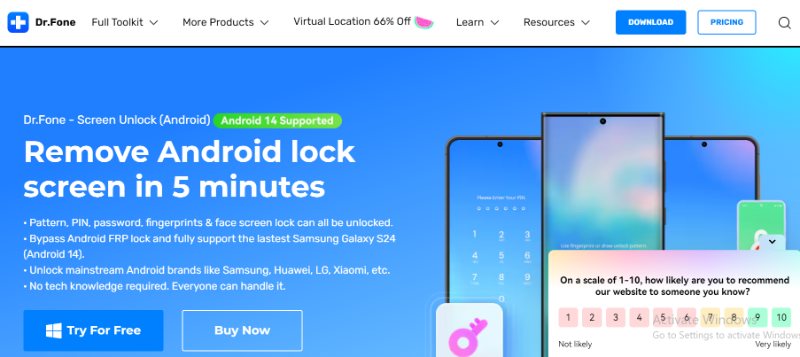
Main Features
• Offers unlocking capabilities for various screen lock types.
• Works well with a broad range of Android phones, including Samsung A12.
• It includes guided instructions.
Pros
• Simple to operate with a high rate of success.
• Reduces data loss.
• A free trial option is available.
Cons
• Certain functions are exclusive to the premium version.
• Needs USB debugging enabled for some operations.
Verdict
Dr.Fone -Android Screen Unlock is a flexible and effective solution for unlocking Android phones. It strikes a good equilibrium between user-friendliness and performance, though some sophisticated features necessitate the purchase of the premium version and using USB.
iMyFone LockWiper is a Nokia 5.4 hard reset unlock tool for unlocking different types of screen locks, such as PINs, patterns, and passwords. It works with a broad selection of Android devices and provides a comprehensive guide for the unlocking method. The application is easy to navigate, although certain functions are exclusive to the advanced version. Data loss is risky in certain situations, so users should be careful.

Main Features
• Eases access to various screen lock methods, such as PINs, patterns, and passcodes.
• Fits a broad selection of Android devices from different manufacturers, including Nokia.
• It offers a comprehensive guide to the unlocking procedure.
Pros
• Excellent performance.
• Easy to navigate.
• Free trial available with some restrictions.
Cons
• A paid upgrade is necessary for complete access.
• Lost data in certain situations.
Verdict
iMyFone LockWiper presents a strong option for unlocking Android phones, featuring an easy-to-use design and a high success rate. Nonetheless, users must consider the possibility of data loss and the necessity of purchasing a premium version to access all functionalities.
Tenorshare 4uKey is a software to unlock Android without hard reset. It caters to a broad spectrum of Android smartphones and boasts an easy-to-navigate, user-friendly design. This application has a high success rate and does not necessitate USB debugging. It provides a complimentary trial period to access all its features. A subscription is required.
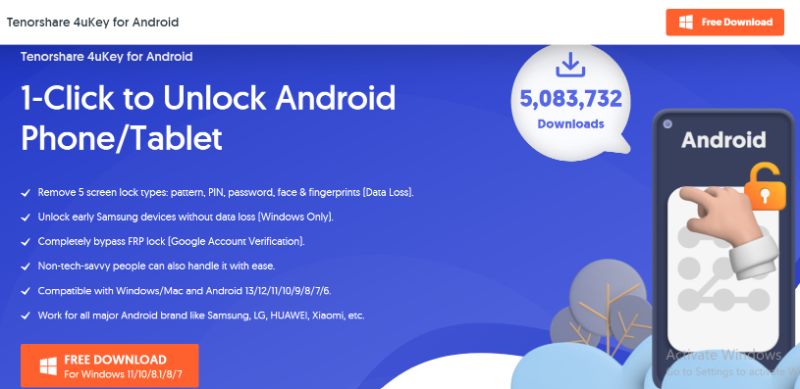
Main Features
• Remove five screen lock types: pattern, PIN, password, face & fingerprints (Data Loss).
• Completely bypass FRP lock (Google Account Verification).
• It works for all major Android brands like Samsung, LG, Huawei, Xiaomi, etc.
Pros
• Effective in most cases.
• No need for USB debugging.
• Free to try for a limited time.
Cons
• Costly software.
• Certain advanced functions are exclusive to the premium edition.
Verdict
Tenorshare 4uKey stands out as a robust solution for unlocking different phones. Its operation is straightforward, and it boasts a high success rate, though its premium price might deter some.
This chart is a brief reference to assist you in evaluating and differentiating the characteristics, advantages, and disadvantages of every tool. It simplifies the process of selecting the most suitable option for your unique requirements and situations.
| Feature | Aiseesoft Android Unlocker | Dr.Fone - Screen Unlock | iMyFone LockWiper | Tenorshare 4uKey |
| Compatibility | Android | Android | Android | Android |
| Price | Free trial, paid | Free trial, paid | Free trial, paid | Free trial, paid |
| Ease of use | Very easy | Easy | Easy | Very easy |
| Removal patterns | PIN, Pattern, Password, Fingerprint | PIN, Pattern, Password | PIN, Pattern, Password | PIN, Pattern, Password |
| Success rate | High | High | High | High |
| Data Loss | No | Minimal | Potential | No |
When picking a tool to bypass an Android phone's lock screen without a full reset, consider what you need and your situation. Options like Aiseesoft Android Unlocker, Dr.Fone—Screen Unlock, iMyFone LockWiper, and Tenorshare 4uKey all provide strong options, each with its advantages.
Aiseesoft Android Unlocker is notable for its easy-to-use design and high success rate, though it's more expensive.
Dr.Fone - Screen Unlock is a good choice for its flexibility and the fact that it doesn't lose much data, and it even comes with a free trial.
iMyFone LockWiper is also easy to use but could lead to data loss in certain situations.
Tenorshare 4uKey is another easy-to-use option that doesn't lose data and has a high success rate, although it does require payment for all its features.
Select the tool that fits your needs, weighing the cost, ease of use, and the risk of data loss.
Is it possible to deactivate an Android device without performing a factory reset?
It's possible to unlock an Android phone without performing a factory reset by employing different techniques, such as utilizing Google Find My Device, Samsung’s Find My Mobile, ADB commands, and external unlock applications like Aiseesoft Android Unlocker and Tenorshare 4uKey. These approaches ensure the safety of your data while offering an easy way to restore access to your phone.
What is the best software to unlock an Android phone without losing data?
Each of these instruments has its advantages, yet Aiseesoft Android Unlocker and Tenorshare 4uKey are the top choices for unlocking an Android device without erasing any data. They both have a high success rate, can work with numerous devices, and are straightforward to operate, rendering them dependable options for the majority. These instruments are worth considering if you seek a compromise between data security and efficiency.
What is the secret code to unlock the Android phone pattern?
There isn't a particular secret code to unlock an Android phone with a pattern lock. Rather, these techniques rely on built-in options such as Google account recovery, Find My Device or Samsung’s Find My Mobile. Should these approaches fail, resorting to ADB commands or a factory reset (as a final option) is left, but they could lead to data loss.
Conclusion
Each of these instruments offers a dependable method for unlocking Android phones without a complete reset, guaranteeing that your information stays secure. Although hard reset unlock tools such as Aiseesoft Android Unlocker and Tenorshare 4uKey stand out for their thorough assistance and simplicity, iMyFone LockWiper and Mr.Fone provide unique capabilities designed to meet various user needs. Based on my review, Aiseesoft Android Unlocker is the perfect option for securely unlocking your Android phone.

Compatible with all Android OS versions, this unlocker provides a secure and easy way to remove screen lock of any kind and bypass FRP quickly.
100% Secure. No Ads.