iCloud offers a simple but effective way to back up all types of iOS files on your iPhone. When you mistakenly delete some valuable data, or you lose iPhone files due to other reasons, you can recover them from a recent backup. However, even if you have a cloud backup system, in some cases, you still need data recovery to rescue your iPhone files. Then, you get the Stellar Data Recovery for iPhone recommendation.
This article gives you a comprehensive review of this iPhone data recovery software. You can learn all the necessary information about Stellar Data Recovery and then make your decision if you want to recover your iOS files using it.

Stellar Data Recovery for iPhone is a powerful tool specially designed to recover deleted or lost data from iOS devices and iCloud and iTunes backups. It can retrieve basic data types, such as contacts, photos, videos, texts, and more. This data recovery is compatible with commonly used iPhone series and iOS versions.
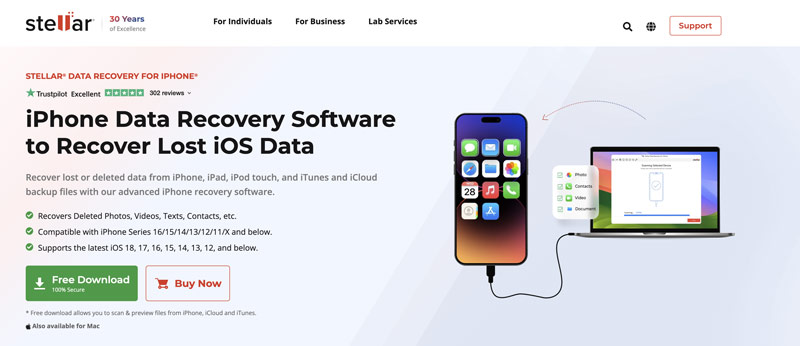
Stellar Data Recovery for iPhone can recover lost or deleted iOS files from your iPhone or an iCloud or iTunes backup file. As mentioned above, it supports the data recovery of various file types, including images, videos, messages, contacts, notes, reminders, Safari bookmarks, and others. Stellar Data Recovery for iPhone can handle various data loss situations, such as a failed iOS update, system crash, accidental deletion, device damage, factory reset, etc. It provides a deep scanning feature to ensure you can find the valuable files you want to restore. That ensures a high success rate in recovering data.
Stellar allows you to download the iPhone Data Recovery on your Windows PC or Mac for free. The free version will enable you to scan all types of iOS data on your iPhone. However, you must upgrade to a paid version to proceed with the recovery. Stellar Data Recovery for iPhone offers three plans with varying prices. You can purchase its Standard version if you only need to recover iOS data. Stellar also provides two Toolkit plans that come with other tools. See the latest pricing information on the official website.
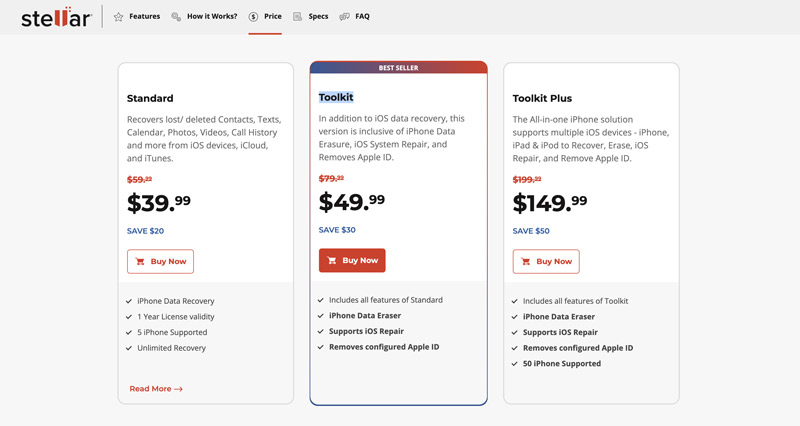
Stellar Data Recovery for iPhone supports various commonly used iOS data. As mentioned above, it allows you to recover lost and deleted files from your iPhone or backup files. It gives you a high success rate in recovering lost data. Compared to other iPhone data recovery tools, Stellar provides relatively faster scanning and recovery speeds.
Stellar Data Recovery for iPhone is expensive, especially for occasional users. Its one-year license is about $40 and only offers the recovery function. Through my tests, the data scanning may easily get stuck, especially for some old iPhone models.
Stellar Data Recovery for iPhone provides a convenient way to recover lost iOS files. When you are at the official website of this iPhone Data Recovery Software, select the correct version based on your system and click the Free Download button. Then, follow the steps below to recover your iPhone files using Stellar Data Recovery.
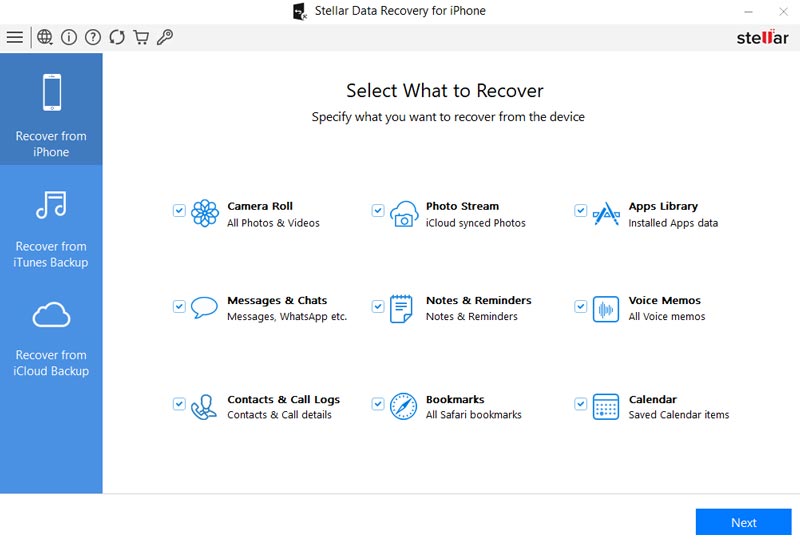
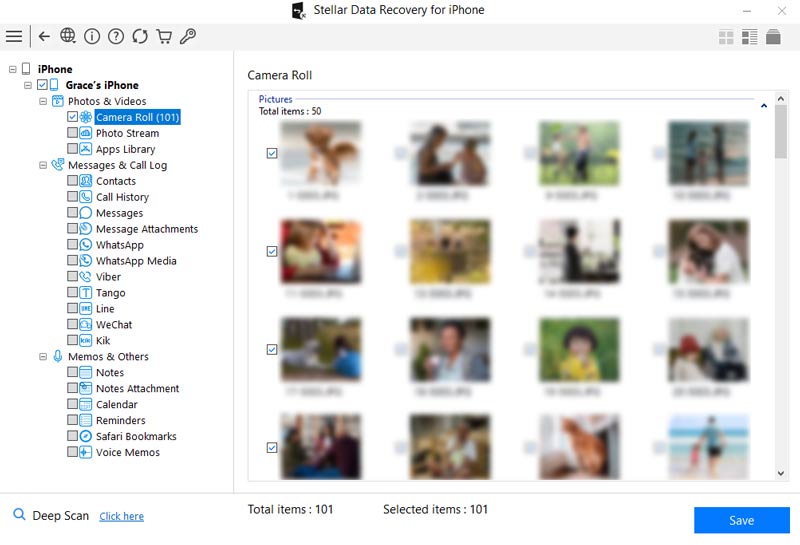
If you didn’t purchase its Standard version, you will be promoted to activate the product. Moreover, you will be guided on how to purchase it.
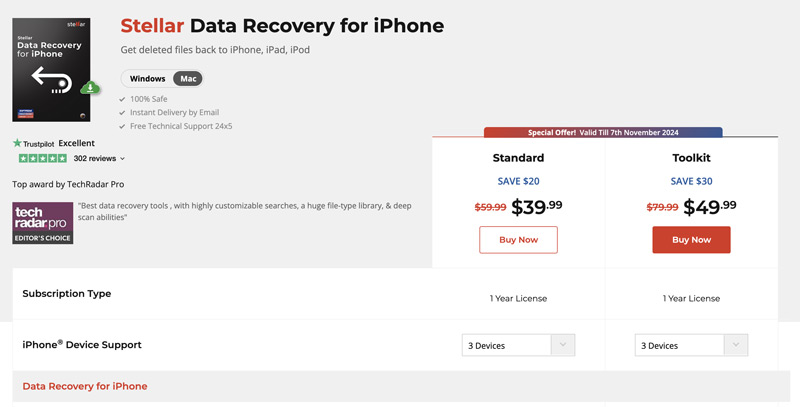
While Stellar Data Recovery for iPhone is a powerful tool, there are other good alternatives available. If you prefer to try using other iPhone data recovery tools before purchasing Stellar, you can start with the reputable FoneLab iPhone Data Recovery.
This software is similar to Stellar and offers a more stable recovery experience. It supports over 35 data types, including photos, videos, messages, contacts, calls, and app attachments. What’s more, FoneLab allows you to recover data from locked and disabled iPhones, even without passwords and backups.
100% Secure. No Ads.
100% Secure. No Ads.
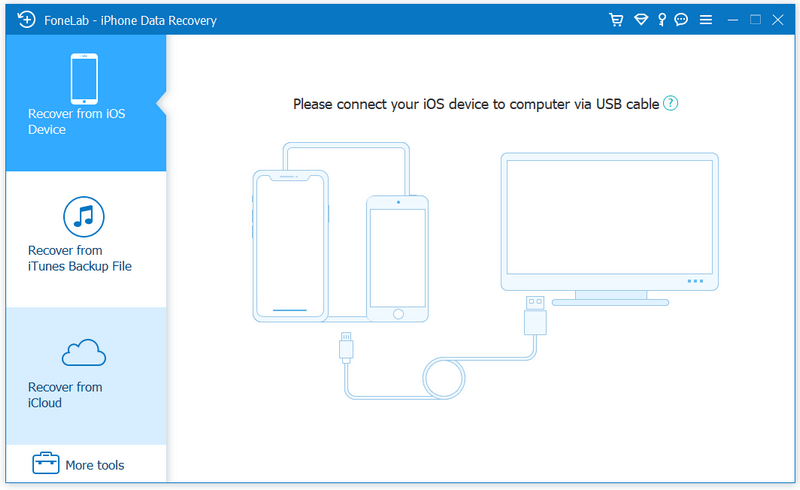
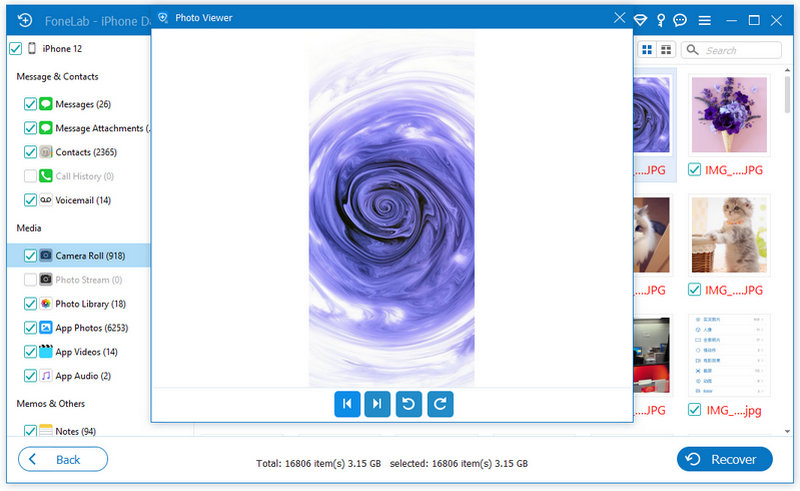
Question 1. Is it possible to recover permanently deleted photos from iPhone with Stellar?
Yes, it is possible to retrieve these permanently deleted photos from an iPhone using Stellar Data Recovery, but it's not 100% guaranteed. Once your iPhone photos and other files are permanently deleted, they are typically overwritten by new data. In that case, you can try using Stellar Data Recovery or FoneLab to find them back.
Question 2. Is Stellar Data Recovery for iPhone legit?
Stellar Data Recovery for iPhone is generally considered a legitimate data recovery software. It can be a reputable tool for iPhone users to recover deleted and lost iOS files. However, it's important to download it from the official website or another trusted source.
Question 3. Do I need to have iTunes installed on my Windows PC to use Stellar?
No, you are required to have iTunes installed on your Windows PC to use Stellar Data Recovery for iPhone. That also allows you to restore iPhone data from iTunes backups.
Conclusion
This article gives you a full review of Stellar Data Recovery for iPhone. You can start with its free version to check if it can find your deleted or lost iOS files. If you can’t locate them from the scanning results, that means Stellar failed to make the data recovery. You can turn to its alternative, FoneLab.

The best iPhone data recovery software ever, allowing users to safely recover lost iPhone/iPad/iPod data from iOS device, iTunes/iCloud backup.
100% Secure. No Ads.
100% Secure. No Ads.