Apple provides a built-in Time Machine and iCloud to back up all types of Mac data easily. However, in most cases, we don’t use these two common ways to create backups of Mac files. So it can be annoying when you accidentally delete important files and habitually empty the Trash Can. You need a Mac data recovery like Stellar to rescue these Mac data. This post gives a full review of Stellar Data Recovery for Mac, describing its features, pros, cons, price, and other associated information.

Stellar Data Recovery for Mac is a famous tool designed to recover deleted or lost files from Macs. It can be a great helper to deal with various data loss situations. Whether you have accidentally deleted important files or folders, had a system crash, or mistakenly formatted a drive, you can turn to Stellar Mac Data Recovery.
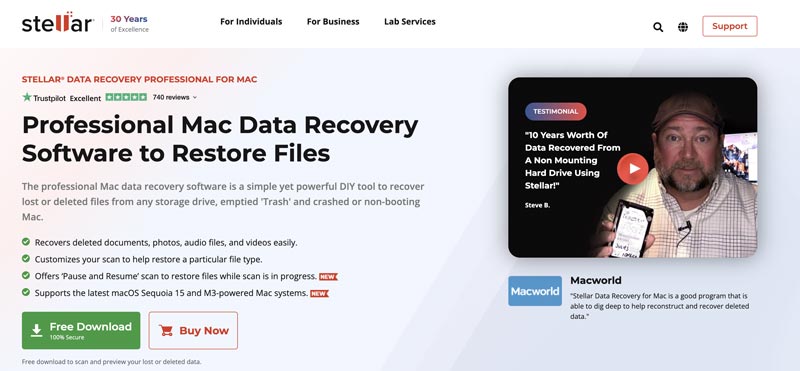
Stellar Data Recovery for Mac can scan your Mac's storage to find your deleted and lost files. It supports several commonly used data types, such as photos, videos, music, documents, emails, etc. Stellar allows you to scan a particular file type for quick data recovery. It can recover Mac data from both internal and external storage drives. For instance, Stellar Data Recovery for Mac enables you to restore files from Mac SSDs, Fusion Drives, Time Machine backups, Thunderbolt 3 drives, and other USB drives and memory cards.
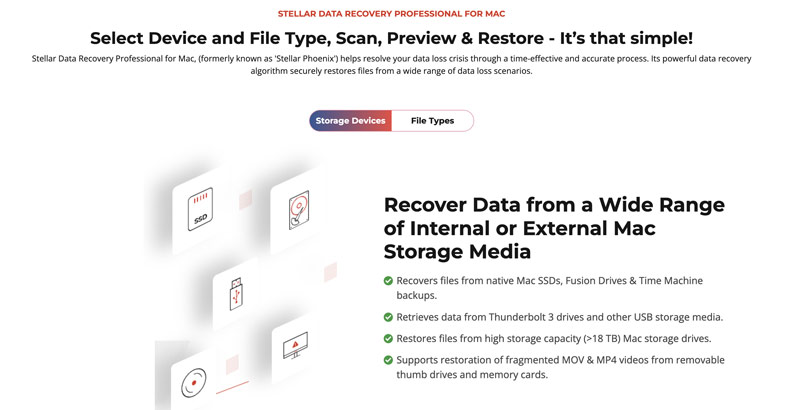
Stellar Data Recovery is compatible with the latest macOS Sequoia 15 and M3-powered Mac devices. It can make a deep scan of your Mac's storage to locate your lost data. Moreover, it allows you to preview these files before recovering them. The Stellar Data Recovery Professional for Mac software also has advanced functions, including drive health monitoring and cloning, Mac storage management, performance optimization, and more.
Stellar offers Professional Mac Data Recovery and Free Mac Data Recovery to recover lost files. You can download both versions for free. Its free trial comes with various limitations. It allows you to restore Mac data of less than 1GB. Stellar provides several plans for you: Standard, Professional, Premium, and Unlimited. You can go to the product page from its official website to check the latest pricing information and compare their differences.
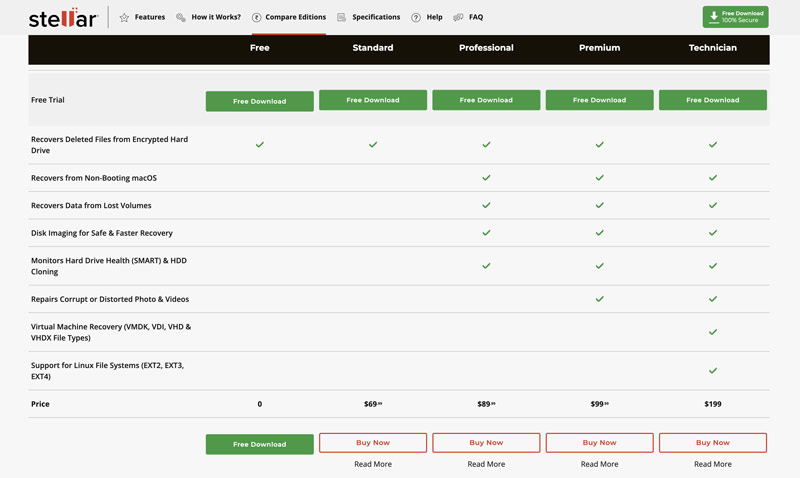
Stellar Data Recovery for Mac offers a high success rate for recovering lost data. As I mentioned above, it supports different file types and storage drives. That ensures you get a big chance to find your deleted and lost files back. Stellar allows you to select specific data types to recover. The Mac Data Recovery can scan and restore data quickly.
However, through my tests, Stellar Mac Data Recovery may easily stuck in the scanning process. Another big disadvantage is its price. Stellar can be very expensive for most casual users compared to other data recovery tools.
Stellar Data Recovery for Mac offers a straightforward way to restore lost Mac files. Download its Professional or Free version and launch it on your Mac. This part takes Stellar Data Recovery Professional for Mac as an example to show you how to restore files from a Mac.
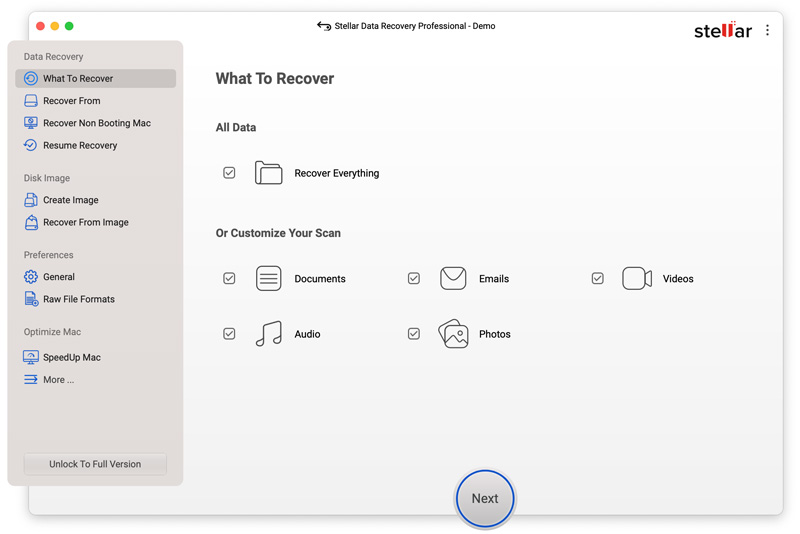
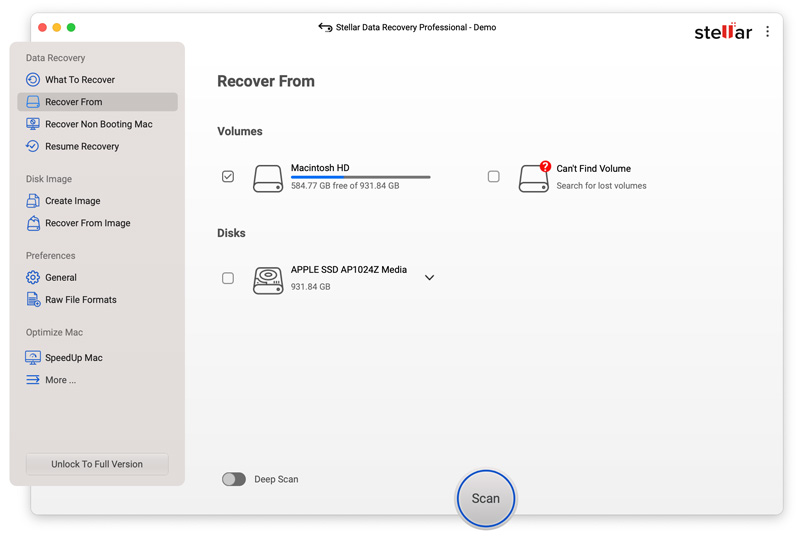
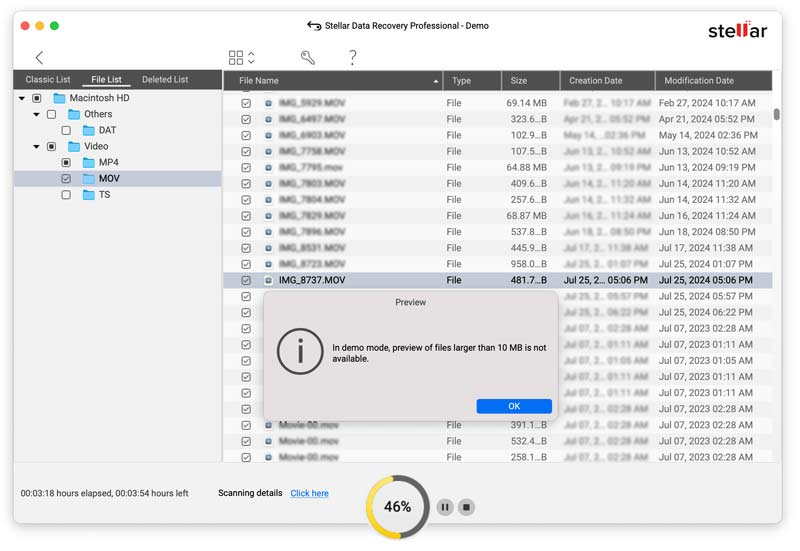
The Demo version of Stellar Data Recovery for Mac has various limitations. What’s worse, it may easily freeze on the scanning process. If you prefer a Stellar alternative to restore your Mac data, try using the powerful Aiseesoft Data Recovery. It is designed with similar recovery functions like Stellar Data Recovery for Mac and provides a more stable experience.
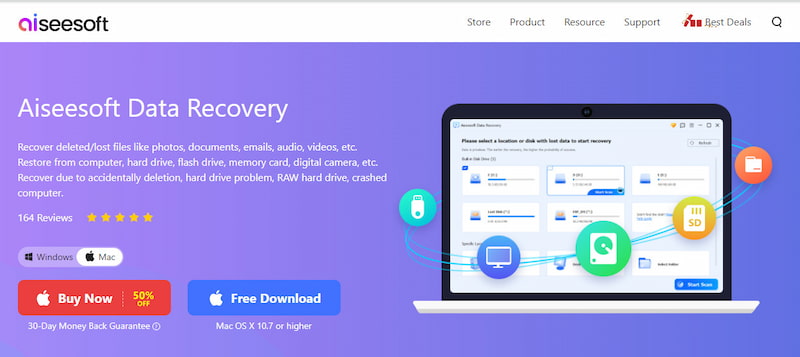
This alternative to Stellar Data Recovery can recover all commonly used data types, including images, videos, audio, documents, and emails. It supports various data loss situations, such as deleted data recovery, partition recovery, hard drive recovery, crashed Mac recovery, and more. Like Stellar, it offers both Quick Scan and Deep Scan modes.
100% Secure. No Ads.
100% Secure. No Ads.
When you want to restore some deleted or lost data from a Mac, download this Stellar Data Recovery alternative and then launch it. Select the data types you want to restore and the locations you want to recover from. Then, start scanning and find your Mac files.
Question 1. Is Stellar Free Mac Data Recovery really free?
Stellar offers a specific Free Mac Data Recovery for you to restore files from your Mac. As mentioned above, this version comes with some limitations. You are only allowed to restore data of less than 1GB.
Question 2. Is it safe to use Stellar Data Recovery for Mac?
Yes, Stellar Data Recovery for Mac is generally considered safe to use. It is a reputable data recovery tool that has been around for 30 years. However, you should download it from the official Stellar website. Also, you can scan the software with your antivirus software to ensure it's clean.
Question 3. What is the Stellar Toolkit for Mac?
Stellar offers various Toolkit options for data recovery, file repair, exchange, Outlook, and more. Its Toolkit for Data Recovery is a comprehensive utility to restore documents, photos, videos, audio, emails, and others. The Toolkit can recover unlimited files from your macOS, Windows, and Linux computers.
Conclusion
Stellar Data Recovery for Mac is a reliable tool for recovering lost files from your Mac. You can start with its Demo version to look for the Mac data you want to restore.

Aiseesoft Data Recovery is the best data recovery software to recover deleted/lost photos, documents, emails, audio, videos, etc. from your PC/Mac.
100% Secure. No Ads.
100% Secure. No Ads.