Although Mac can clean a part of system junk files when you reboot your computer or laptop, you may find your machine becomes slower and slower as time goes by. It makes sense that some users look for a system optimizer. Super Mac Cleaner, for instance, is claimed to be one of the best system cleaning applications for Mac users. This article will tell you the review, features, and more knowledge about the application.

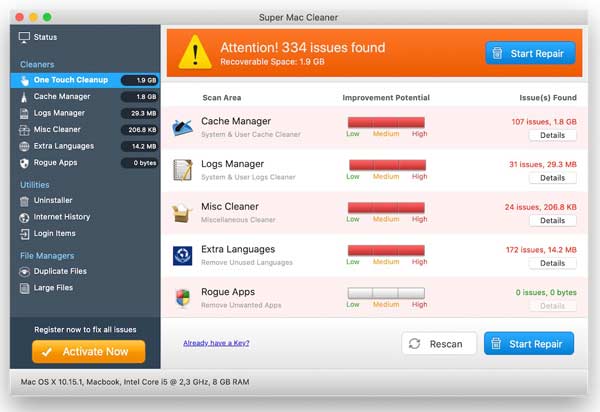
As its name indicated, Super Mac Cleaner is a Mac cleaner and optimizer. It is designed specifically to help users boost computer performance, free up storage, and manage apps and files on Mac.
Key Features of Super Mac Cleaner
Briefly Review
Pros
Cons
Super Mac Cleaner is claimed to be a system optimizer, but some users reported that it just displays fake results to make them buy the license. Moreover, it downloads other apps and malware to Mac. We demonstrate the complete process below.
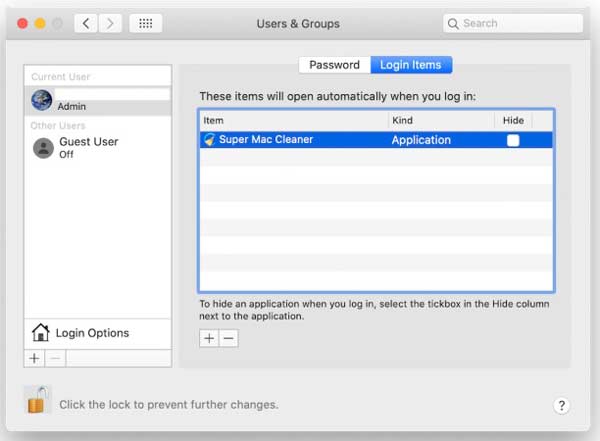
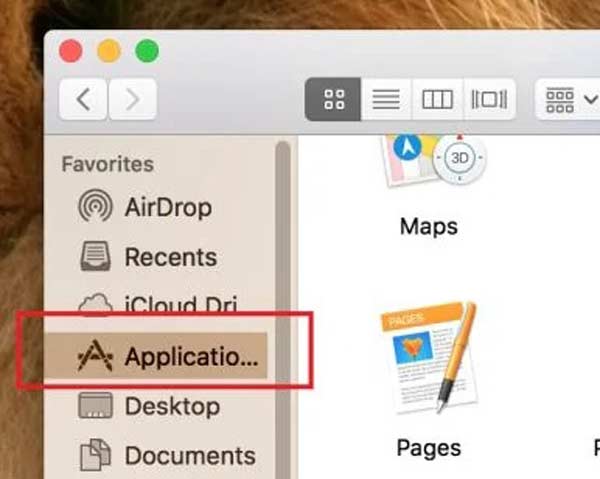
Tip: If you see Super Mac Cleaner Uninstaller, double-click on it and follow the instructions to remove Super Mac Cleaner.
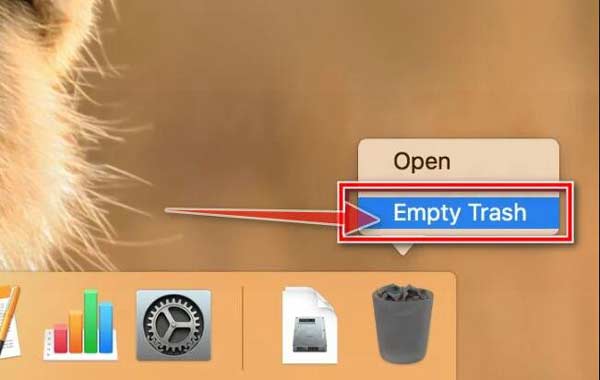
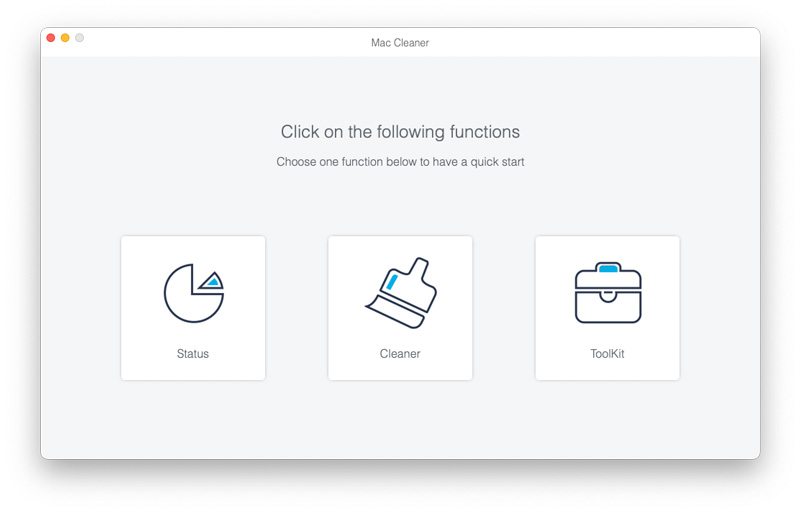
Do you need a Mac cleaner and optimizer? The answer is yes. Storage management and file protection are always significant to every digital device user. Aiseesoft Mac Cleaner is one of the best Super Mac Cleaner alternatives.
Pros
Cons

If you are looking for an effective and proper tool for your machine. CleanMyMac may be a good choice. The developer claimed that the alternative to Super Mac Cleaner makes your Mac as good as new.
Pros
Cons

MacBooster is a multiuse alternative to Super Mac Cleaner. It equips a collection of tools, from freeing up space to keeping the system free from junk files, from Mac protection to uninstall apps. It is a one-step utility for Mac users.
Pros
Cons
Is Super Mac Cleaner safe?
Yes, Super Mac Cleaner is safe and does work. It is just like other Mac cleaners and can boost computer performance.
How much does Super Mac Cleaner cost?
It is available for free on Mac, but the full version asks for over a hundred dollars for a year of subscription.
Where to download Super Mac Cleaner?
Now, the developer has stopped supporting this application, but you can still download it from third-party websites online.
Conclusion
Although Super Mac Cleaner is an easy way to free up Mac space, it is not the only way to improve the performance of your machine. We have reviewed this application and told you the benefits and downsides. Of course, you can try the alternatives, such as Aiseesoft Mac Cleaner. More questions? Please write them down below.

Mac Cleaner is a professional Mac management tool to remove junk files, clutter, large/old files, delete duplicate files and monitor your Mac performance.
100% Secure. No Ads.