To unlock the full potential of this cinematic treasure trove, this article delves into the world of free DJI video editors for Windows and Mac. DJI is the industry leader in drone and camera equipment and delivers breathtaking aerial and ground-based footage. Here, we will explore the range of software options seamlessly integrating with DJI footage, equipping you with the tools.

DJI, is a prominent player in the drone and camera industry, predominantly records video content in widely recognized formats like MP4 and MOV. This ensures seamless compatibility across various platforms, making the footage accessible to a broad user base. In addition to the format, DJI devices often utilize compression codecs such as H.264 or H.265 HEVC. These codecs efficiently store high-quality video while minimizing storage space consumption. The choice of format and codec may vary depending on the specific DJI product in use. Fortunately, DJI users have the flexibility to adjust these settings through the DJI mobile app or accompanying software, including DJI editing software. This empowers users to customize their video settings according to their unique requirements, whether for recording purposes or post-processing needs, ensuring a versatile and user-friendly experience.
Aiseesoft Video Converter Ultimate is a versatile tool for editing DJI drone footage. While not DJI-specific, it's valuable for enhancing and customizing videos. It allows users to convert video formats for compatibility, trim, and crop footage, adjust video quality by upscaling resolution, and add subtitles or watermarks. This software streamlines the process of preparing DJI footage for various purposes, making it suitable for editing and sharing on different platforms. Below are the simple steps for editing videos using this tool.
100% Secure. No Ads.
100% Secure. No Ads.
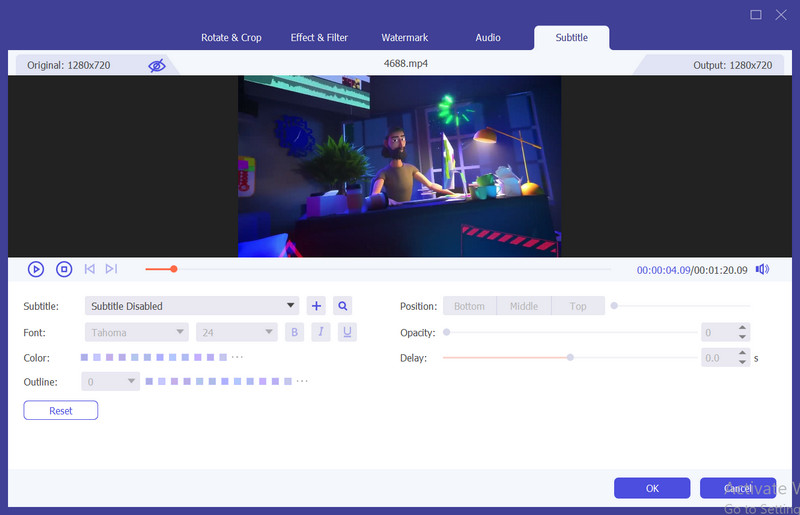
Description: Aiseesoft Video Converter Ultimate is a versatile DJI video editing software and video conversion, enabling users to seamlessly convert video files to different formats, improve video quality, and perform various video editing tasks. It stands out as one of the top choices for editing DJI videos due to its comprehensive set of tools. Whether you need to change the video format, enhance visual quality, or edit content, this software offers a user-friendly solution. Its capabilities make it a valuable asset for users working with DJI footage, ensuring efficient and high-quality video editing and conversion processes.
Key Functions:
PROS
CONS
When enhancing your DJI videos on your mobile device, Vid.Fun is your ideal companion. Discover the best mobile editing app for creating stunning, cinematic footage.
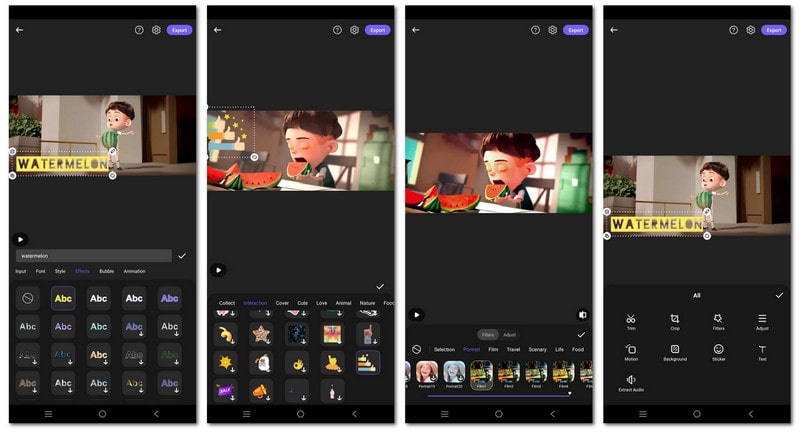
Description: Vid.Fun is a mobile video editing app for Android and iOS platforms. Its primary objective is to provide users with an easy and enjoyable video editing experience. This app offers a range of creative features, allowing users to edit their videos in a simple and fun manner with Vid.Fun, you can enhance and customize your videos with various tools and effects, making it accessible to anyone looking to add a touch of creativity to their video content, whether you're a beginner or a seasoned video editor, Vid.Fun makes the process straightforward and enjoyable for users on the go.
Key Functions:
PROS
CONS
Is there a video editing software from DJI?
DJI GO is a mobile app designed for controlling DJI drones and cameras. It offers basic video editing features like templates, music integration, and customization. While convenient for quick edits, it's a partially-fledged video editing software.
Which video editor works best with drone footage?
Aiseesoft Video Converter Ultimate is a all-around video editing software that works well with drone footage. It offers features for video editing, including trimming, cropping video, adding effects, and enhancing video quality, making it suitable for editing and improving the visual quality of drone videos.
What exactly is DJI Media Maker?
DJI Media Maker is a software developed by DJI for managing and editing media files, especially those captured with DJI drones and cameras. It enables users to import, organize, perform basic editing, transcode media, and simplify the process of exporting and sharing photos and videos with ease.
Can DJI footage be edited on the phone?
Yes, DJI provides mobile apps like DJI GO and DJI Fly, allowing users to edit their drone footage on a smartphone with features for basic editing and sharing. Also, you can use the Vid.Fun app as an alternative to these.
Can DJI be used without an app?
Yes. You can fly the DJI using only the remote controller, but without a mobile device, you won't have access to DJI's intelligent flight modes, which require the DJI Fly app.
Conclusion
In conclusion, breathtaking aerial and ground-based footage requires the best DJI video editor. Whether you opt for desktop software like Aiseesoft Video Converter Ultimate or seek mobile convenience with the Vid.Fun app, there are options to cater to your needs. Choose the software that aligns with your editing preferences and unleash the full potential of your cinematic treasures.

Video Converter Ultimate is excellent video converter, editor and enhancer to convert, enhance and edit videos and music in 1000 formats and more.
100% Secure. No Ads.
100% Secure. No Ads.