GoPro Video Editor has become like a necessity to GoPro video makers. After you've taken some killer footage using your GoPro, you'll definitely want to edit it and make it look more professional before sharing it with your friends and family. After all, no one wants to watch a random collection of your clips, with shaky images, lousy noise, etc.

The problem is, there are so many different video editors out there for you to edit your GoPro footage, sometimes it's hard to know which ones are the most suitable and will result in the highest-quality movies. On account of that, you can check this post. I have listed six best GoPro video editors for PC/Mac, I'm sure you can find what you like.
Before you decide on one GoPro video editor, here are several elements you need to consider:
1. Video editing functions: This is probably the most important thing. Check the software key features, and make sure that it has all the commonly-used functions for GoPro video editing, including video stabilization, effects & transitions, video denoise, etc.
2. Easy to use: Some multiple-functional GoPro video editors would come with a very confusing user-interface, so be sure that you can understand how to use the GoPro video editor.
3. Price: If you don't want to spend money on the video editor for GoPro, you can try to choose a free one. But there may be some limitations for freeware.
4. Platform: Choose GoPro video editing software for Mac/PC according to your own platform.
Here is our recommendation list of the best GoPro video editor options.
Price: Free trial with in-app purchase
Platform: PC/Mac
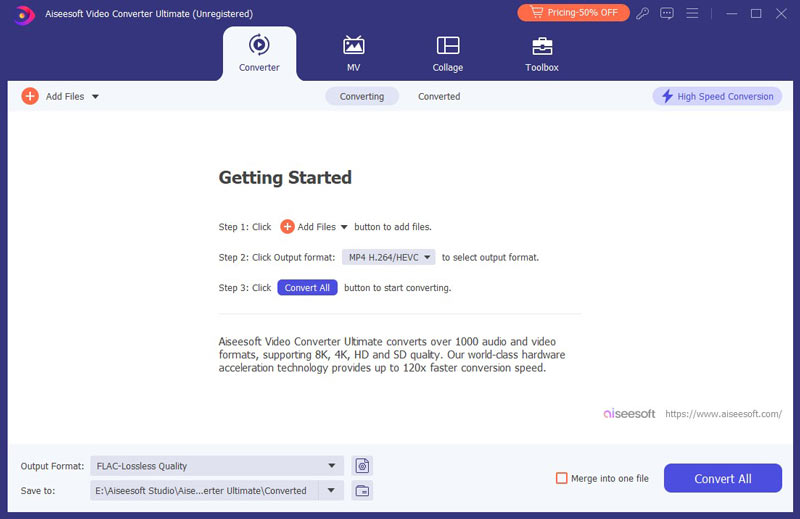
Video Converter Ultimate is the most professional video editing software developed by Aiseesoft. It offers you a great solution to edit and convert GoPro videos.
You can free download this program and learn how to edit GoPro videos with this tool here.
Price: Free
Platform: PC/Mac

As the official GoPro video editor, which is designed with a beginner user in mind, GoPro Studio is probably the most used program for editing GoPro video footage.
Note: Please be aware that GoPro studio is not available as a single produce now. It is combined into the Quik package, which will be introduced in the following article.
Price: Free
Platform: Mac

iMovie is the video editing software owned and developed by Apple to run in Mac and iOS device, and it is a great video editor option for GoPro, whether you are a beginner or a pro.
Price: Free
Platform: Windows
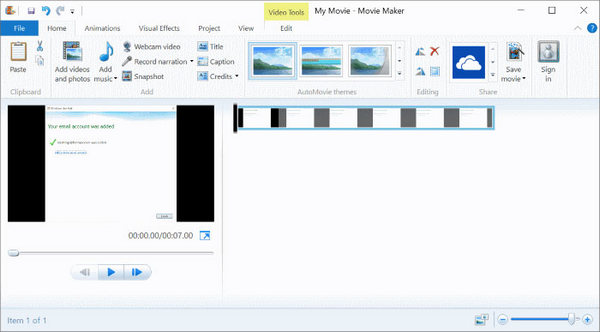
Windows Movie Maker is a basic movie editor for GoPro on Windows. It's not super fancy, but it provides you all the basic editing tools you need.
Price: Free
Platform: PC/Mac

Quik is the newly upgraded GoPro video editor app, it combines the main features of GoPro Studio, allowing you to import and enjoy your GoPro footage and create beautiful videos easily.
Price: $19.99/month
Platform: PC/Mac
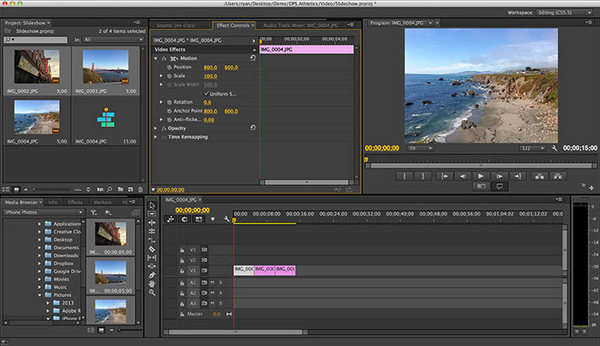
Adobe Premiere Pro is one of the most famous video editing software, as well as the representation for professional GoPro video editor. If you are really video expert, you can consider this one.
If you want to select a GoPro camera, you can read this post to check GoPro comparison and alternatives.
In this article, we have mianly introduced you how to choose the right video editor for GoPro, along with recommedations for 6 best GoPro video editors. Still have more questions? Feel free to leave your comments down below.