Are you seeking Valorant clip recorders to capture the exciting shooting moments in the game? A quality recorder can promise the quality of output videos. And a sound recorder can capture every detail frame in the game and the little voice in the Valorant. After all, it is essential to check whether there is an enemy and if you can hear the footsteps' voices in the recorded video. So, if you need a recorder to capture quality video, this post recommends five Valorant clip recorders. In case you do not know how to use them, there are detailed steps to teach you how to use two recorders.

To find the best Valorant clip recorder, you should use Aiseesoft Screen Recorder. This software could record your Valorant highlight moment with high quality. There is no lag during the recording time. And it will not take too much RAM, making your game run fluently. And if you want to share video clips, you can also directly share them on social media after editing.
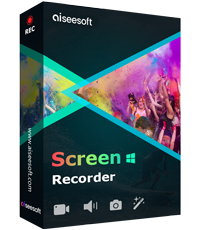
Downloads
100% Secure. No Ads.
100% Secure. No Ads.
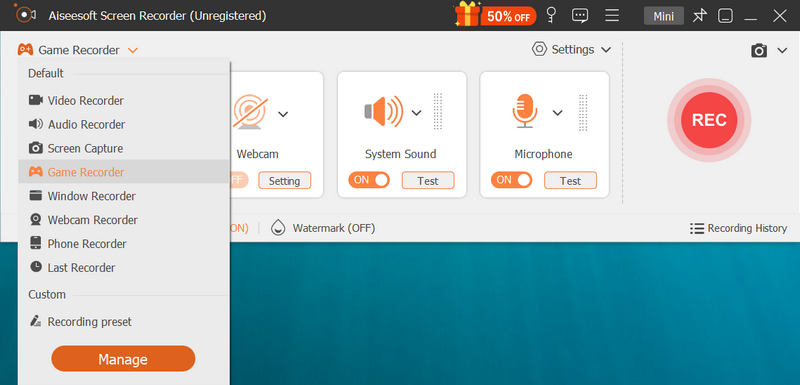
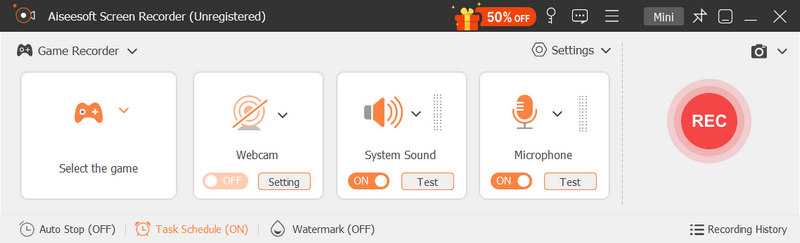
Windows also has a built-in Valorant clips recorder. You can use Xbox Game Bar to capture your Valorant. This recorder could quickly start recording your game with shortcut keys, which can record the exciting game moment in time.
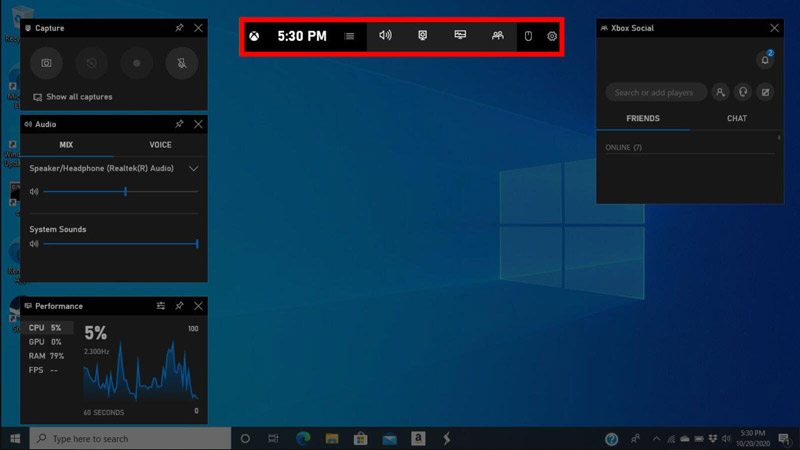
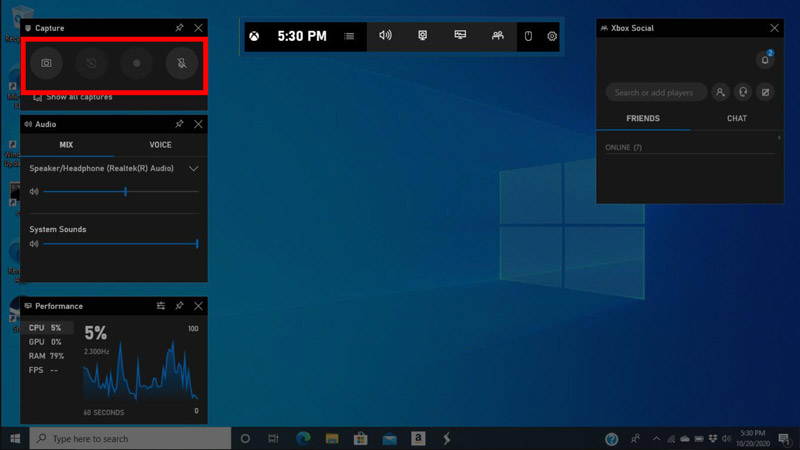
This is a professional Valorant clips recorder for Windows and mobile phones. It will automatically detect your highlight moments and record them. Although it has convenient recording features, it has low performance when recording. It will slow down your system's running speed and cause lag when playing games.
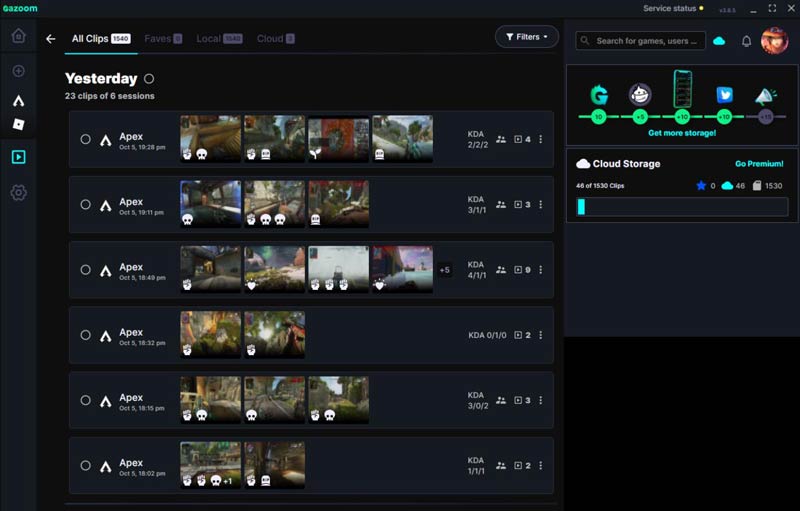
Game streamers wildly use medal TV, like recording CSGO gameplay, LoL gameplay, and so on. This Valorant clips recorder allows users to share their videos directly on social media. But because it has many extra features, you also will have severe lag when you use this software to record games.
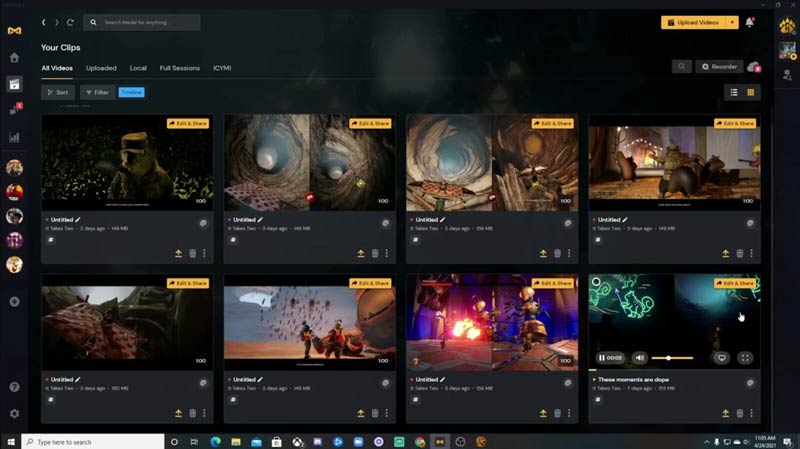
This Valorant clips recorder has powerful editing features after recording. You can edit the video clips and change the audio track files. And you can add captions to your game if you want to make some explanations. Moreover, you can also save screenshots as JPG during the recoding time. But it only works on Windows 8 and later versions.
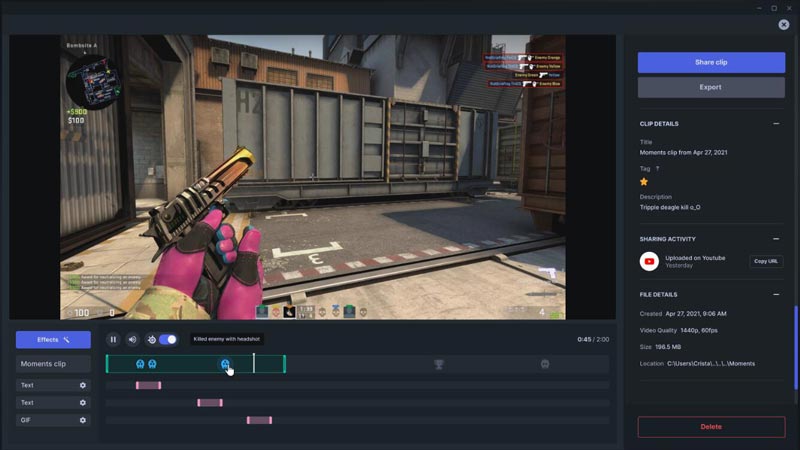
How to record Valorant clips without lag?
Besides the recorder, you also should have a good enough configuration computer to run your Valorant. You should have 30 FPS on Windows, Inter Core 2 Duo E8400, AMD Athlon 200GE for CPU, and 4GB RAM.
How to use a Valorant clips recorder without dropping FPS?
If your recorder can set the frame rate, you can change the number to avoid losing too much FPS.
Can I record Valorant clips in a built-in recorder?
No. There is no built-in recorder in Valorant. So, you cannot record the game or rewatch the gameplay in the Valorant client.
Conclusion
Now you see these five Valorant clip recorders. Although you can use Xbox built-in recorder to record gameplay on Windows, this recorder still has many limitations on the recording. The best choice is to use Aiseesoft Screen Recorder to record your Valorant game. The quality of your videos can be guaranteed.

Aiseesoft Screen Recorder is the best screen recording software to capture any activity like online videos, webcam calls, game on Windows/Mac.
100% Secure. No Ads.
100% Secure. No Ads.