Redefine the film you have into something special with Videoshop. The app gives you tons of high-quality editing features that you can use to create incredible movies and then share on social media after you have finished editing. One of the long-run video editors you can download is this app, but what makes this app still available and downloadable on Android and iOS devices? Spending at least five minutes reading this article can give you a glimpse of what the app is all about and what the Videoshop app can offer you.

Videoshop Video Editor provides many editing tools you can apply to your video and photos. If the film you took could be better, you can refine it here with a few taps on your screen since the app offers valuable features; downloading this is a good choice. Aside from the features, the app gets an update regularly, and the developers keep improving and adding futuristic features for you. Despite the things you can get while using it, the app has a confusing intuitive interface that makes it difficult to use. Even with an un-intuitive interface, users find the app difficult to be replaced with other editors on the market.
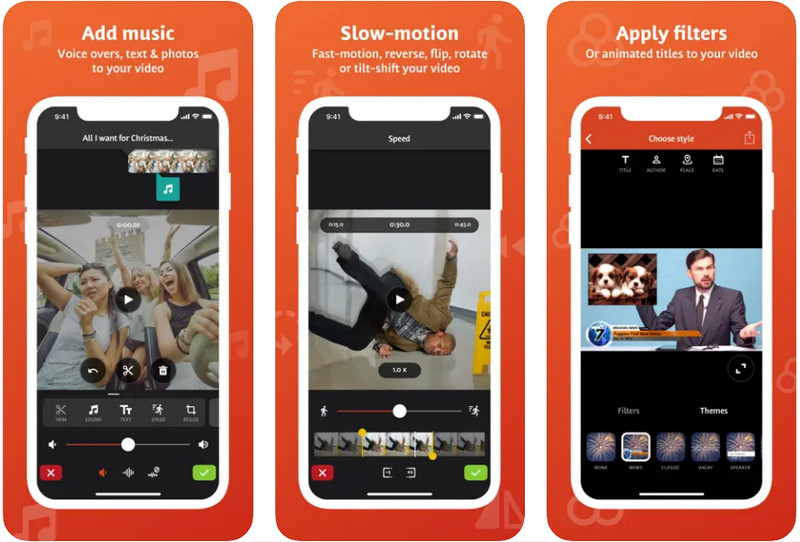
PROS
CONS
Is Videoshop free? The app has a 14-day free trial, which we can consider free, and it wouldn't charge you when you download the app on your mobile device. Since the free trial is limited, purchasing is the only option to continue using the app, and the price can range from $ 0.99 up to $ 99.99, depending on the plan that you want to have. The price of each plan may vary depending on your region, location, and currency, but if you want to know what subscription you can use, here is the list;
In-App Purchases Available on Videoshop
Since we are talking about the Videoshop app, it would be an eye-opener for everyone whether to download the app or not based on users' perspectives. Many users have already praised the app because it does the job with finesse. Even with a free trial, users can already experience the level of processing that this app has to provide for their needs. With 4.7 stars on Playstore and 4.9 ratings on Appstore, they all enjoy using the app. Simplicity and astounding are the words we can use to describe the app.
Regardless of how good an app is, we have encountered different problems while using the app. Like on Android, the app encounters abnormalities that spoil the video editing experience for the users, but the problem could be the phone version or app. Fixing a crashing Android phone is an option you can take. Overall, the app works best on phones, which says Videoshop on PC isn't supported.
Best Features of Videoshop:
Videoshow review shows you that the app can be the option you will need to edit the videos you have and make them better. Through the app, you can create unique videos from a raw video you took from your built-in camera. Even for beginners, choosing this is the best choice to make. In addition to video editing, you can also upload multiple images here to create a magnificent slideshow that could easily impress your audience.
Since it provides strength and effectiveness, there is nothing that this app can't do in editing. However, this application only offers a limited time, meaning you will need to purchase the app if you want to continue using it after the 14-day trial. It is pricey when you purchase the plan, yet it is worth having an app like this.
Vid.Fun - Video Editor is a premium Videoshow - Video Editor alternative you can download to create an incredible video output on your mobile phone. It is an app that redefines the video and photo into a spectacular outcome you wouldn't expect to get on a free app. Unlike other video editors, the app considers most users who don't like to spend money on a simple yet creative and fun editor. Even though you aren't professionally knowledgeable about photo editing, this app matches your skills with the simplistic UI with advanced features.
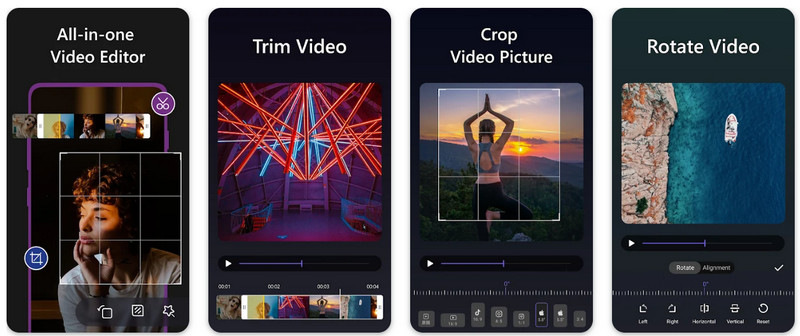
Here you can start trimming videos on Android quickly and do many amazing things. With your playful skills, we can ensure you that editing the file you input here will be unique. Start editing the videos or photos you have with the help of this tool without breaking a sweat and with a few taps and tweaks.
Is there a version of Videoshop for Chromebook?
Sadly the app is only limited to being accessed on mobile devices, which means Videoshop isn't supported on Chromebook. So, if you are a Chromebook user, instead of insisting on using this app, you can consider looking for video editor applications for Chromebooks.
How to remove the Videoshop watermark?
You can purchase a plan on Videoshop for $ 2.99 so that every time you export the project you have created here, there is no watermark attached. But if you don't have that money, you can download a watermark remover app on your mobile device to remove the watermark the Videoshop leaves on the final output.
How to zoom in on Videoshop?
Open the app, then choose the project you want to zoom in on Videoshop. After importing it, go to the resize option and pinch the screen using your two fingers to zoom it in. In addition, you can also automatically make it fit on a specific aspect ratio if you select the pre-made options available here.
Conclusion
Knowing Videoshop Video Editor gives us an idea about what the app is all about aside from its editing features. If we are about to compare this app to its competitor, this app is programmed to offer more to the users so that they wouldn't need an alternative app. However, the app can only work at best if you purchase it, and not all users have the money to do so. In that case, Vid. Fun - Video Editor will not let you spend any amount for you to do the video editing. Though it isn't the developer of Videoshop isn't similar to the alternative, it still offers editing features and functions that are reliable and can produce high-quality output.
Which app will you use for editing? Videoshop or Vid.Fun - Video Editor? You can mention in the comment section what makes you choose the app over the other. We hope that we have helped you know more about the app, and you can read other similar articles.

Video Converter Ultimate is excellent video converter, editor and enhancer to convert, enhance and edit videos and music in 1000 formats and more.
100% Secure. No Ads.
100% Secure. No Ads.