With a small hand-held device like iPhone, you can quickly start recording conversations with a single click. It is a much more practical way of recording audio instead of bringing heavy-duty recording equipment that professionals, such as journalists, use. This way, you can document comfortably with the iPhone's portable recorder. To understand more about the Voice Memo Recorder, you will need to scroll down more to read the information inside this blog.

It depends on the internal flash memory of your iPhone (Since iPhone doesn't use external memory such as a microSD card). As a matter of fact, you can record voice memos with the app limitless. There is no need for you to subscribe to the app because it is free to use on your iPhone.

Every minute you are recording audio, it will cost you 1MB or less. To put it into perspective, if your internal is 128GB, you can record audio for 128 minutes in an average of almost 2 hours. If you want to learn how to use the audio recording app, here is the tutorial you need.
The iPhone's memo voice recorder could lack something other third-party apps provide, like recording system sound or in. For that reason, we have listed Voice Memo alternatives that you can use to record audio on your phone easily.
First on our list is the best phone mirroring and voice recording app that offers unlimited ways of recording. Aiseesoft Phone Mirror lets you record the audio produced on the connected device. This app offers three options for recording, phone recording, pc recording, or both ways.
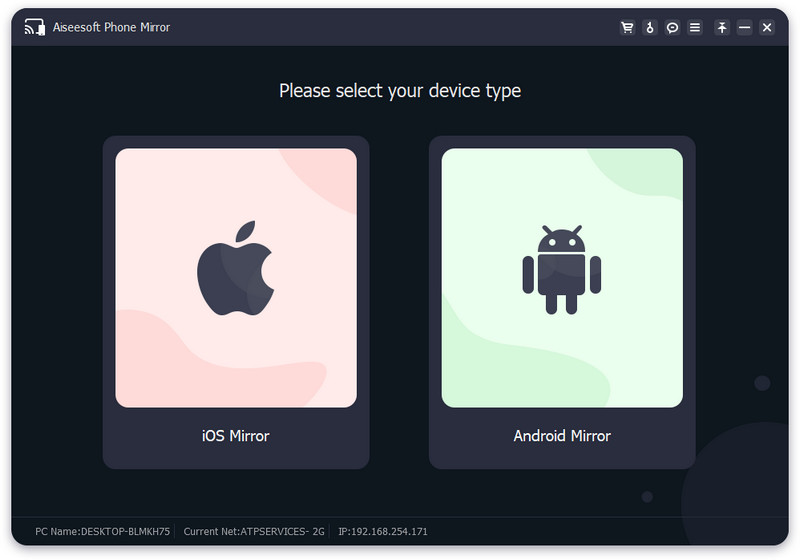
Even inexperienced they can quickly learn how this app works, and it is so beneficial to have this because it provides more than a single feature that is workable on iOS and Android devices. If you want this app, you can click the download button below to install and use the app immediately!
100% Secure. No Ads.
On the other hand, AudioShare offers a more creative approach to recording audio that Voice Memo doesn't support. Here, you can adjust the limiter based on your needs and trim or split the audio clip. In addition, you can add fade-in and out effects for the recording you have done. However, you will need to purchase it on Appstore, and it doesn't offer a free trial if you ask.
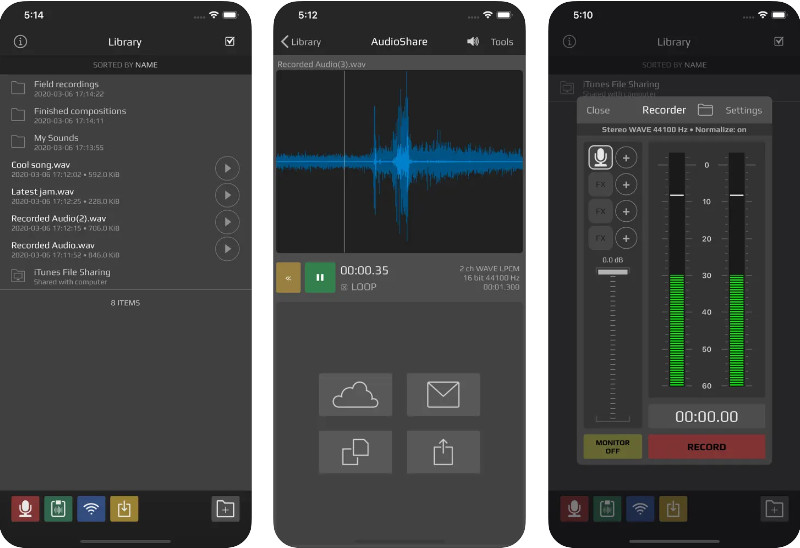
If you need an all-in-one voice memo recording app, try to use the Voice Recorder and Audio Editor. The name says it all; it is built to record and edit audio through the app. With it, you can experience what recording on a recorder feels like because of the UI. Aside from that, the app offers transcription, but that is not free. But if you don't need that, you can still get the app free on Appstore.
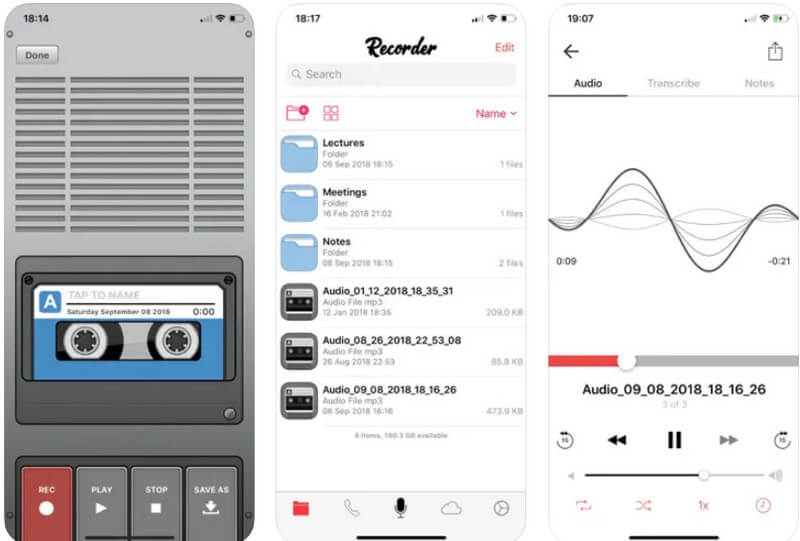
HT Professional Recorder is a much more intense app that iPhone users widely use to perform audio recording instantly. The app has an unusual interface you wouldn't usually see on every audio recorder available on Appstore. Since the app has a professional on its name, you can expect a professional output when you use the app with the three levels of mic sensitivity. Unlike other recorders, it doesn't support transcription, has little to no editing, and isn't free.
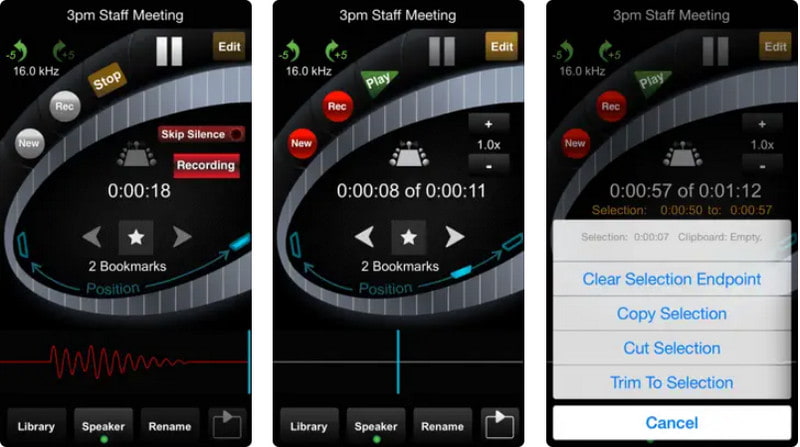
Recorder Plus: Voice Recorder is the dark mode of Voice Memo Recorder because it has a dark theme. Like the built-in recorder on iOS, the app does its recording clearly, and you can also adjust the length of that file into a shortened version by trimming unnecessary clips. Plus, you can share the final output to Cloud Drive in the format of MP3, WAVE, CAF, or M4A, depending on the output that you have set. But before you can share it with the cloud service, you will need to purchase it first.

Why does Voice Memo stop recording?
The reason why Voice Memo stops recording is that your internal storage is whole. When that happens, you will need to clean up your iPhone's internal storage to free up space by deleting it, or you can back up your iPhone to the laptop if you have one. After that, you can retry the recording if it works again.
Why can't I record Voice Memos on my iPhone?
When setting up the app, you will need to allow the app to access the microphone on the iPhone; if that isn't activated, you can go to Settings, select Privacy, look for the Microphone, and tap Allow. If that doesn't work, you can contact the app developers or go to the nearest Apple Store to check whether the mic is working.
Can I record system sound with Voice Memos?
Unfortunately, Voice Memo can't record internal audio because the app cannot take up that job. The app can only record external sound systems, which means everything the microphone catches up with is the only data it records and nothing else.
Conclusion
How to record Voice Memo on iPhone? We have mainly discussed the Voice Memo app that works well on iOS devices. Even though the pre-built app has the recording option, there are times that it needs some features like major audio editing and internal recording. The best way to record and edit things is by using the alternatives listed here. There is no need to become professional to do your recording as long as you have these applications on your devices, especially if you have the Aiseesoft Phone Mirror app because it has more than recording and mirroring. What are the things that this app offers? There are more, and you can find them if you download the app.
Do you know better applications than Voice Memo or the other app we have included here? Leave a comment below, mention it, and tell it us.

Phone Mirror can help you cast your phone screen to your computer for a better view. You can also record your iPhone/Android screen or take snapshots as you like while mirroring.
100% Secure. No Ads.