Summary: What video editing software do YouTubers use? Besides the YouTube Video Editor and iMovie, this post also shows you other best and free video editing software for YouTube for you to better edit your media files. Keep reading and find your preferred video editing software for YouTube.
YouTube Video Editor can't satisfy your need to edit your videos? What is the best alternative to YouTube Video Editor? Is there any free video editing software for YouTube available in the market?

With the development of information and technology, it becomes easier for us to shoot and share videos online. However, not everyone can post the most popular videos. You've seen so many amazing videos on YouTube, and I'm sure that you are wondering how can they make such perfect videos, or what video editing software do these YouTubers use.
In order to help you with this question, I have collected some best video editing software for YouTube for Windows or Mac users. Some of them are completely free and some are paid. You can try and pick the suitable one according to your needs.
If you are a Windows 10/8/7/Vista/XP user and want to edit your videos, you should pay more attention to the first part. We will recommend best video editing software for you.
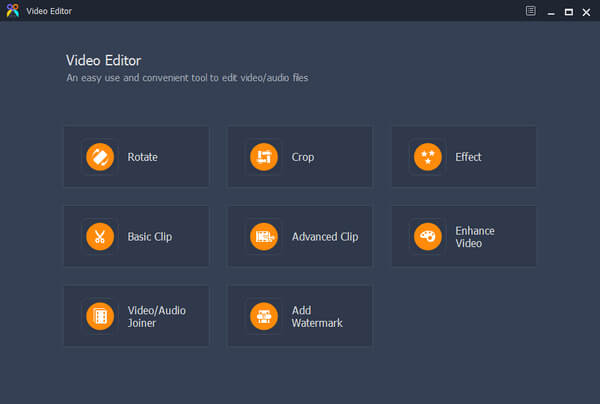
Aiseesoft Free Video Editor is the free video editing software for YouTube on Windows computer. This full-featured video editor offers you multiple powerful editing functions to help you edit videos, including rotate, clip, crop, watermark, convert video/audio files and more.
Key features of this video editing software:
Learn how to use this free video editing software from the video below:
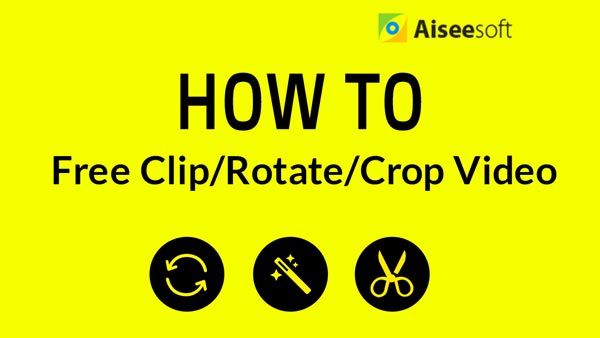

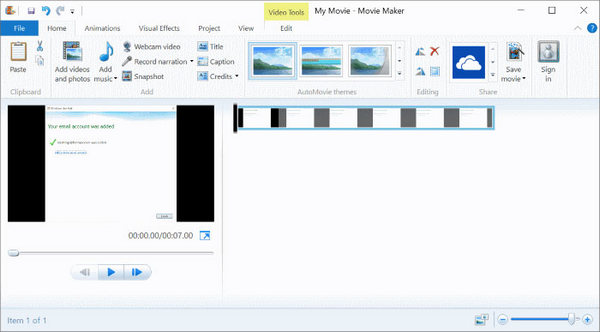
Price: Free
Windows Movie Maker is another free video editing software. It can quickly turn your photos and videos into polished movies. This video editing software for YouTube provides simple editing functions to add special effects, transitions, sound, and captions to help tell your story.

Price: Free
VideoPad Video Editor is free video editing software with intuitive interface and helps users to make videos with ease. This video editing tool for YouTube offers stunning video transitions and effects including 3D or 360 degree rotate, as well as unlimited editing tracks for complex projects. Great freeware to edit videos in an unexpected way.

Price: $79.99
Corel VideoStudio Pro X10 is the most professional video editing software for YouTube. Compared with free editing software, Corel VideoStudio Pro X10 is widely recognized for being easy and packed with more advanced video editing features, including 1,500+ filters and effects, multi-camera video editing, play with speed, timeline, templates, etc.
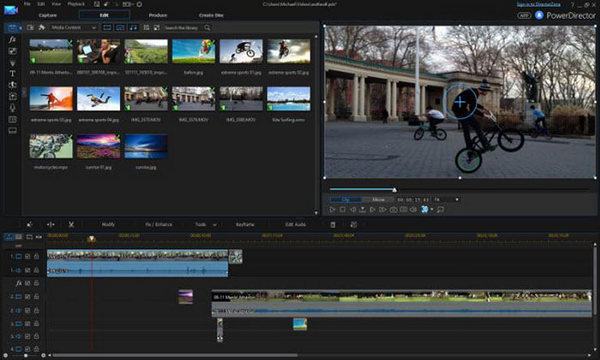
Price: $69.99
CyberLink PowerDirector is the fastest and most capable consumer-level video editing software for Windows. It is an ideal program for beginners or casual users as its delicate balance of making program accessible to new and novice users. With such video editing software, you can create amazing effects in your videos.
At the second part, we will introduce you with 5 great video editing software for Mac. If you are using a Mac, you can try any of them to edit your videos.

Price: Free
iMovie is one basic video editing software owned and developed by Apple to run in Mac and iOS devices (iPhone X/8/7 included). This software is one easy video editor that enables you to simply drag the video clips in the timeline to crop video, add text, effects, transitions, and audio effects. More built-in animations as well as sounds allow you to edit 4K videos and create them to Hollywood-style trailers and beautiful movies.
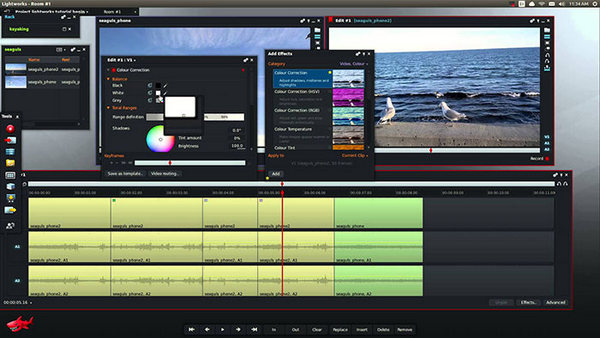
Price: $174.99
Lightworks is mostly popular as professional-level video editing software for YouTube. It supports videos in SD, HD and even 4K video formats. With its powerful editing function, Lightworks has been the best choice for many YouTube video makers. In addition, Lightworks provides a free version to ordinary users who want to do some simple video editing.

Price: $299.99
Final Cut Pro X by Apple is paid video editing software for YouTube that runs on Mac. This video editing tool is of great importance as it comes in standard as well as advanced mode. Feature includes amazing magnetic timeline, cinematic 3D title templates, high quality transitions, over 1300 royalty free sound effects for download, color correction, H.264 from DSLR, GoPro, and drones. Many YouTubers use this to edit their videos, and it is ideal for bigger projects.
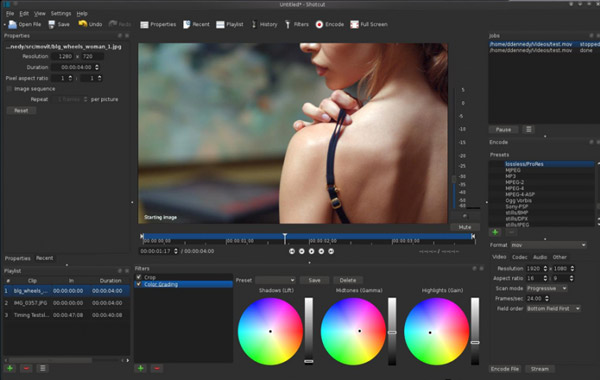
Price: Free
Shotcut is a free, open source and cross-platform video editing software that can be used for YouTube. It handles a wide range of media formats including MP4, MOV, FLV, etc. The interface of Shotcut is full of function but still sleek and intuitive. Basic editing features include cut, copy, edit and more.
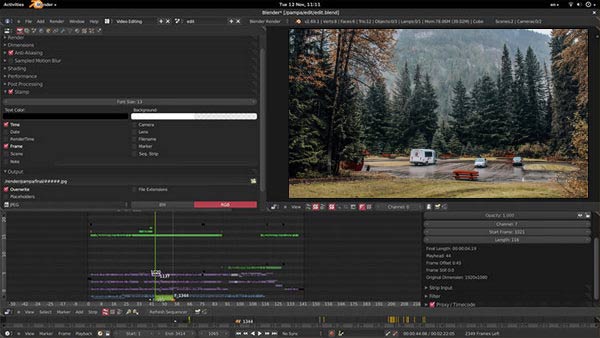
Price: Free
Blender is a free and open source video editing software, it contains basic editing features including adding video clips, audio clips, images, and effects, offering transitions, speed control, filters, adjustment layers etc. More than that, it also contains 3D animations suite that support the whole 3D pipeline covering from modeling, animation, rendering, rigging, simulation, compositing to motion tracking.
Apart from YouTube Video Editor, Final Cut Pro 7 or X, iMovie and Windows Movie Maker, you can also rely on Adobe Premiere Pro, Avid, Sony Vegas, etc. to do the video editing. But these types of software that you use don't really make a difference.
For many professional video editors for YouTube, you don't know how to use them. And for some simple video editing software, they just don't carry enough editing features for you. Considering that, here we sincerely recommend the powerful and easy-to-use Video Converter Ultimate for you. It is designed with any frequently-used editing function, you can free download it and have a try.
For more information about how to use this video editing software, you can check the video below:


Compared with other video editing software for YouTube, Video Converter Ultimate is more easy-to-use. At the same time, it offers you any basic editing features to help you edit video and adjust the output effects.
We have talked about 11 video editing software in this post. Whether you want to edit videos on Windows PC, or look for the best video editing software for Mac, you can easily find the suitable tool from this page. Surely, with the help of these video editors, you can polish your videos and make them look marvelous. If you still have any question, you can leave us a message.