Are you encountering the 0xc00d36c4 error code while attempting to play a video on your Windows 10/11 computer?
This video can’t play error typically arises when your media player lacks the necessary codecs to decode the video file's format. Additionally, corrupted video files or system conflicts with external devices can also trigger the 0xc00d36c4 video error. Fortunately, there are seven effective solutions to resolve it and get your videos playing smoothly.
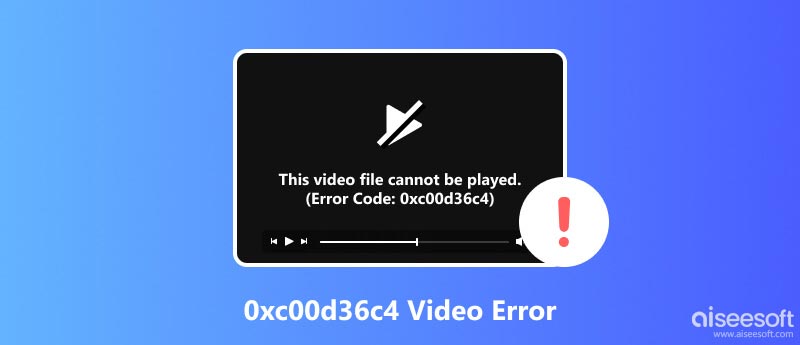
The 0xc00d36c4 error code indicates that the media player is unable to process the video file's format. It is often due to the absence of the required codecs, which are software components that enable the player to decode and interpret the video's data structure. Codecs are specific to different video formats, such as MP4, AVI, and MKV. If the player doesn't have the appropriate codec for the file, it will display the error message.
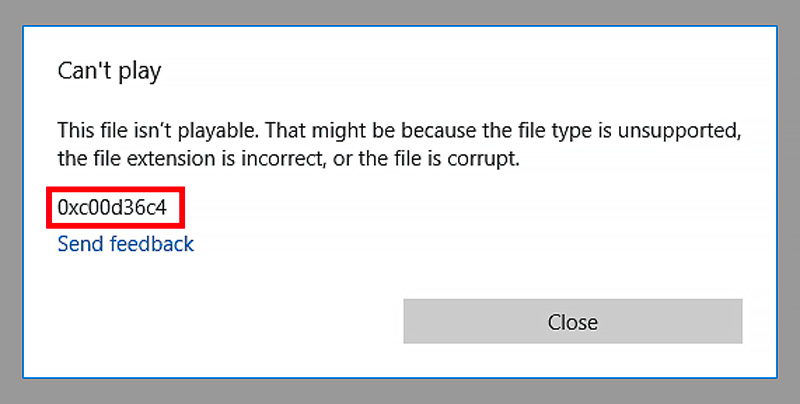
Another potential cause of the error is a corrupted video file. Corruption can occur during file transfer, storage, or due to software glitches. Damaged video files may contain missing or erroneous data, making it impossible for the player to interpret and play them correctly.
Finally, system conflicts with external devices, such as USB controllers, can also lead to the 0xc00d36c4 error. These conflicts can arise due to outdated or incompatible drivers, hardware issues, or software glitches.
To effectively resolve the 0xc00d36c4 video error, a systematic approach is recommended. You should first identify the root cause of the error and then apply the appropriate solution. Here are seven effective methods to address the issue.
One of the simplest solutions is to try playing the problematic video file in a different media player. There are numerous media players available, each with its own strengths and supported formats. Some popular options include VLC Media Player, MPC-HC, and Kodi. These players often have a wider range of codecs built-in, increasing the chances of successfully playing the video.
If using a different media player doesn't resolve the error, consider installing a codec pack. Codec packs are collections of codecs that provide support for various video formats. Installing a comprehensive codec pack can significantly increase your media player's compatibility with different file types.
In some cases, the 0xc00d36c4 error code may occur due to an incorrect file extension. For instance, an MP4 file might have a .avi extension. Try renaming the file with the correct extension and see if it plays without the error.
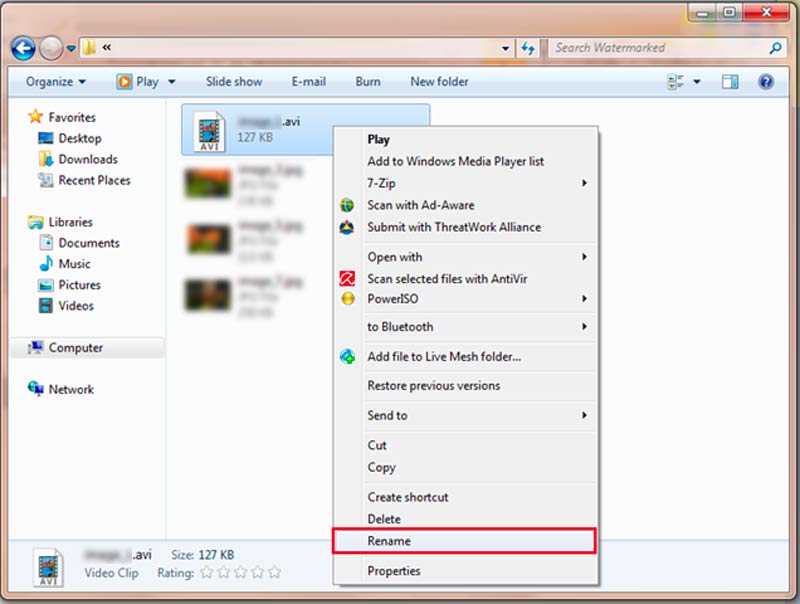
If the video format is indeed unsupported by your preferred media player, converting it to a compatible format can be a viable solution. There are numerous video conversion tools available, both online and offline, that can easily transform video files into different formats.

Downloads
100% Secure. No Ads.
100% Secure. No Ads.
If the 0xc00d36c4 video error persists, the video file itself may be corrupted. Fortunately, there are several video repair tools available that can attempt to fix damaged files. These tools analyze the file's structure and try to identify and repair any inconsistencies or errors. For instance, you can go to the Preferences of VLC Media Player, click the Input/Codecs tab, find the Damaged or incomplete AVI file option, and choose Always fix.
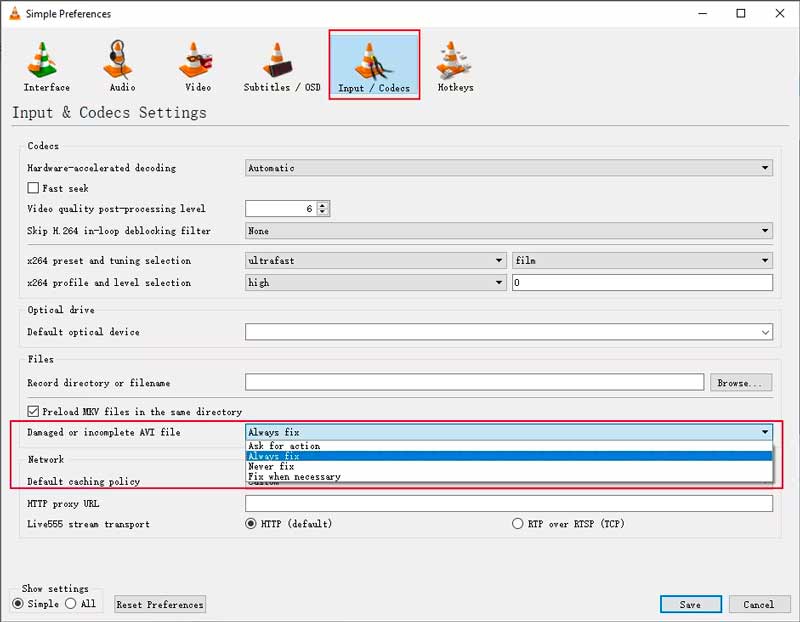
System conflicts with external devices can also trigger the error. To address this, check for updates for your USB controllers and other relevant drivers. If updating doesn't resolve the issue, try reinstalling the drivers. This operation can sometimes eliminate compatibility issues or driver-related glitches.
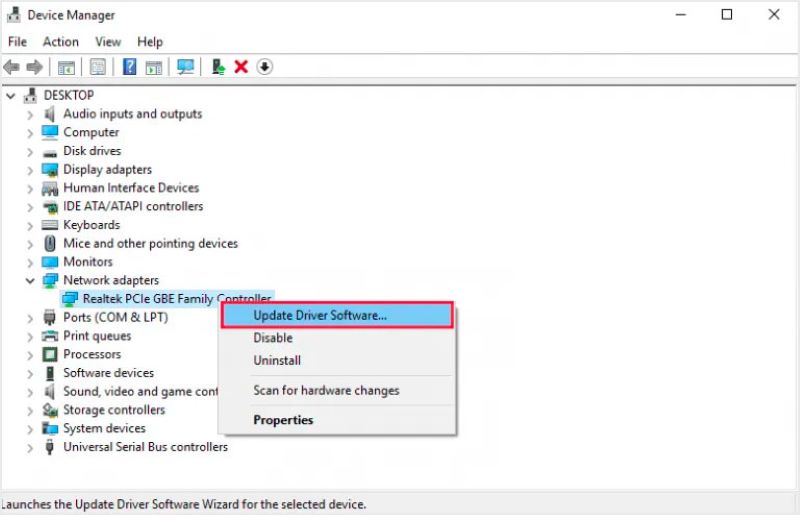
Ensure that your operating system is up to date, as outdated software can sometimes cause compatibility issues. System updates often include patches and fixes for various glitches and incompatibilities.

Malware infections can sometimes interfere with media playback, leading to errors like 0xc00d36c4. Perform a thorough scan with a reputable antivirus or anti-malware program to eliminate any potential threats.
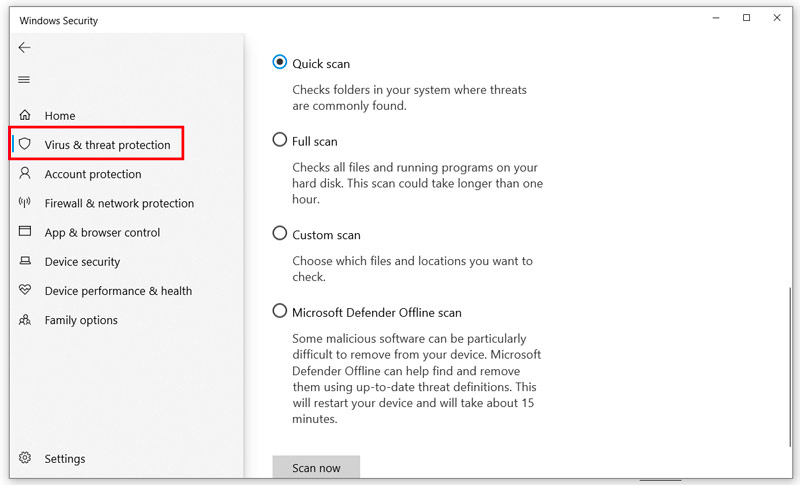
Aiseesoft Video Repair is a powerful and user-friendly tool designed to repair corrupted, unplayable video files on both Windows PCs and Macs. It can repair nearly all video formats, including MP4, MOV, MKV, FLV, 3GP, and AVI, and offers advanced repair capabilities to address various types of video corruption issues. It can effectively fix corrupted video headers, damaged video frames, broken audio tracks, and other common video corruption problems.
100% Secure. No Ads.
100% Secure. No Ads.
Download and install Aiseesoft Video Repair on your Windows PC or Mac and launch it. Click the + button to add the corrupted video file you want to repair.
If you have a sample video recorded with the same device or in the same format, you can add it to the software. That will help the software repair the corrupted video more accurately.
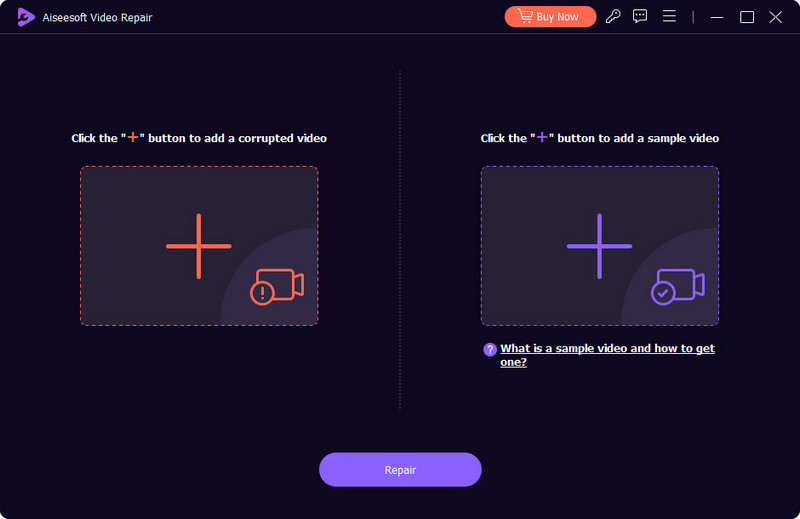
Click the Repair button, and it will analyze and repair the corrupted video file.
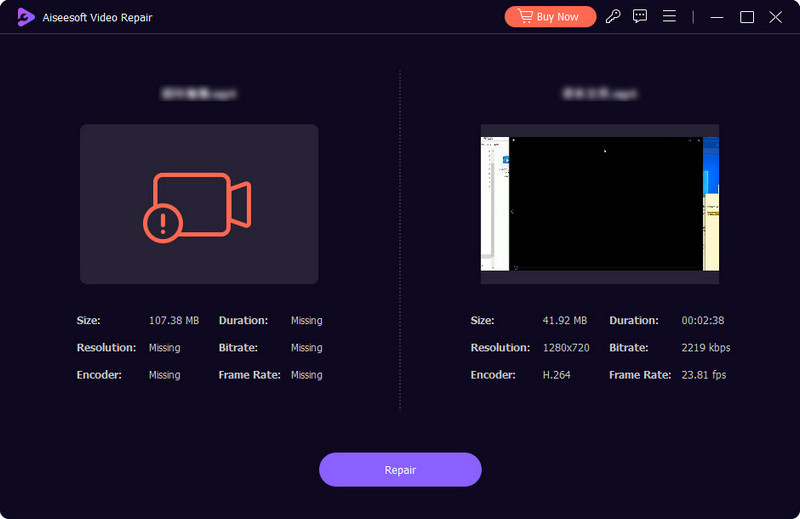
Once the video file repairing is complete, you can preview the repaired video to ensure it's working properly. After that, you can store it on your computer by clicking the Save button.
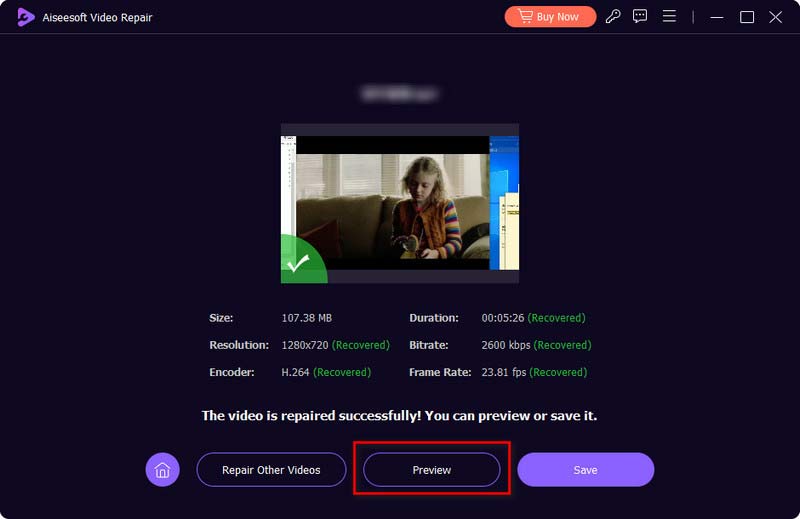
Is the error code 0xc00d36b4 an online video issue?
No, the error code 0xc00d36b4 is not specifically an online video issue. It can occur when trying to play any video file, whether it is stored locally on your device or streamed from the internet. The error indicates that the media player you are using is unable to recognize the file format of the video you are trying to play.
What is the error code 0xc00d36b4 on Xbox?
The 0xc00d36b4 is a general error code that may occur while playing a video on an Xbox console. It indicates that the Xbox console can't recognize the file format of the video you are trying to play.
Can online video repair tools fix error code 0xc00d36b4?
Yes, online video repair tools can fix error code 0xc00d36b4 in some cases. Some popular online video repair tools include Video Repair Tool, Repair.io, and Stellar Repair for Video.
Conclusion
The 0xc00d36c4 error code is a common issue encountered by Windows users when attempting to play videos. It can be resolved effectively by following the seven troubleshooting steps above.

Repair your broken or corruped video files in seconds with the best quality.
100% Secure. No Ads.
100% Secure. No Ads.