Professional video editors use an MXF file, and it is an important file. The format is supported by many programs, especially for video playback, but it is prone to viruses and malware. When this happens, you will eventually need to repair the damaged MXF file. Since it is an understandable situation, this will be your guideline on how to fix the MXF file with a few effective methods.

MXF file can be a sensitive file when it comes to fixing. But there are two ultimate solutions that you can try. Check the following fixes in this part.
Aiseesoft Video Repair is a professional program that fixes corrupted video files. It supports popular video formats like 3GP, MOV, MP4, etc., to restore the damaged quality, frame rate, bitrate, and other details. It is a user-friendly tool but provides a great result in processing damaged content. When the corrupted MXF file needs repairing, the tool will use its advanced and smart technology to recover the original data via a sample video. Furthermore, it has a high success rate as it matches the details and eliminates the defects.

Downloads
100% Secure. No Ads.
100% Secure. No Ads.
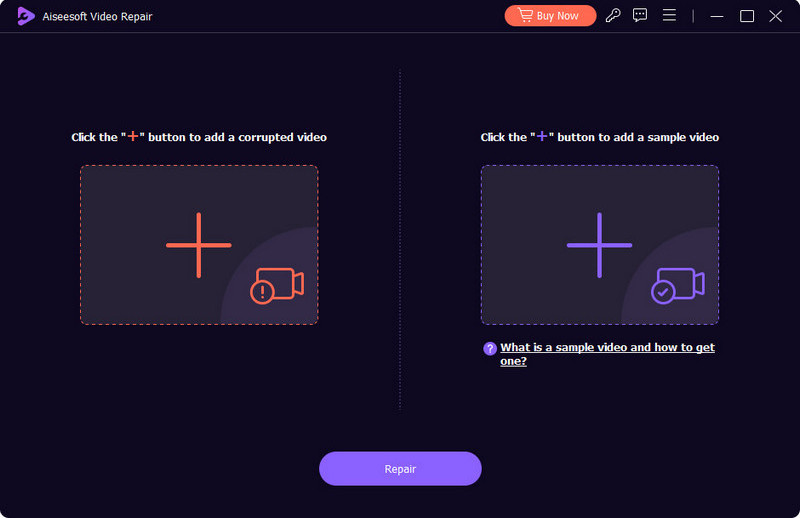
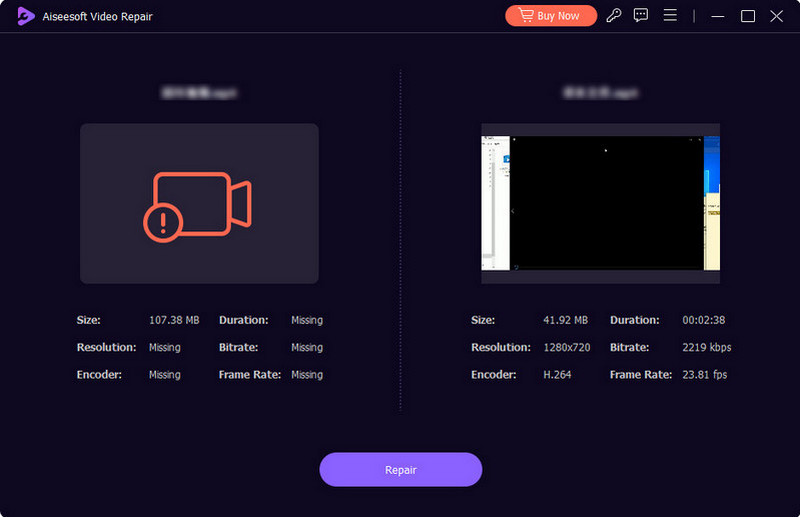
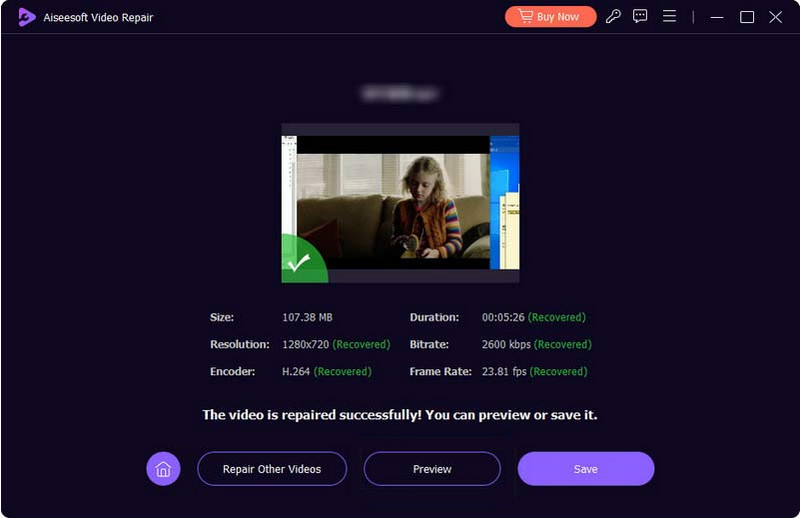
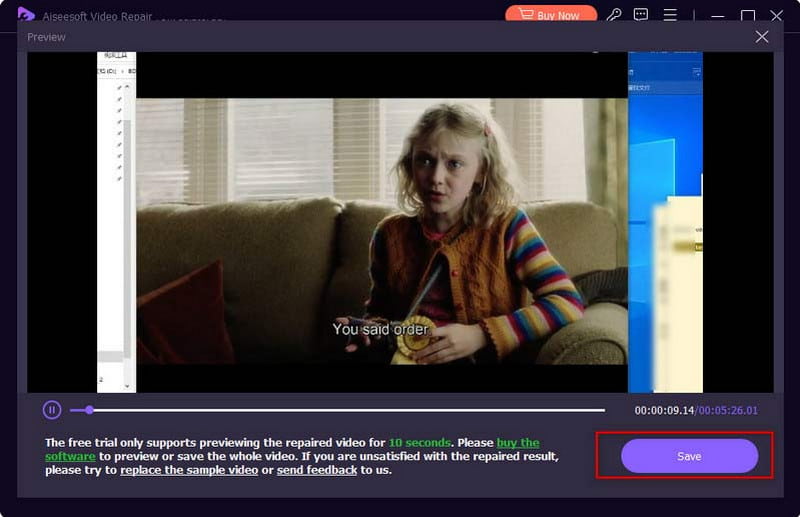
VLC is a popular media player for many platforms, including Windows, Linux, Mac, and Android. Equipped with helpful features, VLC is also an alternative for MXF files not playing in Adobe Premiere Pro, allowing you to recover the lost data. You can expect the program to repair any file, regardless of the format and codec. On the other hand, the developers made sure the media player was easy to use, so all necessary editing tools were convenient for first-timers and professionals. VLC Media Player is free to download without a complicated setup.
Features:
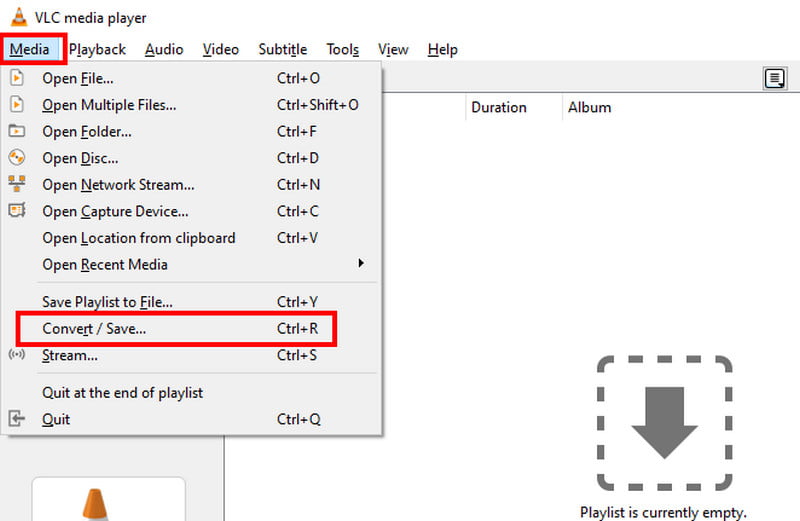
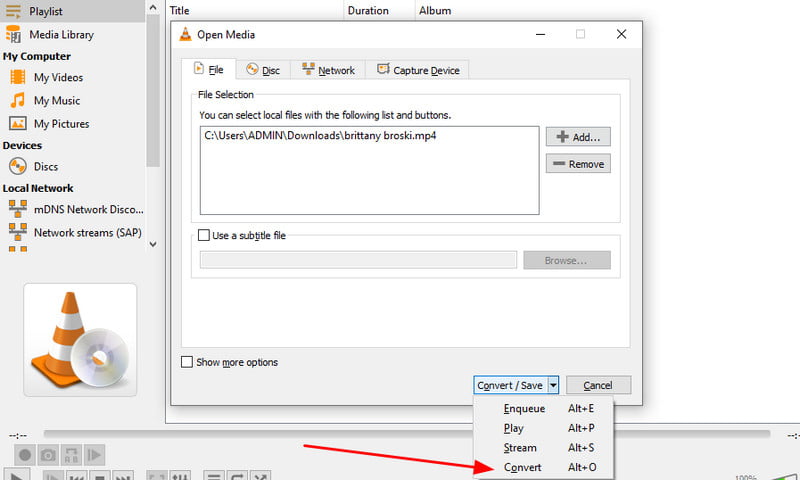
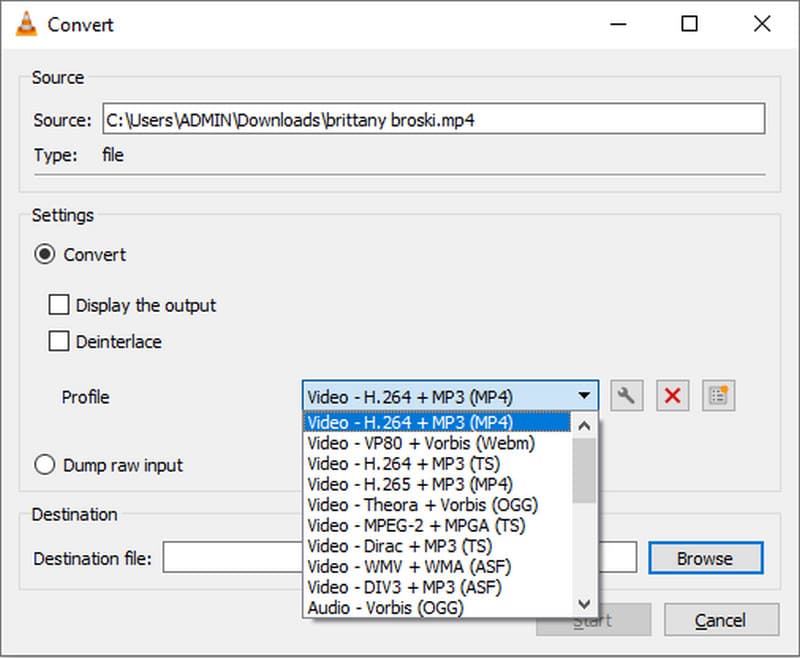
Between Aiseesoft Video Repair and VLC Media Player: which one is better for repairing damaged MXF files? If you are unsure which one to use, check the table below and weigh your options based on success rate, speed, repair ability, and functions.
| Aiseesoft Video Repair | VLC Media Player |
| Restore the MXF file’s details through a sample video | Can only restore MXF files by the conversion process |
| Fast-speed process without quality loss | Speed depends on the internet and the file size |
| Excellent rate of successful video repairing | Not guaranteed |
| Real-time preview before exporting the video | Users can only see the result after exporting the converted file |
Can Windows Media Player play an MXF file?
Yes. However, the media player cannot open the file directly. You will need to install the correct codec on your device. It is recommended to download and use the K-Lite Codec Pack to open MXF files on Windows.
Can you open the MXF file on your iPhone?
You will need to convert the MXF file to MOV and other supported formats by iPhone. As mentioned, the file format is not universally supported, and it takes professional software to view it. There are online converters that can convert MXF to iPhone format.
How to avoid getting a corrupted MXF file?
Use a trustworthy storage device and regularly create a backup for every project. Invest in a high-quality recording tool and maintain a consistent recording environment. Furthermore, maintain a stable power supply to avoid interruption when exporting MXF files.
Why is my MXF file not working?
Aside from the fact the format is not supported by most platforms and programs, a possible cause of a corrupted MXF file is a failed storage. A forceful conversion will also create a corrupted MXF file, bringing more work to the file.
Conclusion
You don’t have to worry about repairing a corrupted MXF file because of two of the most effective solutions. VLC Media Player is a great tool that offers free media playback with functions to convert MXF files. Unfortunately, there is no assurance that the converted file will get fixed. But for an authentic video recovery, Aiseesoft Video Repair will be an excellent choice for Windows and Mac. You only need to try it on your computer and see the results in a few seconds. Try it now for free!

Repair your broken or corruped video files in seconds with the best quality.
100% Secure. No Ads.
100% Secure. No Ads.