0xc10100bf error appears when you attempt to play a video in Windows OS. It is an error code that you might be very familiar with because this appears when a file format or codec is causing playback issues. Through troubleshooting steps, recommended tools, and practical solutions, you can learn how to prevent this problem from happening again. Let’s start solving the issue with the solutions we want to share today!
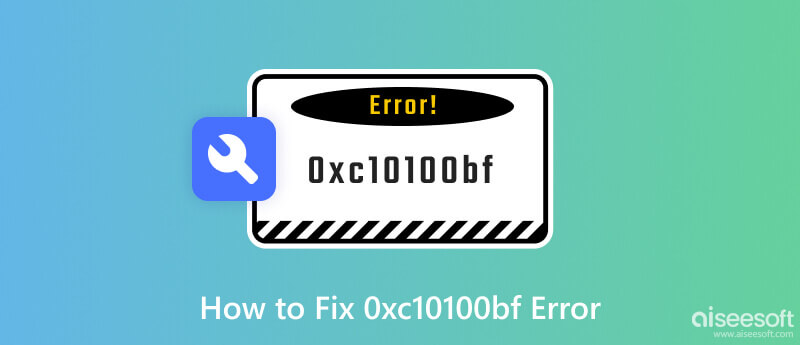
0xc10100bf is a popular error code in Windows that usually occurs when you are trying to play a video file. When this appears, it means that there is a problem with the file format or codec, preventing it from being played successfully. The problem can be associated with the media player, file format, and codec. Solving these issues is a piece of cake, especially with the specialized software we have added here. To know how 0xc10100bf fixes, choose from the ways we added next.
Need to repair 0xc10100bf? Well, you can use Aiseesoft Video Repair. The app can aid any video error on your video file, mainly corrupted ones. It is designed to have an advanced algorithm to easily detect the leading cause of the error on a file. Learn how to use the app through the simple tutorial added below.
100% Secure. No Ads.
100% Secure. No Ads.
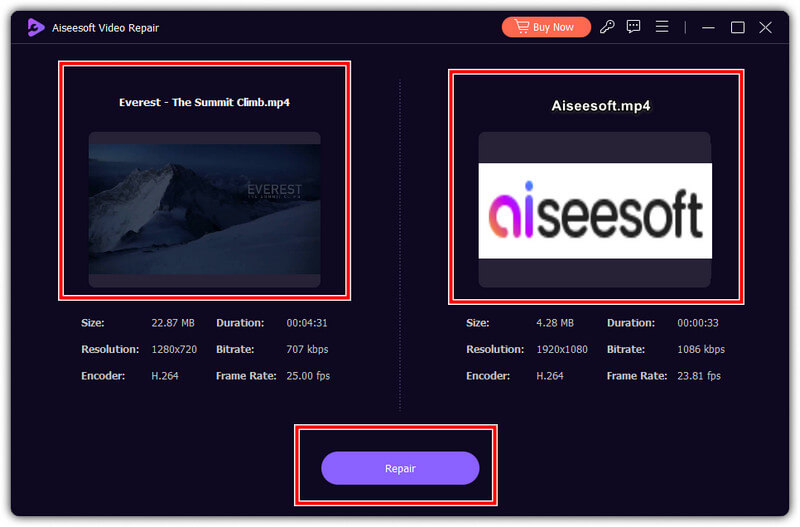
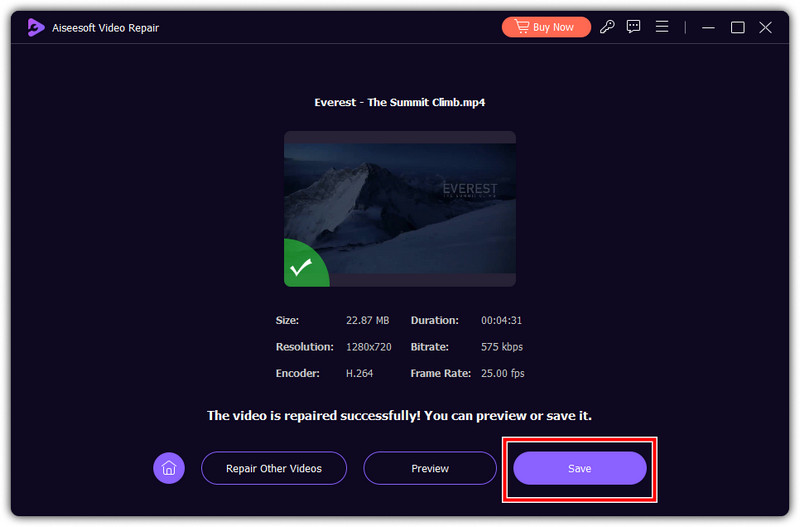
Is your video incompatible with your device? Use Aiseesoft Video Converter Ultimate. The app features a heavy-duty video conversion process where you can convert videos into a newer format with a single click. There is no complication added here since converting is a simple task. If 0xc10100bf on Windows 10 appears, your file may be unsupported; support it by following the steps below.
100% Secure. No Ads.
100% Secure. No Ads.
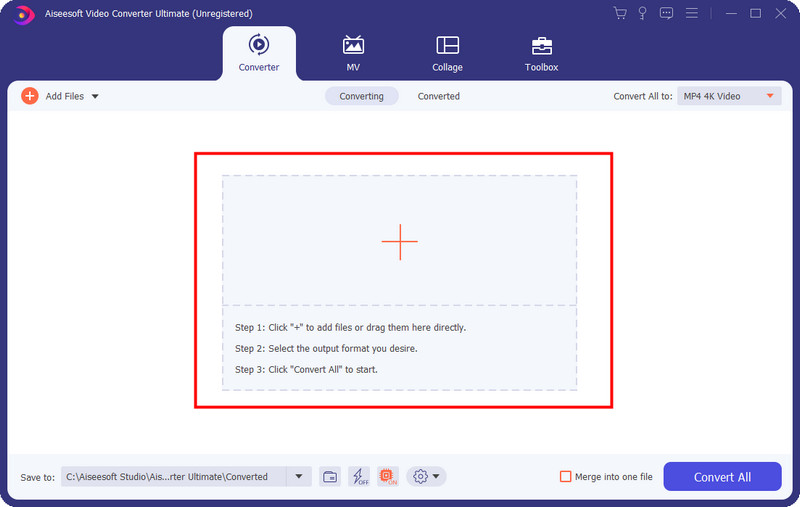
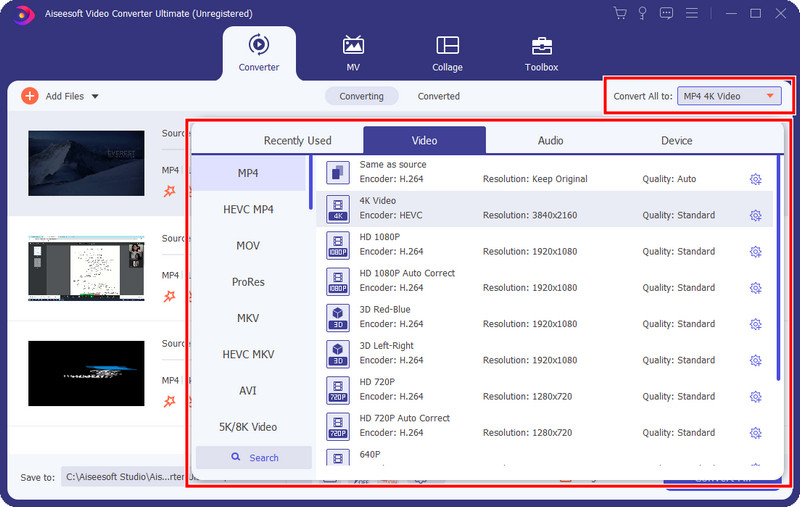
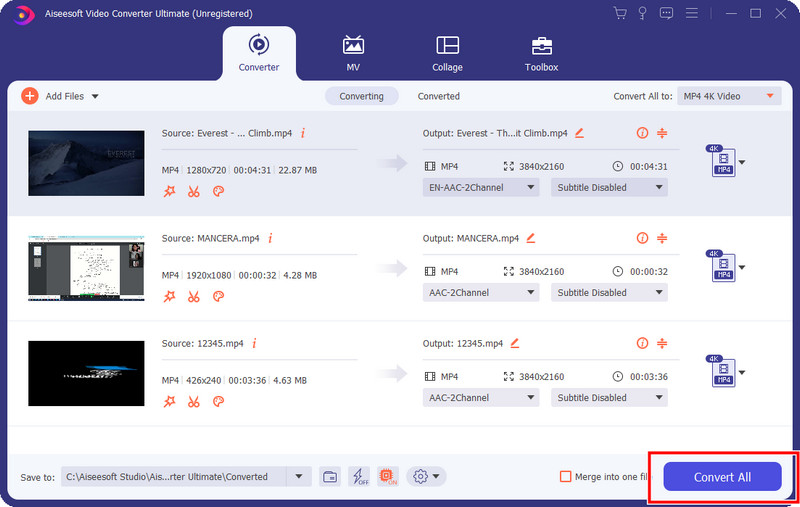
If converting is not your forte, you can use an alternative media player to play high-quality videos on your OS for free. Aiseesoft Blu-ray Player has advanced features wherein it can play any type of video file or codec smoothly without any delays. Aside from that, it has an extensive feature that allows you to take a quick screenshot of the video it plays for you. How to fix 0xc10100bf if the video player does not support the video you want to play? Follow the steps to learn how!
100% Secure. No Ads.
100% Secure. No Ads.
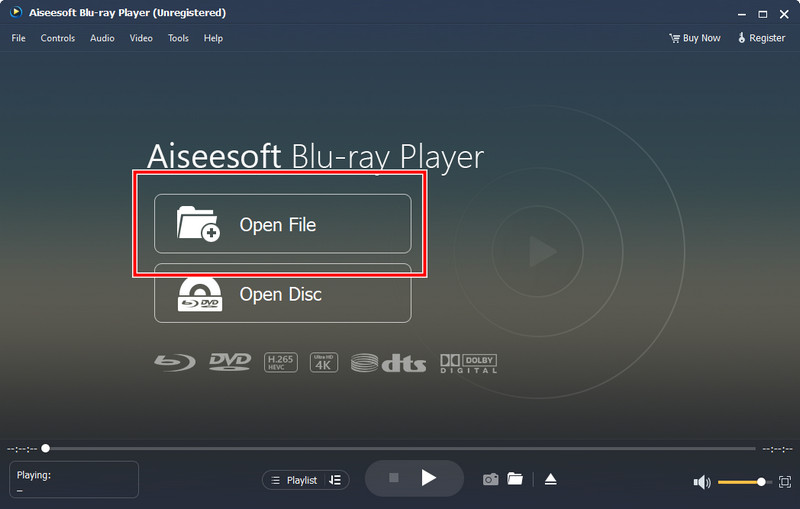

How do I play an error video file?
You are not able to play an error video file since there will be a notification code that will appear whenever you attempt to do it. If you want to make the broken video work, we suggest using video repairing software to fix it and then using a media player to play it.
How do I get rid of corrupted system files?
One of the solutions you can take to get rid of corrupted system files is to use the System File Checker. It is a command-line application that can scan your device thoroughly and see what corrupted system files must be removed.
How do I fix a file that isn't playable on the phone?
You can convert the file into a compatible format on your phone using a tool available in the store or a web converter.
What should I do if none of the troubleshooting work to solve the 0xc10100bf Error?
If you have tried the suggested method and are still unable to fix the problem, other factors could be at play. The video file itself may be severely damaged. In such cases, you may need to obtain a new copy of it or seek further assistance from a video specialist or support forum.
Conclusion
All the solutions we have provided here can help you repair 0xc10100bf whenever it may happen on your Windows. If you have other queries regarding this topic, leave a comment below, and we will surely review and even provide a suggestion or solution to answer your query. Read other related articles below to know the common errors while playing videos and other ways to solve them.

Repair your broken or corruped video files in seconds with the best quality.
100% Secure. No Ads.
100% Secure. No Ads.