In the fast-paced world of social media, capturing fleeting moments and sharing them with others is a common practice. TikTok is one of the most popular video-sharing platforms where users can easily create and share short videos. On TikTok, you can access lots of engaging videos. What happens when you want to save a TikTok video you find entertaining or informative? Does TikTok notify the creator when you take a screenshot or record their video?
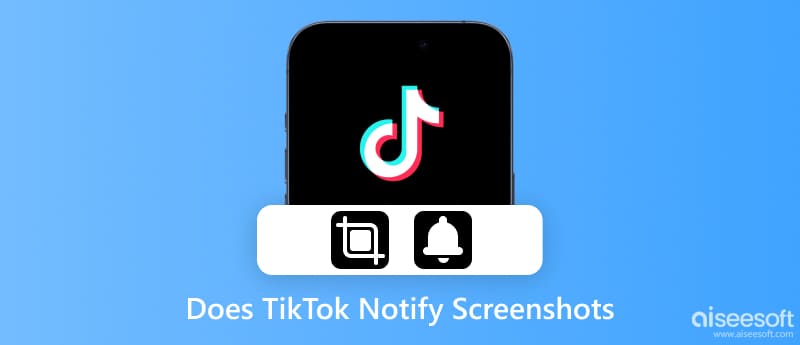
The question of does TikTok notify screenshots frequently pops up. Whether you are a casual user or a seasoned content creator, understanding this aspect of the platform is crucial.
The answer is no. TikTok doesn't currently notify users when someone screenshots their videos or messages. Unlike certain other platforms like Snapchat, TikTok does not inform users when someone screenshots their content. That applies to both public and private profiles. Whether you are browsing trending dances or catching up on challenges, taking a screenshot is a silent capture, offering privacy to the viewer and no indication to the creator.
Unlike certain messaging apps like Snapchat, which prioritize ephemeral content, TikTok focuses on content creation and discovery. The platform values accessibility and encourages interaction with videos, regardless of the method. In addition, implementing screenshot notifications could pose technical challenges and potentially hinder user experience.
This information comes with implications for both viewers and creators. You can freely screenshot any video or profile they encounter on the platform without worrying about notifying the creator. That allows users to save interesting recipes, fashion inspiration, or funny moments for later reference. While taking screenshots on TikTok is permitted, it's crucial to remember copyright and intellectual property rights. Sharing screenshots without proper credit or permission, especially for commercial purposes, can be considered copyright infringement.
Creators cannot prevent viewers from taking screenshots of their content. That can be particularly concerning for creators who share original content or personal information on their profiles. Since screenshots are not reflected in any engagement metrics, creators should focus on building a strong community through likes, comments, shares, and views.
Similar to screenshots, TikTok doesn't notify users when you screen record their content. That holds true for both the standard video feed and the ephemeral TikTok Now feature. However, it's crucial to note that while the app doesn't send alerts when you record a TikTok video, the recording file might retain watermarks or other identifiers embedded in the original video, potentially revealing the source.
Suppose you intend to use a TikTok screenshot or screen recording beyond personal use, such as for commercial purposes or in another creative project. In that case, it's crucial to obtain permission from the creator first.
While TikTok screenshots offer a convenient way to capture content, here are some alternative options that might benefit both viewers and creators.
Many TikTok videos offer a built-in Save Video option. This option provides the complete video for offline viewing or sharing. You can easily download it for personal use without the need for screenshots or screen recordings.
Instead of capturing a screenshot, share the original TikTok video link directly. That allows viewers to experience the content in its intended format and contributes to the creator's reach and engagement.
Screen recording allows you to capture both the video and audio of a TikTok post. However, keep in mind that some creators may consider this a less desirable option due to potential quality loss or the presence of screen recording indicators.
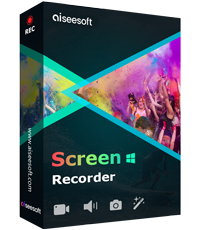
Downloads
100% Secure. No Ads.
100% Secure. No Ads.
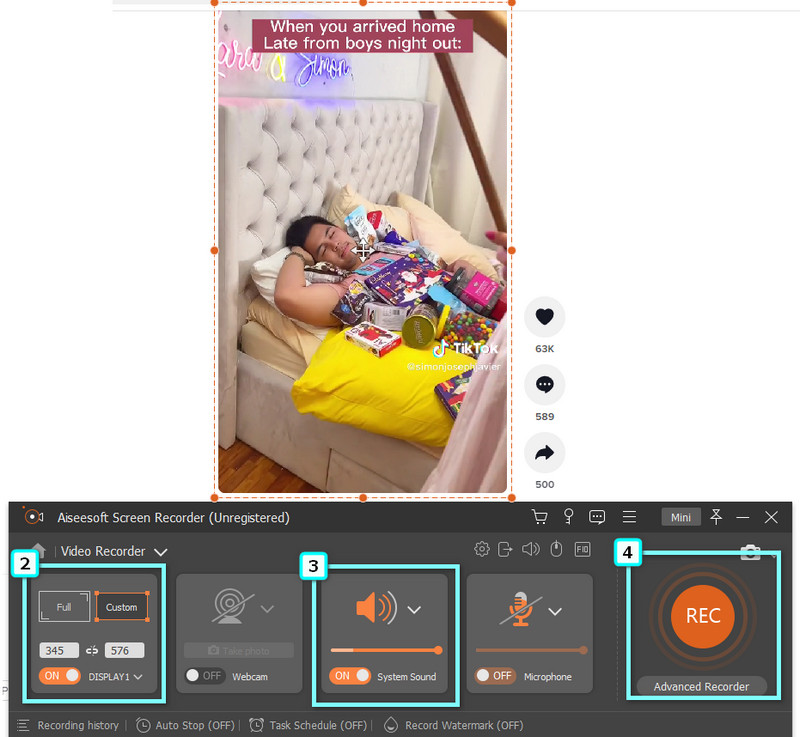
If you require specific content from a TikTok video for a legitimate purpose, consider contacting the creator directly. They might be open to providing you with the necessary information or granting permission for specific uses.
It's important to remember that even though taking screenshots on TikTok doesn't trigger notifications, it doesn't automatically grant you full rights to the content. Just like any other content online, TikTok videos are subject to copyright laws.
Can TikTok creators prevent screenshots or screen recordings?
Unfortunately, there is no built-in option within TikTok to directly prevent screenshots or screen recordings. However, creators can adopt certain strategies to manage content access and distribution. For instance, you can make your profile private or disable the Save video option. What’s more, adding your username or other identifying information to your videos can raise awareness regarding the source and potentially deter unauthorized distribution.
Can you screenshot TikTok live?
You can screenshot a TikTok Live stream just like any other TikTok video. TikTok doesn't notify the creator when someone takes a screenshot, regardless of whether it's a pre-recorded video or a live stream.
Does TikTok notify you who viewed your profile?
TikTok can notify you who viewed your profile, but only if you and the other person have the Profile view history feature enabled. This feature is off by default, meaning most users won't see who has viewed their profile.
Conclusion
Understanding TikTok's approach to screenshots empowers you to navigate the platform responsibly and effectively. While the lack of notifications grants users freedom, remember to exercise ethical considerations when capturing and sharing content.

Aiseesoft Screen Recorder is the best screen recording software to capture any activity like online videos, webcam calls, game on Windows/Mac.
100% Secure. No Ads.
100% Secure. No Ads.