When it comes to experiencing the thrill of football from the comfort of your home, FIFA, the renowned football simulation video game series, stands as the undisputed champion. While FIFA has traditionally been associated with consoles like Sony PlayStation and Microsoft Xbox, the question arises: can you play FIFA on a PC?
This post will delve into the world of FIFA for PC, exploring the possibilities, methods, and benefits of enjoying the game on your desktop.

Absolutely, you can play FIFA on PC. With the ever-increasing popularity of PC gaming, FIFA has expanded its reach to include the desktop arena, offering a seamless and immersive football experience for PC enthusiasts.
Electronic Arts (EA), the developer of FIFA, has been releasing PC versions of the game alongside its console counterparts for quite some time. The latest FIFA 23 is available for both PC and consoles, ensuring that PC gamers can enjoy the latest gameplay innovations and features.
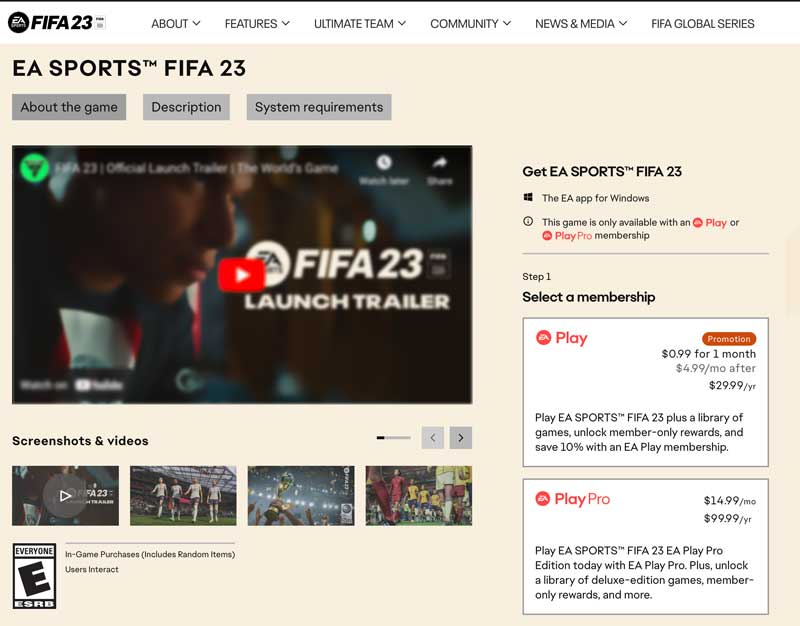
PC versions of FIFA offer a compelling and immersive football simulation experience, matching their console counterparts in terms of graphics, gameplay, and overall quality. Whether you are a seasoned FIFA veteran or a newcomer to the series, playing FIFA on a PC provides an exhilarating and engaging football experience.
EA Sports releases official PC versions of FIFA, available for purchase and download from EA's official website or through online retailers like Steam. These versions are specifically designed for PC hardware and provide a tailored experience for desktop gamers.
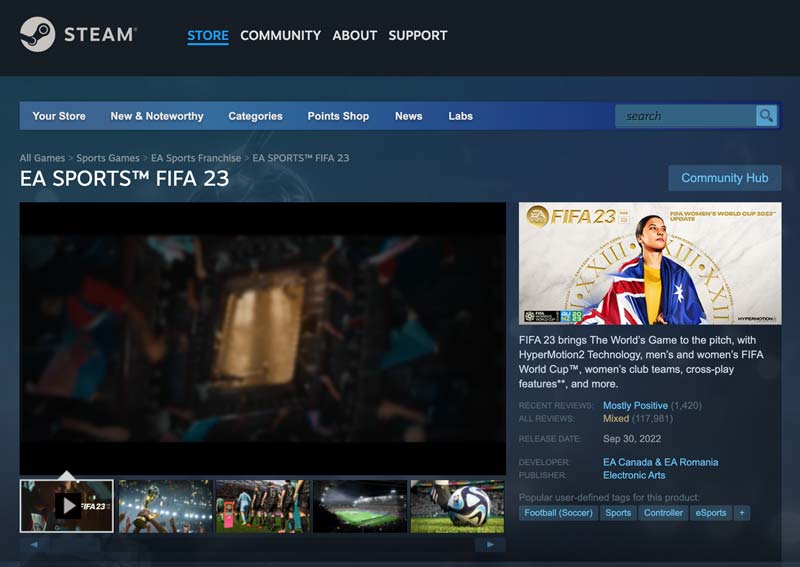
To play FIFA 23 on a PC, your computer’s operating system should be Windows 10 64-bit, the processor should be Intel Core i5 6600k or AMD Ryzen 5 1600, and your PC should have at least 8 GB RAM. These are just the minimum requirements, and for a better experience, you should meet higher requirements. If you are not sure if your PC can run FIFA smoothly, you can go to the official EA website to check.
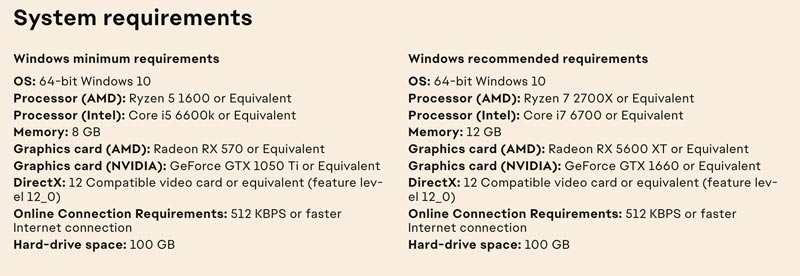
Please note that these requirements are subject to change, and it is always best to check the official EA website for the latest information. In addition to the above, you will also need to have a valid EA account and an internet connection in order to play FIFA 23 online.
If your PC meets the system requirements for the game, purchase and download FIFA 23 from EA's official website or Steam. The football simulation video game is only available with an EA Play or EA PlayPro membership. So, you need to purchase a membership to play it.
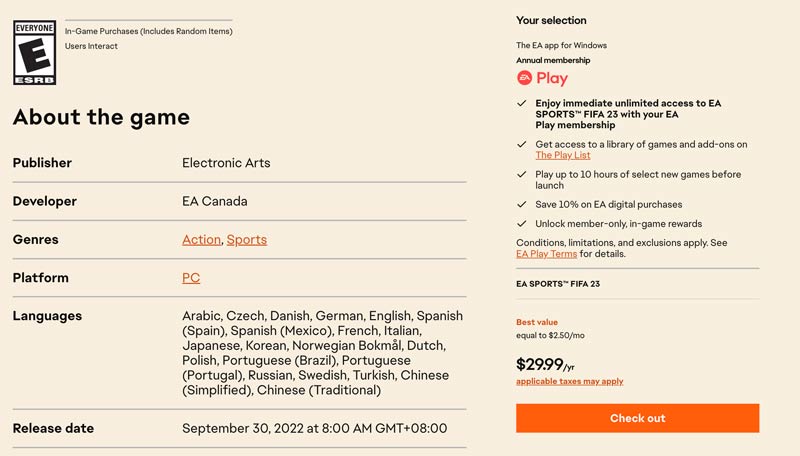
Download the game and install it on your PC. Then, you can launch FIFA 23 and start playing it. Adjust the game's settings to your liking and use a controller for the best gameplay experience. You can play FIFI online against other players from around the world.

To play FIFA Mobile on your PC, you can rely on an emulator. It is a software program that allows you to run applications designed for one platform on another platform.
iOS and Android emulators like Aiseesoft Phone Mirror and BlueStacks allow you to run mobile apps on your PC, including FIFA Mobile, the mobile version of the FIFA series. This method is particularly useful if you prefer touch-based controls or want to experience the latest FIFA Mobile features before their PC release.

Downloads
Phone Mirror - Mirror iPhone/Android to PC
100% Secure. No Ads.
Download and launch Aiseesoft Phone Mirror on your PC. Connect your device and establish a connection between your mobile device and PC. Once connected, your device's screen will mirror onto your PC monitor.
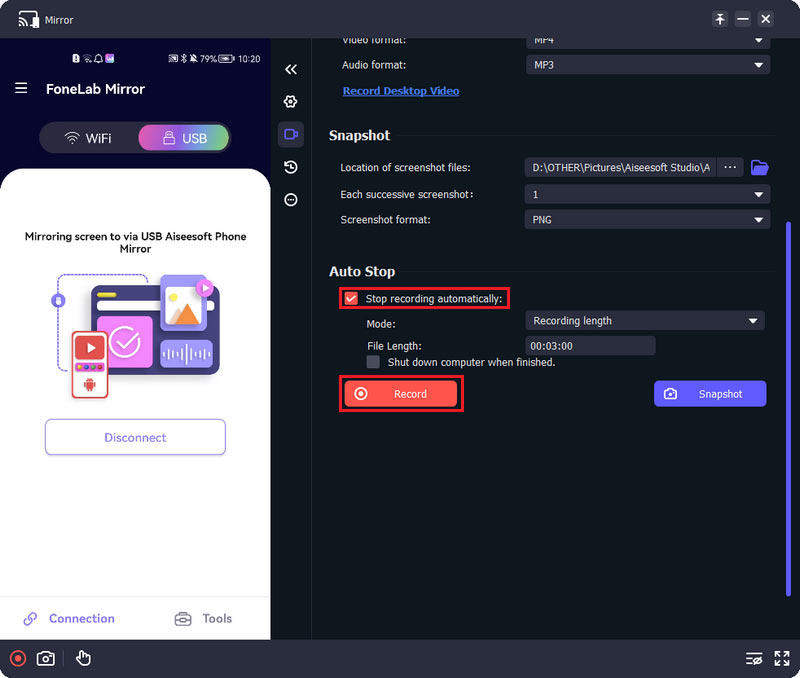
You can access and install the FIFA Mobile game from the inbuilt app store on your device. Open the game and start playing. The game's controls will appear on your PC screen.
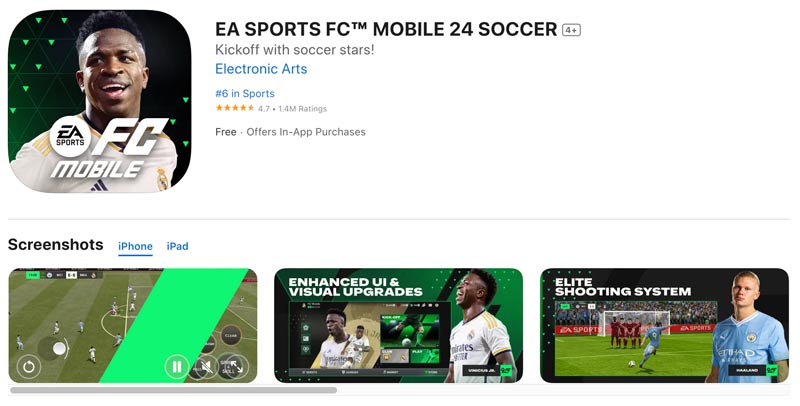
BlueStacks lets users run Android applications on Windows and macOS computers. Its flagship product, BlueStacks App Player, is a powerful emulator for gamers who want to play mobile games on their PCs. It allows you to play even the most demanding Android games, including the FIFA Mobile.
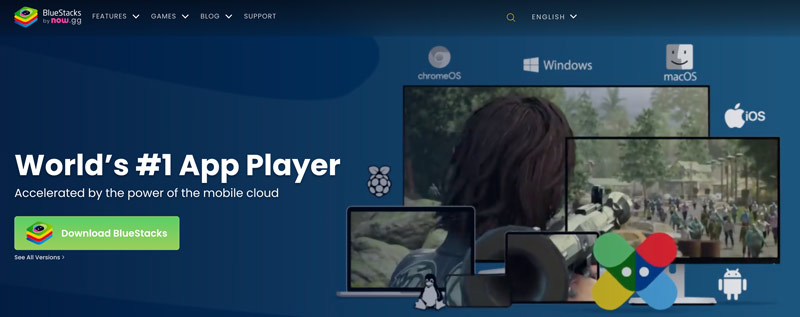
Download and install BlueStacks on your PC. Open it and search for FIFA Mobile in the Google Play Store. Then, install the EA Sports football game on BlueStacks. Once installed, you can open it and start playing using your mouse and keyboard.
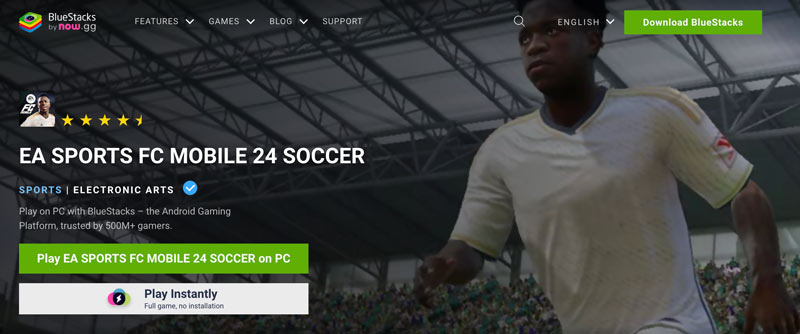
Can you play FIFA on your Xbox?
Yes, you can play FIFA on your Xbox game console. The latest version of the game, FIFA 23, is available for both the Xbox Series X/S and Xbox One consoles. You can also play FIFA 23 on your Xbox with a subscription to Xbox Game Pass Ultimate or Xbox Game Pass Core. These subscriptions allow you to play a library of over 100 games, including FIFA 23.
Can you play FIFA 21 on a PC?
Yes, you can play FIFA 21 on a PC. The game was released for Windows in October 2020, and it can be downloaded from the EA Origin store or through Steam.
Is FIFA 23 playable on a PC?
Yes, FIFA 23 is playable on a PC. It was released for Windows on September 30, 2022, and it can be downloaded from the official EA Sports website or through Steam.
Does FIFA have desktop versions?
Yes, FIFA has desktop versions for PCs. The FIFA series has been releasing PC versions alongside console releases for many years. The latest installment, FIFA 23, is available for both PC and consoles.
Conclusion
FIFA is a beloved video game series that has captivated football fans worldwide. While the franchise has traditionally been associated with console gaming, PC gamers can also experience the thrill of FIFA on their personal computers. FIFA for PC offers an unparalleled football simulation experience for desktop gamers. Whether you prefer the native PC versions or the flexibility of Android emulators, grab your controller, keyboard, or mouse and get ready to immerse yourself in the football game.

Phone Mirror can help you cast your phone screen to your computer for a better view. You can also record your iPhone/Android screen or take snapshots as you like while mirroring.
100% Secure. No Ads.