Many people lose their iPhones daily, which is a frustrating, stressful, and potentially costly experience. Perhaps the phone isn't lost, is your device stolen, misplaced, forgotten, or lost during an accident or travel? What the cause is, losing an iPhone is a big problem, primarily if all of your private data are synced and stored on it. Please do not lose hope because we are here to help you. Feel free to read the information or ways you can actively do when the iPhone can or can not be retrieved anymore with the how to find lost iPhone tutorial below.

Firstly, you need to do is to track the lost iPhone. In such cases, iOS has a special feature to track the lost iPhone, even the lost AirPods. Find My iPhone is an extensive feature added on iOS devices to track a lost iPhone using another iOS device or a computer. Even though this feature is useful, it has some limitations, such as it requires internet connectivity, compatibility issue, and can even be turned off. Want to know how to track lost iPhones with this feature? Stay tuned and read the important tutorial added here.
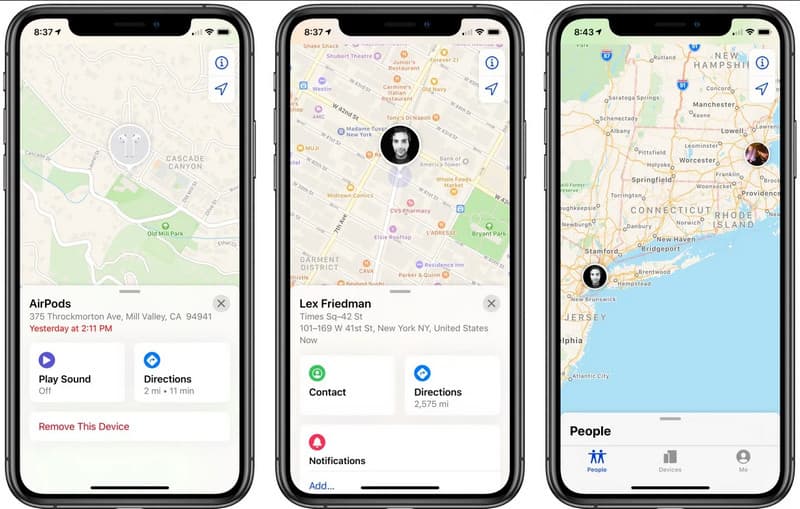
The included step will only work if you first enable Find My iPhone and the iOS device has internet. What to do about the lost iPhone? If the iPhone is untraceable using the Find My App, we suggest you read the additional tips we have added in the next part.
Backing up iPhone data regularly is essential. Lost my iPhone? Since it has been backed up, there is no need to worry about the crucial data stored on the lost iPhone. Every iOS user can use the iOS Data Backup & Restore feature to back up the data on iCloud, iTunes, or your computer. You can use this feature to create backup copies of iOS data.
100% Secure. No Ads.
100% Secure. No Ads.
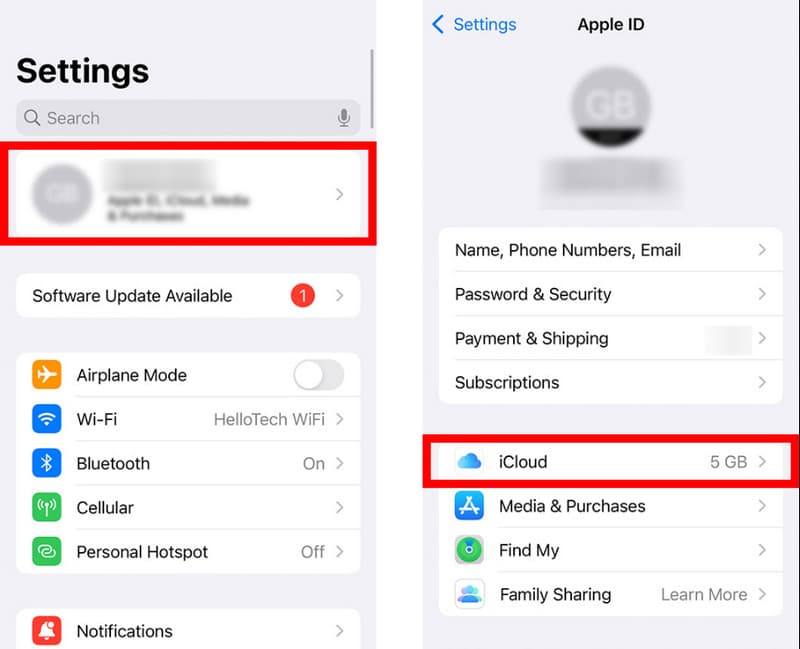
After it, you can restore your previous device data to a newer iPhone. There is no one to tell if you'll lose the iPhone; that is why it is essential to use and maximize this feature on iOS. If you need to learn how backing up works, follow the steps below.
Steps on How to Backup iOS Data on Computer:
Steps on How to Backup iOS Data on iCloud:
My iPhone is lost; what should I do? When it happens, and it can’t be retrieved anymore, immediately change your account password. Includes email accounts, banking apps, social media, and others so no one can access these critical accounts.
When the iPhone is lost, contact your service provider to block the phone number, suspend the service, or file a claim if you have insurance on the said device. So, even if someone retrieves your iPhone, no one can use your contact details illegally.
Alerting the authority can help you track your phone faster and recover it. Go to the nearest police station and file a lost or stolen complaint if you need a general complaint-filing guide to file a report of the lost iPhone.
Steps on How to File a Police Report on a Lost/Stolen iPhone:
Find My iPhone doesn't work; you can ping your iPhone by calling the number on it. When someone picks up the iPhone, you can talk with them and cooperate to retrieve the lost iPhone.

Social Media is the latest way to spread the news to others, and millions of concerned citizens can help you find the lost iPhone.
Aside from Find My iPhone, you can use similar iPhone tracking apps to trace lost iPhones. You can use Glympse, GPS Tracker, Google Plus, and many more on the AppStore.
How do I find a lost iphone without Find My iPhone?
You can file a police report, post it on social media, or use another tracking iOS phone app.
How to bypass iPhone lost mode?
If the iPhone lost mode can’t be turned off after finding the lost iPhone, then it is the best option to bypass the iPhone lost mode with the help of the iOS developer. You can contact them to solve this problem.
Can we delete all of the data on the lost iPhone?
It is considered as the most effective way to trace devices by using the Find My iPhone. This app features erasing data. Once you have successfully found your iPhone's name on the list, you can tap the erase button to delete all of the files stored on the iPhone.
Conclusion
With all that, learning to find my lost iPhone is now easier, so there is no need to panic. The best way to trace the app is with the help of Find My iPhone, but if you need to take an extra security measure and back it up in case it is lost, use the iOS Data Backup & Restore. Did we need to find other ways to retrieve your iPhone back? You can share all that information in the comment section so that we will inform future readers that there are other ways to find the lost device again.
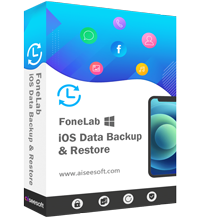
Your best choice to back up data from iPhone/iPad/iPod to Windows/Mac and restore from iOS data backup to iOS device/computer safely and efficiently.
100% Secure. No Ads.
100% Secure. No Ads.