Are you curious about what does live location mean on Snapchat? Keeping in touch with friends and family is super important. Snapchat, a cool social media app, lets you share where you are right now, making it easy for people to see where you are in real time. But what's the deal with live location on Snapchat, and how is it different from the usual way you share your location? In this guide, we will explore how Snapchat's Live Location feature works, how to share it with your friends, and even how to keep your privacy safe if you need to. If you're curious or want to know how to control your location settings better, this guide will be your learning with all the necessary info. Keep an eye out because we're going deeper into these topics, so you'll be ready to handle Snapchat's location-sharing features like a pro!

How does live location work on Snapchat? Snapchat's Live Location feature is like a live tracking app that lets you tell your friends exactly where you are in real-time. It's a cool way to chat with people more actively and interactively, especially when you're hanging out.
What does live location mean on Snapchat?
• Up-to-the-minute tracking: Live location lets your friends know where you are as you move.
• Being seen: Your friends can spot you on a map in the Snapchat app.
• Temporary: Unlike other apps that share your location, live location usually lasts only a few seconds, and you can switch it off whenever you want.
Snapchat live location vs. location
• Regular location: This is the fixed spot you choose for your Snapchat profile. It stays the same no matter where you go.
• Live location: This spot you share with your friends changes as you move.
Does live location on Snapchat mean they are active?
Just because someone's using Snapchat in a live location spot doesn't mean they're using the app right now. They might be using it for something else or have the live location feature turned on without using it.
How It Works:
• Share Your Location: Let your friends know your location in real time.
• Pick Who to Share With: You can let all your friends see your location, just your "My Eyes Only" contacts or certain groups.
• See Where Friends Are: After you've turned on live location, you can check out where your friends are on the Snap Map. Their Bitmojis will pop up on the map, showing where they are right now.
• Talk to Friends: You can click on your friends' Bitmojis to send Snaps or messages based on location.
Note: Live location is usually for a bit. You can switch it off if you don’t want to share your location with friends.
Want to tell your friends where you are right now? Snapchat's live location feature makes showing your location to your friends super simple. Turning on live location lets your friends know exactly where you are and even plan hangouts. Let's check out how to share your live location on Snapchat and how you can share it.
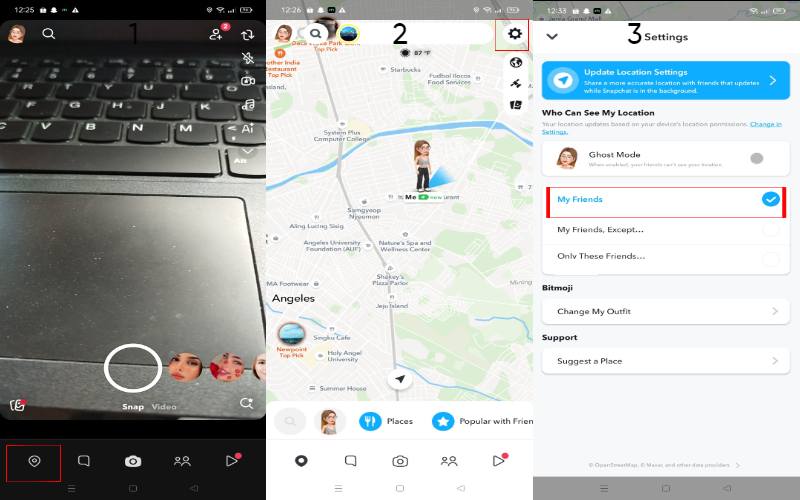
Using Snapchat's live location feature can be cool and handy, but you've got to watch out for your privacy. If you want to keep your real location off Snapchat, you can try out AnyCoord. Aiseesoft AnyCoord Location Changer is the best tip tool for switching up your spoof location on your phone. By changing your area, you can fool Snapchat into believing you're in a different place, which helps you keep your real location a secret.
Main Features
• Pick any spot you want to spoof.
• Your location will change in real time as you walk around.
• It is for people who could be better with technology so everyone can handle it.
• It works well with many apps that need to know where you are.
To use Aiseesoft AnyCoord with Snapchat
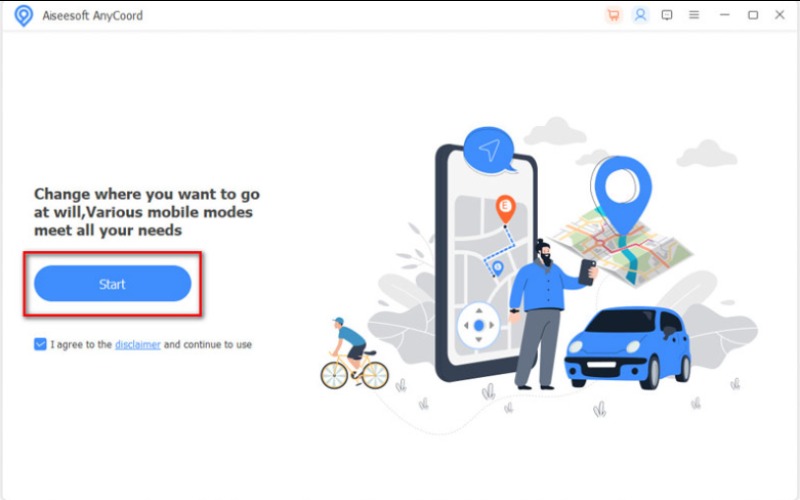
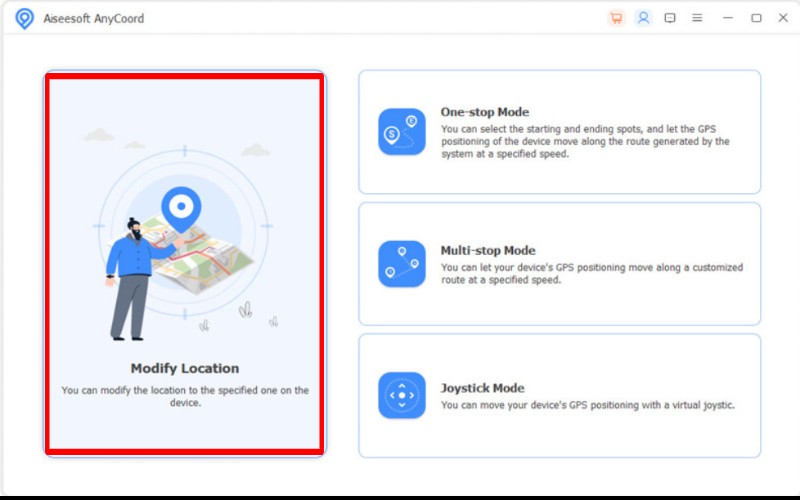
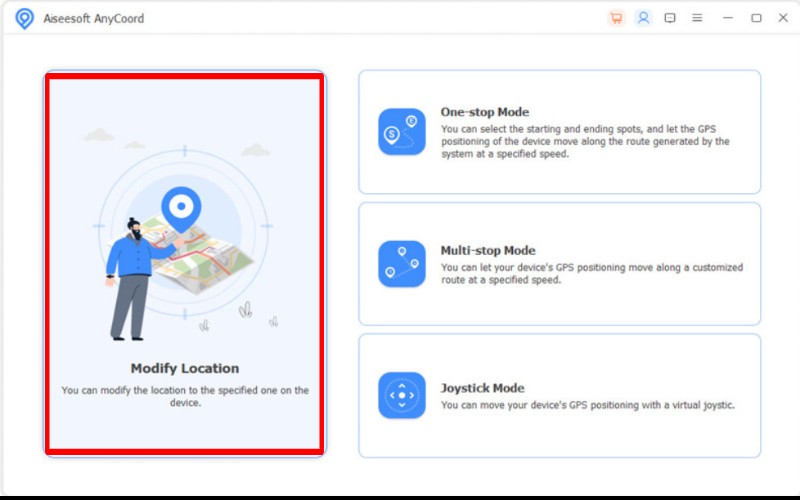
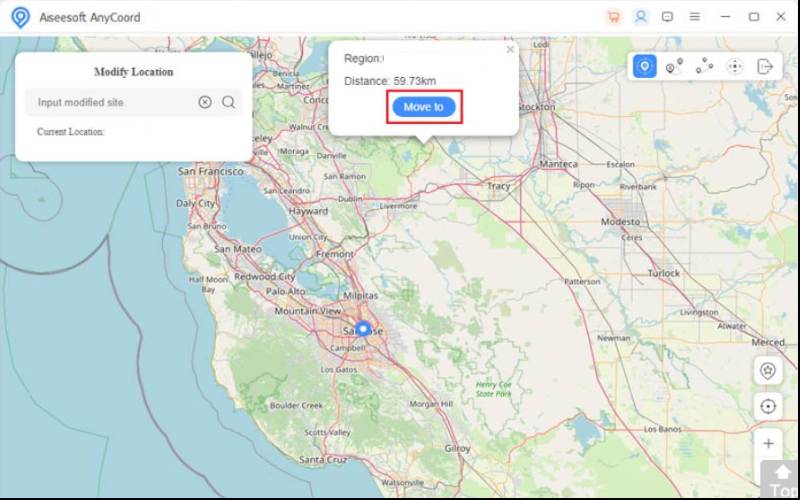
How accurate is Snapchat location?
Snapchat usually gets where you are right, but it depends on GPS, Wi-Fi, and mobile data. If you're in a good spot, you'll get a more exact location, usually just a few meters away. But you might get less accurate if you're in a place with weak signals. Plus, when you open the app, Snapchat only tells you where you are, so the spot it shows might be elsewhere.
When does Snapchat live location update?
Snapchat's live location feature keeps showing your current spot in real-time, unlike the usual Snap Map that only updates your location when you open the app. Sharing your live location with a friend keeps an eye on where you are, even when you're not using Snapchat. It is great if you want someone to know where you are or are worried about your safety while you're out. But you usually have to set a time limit for how long you want to share your Live Location (like 15 minutes, 1 hour, or 8 hours), and after that, it stops updating on its own.
Snapchat live location orange meaning?
On Snapchat, if you see an orange or yellow dot on someone's location, they usually send and share their Live Location with you. It differs from the usual blue or Bitmoji symbol, which shows where they were last seen (when they last opened the app). The orange or yellow dot means they're updating their location as they go, showing you where they are every moment.
Conclusion
Does live location on Snapchat mean they are active? This article is about Snapchat's live location, which lets you show your active or inactive friends where you are right now so they can keep an eye on you even when you're not on the app. It makes it easier to stay safe and keep in touch. It's easy to share, and Snapchat lets you decide who can see your live location and for how long, making it easy to have fun without worrying about privacy.

Aiseesoft AnyCoord can help you hide, fake, or change your GPS location to any other place with ease. You can even plan a moving route if needed.
100% Secure. No Ads.
100% Secure. No Ads.