Will iPhone 8 and iPhone 8 Plus get iOS 17?
Apple announced iOS 17 at the Worldwide Developers Conference in June 2023. The new operating system includes a number of new features, including a redesigned Lock Screen, a new Focus mode, and updates to Messages and Mail. One important thing to know about iOS 17 is which devices are supported.
Not all iPhone series will receive the new iOS 17 update, so you should figure out which iPhones are supported before you try to upgrade software. This post lists the iOS 18 Compatible devices and tells how to upgrade your iPhone to iOS 17 with a detailed guide.

The iPhone 8 series will not get iOS 17. Apple announced that the iPhone 8, iPhone 8 Plus, and iPhone X will no longer be eligible for software updates after iOS 16. This is likely due to the fact that these iOS devices are now over five years old, and their hardware may not be able to support the latest software features and security updates.
Many iPhone models are compatible with the iOS 17 update. As an iPhone XR, XS, or later model user, you can get the new system update. Also, the new iPhone 16 series will come with the iOS 17. If you have an older iPhone, you will not be able to update to iOS 17.

iOS 17 will be available for all iPhone models starting from the iPhone XS/XR, but some of the newer features will be limited to select models with more powerful hardware. For instance, the Enhanced ProMotion feature and the Always-on Standby mode are only available on iPhones with ProMotion displays. Moreover, some new camera features in iOS 17, such as improved low-light photography and faster autofocus, will only be available on iPhones with the latest A16 Bionic chip.
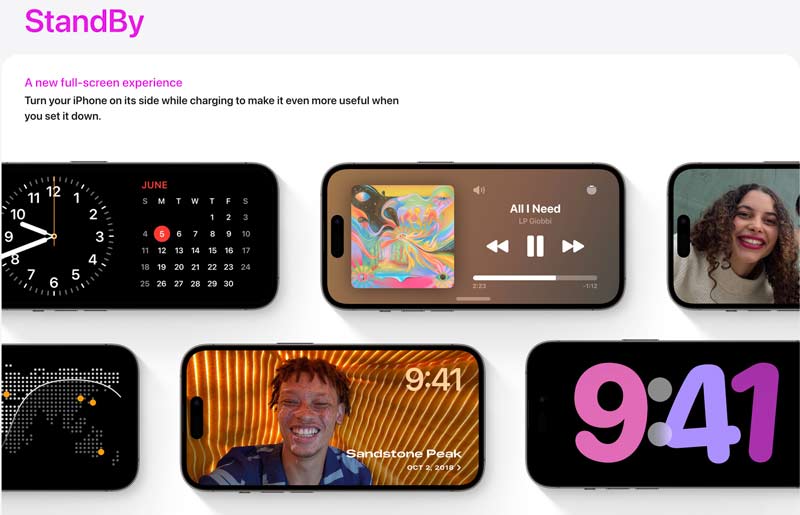
If you have a compatible iPhone, you can upgrade to iOS 17 by following the steps below.
Connect your iPhone to a good and stable Wi-Fi. You will need a Wi-Fi connection to download and install the iOS 17 update. Go to General in the Settings app and choose the Software Update option. When your iPhone gets the new iOS 17 update, tap Download and Install and enter your passcode to proceed. You should agree to the Apple terms and conditions and wait for iOS 17 to download.
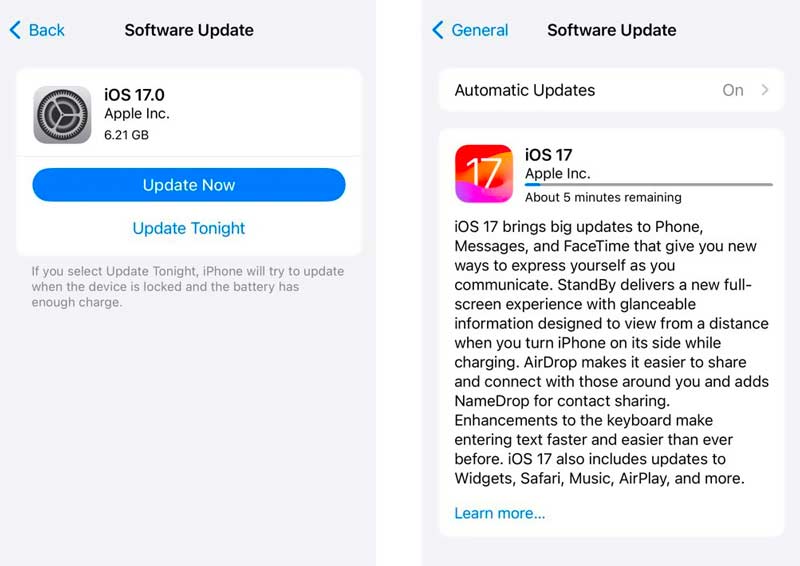
If you are having problems updating to iOS 17, you should first check and ensure you have a good Wi-Fi connection. Try restarting your iPhone or connecting to a different wireless network and downloading the update again. Also, you must ensure that your iPhone has enough storage space to install the iOS 17 update.
If your iPhone is stuck on the iOS update, you can try using Aiseesoft iOS System Recovery to get it back to normal. It can fix various system issues and upgrade/downgrade the iOS version based on your needs.
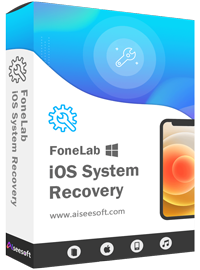
Downloads
iOS System Recovery - Fix iPhone Stuck on iOS 17 Update
100% Secure. No Ads.
100% Secure. No Ads.
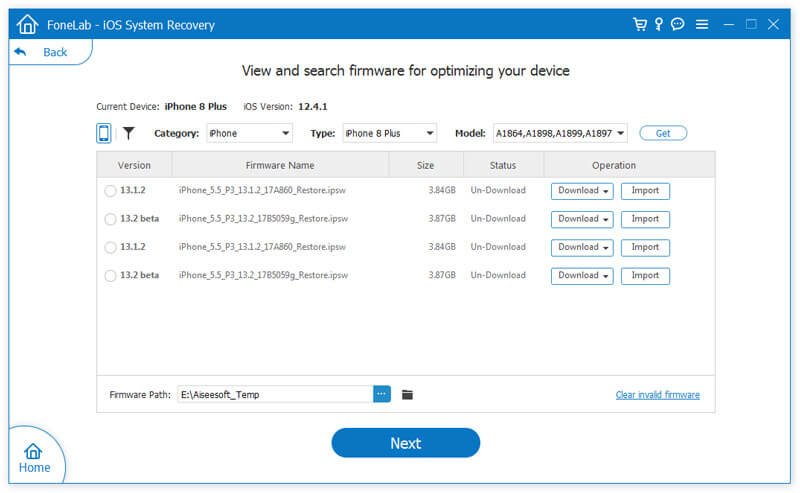
What iOS will the iPhone 8 go up to?
The iPhone 8 will go up to iOS 16, but not iOS 17. Apple announced that the iPhone 8 and 8 Plus, along with the iPhone X, will exit support for iOS 17 due to hardware limitations. That means that the iPhone 8 will no longer receive new software updates or security patches after iOS 16. If you are using an iPhone 8, it is important to keep your device up to date with the latest iOS 16 software to ensure that it is secure and performing at its best.
Why are some iPhones not supported by iOS 17?
There are a few reasons why some iPhone models are not supported by iOS 17. One reason is that Apple wants to make sure that all devices that run the new operating system have a good user experience. iOS 17 is a complex operating system, and it needs a lot of processing power and memory. Older iPhones may not have the hardware to Support iOS 18, which could lead to performance problems and other issues.
Another reason why some iPhones are not supported by iOS 17 is that Apple wants to focus on developing new features and improvements for the latest iOS devices. By dropping support for older devices, Apple can focus on developing features that will take advantage of the latest hardware.
Can you still buy an iPhone 8?
Yes, you can still buy an iPhone 8 in 2023. However, it is important to note that the iPhone 8 series is a discontinued model, so it may not be easy to find it in stock at major retailers. You may be able to find a new iPhone 8 from third-party retailers or online marketplaces. But before purchasing an iPhone 8, you should know its limitations. For instance, the iPhone 8 does not have some of the newer features that are available on newer iPhone models, such as Face ID and a ProMotion display. Additionally, the iPhone 8 will not receive iOS 17 updates after iOS 16.
Conclusion
iOS 17 is a major update to the iOS operating system. However, not all iPhone models are supported by iOS 17. This post answers the question that will iPhone 8 get iOS 17, lists the iOS 18 Compatible devices, and tells how to update to the new system. If you have a compatible iPhone, you can upgrade to iOS 17 and access new features.
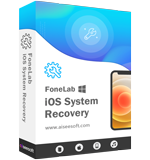
Fix your iOS system to normal in various issues like being stuck in DFU mode, recovery mode, headphone mode, Apple logo, etc. to normal without any data loss.
100% Secure. No Ads.
100% Secure. No Ads.