Note
The upload MOV file size should be less than 50 MB.
I need to convert a .mov to XviD encoded mpeg with an .avi file extension …
Any advice on converting a .mov file to an XviD .avi please?
Wanna know how to convert a MOV video to a XviD video? Though there are many online and offline video converters, it is still hard to decide which MOV to XviD video converter to choose. Therefore, this article offers easy-to-understand solutions and comparisons about the MOV to XviD conversation.

MOV to XviD
You can read and follow the steps below to convert MOV to XviD quickly. It is also the latest review about MOV to XviD converters. So converting MOV movie to Xvid is not a troublesome task any more.
MOV file format is an MPEG-4 video container file format, which is widely used in Apple's QuickTime program. It can store more than two tracks containing videos, audios, texts, graphics or effects. Therefore, its flexibility makes MOV very popular for music and video editing tasks.
As for XviD, it is an open-source program that can compress and decompress videos to MPEG-4 ASP and other compression standards. Thus, you can save a lot of hard drive space and speed up the transmission by compressing videos to XviD file format. As a result, people tend to convert videos to TVs, DVD players and home entertainment systems.
In a word, you can get fast compression and excellent video performance by converting MOV to XviD movies.
It is known to all that online video converters are easy to access and free to use. There is no need to register a user account or install any third-party plug-in. However, you should also know the related limitations before converting MOV to XviD online.
Bear File Converter allows users to output converted XviD files in different video qualities. And you can adjust the basic settings about XviD videos online.
Note
The upload MOV file size should be less than 50 MB.
Step 1 Choose "Upload" to add a MOV video from your computer
Step 2 Manage video size, frame rate and other basic options
Step 3 Click "Convert" to start to convert MOV to XviD online
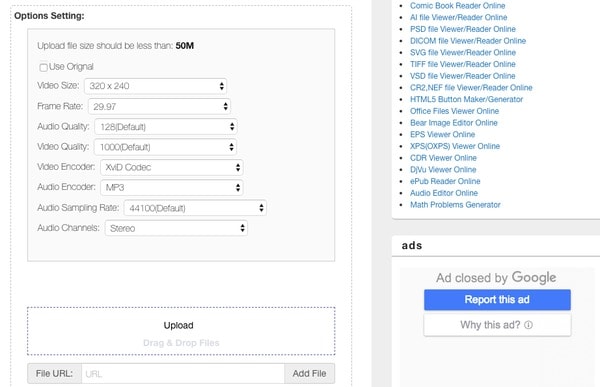
Convertio is an online MOV to Xvid free converter that import and output videos from and to Dropbox and Google Drive. Of course, you can convert MOV to XviD free to your local folder directly as well.
Note
The maximum file size is up to 100 MB.
Step 1 Import a MOV video from desktop, URL, Google Drive or Dropbox
Step 2 Click "Google Drive" or "Dropbox" to store converted XviD (optional)
Step 3 Choose "Convert" to convert MOV video to Xvid online

DVDAVITools is a free program designed to convert MOV (QuickTime) video files to AVI (Xvid) video files on Windows PC. Compared with online video converters, you can convert MOV to XviD for free without Intent connection. In addition, there is no such a file size limitation. However, you cannot get extra video or audio editing tools from DVDAVITools.
Step 1Add MOV video
Run DVDAVITools program on your Windows computer. Then click "Add" to import MOV videos. Well, you can use "Remove" and "Clear All" options to delete unnecessary videos easily.
Step 2Start to convert MOV to XviD
Choose "Open" to set a destination folder if necessary. Later, click "Convert" to convert MOV to XviD on Windows for free.
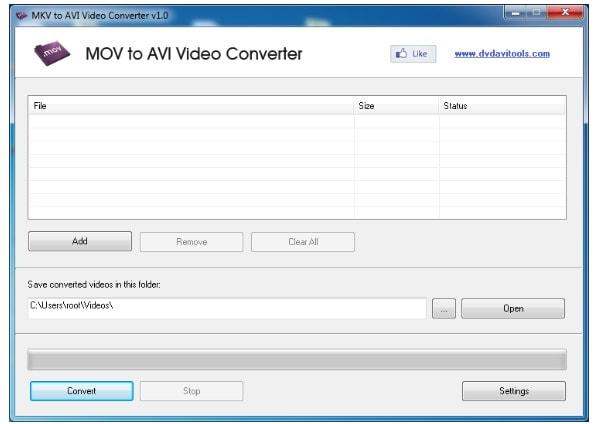
Aiseesoft Video Converter Ultimate is an all-in-one video converter. You can convert, download, enhance and edit videos and audios for more than 1000 formats. So it can satisfy all your video needs with so many features. And its friendly interface guarantees beginners and professionals to use this ultimate MOV to XviD video converter easily. Now, let's check out main features you can get more than converting MOV to XviD on Windows or Mac.
Step 1Import MOV video
Free download and install Video Converter Ultimate on your computer. Launch this MOV to XviD video converter. You can click "Add File" on the top to add a MOV video. It is also supported to drag and drop a video to its main interface directly.
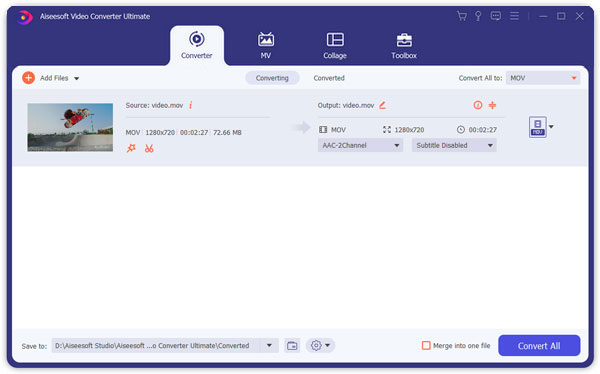
Step 2Edit your MOV video (optional)
Before you start to convert MOV to XviD in high resolution, you can click "Edit" option to customize its video effects. There are 6 different sections including "Rotate", "3D", "Crop", "Effect", "Enhance" and "Watermark". Do not forget to choose "Apply" or "Apply to All" to save your change.
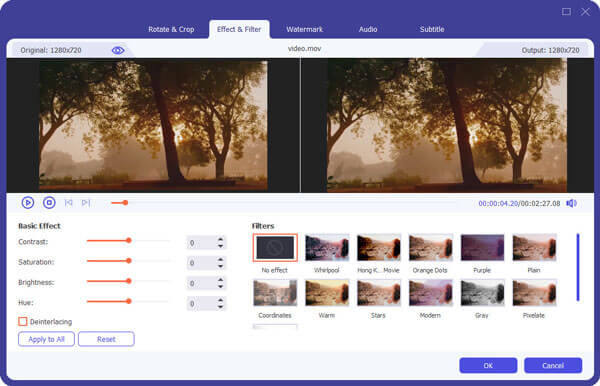
Step 3Convert MOV to XviD
Click "Profile" at the bottom. Then scroll down and set XviD as the output video format under "General Video" category. Choose "Settings" option besides to adjust your profile settings if you need. At last, set a destination folder and click "Convert" to start to convert MOV movie to XviD in high quality.
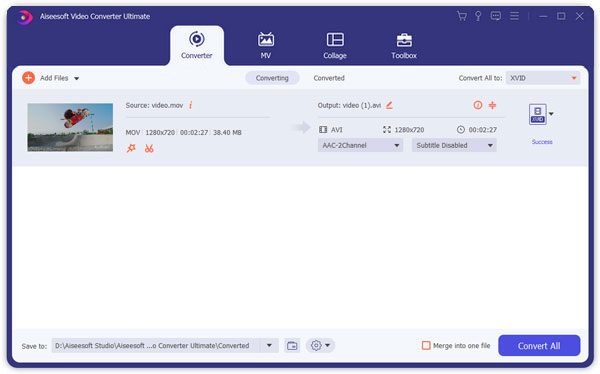
Here are some similarities and differences among those MOV to Xvid video converter software. You can get the target information directly.
| Online video conveter | DVDAVITools | Video Converter Ultimate | ||
|---|---|---|---|---|
| Bear File Converter | Convertio | |||
| Batch convert MOV to Xvid | Up to 50 MB | Up to 100 MB | Yes | Yes |
| Adjust profile settings | Basic | No | No | Yes |
| Get powerful video editing features | No | No | No | Yes |
| Preview every editing activity instantly | Nm, | No | No | Yes |
| Output MOV to XviD video files in high quality | Common | No | No | Yes |
All in all, you can choose the certain converter to convert MOV to XviD online or offline according to your real needs. If you have any other good recommendation for MOV to XviD conversations, please don't hesitate to contact us.