- "I own a JVC Everio GZ-MG130 camcorder, which records on an internal HDD and optionally on an SD card. I am a marine scientist, my job is to record animals swimming and track their movement using image tracking software. And My problem is how do I view 'TOD.file format' on my MacBook Pro?"
Actually, you cannot play and edit videos transferred from JVC, Sony, Canon and other digital cameras directly. Their output video formats mainly belong to HD video formats, which are TOD, M2TS and MOD. However, none of them is supported by media players and editors on Mac OS X. To fix the incompatibility issue, you need to convert the video to MP4 first since MP4 is widely accepted by Mac computers. Therefore, this article introduces how to convert TOD to MP4 on Mac. Just read and follow.

Tod Converter for Mac
All videos captured by JVC Everio camcorders will be outputted in TOD file format. In another word, TOD is specifically created by JVC and used by JVC high-definition video cameras. Therefore, TOD files are not supported by Apple products including iPhone, iPad, iPod, Mac, Apple TV and so on. Moreover, you cannot upload TOD videos to YouTube and other video-sharing sites as well. An error pops up and notifies that such format cannot be upload correctly.
But it does not mean that you are not able to play, edit and share TOD videos on Mac successfully. There are many TOD video converters you can choose to convert TOD to MP4 and other common formats in high quality. You can read and choose one TOD to MP4 converter according to your specific needs.
For these or those reasons, many portable players do not support TOD video files, so does Mac. If you are one of shutterbugs and need to transfer various recorded TOD files to Mac for further customization frequently, then you should not miss Aiseesoft Mac Video Converter Ultimate.
It enables users to convert, download, edit and enhance over 1000 video and audio files on Mac. Its amazingly fast conversion speed and high-quality output has attracted over 100 million users all over the World. With various useful and easy-to-use filters, you can batch convert TOD to MP4 using Mac Video Converter Ultimate in a quite short time with ease.
Step 1 Add the TOD video on Mac
Free download and install Tod video converter on Mac. Launch this program and connect JVC camcorder to Mac with its original USB cable. Then you can choose "Add File" on the top toolbar to import the TOD file.
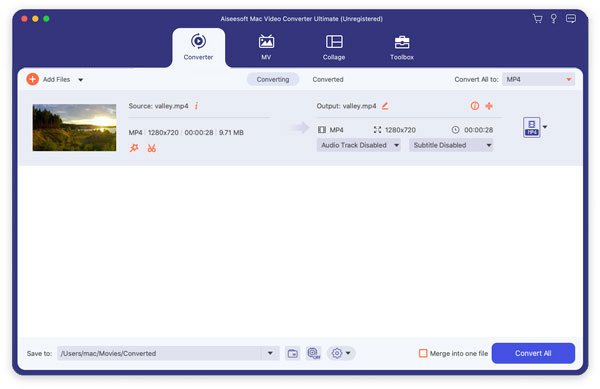
Step 2 Apply the video effects (Optional)
Choose "Edit" option to get a popping up window, then you can rotate, crop, enhance, watermark, adjust 3D settings and video effects. In addition, you can use its preview window to view the video effect instantly. Moreover, Mac Video Converter Ultimate allows users to apply the video effects to all. Do not forget to click "Apply" to save the changes.
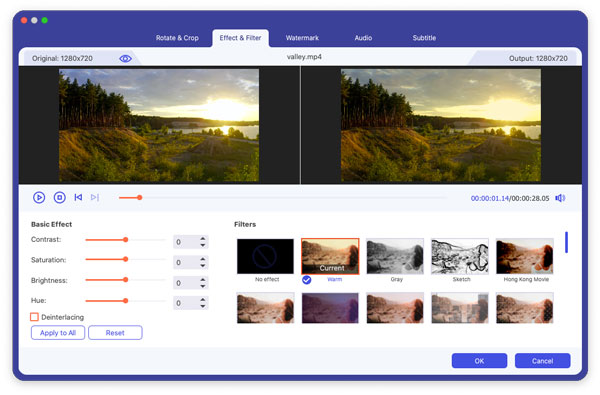
Step 3 Convert TOD video to MP4 on Mac
Click "Profile" at the bottom to access numerous preset profiles. During this time, you can choose the certain portable device and select its output video format freely. Furthermore, it allows users to customize the output video and audio settings as well. So you can choose "Settings" besides to adjust encoder, frame rate, resolution, bitrate and other items.
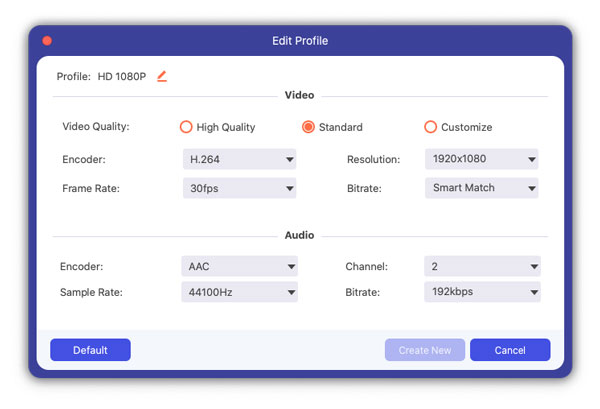
What if you only need to convert few TOD video files to MP4? For people who have no extra requirements towards filters and output video quality, using online video converter is a good choice. Well, there is no need to download or install any third-party program or plugin. And you can convert TOD videos in a small file size for free.
You can convert your video TOD extension file to MP4 format for free online with FileZigZag. After that, you can edit the converted TOD to MP4 video on Mac easily.
Step 1 Choose "Select" to import your TOD video
Step 2 Select "MP4" as the output video format
Step 3 Enter your email address in the blank
Step 4 Click "Convert" and receive the email to download the file
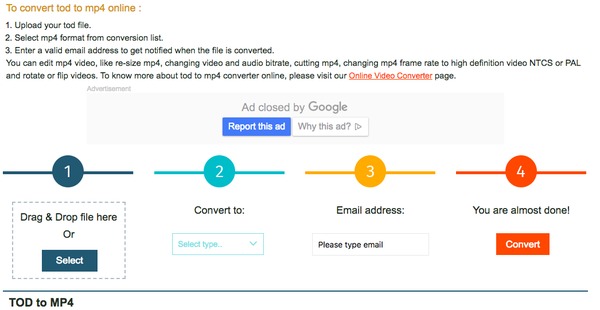
Convertio allows users to import TOD files from computer, Google Drive, Dropbox and URL. And you can convert videos with over 200 formats supported. Just check the size of your TOD video before converting TOD to MP4 on Mac, since the maximum file size is 100MB here.
Step 1 Add your TOD video file
Step 2 Set "MP4" as the output video format
Step 3 Download your MP4 to desktop, Dropbox or Google Drive
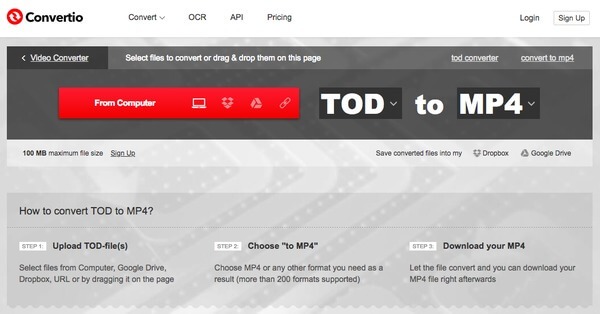
Even though you can get free and light-weight TOD to MP4 conversion with online video converters, you cannot deny that there are still many disadvantages and limitations. So if you have large amounts of TOD and other files need to be converted, then Mac Video Converter Ultimate should be your first choice. To be honest, you are able to convert TOD to MP4 on Mac with the highest video quality and fastest conversion speed. And it is easy to organize all kinds of video clips and sections by using this offline TOD video converter.