Adobe Illustrator's photo format offers excellent image features. This format uses a vector to build a photo, making it a scalable extension. That means you can enlarge or shrink the photo without affecting the photo's quality. However, there are instances when you need to convert Adobe Illustrator to PNG. That is necessary, especially when you are going to produce a hard copy of your photo.
One of the best image formats that will help you retain the quality of your photo. Besides, this format also comes with high accessibility, allowing you to view it across different applications. Therefore, if you wish to print or open your AI photos, you may save them as PNG. On the other hand, below are the methods on how to accomplish this task.
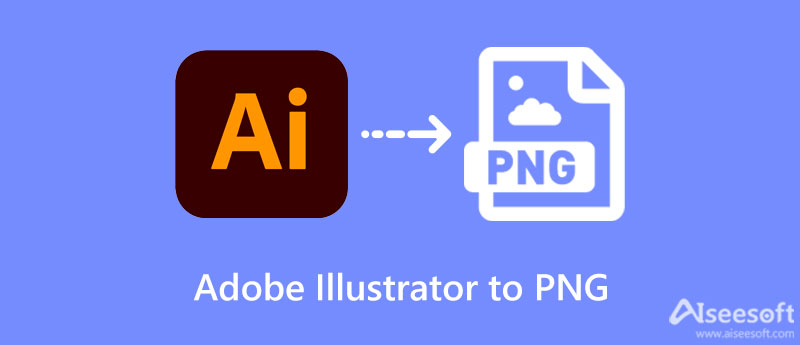
As you may notice, most PNG photos have a transparent background. This format is ideal when creating logos or icons for web pages. Hence, many want to save their AI photos to PNG. For additional tips, it is best to export your photo in different sizes to support standard and high-resolution displays. Meanwhile, it can be done manually or automatically. But, we will guide you on how to save Illustrator as PNG automatically by following the process below.
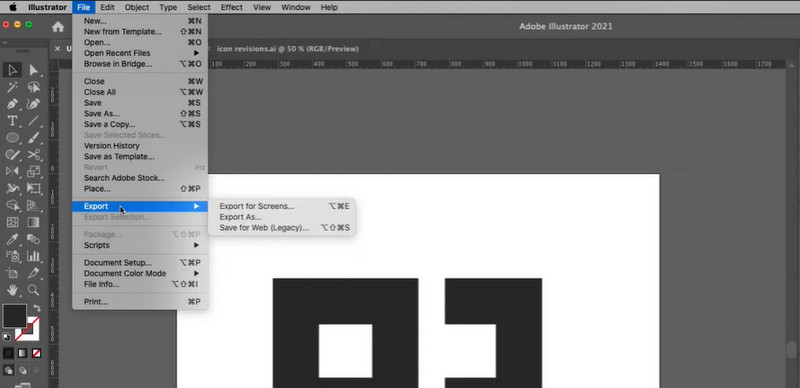
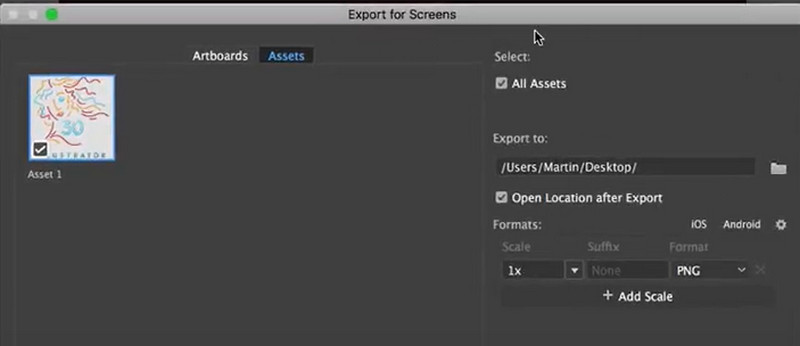
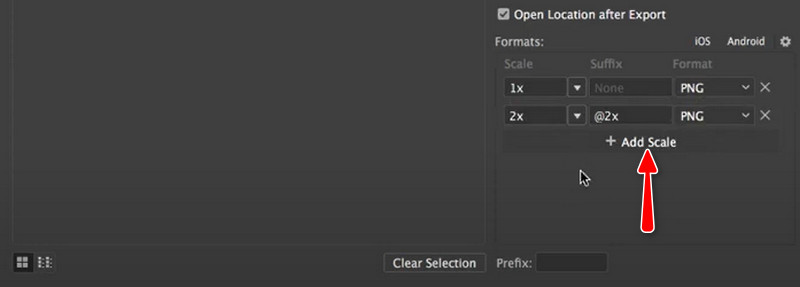
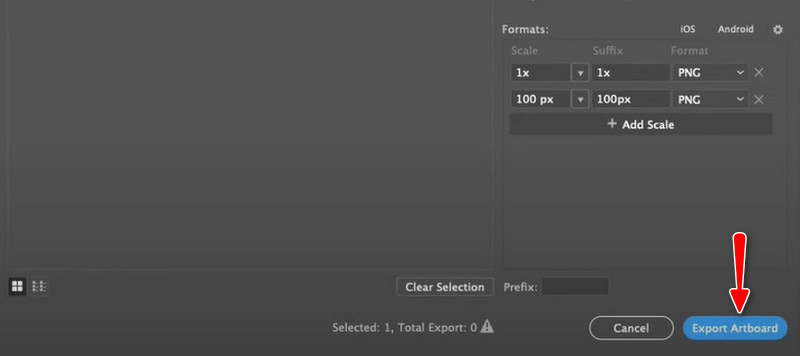
You now have learned how to save Adobe Illustrator as PNG. Perhaps you are looking for easier and simpler ways to convert photos. In actual fact, there are many available programs and applications over the internet you can use. It is just that not all of them deliver excellent and efficient results. On that note, we researched the best image converter programs.
You can fully depend on Aiseesoft Free Image Converter Online if you wish to convert directly from the web page. The tool lets you convert image files to PNG, JPG, and GIF. Plus, you can upload and convert multiple image file types. It supports picture file types, including BMP, JPG, JPEG, PNG, GIF, BMT, TIFF, SVG, ICO, and many more. As a matter of fact, it can process 30+ image formats.
Additionally, the program enables users to upload and convert image files in a batch. The same can be said for saving these converted photos. You will be able to download photos in bulk with just a click. On top of that, the program instantly removes the uploaded photos as it values the privacy of its users. On the other hand, here is how you can convert Adobe Illustrator to PNG.
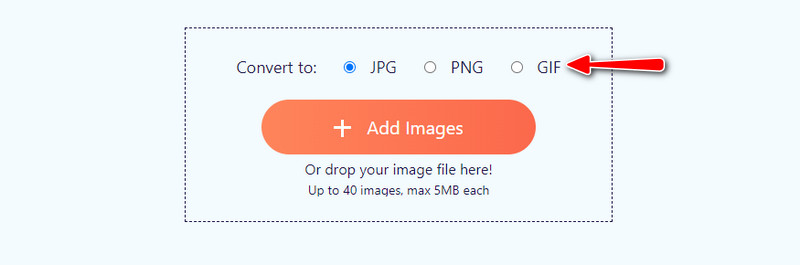
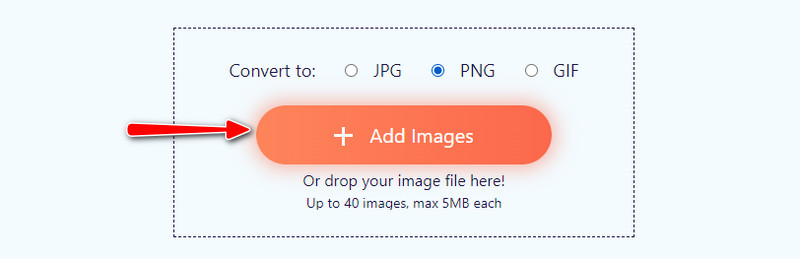
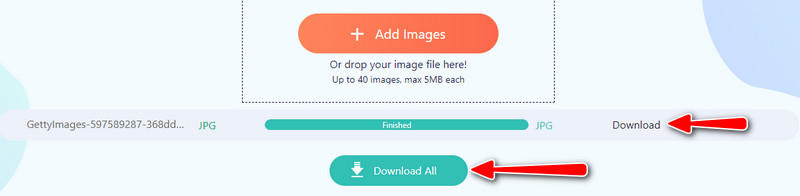
Another online program that enables you to convert photos. This program works on almost all major web browsers on your Windows and Mac computers. Additionally, it can convert from AI or Adobe Illustrator photos on a single or in a batch conversion process. Moreover, it lets you turn PNG or JPEG photos into vector images, CAD, documents, etc. On top of that, you can adjust the size of a photo by customizing the width and height. Plus, setting the resolution is possible by simply typing the value. Now, here is how to convert Adobe Illustrator to PNG.
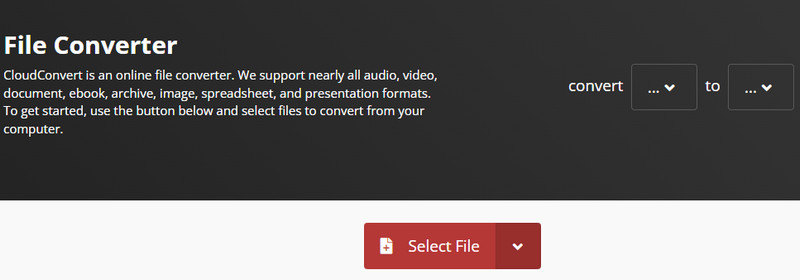
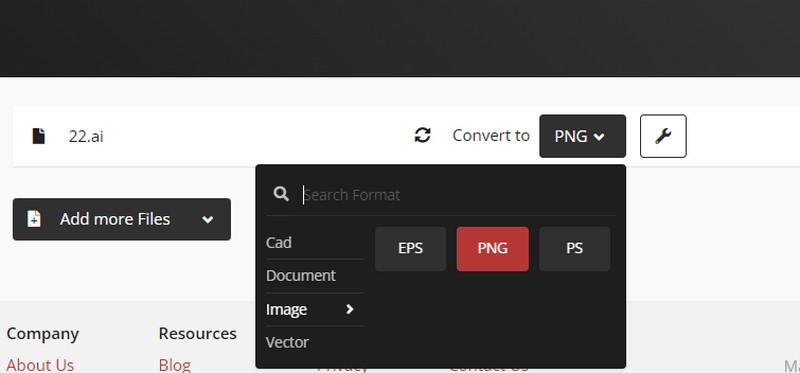
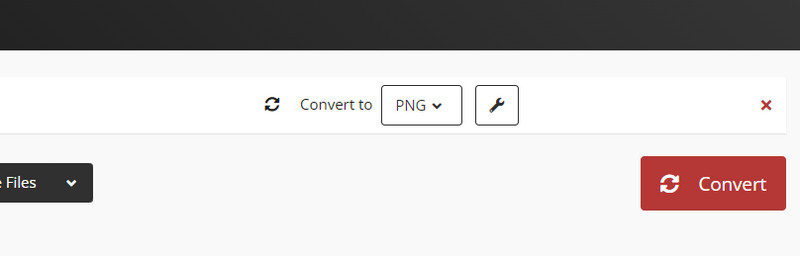
Can Illustrator export each layer as PNG?
The answer is yes. Exporting Illustrator layers as PNG by downloading and adding a script. After downloading the script for exporting layers as PNG, you should put it in the Scripts folder under the Presets directory.
Is it possible to convert SVG to PNG in Adobe Illustrator?
Yes, simply go to File > Save As. Then, open the file types drop-down list of formats and select PNG. Meanwhile, you may turn SVG to PNG without Adobe Illustrator.
Can I convert JPG to AI?
You can use Adobe Illustrator to accomplish it or use alternative tools available online. One example program that can help you convert from JPG to AI is Convertio.
Conclusion
There you have it! If you wish your vector image to turn into a file that is best suited for printing, you should convert Adobe Illustrator to PNG. Also, the above-mentioned tools will help you to achieve that. Check each program to see which works well with you.

Video Converter Ultimate is excellent video converter, editor and enhancer to convert, enhance and edit videos and music in 1000 formats and more.
100% Secure. No Ads.
100% Secure. No Ads.